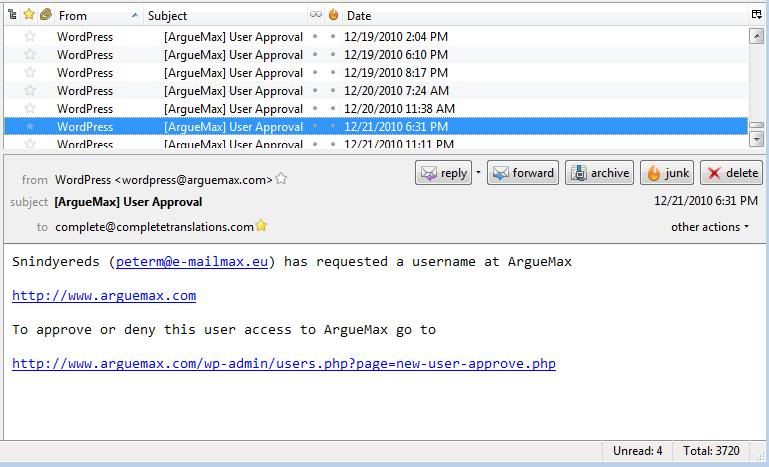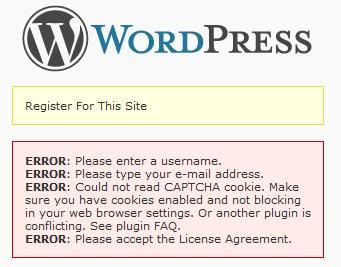Yeah I have the same problem before and all I did to fix the issue is to clear cache and cookies on my internet browser. I was surprised at first because I am not sure it solved the issue. I thought it was something from the server’s end that is causing the issue.
conversion optimization – http://www.work.com/conversion-optimization-63070
smith mountain lake va – http://www.smithmountainhomes.com
hope others have had this problem and can help me. All I did was install bbpress and then used the integration wizard on setup. Everything seemed to work ok until I tried to login to WP to put a link to my forum.
Now when I try to login it won’t say the password is wrong it will just refresh the page.
I think it might have something to do with the auth fields i added a word to or maybe something I don’t know of.
Any help?
I get that totally. I’m not pressuring them. I’m a developer myself, and I fully understand it takes time. What I’m really looking for is to just understand where things are right now, without that coming across as pressure.
I get that WordPress integration isn’t so advanced right now, and that’s fine. I’d be looking to make it part of my WordPress site at http://www.esecuredata.com, but that doesn’t mean it has to share the same users or be a plugin. I could just link to it as a totally separate process with separate users, although I’d probably write a bit of custom integration code as we maintain our own user database.
I would love to see a few sites running BBPress so I can see what’s possible, and see what themes or styles are available right now. I find this forum extremely fast and easy to use, and am interested if it is running a widely available style/skin. Heck, I don’t even know if you call them styles or skins or themes or what, here. lol.
I get that totally. I’m not pressuring them. I’m a developer myself, and I fully understand it takes time. What I’m really looking for is to just understand where things are right now, without that coming across as pressure.
I get that WordPress integration isn’t so advanced right now, and that’s fine. I’d be looking to make it part of my WordPress site at http://www.esecuredata.com, but that doesn’t mean it has to share the same users or be a plugin. I could just link to it as a totally separate process with separate users, although I’d probably write a bit of custom integration code as we maintain our own user database.
I would love to see a few sites running BBPress so I can see what’s possible, and see what themes or styles are available right now. I find this forum extremely fast and easy to use, and am interested if it is running a widely available style/skin. Heck, I don’t even know if you call them styles or skins or themes or what, here. lol.
@RegNatarajan The bbPress plugin for WordPress isn’t even in alpha stage yet. It’s not ready to be used on a live site. You’ll need to be a little patient and let the developers do their thing. When it’s released, I’m sure you’ll see lots of theme options appear, plus plugins for the plugin!
In the meantime, the standalone version is available, and with a little work, you can integrate that into WordPress. At some point, there will be an importer if you choose to use the bbPress plugin when it is finally released.
@RegNatarajan The bbPress plugin for WordPress isn’t even in alpha stage yet. It’s not ready to be used on a live site. You’ll need to be a little patient and let the developers do their thing. When it’s released, I’m sure you’ll see lots of theme options appear, plus plugins for the plugin!
In the meantime, the standalone version is available, and with a little work, you can integrate that into WordPress. At some point, there will be an importer if you choose to use the bbPress plugin when it is finally released.
Hi,
thanks, theme integration would be good but to start with I just want to display the bbpress forum within my wordpress blog. i can then choose a forum theme that closest matches my wordpress theme.
probably not the correct place to post but i did try buddy press, i love the loog and feel and the forum which is bbpress (i believe) looks great but i dont like the way you have to create and be part of a group rather than just creating a new topic like bbpress….unless i have missed something.
Ash
Hi,
thanks, theme integration would be good but to start with I just want to display the bbpress forum within my wordpress blog. i can then choose a forum theme that closest matches my wordpress theme.
probably not the correct place to post but i did try buddy press, i love the loog and feel and the forum which is bbpress (i believe) looks great but i dont like the way you have to create and be part of a group rather than just creating a new topic like bbpress….unless i have missed something.
Ash
Hello,
I have been using wordpress for a year now and have decided I need a forum, hence I found myself on the BBPress site. I have setup bbpress and so far so good. I now want require a plug-in or instructions to add a new page to my wordpress site called Forum and when clicked it loads the forum as a page, and my wordpress header and menus remain along with widgets remain. I cannot find how to set this up. I know I can have a page called forum and when clicked a new web browser window will pop up with the forum in on a separate page but I don’t want this.
Can anyone help.
I installed bbPress here yesterday:
http://www.specialneedslifeline.com/forums
Everything seems to be working correctly… but when I attempted to log in to WordPress on the associated site this morning (http://www.specialneedslifeline.com) it failed.
I enter my username and password, but the login screen just refreshes – the WordPress dashboard does not load.
Logging in to the bbPress admin works fine.
Any ideas where I should start troubleshooting? I’m baffled.
I’m very excited with the launch of bbpress as plugin.  I hope we can enjoy it soon in a alpha state in order to update it easily. For me only one matter is pending and is that:
I hope we can enjoy it soon in a alpha state in order to update it easily. For me only one matter is pending and is that:
“The goal is for the bbPress plugin to include these pages as WordPress page templates and short-codes, to allow for maximum flexibility in configuring your site.  “
“
With that I will start to develop my own forum. 
So, thanks and keep up the great work!
To join the forum you have to be a member of WordPress (subscriber), so yes. But having the templates mean that they can be skewed to a forum login, and possibly appear on the forum page ala the current bbPress.
I am so impatient.  I never thought I’d be excited about a forum plugin, but I am. I check here everyday to see if this has been completed…
I never thought I’d be excited about a forum plugin, but I am. I check here everyday to see if this has been completed…
@JJJ or whoever wants to chime in. You responded to Rootside and explained the login page, but I’m not sure if that answers my question. It sounds like you’re talking about a login page integrated into a WordPress page. But, I want my members to also be able to use the default WordPress registration and login page (wp-login.php). That will work with the plugin right?
Hello
I have domain domainnameDOTcom/
My WordPress directory is domainnameDOTcom/wordpress/
Installed BuddyPress Default 1.2.7 with WordPress 3.0.4
With BB-Press Forum
When I select any tab that is not created in WP then the FULL url including the WP install directory is evident
How can I ensure this WP directory remains “hidden” from the users perspective
I have tried to implement bp-custom.php which resides in /public_html/wptest/wp-content/plugins/buddypress without success.
That is the WP directory can be seen in the URL when I select “Forum” tab, thereafter the site adopts the extended url even though permalinks is set to /%category%/%postname%/
Here is the code I found on this site and tested:
code:
<?php
// Getting rid of the subfolder in URLs/permalinks
function my_bp_override_core_domain() {
$domain = get_bloginfo(‘url’);
return $domain;
}
add_filter(‘bp_core_get_root_domain’,’my_bp_override_core_domain’);
?>
I look forward to hearing feedback
Phil
Hello,
We work many times with translations to Spanish languages, and we have a new team of person likes collaborate on net to translate to catalan language. we use the poedit but is not good to work on a group, and we like to collaborate with the wordpress,bbpress,buddypress community.
I know install with out problems wordpress,bbpress,buddypress and integrate. But i don´t know install GlotPress, and the instruction to do it is with SVN and i can do it with this proceed because we have a hosting (rent).
we need help. How install GLOTPRESS on BBpress in my hosting?
i have a bbpress install independence, is it good start or we need a wp whit bbpress install the base to install glotpress?
we like work with many colaborate for the Spanish community and catalan community, but need this time many help from they.
thanks you very much, and sorry with my english.
Is it possible to call wordpress plugin functions in bbpress?
I’ve added the deep integration code in bb-config.php:
/* Deep integration */
if ( !defined(‘ABSPATH’) & !defined(‘XMLRPC_REQUEST’))
{
define(‘WP_USE_THEMES’, false);
include_once(dirname(__FILE__) . ‘/../wp-blog-header.php’ );
header(“HTTP/1.1 200 OK”);
header(“Status: 200 All rosy”);
}
I added this too:
require_once(dirname(__FILE__) . ‘/../wp-load.php’);
define(‘WP_BB’, true);
However, i can only call the theme functions of wordpress i.e., get_header(), get_footer() etc…but i cannot get the wordpress plugin functions to work in my bbpress. I’m trying to call a function from a wordpress plugin named “Marquee” and placed it at the bottom of my bbpress template.
The positioning of the avatars is already in WordPress comments, so that is not new. but they are not in the ‘form’, which is why I paid them little attention.
Circular images made from existing gravatars would be ok, but just rounding the corners may make them more appealing. But making them circular could completely miss the main part of the image, mine isn’t central and it would actually lose it’s appearance if made circular.
Okay, I’ve tried everything, but nothing works! I’m trying to install bbpress on its own page, not taking over my entire WordPress blog. All of these GoDaddy-specific instructions work fine for me up until #17. When I deleted “-sample” the installer wouldn’t work. When leaving that portion in the file name the installer comes up. I enter all the right database info and it creates a config.php file successfully. Then when I click to go to step two I get:
500 (Internal Server) Error
…that we’re working furiously to correct. Things will be up and running again soon. Thanks for your patience.
I’ve tried all kinds of trickery, but the same thing keeps happening – error page at step two.
Can anyone please help me with this?
– Windows 7
– paid hosting account w/GoDaddy – Windows/Shared Hosting
– PHP 5.x
– attempted with newly-created database info as instructed here and attempted with already-created wordpress database info, same outcome
@rootside – Placeholders for the login and registration pages are in the current bbp-twentyten theme, but they don’t work yet. The goal is for the bbPress plugin to include these pages as WordPress page templates and short-codes, to allow for maximum flexibility in configuring your site. 
1BadApple,
Did you ever get an answer on your first question? I got the same “you are not allowed to change your password” message at the reset link. If it helps, I finally found my old password in an email from wordpress.org. The term “bbpress” was not in the email, which is why I had trouble finding it.
Still a work in progress, we had to get it up ASAP, converted from phpBB.
http://www.herdhaven.com/forum/
Integrated with our WordPress blog
http://www.herdhaven.com
We’re playing with some stuff, trying to do some things with the forums, etc.
Has anyone seen this amazing commentform on http://css-tricks.com/snippets/css/flip-an-image/
That would be perfect for a BBpress theme.
So clean, sharp, easy to understand.
Yet it is original, in the form that the avatars are round float next to each other in block quotes and such. It breaks the tradtionally “square” internet-look and feels more alive.
They say nothing about either WordPress or BBpress there, but I sure wish someone could make that theme for BBpress. With working and easy to upload avatars! Which is absolutely essential to that design.
I have a Forum/Blog that I have been trying to get up and running. Right now I want to tackle the problem of having a huge amount of spam being generated by people — or bots — who are trying to register.
It is a payed web site (to keep out the riff-raff) and people have to buy a subscription to the site. But, suprisingly, this does not stop my inbox from being flooded by “requests for a username”.
Here is what my inbox looks like:
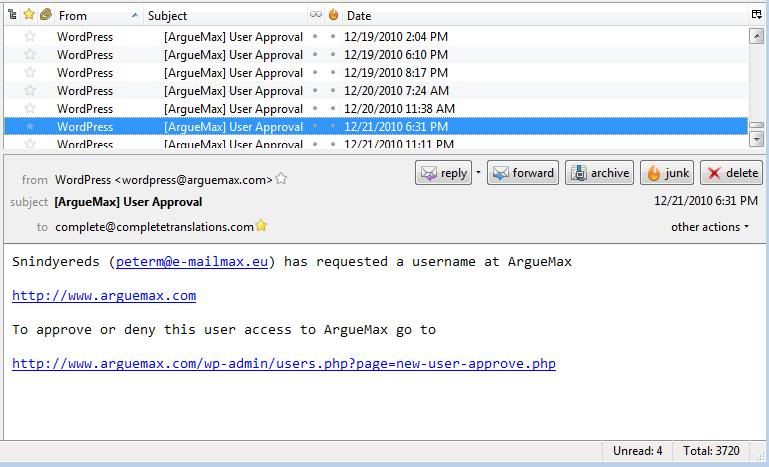
Most of the time, the email addresses in these messages are fake. But sometimes they are not but when I email these persons back, I am ignored. So they really are just spammers looking for a way of posting ad content on my web site for free.
The Registration page has a CAPTCHA Code required entry field:
http://www.arguemax.com/wp-login.php?action=register
But I wonder if the bots are sophisticated enough to get past that.
The user has to click on the “I accept the agreements” field but the agreements field clearly tells the user that they have to buy a subscription. If they do not click on that check box they get this:
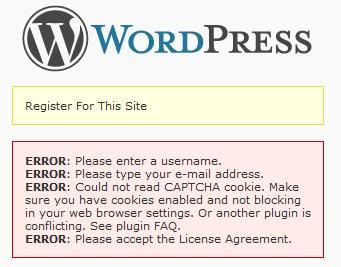
One way I want to try to keep from getting all this spam is to make it such that the registration button is inactive until they click on the subscribe button
https://www.paypal.com/en_US/i/btn/btn_subscribeCC_LG.gif
How do I go about making that happen?
 I hope we can enjoy it soon in a alpha state in order to update it easily. For me only one matter is pending and is that:
I hope we can enjoy it soon in a alpha state in order to update it easily. For me only one matter is pending and is that: