Forum Replies Created
-
In reply to: Update my original comments page
The first thing I’d suggest is installing bbPress if you want to continue this discussion here on bbpress.org.
In reply to: The forum box is not fittingI’m closing this in favour of your first topic, there is no need to create a new topic just because your first has not yet received a reply.
Firstlt, you can change a users role via the WordPress User screen, just scroll down towards the bottom of the page or you can change them in ‘bulk’ via the standard WordPress Users panel.
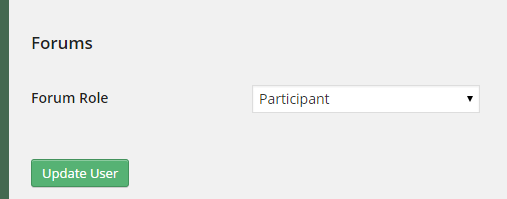
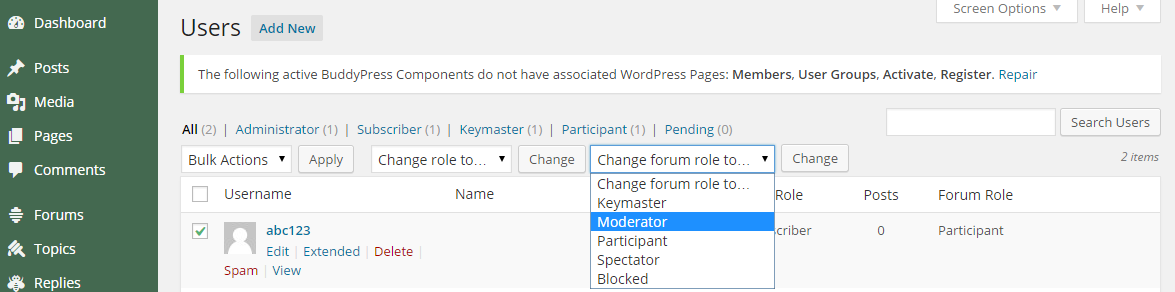
As to why your users can’t edit their own posts is most likely a conflict with either a plugin or your theme, try switching to the Twenty Fourteen theme and see if it works, if not start deactivating your plugins one by one until a user with the participant role can edit their own topic/reply and you’ll have found the plugin causing the conflict.
In reply to: vBulletin 5 to bbPress MigrationI’ll take a look at this tomorrow morning (nearing 9:15pm my local time) and I’ll merge my latest changes and upload the files for you, quicker for both of us 😉
In reply to: Slow to PostIt’s the same answer as “How long is a piece of string” at the moment, and if the planets align I should be able to give you a respectable answer to this question by the end of the week, not the next release, just an answer to the question 😉
In reply to: No link to forum on my websiteI’m getting lost translating the permalinks though the English is “Forums” and Japanese translation should be “フォーラム”
You can check with these links
http://careerkokusai.com/forums/
http://careerkokusai.com/topics/Here is the topic you created:
I’d also suggest trying in the Twenty Fourteen theme, the Twenty Twelve theme (and eleven) can be a little tricky at times.
In reply to: Is it possible to use a different theme for bbpress?Oh! Looks like my bad, replace
get_template_part('content');with<?php the_content(); ?>😉In reply to: Profile page doesn't showOh! Looks like my bad, replace what was
get_template_part('content');with<?php the_content(); ?>😉In reply to: How to close topic by authorCurrently bbPress only supports moderators and keymasters who can “close” topics.
I sort of see why you ‘may’ want to offer this functionality but I also don’t know of any forum software that does allow this.
In reply to: Profile settings link on every pageIf you write that code as a function you can then hook it to
bbp_before_main_contentIn reply to: Is it possible to use a different theme for bbpress?A quick look at the “Track’ theme, it looks like if you copy
archive.phptobbpress.phpthat will resolve most of your issues. (Source: archive.php)After you have done the above remove the following line from your
bbpress.phpcopy:
get_template_part('content');In reply to: Profile page doesn't showAll of bbPress will sit within the ID
id="bbpress-forums"which makes CSS styling even easier and is far from new, I think it has been there since bbPress became a plugin 🙂A quick look at the “Track’ theme, it looks like if you copy
archive.phptobbpress.phpthat will resolve most of your issues. (Source: archive.php)Edit: Do the above but remove the following line from your
bbpress.phpcopy:
get_template_part('content');In reply to: Is it possible to use a different theme for bbpress?Have you tried bbPress with your preferred theme?
Give it a try, bbPress will work with most themes “out of the box”.
If you want to start customizing your theme check out the docs
In reply to: Topics and replies are always pendingHey @microdot, glad you found us after I closed down your other posts 😉
Check this out https://codex.bbpress.org/moderation-and-blacklisting/
Also what setting do you have in WordPress discussion settings for:
Before a comment appears Before a comment appears Comment must be manually approvedI think that is most likely the culprit, what happens if you uncheck that?
In reply to: Is it possible to use a different theme for bbpress?You use WordPress themes for the bbPress 2.x plugin.
You can customize the bbPress templates for your theme by modifying them yourself, bbPress also includes full support for custom themes though there are very few of these.
I’d suggest finding a WordPress theme that suits your needs and then tweak the CSS for the bbPress section of your site.
In reply to: Profile page doesn't showIt looks like you’ve now added BuddyPress so this is null and void 😉
If you decide not to use BuddyPress let me know and I’ll take another look.
Typically if you make a copy of
page.phpand rename itbbpress.phpand it doesn’t work is because the themespage.phphas some funky code, usually linking to custom templates for custom post types so is usually theme specific and alternatives can be to tyr the themesarchive.phpand or post the theme name here and we can have a look.In reply to: Slow to PostWe have a rather large performance increase coming up in bbPress 2.6 that will address most of your issues, primarily it relates to the sort order of topics as we have a slow database join when we need to sort the topic order based on the latest reply.
In reply to: phpBB Import ErrorAfter you click stop and then start it should just continue on from where it left off.
The issue will be though is that any topics in that range of
(13601 – 13700)that were not imported before the conversion stopped will not be imported.These types of faults are typically due to some encoding issue in that post. Sometimes this is from an encoding conversion to UTF8 that was done at some point. Whatever it is, it’s nearly impossible to detect without setting a time limit on queries and bisecting the difference until we can narrow down the offending entry, and skip it. Because queries could naturally take a long time, and because it results in missed data, I’m not comfortable with this approach.
The workaround is to find and delete the offending reply which is time consuming and tricky but the only way at this stage.
Here’s how I do debug this and find the offending topics/replies:
- Once the import hangs, click stop, take a note of where it was up to, e.g. Converting 11,299 – 11,300
- Click start again and the import will continue from where it left off
- If it hangs again, take note of where it was up to again
- Once finished make a fresh copy of the source database
- Now drop all the rows in the database that are not in the range of rows that failed during import
- Perform a fresh import using this database with the “Rows Limit” setting set to
1 - The import should hang on the offending topic/reply
- Again, take note of the topic/reply it was up to
- Click stop, click start again to continue on
- Once you have your list of offenders and the import has finished delete these rows from this database and test again to make sure it completes without hanging
- Now back in your full database (presumably a copy of the original) delete these same rows from the database and run the import again
In reply to: Oh bother! No topics were found here!bbPress is tested and works on PHP 5.2.4 and later https://bbpress.org/about/requirements/
We ensure that bbPress (and the same for WordPress) is to work 100% on PHP 5.2.4 and up, thus including PHP 5.3.x, 5.4.x & 5.5.x.
We have also begun experimental testing testing with PHP 5.6 alpha and HHVM.
In reply to: Topics Page templateYou would want to remove the topic form from
content-single-forum.phpSee this to get going on how to edit bbPress templates so you don’t lose your changes when bbPress is updated https://codex.bbpress.org/theme-compatibility/
In reply to: Custom forums slug issueThis is working per design of bbPress.
Removing the “forums prefix” removes be default “forums” or in your case “classes”
What you are alluding to is you want the “forum” slug removed, similar are the “topic” and “reply” slug settings, these cannot be removed in bbPress at this stage though you can change them.
A standard bbPress User Profile Edit link should look something like this:
http://example.com/forums/users/username/edit/
Similar here on this site your edit profile link should be:
https://bbpress.org/forums/profile/azafuel/edit/Users ‘can’ edit their profile in WordPress backend with the
/wp-adminand that is because we are a WordPress plugin that uses WordPress’ users for bbPress so both are valid URL’s for user profiles.In reply to: List of all new topics since last visitI added a couple of other plugins that do this a couple of days ago to the following page:
Check them out and let us know if one (or more) do what you are after
In reply to: Custom Theme to make my bbPress Forum look prettier?You can also just use a WordPress theme that includes support for bbPress.
Just as BuddyPress has a ‘tag filter’ in WordPress’ theme repo, bbPress will also have a tag here in the not too distant future 🙂
https://wordpress.org/themes/tag-filter/
For now though you should simple search the themes for “bbPress”
In reply to: Can't log into the codexYeah, something funky going on at the moment, there will be a new login widget on the site in the next day or two that should stop/alleviate the weird redirects.
For now if you use this URL if you are not signed in you may still get a funky redirect but re-opening the URL again should take you to where you need to be 🙂
https://codex.bbpress.org/wp-admin/edit.php?post_type=page