Forum Replies Created
-
In reply to: Importing Large Xenforo Forum
I’m a bit nervous about changing anything in the live xenForo database…
There is nothing changed in the XenForo database, the query only “reads” data it does not write anything to the database 🙂
p.s. It still pays to have a backup 😉
In reply to: Documented import from snitz access databaseI’ve just pushed a new 2.6-alpha that includes a fix for deleting imported users, it wasn’t behaving as it should.
In reply to: Importing Large Xenforo ForumI’ve just bumped 2.6-alpha with the above changes and also a fix for deleting imported users that wasn’t playing nice 😉
In reply to: Importing Large Xenforo ForumI’ve just added support to the XenForo importer to support deleted users.
https://bbpress.trac.wordpress.org/ticket/2922
If you update your 2.6-alpha via this zip file you’ll have that included for your import.
What this does is if a user has been deleted from XenForo their topics and replies are not actually deleted (they are kept to maintain context) but during import because that user no longer exists they cannot be imported and the topic/reply would then be attributed to the
anonymoususer. Now the topic/reply is still attributed to theanonymoususer but includes the original author name, basically the same way XenForo handled this.Edit: You can see the difference from when the
Member Twouser still existed and was imported per https://cloudup.com/c_epfx4Q4z8/f, I then deletedMember Twoand the result looks like this https://cloudup.com/cNnYv-3eSyl https://cloudup.com/c5iQ-iIOoW4In reply to: Importing Large Xenforo ForumI’ve just got my copy of Xenforo up and running locally, I don’t have an issue with reply authors here, see this screenshot https://cloudup.com/c_epfx4Q4z8
Can you open up phpMyAdmin and run this SQL query on your Xenfor database:
SELECT convert(post.post_id USING "utf8mb4") AS post_id, convert(thread.thread_id USING "utf8mb4") AS thread_id, convert(post.thread_id USING "utf8mb4") AS thread_id, convert(post.user_id USING "utf8mb4") AS user_id, convert(post.message USING "utf8mb4") AS message, convert(post.post_date USING "utf8mb4") AS post_date FROM xf_post AS post LEFT JOIN xf_thread AS thread USING (thread_id) WHERE thread.first_post_id != post.post_idYou might have to change the following two lines if your database does not use
xf_as the forum prefix:From:
FROM xf_post AS post LEFT JOIN xf_thread AS threadTo:
FROM myprefix_post AS post LEFT JOIN myprefix_thread AS threadIn reply to: Importing Large Xenforo Forum@wendellh Thanks for the info on that error, not sure why that error occured, nothing really changed between 2.5.8 and 2.6 in regard to this table creation. I’ll try to duplicate the issue later today.
In reply to: Documented import from snitz access databaseI changed the default value to “special” in this part below.
I don’t think this would cause that error, the fact that I’ve no idea what is causing that error “could” be in fact the cause of the error.
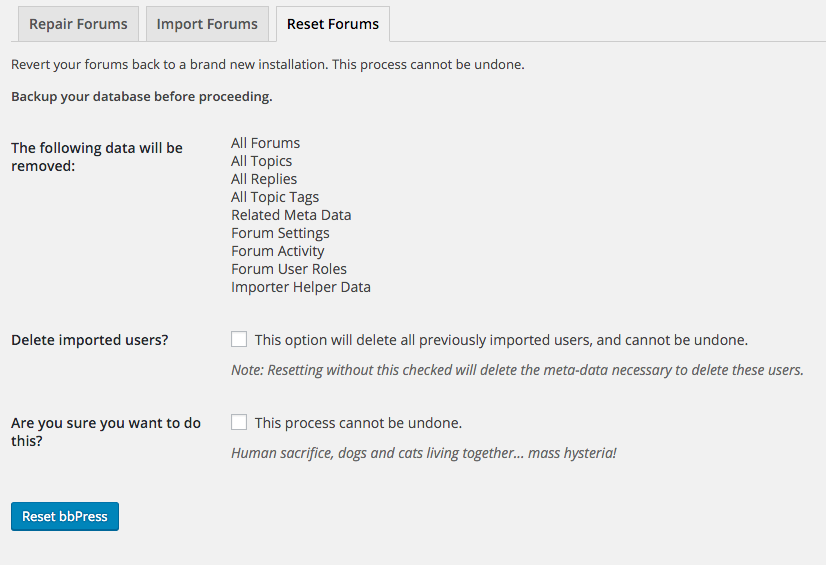
The “Reset Forums” tool includes the ability to delete all bbPress forum content and imported users, run this and that should get rid of your ~30k imported users.
After that, try changing that “special” back to “Snitz” (I think thats what it was) and se what happens.
Yes
In reply to: Documented import from snitz access databaseI’m guessing the
sync-all-reply-positionsfails because of some incorrect meta for the replies, theres also a few known issues with this tool timing out when used on sites with lots of replies.The
user-role-maprepair tool should work fine, no known issues with this one.What happens if you create a new user, just a new WordPress user, can that user login, create topics and replies etc? What happens if you now remove all the imported users and run this repair tool again, theoretically it would only be running on “native” WordPress users and not any imported users, (i.e. “admin” and “test user” only), does the repair tool still fail?
In reply to: vbulletin import…failsThanks for this, I don’t think I have a copy of a vBulletin database so there might be some issues with the db schema here, I’ll try to hunt to a vB 4.2.2 database to test.
In reply to: phpBB importer fails on non-alpha user name?Thanks, will look into this for a future version of bbPress
In reply to: phpbb importer not finding forums@eoppegaard The database actually needs to be active in the same MySQL server your WordPress site is running on, not the same database, just available as a database in the MySQL server. Uploading the MySQL
.sqldump file or phpBB files to yor site will have no effect and will not work.Some of the docs here might also help you out.
@evildrome It might be easy for you, it’s not for me, if it was I’d have done it, if you’d be able to help out and help with some code for a solution to that that would be awesome.There is a known issue with the
Recalculate the position of each replyrepair tool, even once it times out can you run it again? In theory the tool is working correctly but on larger batches it times out, running it again resumes from where it left off.Any chance you could talk to your webhost and have the MySQL version updated?
WordPress’ minimum requirements per https://wordpress.org/about/requirements/ are
WordPress also works with PHP 5.2.4+ and MySQL 5.0+which you are using but I suspect the phpMyAdmin warningYour PHP MySQL library version 5.1.49 differs from your MySQL server version 5.0.51a.you see are probably related to this issue.If your vBulletin database uses
utf8_mb4but your WordPress install is only usingutf8then you’ll run into issues. As Pascal pointed out with that link, you are using MySQL v5.0.x which doesn’t supportutf8_mb4, only MySQL v5.5.3 and above does.If the vBulletin database used
utf8rather thanutf8mb4then I’d expect the import to work just fine, but because of the different character sets and collation differences the only way around this I see is to resolve this by upgrading to at least MySQL v5.5.3.In reply to: Importing from vbulletin –> strange characters!For sure this would be related to the character set used.
Have you installed WordPress using the Greek language pack?
Any chance you could install WordPress using the same character set as the character set used by your Greek vBulletin install and try importing? Or maybe converting your vBulletin database to use a
utf8database?New WordPress installs use the character set
utf8_general_ci, previously WordPress would useutf8, the Greek locale your vBulletin install is usingIn reply to: Stuck on “Starting Conversion”Apologies for the late reply though I suspect this is an issue with compatibility and the version of PHPFox being imported, I’ve only ever tested the importer with PHPFox v3.5, what version are you using?
If you’re using a version before v3.5 can you upgrade to v3.5 and see if that helps?
In reply to: Converter for Dizkus ForumsAwesome, I’ll take a look at the issues shortly. (I also deleted those two posts)
In reply to: How do I debug why is bbpress so slow?Kind of thinking that 80 forums/sub-forums might be the cause… That *is* a lot of forums even for a pretty big site.
Maybe install these two plugins to help narrow things down:
https://wordpress.org/plugins/query-monitor/
https://wordpress.org/plugins/query-monitor-bbpress-buddypress-conditionals/In reply to: duplicate forum nameYou will have a slug conflict from some other post, or page, or topic.
In reply to: How do I debug why is bbpress so slow?This doesn’t seem quite right, what theme are you using? Have you made any custom templates for bbPress and that theme?
Can you post the URL to your site so I can take a closer look please.
In reply to: duplicate forum nameMost likely you have a post or page using the same slug, or you have forums in the trash that have the same name, empty the trash if thats the case.
In reply to: Converter for Dizkus ForumsI’ve updated and sent a new pull request 🙂
https://github.com/damon18/dizkus-bbpress/pull/2It pretty much covers everything, I removed most of the unused bits and pieces
• Removes unused anonymous/guest topic and reply importing
• Updatedzk_dizkus_topicsandzk_dizkus_poststable joining logic
• Removes unsupported topic favorites importing
• Removeszk_dizkus_userstables references, all usable user data is available in thezk_userstable
• Removes unsupported user profile fields
• Renames all thephpBBthings todizkusIt appears dizkus supports topic subscription, forum subscription, and forum favorites. bbPress doesn’t support forum favorites so thats out, but topic and forum subscriptions should work fine
• zk_dizkus_forum_favorites – forum_id
• zk_dizkus_subscription – forum_id
• zk_dizkus_topic_subscription – topic_idLastly, the one broken thing 🙁 Based on the way bbPress’ importer currently works it needs to remain SQL compatible for ~25 different database schemea’s, this is really hard 😉 As such I couldn’t find a way to ignore the topic being imported a second time as a reply. So you will see after importing you will have a duplicate post, one is the original topic, and the other is a reply. I’m not sure if the database you shared with me is the complete dataset or not, if it is then manually deleting the duplicate after import would be my suggestion. If not, we can work on making a tweak/modification/hack to the original database to achieve this.
In reply to: Documented import from snitz access databaseAwesome 🙂
In reply to: Documented import from snitz access database2.6 is incredibly stable, its nearing, and has been, pretty close to being ready for release for quite some time, bbpress.org and wordpress.org are using 2.6 perfectly if that helps.
In reply to: What is Username displayed by default?Right, clear as mud then 😉 But this does sound like this is the expected behaviour 🙂
Trivia: bbPress.org theme here shows both @username and “Display Name” because people used to try and ping me via
@Stephen Edgar, rather than@netweb, hence we added both to the template loops 🙂