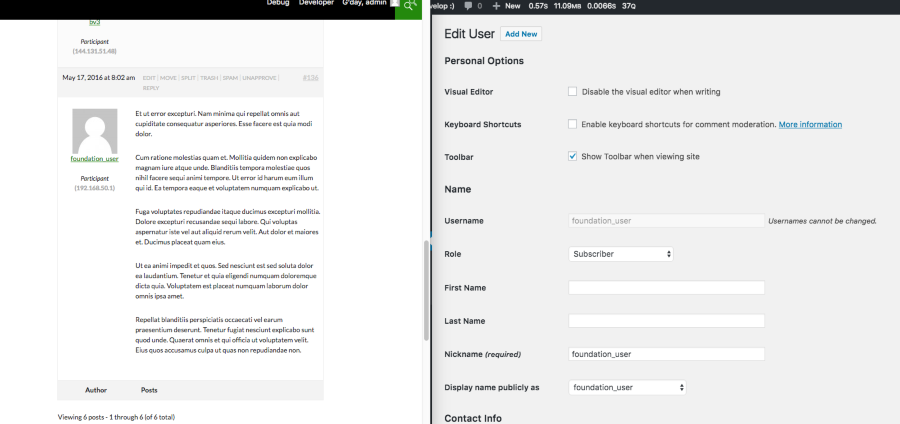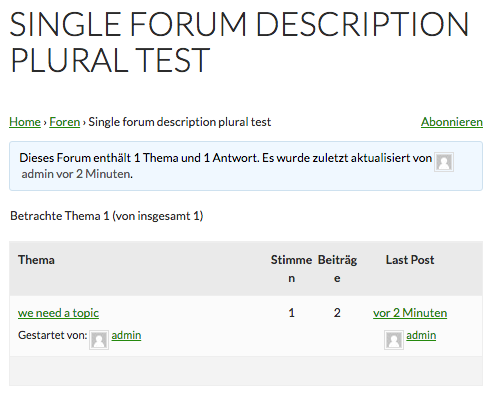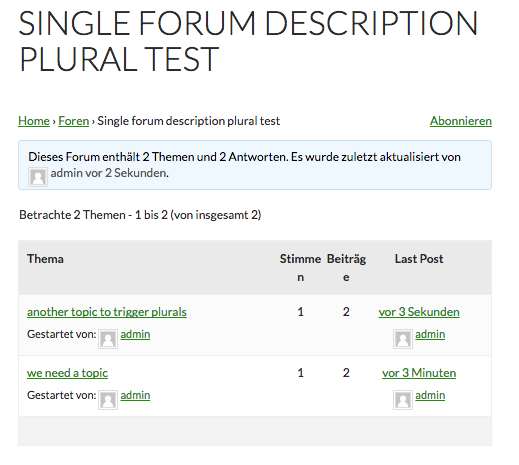Forum Replies Created
-
In reply to: Database importer never stops running
Thanks, that should be enough info for now, it eliminates fucky things that can happen with MAMP and XAMPP working with localhost, most likely there is a PHP restriction that is triggering this, can probably be worked around/ignored I think.
The importer restarting is a pain, can you check via phpMyAdmin or equivalent if you actually have a
wp_bbp_converter_translatortable? (Maybe a different prefix towp_if you use a custom prefix, e.g.myprefix_bbp_converter_translator.What I actually expect here rather than restarting the import is:
Conversion Complete Repair any missing information: <a href="https://example.com/wp-admin/tools.php?page=bbp-repair">Continue</a></p>');Instead of:
Conversion Complete Started process again with Converting forums (0 – 99)For my notes, after displaying “Conversion complete” (src) it should then read that message and link to the “Repair tools” (src)
For now, can you run through each of the repair tools via and see how everything looks, it should fix up the counts of forums, topics, replies etc
In reply to: Database importer never stops running@ darkoned12000 Thanks for the detailed reply, helps heaps +1
All those MySQL queries look correct, so what I see is you have 100-199 forums, it recalculated your forum hierarchy, you’ve 1100-1199 topics, there were some “sticky” topics, 1800-1899 topic tags, and 400-499 replies imported all up.
I’m surprised, aka have not seen before the
ini_setwarning shown in the conversion window, I thought you may have found that in your logs rather than on-screen :/Now this:
<Script started over again with ‘Converting Fourms’, I’ve never seen this happen either, what is the environment you are performing this in? A local setup using MAMP or XAMPP? A Vagrant VVV setup? A webhost suck GoDaddy, Dreamhost etc?I’m trying to think how I might be able to replicate this issue so I can then fix it :/
In reply to: Database importer never stops runningnoticed that it had created several duplicates of each forum area and replicated posts more than once. It’s almost like it didn’t know it finished and restarted the process all over.
Hmmmm, that is weird, especially the forum duplicates
Is there any logs or debugging that I can turn on
Right click, “inspect element” will show you the actual MySQL queries in the raw web page source code that are taking place that importer uses for each step.
If there is mods installed on IPB could this mess with the importer at all?
Possibly, I’ve not tested any of the importable forums with any mods, there are simply far too many permutations and combinations, the MySQL debug above should help with determining if this is a factor or not.
The
ini_setis bbPress’ attempt at bumping PHPs memory limit to 256mb if it can during import, you can ignore this.The
WordPress database error Specified key was too long; max key length is 1000 bytes for query CREATE TABLE wp_bbp_converter_translatorissue I still need to fix, I’ll try to get that fixed today, see https://bbpress.trac.wordpress.org/ticket/2936In reply to: Error in my homepage after BBpress installationI’d start by deactivating other plugins and then reactivating them one by one to find the plugin causing the conflict:
This is now fixed and will ship as part of bbPress 2.6
In reply to: Converter for Dizkus ForumsIt’s been a while since I tried it, I’ll have to re-attempt it in a couple of days when I have an opportunity to try it again.
Cool
As I recall, it imported the users fine, and then it looked like it was doing the posts, but after, I want to say about 150 posts, it froze there, never indicated further imports. When I checked the database tables, it didn’t appear that it actually brought the content from Dizkus over to bbPress at all.
Ok, so it did something, thats a good sign in that the database name and password were correct.
If you’ve ever used Chrome/Firefox “inspect” debugger, you can right click and select “inspect” or (view the source code of the web page) and there is some extra debugging MySQL statements you will see there, if when testing you have issues take a look at the last query and include that MySQL code here when posting back, it will help determine what went wrong.
As to the localhost problem, I mirrored the Zikula site to my local WIn 10 machine, and then tried to import on a local WP/bbP site and it didn’t do anything. Seems like it just couldn’t find data.
If it can’t find any data it should thrown an error message to that affect, if you don’t select
Dizkusfrom the dropdown menu on the importer screen and use the defaultAEFthat can be one of the causes, another is that the database is not in the same database server as your WordPress install.Did you import that database to your Win 10 machine or were you trying to connect to it remotely?
In reply to: Converter for Dizkus ForumsYou’ll need to give us more information than “same too”, issues are rarely ever the same
What did you see that gave you the impression that it timed out?
What exactly did you say? Can you post a screenshot or something else to help identify the exact issue please?
In reply to: add a "Featured Image" to a forum@jon-fergus I think the reason could be that the forum is within a BuddyPress group
Also BuddyPress now has “group avatars”, will that do what you’re after?
In reply to: Allowing inline images uploads in posts?@jon-fergus I suggest you do not add
edit_others_topicsto user roles so they can add inline images, it *WILL* allow them to *edit others topics** for whatever reason users cannot edit other topics as you suggest might be a bug, it might not be and maybe a conflict with your *adminimize hide dashboard* plugin and is obfuscated and easily bypassed.In reply to: Import data from Drupal 6.x Advanced forum@clayj I’d suggest giving it a try and see how it goes
If you have any issues with it create an issue on GitHub and we can try and help
In reply to: Problem with the converter / importerIn reply to: Problem with the converter / importerI’ve just tested my phpBB 3.1.19 phpBB test install and everything worked perfectly without changing the founder state of an admin account:
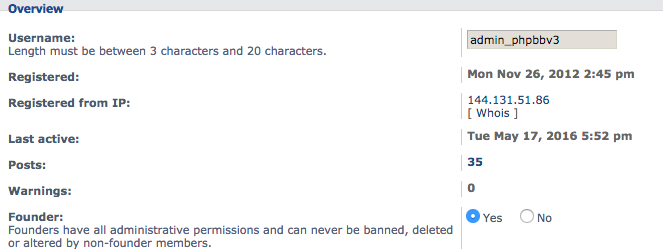 In reply to: Problem with the converter / importer
In reply to: Problem with the converter / importerI’m pretty sure the “founder” setting won’t have anything to do with it 🙂
What I think has happened is when you first import your forums the users will be imported as
user1,user2,user3,user4etc, if you subsequently perform another import and you did not reset the forums, or delete delete the imported users then those same 4 previously imported users will remain and the import rather than overwriting these users will import those 4 users asimported_user1,imported_user2,imported_user3,imported_user4.I suspect this is what has happened and hence the mismatched post to author relationships.
In reply to: singular appears instead of pluralIn reply to: PHP7 compatibilityFYI: bbPress is 100% compatible with PHP 7
In reply to: Huge bbPress 1.2 – bbPress 2.5.8 importYeah, a pure MySQL will always be better, for bbPress 1.x imports both the topics and replies steps of the imports have a table join that is currently required for topics to determine the 1st post and ignore replies, then for replies to ignore the topic.
I’ve got some ideas on how we can eliminate this join which would speed things up significantly but that will have to wait a bit as it involves refactoring the entire process, that then means refactoring the other ~24 importers to also work. At the moment this process is all manual, try this, try that, and that makes it incredibly time consuming. Hopefully not to far down the road I can automate much of this with bbPress’ new testing setup much of the manual work can be eliminated and iterating the importers can happen alot faster.
In reply to: Huge bbPress 1.2 – bbPress 2.5.8 importMake sure you are using Twenty Fifteen, or Twenty Sixteen and no other plugins activated, 3 a second sounds a little slow, like my reply here, sorry about not getting to it sooner, as said 84 hours have now passed did the import finish?
I’ve really got nothing else except what has already been discussed here in this topic.
In reply to: My Keymaster/Admin Cannot Create ForumsThanks for dropping by @redsand, great appreciated 🙂
In reply to: Migrating to bbPress from custom built-forumRegarding option 1, is it even possible and does such a script exist?
Yes, there one, maybe two scripts, but they are quite out of date.
Regarding option 2, what are the required wp_postmeta keys I would need to generate?
Have you looked at the internals of any of the ~25 importers included with bbPress?
phpBB and SMF are the two most “feature complete” in that they import nearly 100% of the required
wp_postmetafields.A basic example version of an importer is included,
Example.phpin the `/includes/admin/converters/ folder, its fairly basic, when comparing it with either the phpBB or SMF importers it might make more sense. There is also some initial documentation on modifying this yourself https://codex.bbpress.org/getting-started/importing-data/import-forums/custom-import/If you upload to https://gist.github.com/ or somewhere, take a screenshot of it from phpMyAdmin I’ll happily help you get it up and running.
Also, I suggest using bbPress 2.6-alpha, loads of importer improvements over bbPress 2.5.9, you can grab it from here https://bbpress.org/download/
In reply to: Security Advisory: Stored XSS in bbPressUnfortunately the original Sucuri article incorrectly stated what versions of bbPress were affected, the article has seen been updated to document what versions of bbPress were affected. bbPress 2.5.9 patched the security issue documented by Sucuri.
In reply to: bbPress 2.5.9: Cannot modify header information@jkuzma, I’ve moved this to its own topic.
I did not think your issue was to do do with 2.5.9, as you’d replied to I have the same exact problem to the original authors post from before bbPress 2.5.9 was released.
Can you add here a list of your plugins and the theme you’re using so I can try and replicate your setup and reproduce the issue please.
p.s. I won’t be able to now, but will look in the mornings its half past midnight here local time, and yawn, I’m tired 😉
Yes, just delete the 2.5.x version, and upload or copy the 2.6 .zip file to your WP install 🙂
No problem, let me know how it works out 🙂
In reply to: My Keymaster/Admin Cannot Create ForumsAwesome, I just pinged them on Twitter 🙂
@WPSpamShield Looks like you have some issues when used alongside bbPress https://t.co/YtckVKAZYR, let me know if we can help fix that 🙂
— Stephen Edgar (@netweb) May 3, 2016
In reply to: My Keymaster/Admin Cannot Create ForumsHaving created a 2nd keymaster user this sounds like a plugin conflict, follwo the steps here to see if you can narrow down which plugin is causing the conflict
https://codex.bbpress.org/getting-started/troubleshooting/#plugins