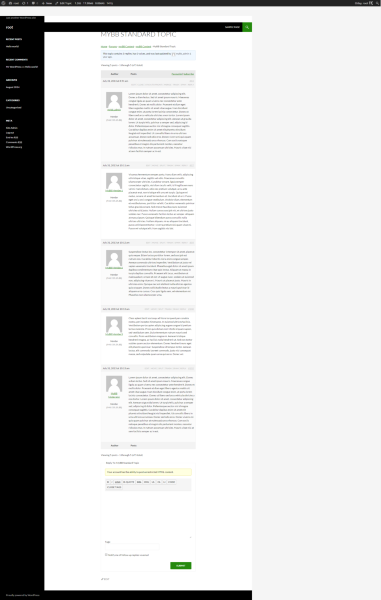Search Results for 'test'
-
Search Results
-
Why are the replies showing above the topic and how can I get topic above replies?
It appears that the time stamp on the replies (being newer than teh topic) are showing up above the topic.
Please see test on http://changeaustin.org/forums/topic/test-topic/#post-2886
The site is using WordPress 3.9.2, bbPress 2.5.4. HeadwayThemes 3.7.8
Hello guys,
I’m using the latest version of WordPress and BBpress to date.
I don’t know if this is expected default behavior but in the front page of my forum, the total topic counts only show in the categories and not next to each forum.I would like the categories NOT to have any count, and for the counts only to show next to the forums.
Any idea of what I could do?
Thanks!
Topic: Breadcrumb Problem
I have the latest WP installed with OptimizePress 2, Buddy Press and BBpress (latest versions) installed. I am building the forums in the private section of a membership site.
I am having issues with the Breadcrumb links.
I used method 2, a page for the forums index with short code. The forums display properly.
>> http://www.imstudy.club/forums-welcome/Then when I click on each forum it goes to the correct page, I have set-up “Content Aware Sidebars” to show widgets in the sidebar and the forums in the content area. It works.
Now when I am on one of these forums the breadcrumb shows:
IM Study Club’s Public Home › Forums › Site FeedbackThe link “Forums”, is the Forum root and it goes here:
http://www.imstudy.club/forums/That’s a Blog Archives page with a link “continue reading” going nowhere.
How can I have this “Forums” link in the breadcrumb go to my custom page “forums-welcome” instead.
I have tried to change the name of the root forum to match the page, but it doesn’t works, always get the blog archives page… I also tried to redirect, but got a loop.
Any idea?
Thank you very much for your help.
Michel
The forum index page that has “[bbp-forum-index]” is using the test.php template, and it displays properly but when you click on a forum, and it takes you to domain.com/forum/your-forum-name the template isn’t working like it should. I took on this project from a developer who is no longer with us, and I assume he didn’t know how to fix it so he left it the way it was before he left. I downloaded the latest version, and I see the files class.wp.scripts, general-template, page, test outside of the bbpress folder, but I tried to place them in specific areas and still didn’t have any luck. Can anyone give me direction? Thank you.
Hello! I’m using WP 3.91 and BBPRESS 2.54. My forum is at caravanguitars.com/forum
I’d love to add a colum to my topics list just like here… with the image being the main addition.
http://www.highexistence.com/discussions/latest/
Any ideas how to accomplish this? I’ve been searching high and low with no promising leads. Thanks for any help!!