Search Results for 'forum css'
-
Search Results
-
I am having trouble altering the CSS to fix the topic description from getting cut off
please look herehttp://latow.com/test/forums/forum/latow-general/
any assistance would be greatly appreciated
here is my current CSS/** * bbPress specific CSS * * @package bbPress * @subpackage Theme */ /* =bbPress Style -------------------------------------------------------------- */ #bbpress-forums hr { margin: 0 0 1px 0; } #bbpress-forums { background: transparent; clear: both; margin-bottom: 20px; overflow: auto; font-size: 12px; } #bbpress-forums div.even, #bbpress-forums ul.even { background-color: transparent; } #bbpress-forums div.odd, #bbpress-forums ul.odd { background: transparent; } body.reply-edit .reply { float: none; } #bbpress-forums div.reply { height: auto; width: 100%; } #bbpress-forums div.bbp-forum-header, #bbpress-forums div.bbp-topic-header, #bbpress-forums div.bbp-reply-header { background-color: transparent; } #bbpress-forums .status-trash.even, #bbpress-forums .status-spam.even { background-color: #fee; } #bbpress-forums .status-trash.odd, #bbpress-forums .status-spam.odd { background-color: #fdd; } #bbpress-forums .status-closed, #bbpress-forums .status-closed a { color: #696969; } #bbpress-forums ul { list-style: none; margin: 0; padding: 0; } #bbpress-forums li { margin: 0; list-style: none; } #bbpress-forums ul.bbp-lead-topic, #bbpress-forums ul.bbp-topics, #bbpress-forums ul.bbp-forums, #bbpress-forums ul.bbp-replies, #bbpress-forums ul.bbp-search-results { font-size: 12px; overflow: hidden; border: 1px solid #eee; margin-bottom: 20px; clear: both; } #bbpress-forums li.bbp-header, #bbpress-forums li.bbp-body, #bbpress-forums li.bbp-footer { clear: both; } #bbpress-forums li.bbp-header, #bbpress-forums li.bbp-footer { background: transparent; border-top: 1px solid #eee; font-weight: bold; padding: 8px; text-align: center; } #bbpress-forums li.bbp-header { background: #212121; } #bbpress-forums li.bbp-header ul { overflow: hidden; } #bbpress-forums .bbp-forums-list { margin: 0 0 0 5px; padding-left: 15px; border-left: 1px solid #ddd; } #bbpress-forums .bbp-forums-list li { display: inline; font-size: 11px; } #bbpress-forums li.bbp-footer p { margin: 0; line-height: 1em; } li.bbp-forum-info, li.bbp-topic-title { float: left; text-align: left; width: 70%; } li.bbp-forum-topic-count, li.bbp-topic-voice-count, li.bbp-forum-reply-count, li.bbp-topic-reply-count { float: left; text-align: center; width: 15%; } li.bbp-forum-freshness, li.bbp-topic-freshness { text-align: center; float: left; width: 15%; } #bbpress-forums li.bbp-body ul.forum, #bbpress-forums li.bbp-body ul.topic { border-top: 1px solid #eee; overflow: auto; padding: 8px; } li.bbp-header div.bbp-topic-content span#subscription-toggle, li.bbp-header div.bbp-topic-content span#favorite-toggle, li.bbp-header div.bbp-reply-content span#subscription-toggle, li.bbp-header div.bbp-reply-content span#favorite-toggle { float: right; } #bbpress-forums div.bbp-forum-title h3, #bbpress-forums div.bbp-topic-title h3, #bbpress-forums div.bbp-reply-title h3 { line-height: 1em; margin: 8px 0; } #bbpress-forums div.bbp-forum-author, #bbpress-forums div.bbp-topic-author, #bbpress-forums div.bbp-reply-author { float: left; text-align: center; width: 115px; } #bbpress-forums div.bbp-forum-author img.avatar, #bbpress-forums div.bbp-topic-author img.avatar, #bbpress-forums div.bbp-reply-author img.avatar { border: none; max-width: 80px; padding: 0; margin: 12px auto 0 auto; float: none; } #bbpress-forums div.bbp-forum-author a.bbp-author-name, #bbpress-forums div.bbp-topic-author a.bbp-author-name, #bbpress-forums div.bbp-reply-author a.bbp-author-name { margin: 0 12px; word-break: break-word; display: inline-block; } #bbpress-forums div.bbp-forum-author .bbp-author-role, #bbpress-forums div.bbp-topic-author .bbp-author-role, #bbpress-forums div.bbp-reply-author .bbp-author-role { font-size: 11px; font-style: italic; } #bbpress-forums li.bbp-header .bbp-search-author, #bbpress-forums li.bbp-footer .bbp-search-author, #bbpress-forums li.bbp-header .bbp-forum-author, #bbpress-forums li.bbp-footer .bbp-forum-author, #bbpress-forums li.bbp-header .bbp-topic-author, #bbpress-forums li.bbp-footer .bbp-topic-author, #bbpress-forums li.bbp-header .bbp-reply-author, #bbpress-forums li.bbp-footer .bbp-reply-author { float: left; margin: 0; padding: 0; width: 120px; } #bbpress-forums li.bbp-header .bbp-search-content, #bbpress-forums li.bbp-footer .bbp-search-content, #bbpress-forums li.bbp-header .bbp-forum-content, #bbpress-forums li.bbp-footer .bbp-forum-content, #bbpress-forums li.bbp-header .bbp-topic-content, #bbpress-forums li.bbp-footer .bbp-topic-content, #bbpress-forums li.bbp-header .bbp-reply-content, #bbpress-forums li.bbp-footer .bbp-reply-content { margin-left: 140px; padding: 0; text-align: left; } div.bbp-forum-header, div.bbp-topic-header, div.bbp-reply-header, li.bbp-body div.hentry { margin-bottom: 0; overflow: auto; padding: 8px; } div.bbp-forum-header, div.bbp-topic-header, div.bbp-reply-header { border-top: 1px solid #ddd; clear: both; } span.bbp-author-ip { font-family: 'Helvetica Neue', Arial, Helvetica, 'Nimbus Sans L', sans-serif; font-size: 11px; font-weight: bold; color: #aaa; } /* =Topic and reply content -------------------------------------------------------------- */ #bbpress-forums div.bbp-forum-content, #bbpress-forums div.bbp-topic-content, #bbpress-forums div.bbp-reply-content { margin-left: 60px; padding: 12px 12px 12px 0; text-align: left; } #bbpress-forums div.bbp-topic-content a, #bbpress-forums div.bbp-reply-content a { background: none; border: none; display: inline; font-weight: normal; margin: 0; padding: 0; } #bbpress-forums div.bbp-topic-content h1, #bbpress-forums div.bbp-reply-content h1, #bbpress-forums div.bbp-topic-content h2, #bbpress-forums div.bbp-reply-content h2, #bbpress-forums div.bbp-topic-content h3, #bbpress-forums div.bbp-reply-content h3, #bbpress-forums div.bbp-topic-content h4, #bbpress-forums div.bbp-reply-content h4, #bbpress-forums div.bbp-topic-content h5, #bbpress-forums div.bbp-reply-content h5, #bbpress-forums div.bbp-topic-content h6, #bbpress-forums div.bbp-reply-content h6 { clear: none; line-height: 1em; margin: 24px 0; padding: 0; } #bbpress-forums div.bbp-topic-content img, #bbpress-forums div.bbp-reply-content img { max-width: 100%; } #bbpress-forums div.bbp-topic-content ul, #bbpress-forums div.bbp-reply-content ul, #bbpress-forums div.bbp-topic-content ol, #bbpress-forums div.bbp-reply-content ol { margin: 0 15px 15px; padding: 0; } #bbpress-forums div.bbp-topic-content ul li, #bbpress-forums div.bbp-reply-content ul li { list-style-type: disc; } #bbpress-forums div.bbp-topic-content ol li, #bbpress-forums div.bbp-reply-content ol li { list-style-type: decimal; } #bbpress-forums div.bbp-topic-content ol li li, #bbpress-forums div.bbp-reply-content ol li li { list-style-type: lower-alpha; } #bbpress-forums div.bbp-topic-content ol li li li, #bbpress-forums div.bbp-reply-content ol li li li { list-style-type: upper-roman; } #bbpress-forums div.bbp-topic-content code, #bbpress-forums div.bbp-reply-content code, #bbpress-forums div.bbp-topic-content pre, #bbpress-forums div.bbp-reply-content pre { font-family: Inconsolata, Consolas, Monaco, Lucida Console, monospace; display: inline; background-color: transparent; border: 1px solid #ddd; padding: 2px; } #bbpress-forums div.bbp-topic-content pre, #bbpress-forums div.bbp-reply-content pre { display: block; line-height: 18px; margin: 0 0 24px; padding: 5px 10px; white-space: pre; overflow: auto; } #bbpress-forums div.bbp-topic-content pre code, #bbpress-forums div.bbp-reply-content pre code { display: block; border: none; padding: 0; margin: 0; background-color: transparent; overflow-wrap: normal; } /* =Breadcrumb and Tags -------------------------------------------------------------- */ div.bbp-breadcrumb { float: left; } div.bbp-breadcrumb, div.bbp-topic-tags { font-size: 12px; } #bbpress-forums div.bbp-breadcrumb p, #bbpress-forums div.bbp-topic-tags p { margin-bottom: 10px } #bbpress-forums div.bbp-topic-tags { float: right; } #bbp-topic-hot-tags { clear: both; } /* =Search -------------------------------------------------------------- */ #bbpress-forums #bbp-search-form { clear: left; } #bbpress-forums div.bbp-search-form { float: right; } /* =Admin Links -------------------------------------------------------------- */ span.bbp-admin-links { float: right; color: #ddd; } span.bbp-admin-links a { color: #bbb; font-weight: normal; font-size: 10px; text-transform: uppercase; text-decoration: none; } fieldset span.bbp-admin-links { float: left; } tr td span.bbp-admin-links a:hover { color: #ff4b33; } td.bbp-topic-admin-links, td.bbp-topic-counts { width: 50%; } .bbp-forum-header a.bbp-forum-permalink, .bbp-topic-header a.bbp-topic-permalink, .bbp-reply-header a.bbp-reply-permalink { float: right; margin-left: 10px; color: #ccc; } /* =Toggles -------------------------------------------------------------- */ .bbp-topic-action #favorite-toggle a { text-decoration: none; padding: 0 3px 1px; color: #7c7; border: 1px solid #aca; background-color: #dfd; font-weight: bold; font-size: 13px; } .bbp-topic-action #favorite-toggle a:hover { color: #5a5; border-color: #7c7; background-color: #beb; } .bbp-topic-action #favorite-toggle span.is-favorite a { color: #faa; border: 1px solid #faa; background-color: #fee; } .bbp-topic-action #favorite-toggle span.is-favorite a:hover { color: #c88; border-color: #c88; background-color: #fdd; } .bbp-topic-action #subscription-toggle a { text-decoration: none; padding: 0 3px 1px; color: #7c7; border: 1px solid #aca; background-color: #dfd; font-weight: bold; font-size: 13px; } .bbp-topic-action #subscription-toggle a:hover { color: #5a5; border-color: #7c7; background-color: #beb; } .bbp-topic-action #subscription-toggle span.is-subscribed a { color: #faa; border: 1px solid #faa; background-color: #fee; } .bbp-topic-action #subscription-toggle span.is-subscribed a:hover { color: #c88; border-color: #c88; background-color: #fdd; } #bbpress-forums .bbp-forum-info .bbp-forum-content, #bbpress-forums p.bbp-topic-meta { margin: 5px 0 5px; padding: 0; font-size: 11px; } #bbpress-forums p.bbp-topic-meta span { white-space: nowrap; } /* =Pagination -------------------------------------------------------------- */ .bbp-pagination-count { float: left; border: 1px solid transparent; } .bbp-pagination-links { float: right; list-style: none; display: inline; } .bbp-pagination-links a, .bbp-pagination-links span.current { display: block; float: left; padding: 0px 5px; margin-left: 5px; border: 1px solid #efefef; text-decoration: none; } .bbp-pagination-links a:hover, .bbp-pagination-links span.current { background: #eee; opacity: 0.8; border: 1px solid #ddd; } .bbp-pagination-links span.dots { display: block; float: left; padding: 1px 4px; margin-left: 5px; } .bbp-pagination { float: left; width: 100%; margin-bottom: 15px; } .bbp-topic-pagination { display: inline-block; margin-left: 5px; margin-bottom: 2px; } .bbp-topic-pagination a { font-size: 10px; line-height: 10px; padding: 1px 3px; border: 1px solid #ddd; text-decoration: none; } /* =Forms -------------------------------------------------------------- */ #bbpress-forums fieldset.bbp-form { clear: left; } #bbpress-forums fieldset.bbp-form { border: 1px solid #eee; padding: 10px 20px; margin-bottom: 10px; } #bbpress-forums fieldset.bbp-form legend { padding: 5px; } #bbpress-forums fieldset.bbp-form label { margin: 0; display: inline-block; } #bbp-edit-topic-tag.bbp-form fieldset.bbp-form label, #bbp-login fieldset label, #bbp-register fieldset label, #bbp-lost-pass fieldset label { width: 100px; } #bbpress-forums fieldset.bbp-form p, #bbpress-forums fieldset.bbp-form textarea, #bbpress-forums fieldset.bbp-form select, #bbpress-forums fieldset.bbp-form input { margin: 0 0 8px; } textarea#bbp_reply_content, textarea#bbp_topic_content, textarea#bbp_forum_content { width: 97%; box-sizing: border-box; } textarea#bbp_forum_content { height: 210px; } #bbpress-forums fieldset.bbp-forum-form-attributes { width: 200px; float: right; clear: none; margin-left: 25px; } /** * Fix for too-long forum names, usually from conversion */ #bbpress-forums fieldset select#bbp_forum_id { max-width: 200px; } .bbp-topic-form, .bbp-reply-form, .bbp-topic-tag-form { clear: left; } body.topic-edit .bbp-topic-form div.avatar img, body.reply-edit .bbp-reply-form div.avatar img, body.single-forum .bbp-topic-form div.avatar img, body.single-reply .bbp-reply-form div.avatar img { margin-right: 0; padding: 10px; border: 1px solid #ddd; line-height: 0; background-color: #efefef; } body.page .bbp-reply-form code, body.page .bbp-topic-form code, body.single-topic .bbp-reply-form code, body.single-forum .bbp-topic-form code, body.topic-edit .bbp-topic-form code, body.reply-edit .bbp-reply-form code { font-size: 10px; background-color: #f0fff8; border: 1px solid #CEEFE1; display: block; padding: 8px; margin-top: 5px; width: 369px; } #merge_tag, #delete_tag { display: inline; } div.bbp-submit-wrapper { margin-top: 15px; float: right; clear: both; } p.form-allowed-tags { width: 462px; } /* =TinyMCE in themes -------------------------------------------------------------- */ #bbpress-forums div.bbp-the-content-wrapper { margin-bottom: 10px; } #bbpress-forums div.bbp-the-content-wrapper textarea.bbp-the-content { width: 100%; margin: 0; font-size: 12px; } #bbpress-forums div.bbp-the-content-wrapper table, #bbpress-forums div.bbp-the-content-wrapper tbody, #bbpress-forums div.bbp-the-content-wrapper tr, #bbpress-forums div.bbp-the-content-wrapper td { border: none; padding: 0; margin: 0; width: auto; line-height: 1em; } #bbpress-forums div.bbp-the-content-wrapper input { font-size: 12px; padding: 5px; margin: 0 2px 0 0; line-height: 1em; } #bbpress-forums div.bbp-the-content-wrapper div.quicktags-toolbar { padding: 5px; min-height: 26px; } #bbpress-forums div.bbp-the-content-wrapper td.mceToolbar { padding: 4px 4px 8px; } #bbpress-forums div.wp-editor-container { margin: 0; padding: 0; line-height: 0; } #bbpress-forums div.bbp-the-content-wrapper td.mceStatusbar { line-height: 16px; } /* =Edit User -------------------------------------------------------------- */ #bbpress-forums #bbp-your-profile fieldset { padding: 20px 20px 0 20px; } #bbpress-forums #bbp-your-profile fieldset div { margin-bottom: 20px; float: left; width: 100%; clear: left; } #bbpress-forums #bbp-your-profile fieldset select { margin-bottom: 0; } #bbpress-forums #bbp-your-profile fieldset input, #bbpress-forums #bbp-your-profile fieldset textarea { margin-bottom: 0; width: 60%; background: #f9f9f9; border: 1px solid #ddd; box-shadow: none; padding: 5px 8px; border-radius: 0; } #bbpress-forums #bbp-your-profile fieldset input:focus, #bbpress-forums #bbp-your-profile fieldset textarea:focus { border: 1px solid #ccc; box-shadow: inset 1px 1px 1px rgba(0,0,0,0.1); outline-color: rgba(240,255,240,0.1); } #bbpress-forums #bbp-your-profile fieldset.bbp-form input.checkbox { width: auto; } #bbpress-forums #bbp-your-profile fieldset legend { display: none; } #bbpress-forums #bbp-your-profile fieldset label[for] { float: left; width: 20%; padding: 5px 20px 5px 0; text-align: right; cursor: pointer; } #bbpress-forums #bbp-your-profile fieldset dl label[for] { text-align: left; width: 60%; } #bbpress-forums #bbp-your-profile fieldset span.description { margin: 5px 0 0 20%; font-size: 12px; font-style: italic; float: left; clear: left; width: 60%; padding: 5px 8px; border: #cee1ef 1px solid; background-color: #f0f8ff; } #bbpress-forums #bbp-your-profile fieldset fieldset { margin: 0; border: none; padding: 0; clear: none; float: none; } #bbpress-forums #bbp-your-profile fieldset fieldset.password { width: 60%; display: inline; } #bbpress-forums #bbp-your-profile fieldset fieldset.password input, #bbpress-forums #bbp-your-profile fieldset fieldset.password span { width: 100%; } #bbpress-forums #bbp-your-profile fieldset fieldset.capabilities dl { margin: 0; } #bbpress-forums #bbp-your-profile fieldset fieldset.password span.description { margin-left: 0; margin-bottom: 20px; } #bbpress-forums #bbp-your-profile fieldset.submit button { float: right; } /* =Notices -------------------------------------------------------------- */ div.bbp-template-notice, div.indicator-hint { border-width: 1px; border-style: solid; padding: 0 0.6em; margin: 5px 0 15px; border-radius: 3px; background-color: #ffffe0; border-color: #e6db55; color: #000; clear: both; } div.bbp-template-notice a { color: #555; text-decoration: none; } div.bbp-template-notice a:hover { color: #000; } div.bbp-template-notice.info { border: #cee1ef 1px solid; background-color: #f0f8ff; } div.bbp-template-notice.important { border: #e6db55 1px solid; background-color: #fffbcc; } div.bbp-template-notice.error, div.bbp-template-notice.warning { background-color: #ffebe8; border-color: #c00; } div.bbp-template-notice.error a, div.bbp-template-notice.warning a { color: #c00; } div.bbp-template-notice p { margin: 0.5em 0 6px 0 !important; padding: 2px; font-size: 12px; line-height: 140%; } /* =Stickies -------------------------------------------------------------- */ .bbp-topics-front ul.super-sticky, .bbp-topics ul.super-sticky, .bbp-topics ul.sticky, .bbp-forum-content ul.sticky { background-color: #ffffe0 !important; font-size: 1.1em; } /* =Revisions -------------------------------------------------------------- */ #bbpress-forums .bbp-topic-content ul.bbp-topic-revision-log, #bbpress-forums .bbp-reply-content ul.bbp-topic-revision-log, #bbpress-forums .bbp-reply-content ul.bbp-reply-revision-log { border-top: 1px dotted #ddd; width: 100%; margin: 0; padding: 8px 0 0 0; font-size: 11px; color: #aaa; } #bbpress-forums .bbp-topic-content ul.bbp-topic-revision-log li, #bbpress-forums .bbp-reply-content ul.bbp-topic-revision-log li, #bbpress-forums .bbp-reply-content ul.bbp-reply-revision-log li { list-style-type: none; } /* =Widgets -------------------------------------------------------------- */ .bbp-login-form fieldset legend { display: none; } .bbp-login-form .bbp-username input, .bbp-login-form .bbp-email input, .bbp-login-form .bbp-password input { padding: 5px; } .bbp-login-form label { width: 140px; display: inline-block; } #sidebar .bbp-login-form label { width: 70px; } .bbp-login-form .bbp-username, .bbp-login-form .bbp-email, .bbp-login-form .bbp-password, .bbp-login-form .bbp-remember-me, .bbp-login-form .bbp-submit-wrapper { margin-top: 10px; } .bbp-login-form .bbp-remember-me { } .bbp-login-form .bbp-submit-wrapper { text-align: right; } .bbp-login-form .bbp-login-links { } .bbp-login-form .bbp-login-links a { float: left; clear: left; } .bbp-logged-in img.avatar { float: left; margin: 0 15px 0 0; } .bbp-logged-in h4 { font-weight: bold; font-size: 1.3em; clear: none; margin-bottom: 10px; } /* =Avatars -------------------------------------------------------------- */ #bbpress-forums p.bbp-topic-meta img.avatar, #bbpress-forums ul.bbp-reply-revision-log img.avatar, #bbpress-forums ul.bbp-topic-revision-log img.avatar, #bbpress-forums div.bbp-template-notice img.avatar, #bbpress-forums .widget_display_topics img.avatar, #bbpress-forums .widget_display_replies img.avatar, #bbpress-forums p.bbp-topic-meta img.avatar { float: none; margin-bottom: -7px; border: 3px double #ddd; } fieldset div.avatar { float: right; } /* =BuddyPress Activity Streams -------------------------------------------------------------- */ .activity-list li.bbp_topic_create .activity-content .activity-inner, .activity-list li.bbp_reply_create .activity-content .activity-inner { border-left: 2px solid #eaeaea; margin-left: 5px; padding-left: 10px; } /* =User Pages -------------------------------------------------------------- */ #bbpress-forums h1 { clear: none; font-size: 1.8em; line-height: 1em; padding-bottom: 10px; } #bbpress-forums #bbp-user-wrapper { float: left; width: 100%; } #bbpress-forums .bbp-user-section { overflow: auto; } #bbpress-forums #bbp-user-wrapper h2.entry-title { font-size: 1.4em; margin: 0; padding-bottom: 10px; padding-top: 0; clear: none; } #bbpress-forums #bbp-user-wrapper ul.bbp-lead-topic, #bbpress-forums #bbp-user-wrapper ul.bbp-topics, #bbpress-forums #bbp-user-wrapper ul.bbp-forums, #bbpress-forums #bbp-user-wrapper ul.bbp-replies, #bbpress-forums #bbp-user-wrapper fieldset.bbp-form { clear: none; } #bbpress-forums #bbp-single-user-details { margin: 0; width: 150px; float: left; overflow: auto; } #bbpress-forums #bbp-single-user-details #bbp-user-avatar { margin: 0; width: 150px; } #bbpress-forums #bbp-single-user-details #bbp-user-avatar img.avatar { border: none; height: 150px; padding: 0; margin: 0 0 20px 0; width: 150px; } #bbpress-forums #bbp-single-user-details #bbp-user-description { float: none; margin-left: 180px; } #bbpress-forums #bbp-single-user-details #bbp-user-navigation { float: none; margin: 0; } #bbpress-forums #bbp-single-user-details #bbp-user-navigation li { margin: 0; } #bbpress-forums #bbp-single-user-details #bbp-user-navigation a { padding: 5px 8px; display: block; border: 1px solid transparent; text-decoration: none; } #bbpress-forums #bbp-single-user-details #bbp-user-navigation li.current a { background: #eee; opacity: 0.8; } #bbpress-forums #bbp-user-body { margin-left: 180px; } body.my-account #bbpress-forums { border-top: none; padding-top: 0; margin-bottom: 0; } /* =User Capabilities -------------------------------------------------------------- */ #bbpress-forums dl.bbp-user-capabilities { display: inline-block; vertical-align: top; } #bbpress-forums dl.bbp-user-capabilities dt { margin: 0 0 10px; text-transform: capitalize; } #bbpress-forums dl.bbp-user-capabilities dd { margin: 0; padding: 0; } /* =BuddyPress Group Forums -------------------------------------------------------------- */ #bbpress-forums div.row-actions { font-size: 11px; visibility: hidden; } #bbpress-forums li:hover > div.row-actions { visibility: visible; }Topic: Full width issues
I’m an absolute novice at any form of programming at all. I don’t know any php and very slightly some css.
The issue i’m having is that the forum isn’t showing up spread across the whole page. It’s showing only in 1 half of the page, it should be showing full like when you go into topics and such.
It can be seen here : http://unitedhumanity.co.uk/?post_type=forum
I’ve spent a few hours now on trying to fix this but no matter what php code I throw in, or whatever css file I copy over in the plugin to theme directories. It’s not working.
Could someone please help me, this is 1 of the very few things left to get sorted on this blog. Would like to thank anyone who contributes in advance.
Hi everyone
Is there a way of disabling bbpress jquery and css files loading when a user visits the blog?
upon installing bbpress the “weight/loading” of a blog page increases a bit, anyway of disabling it? Only loading when someone visits the forum?The following code disables the bbpress css, is there a way to disable the javascript/jquery?
Thanksfunction mp_deregister_bbstyles() { if ( function_exists( 'is_bbpress' ) ) { if ( !is_bbpress() ) { wp_deregister_style( 'bbp-default-bbpress' ); } } } add_action( 'wp_print_styles', 'mp_deregister_bbstyles', 100 );I have been with bbPress before it was a plugin for WordPress and have to thank all for the efforts and congratulate how far it has gone.
I decided to stick with bbPress after researching many other forums software because of how easy it was to integrate with WordPress.Since I had some time off from college for the summer I decided to make my own customized theme for the whole site based on what I had. After several days playing with the CSS and a few functions/filters the whole site finally came together.
http://wowlazymacros.com/forums
There is still a few things that I would like to implement, like posts count (which I did but it did not update the numbers, I have to manually repair the forums to keep them updated?) and being able to assign more title ranks (I was able to with Cubepoints but that project seems dead).
Just have a peek at my forums and let me know what you guys think. 🙂
Hi together,
I have two problems, I cannot solve by myself. I spent hours, but didn’t make any progress.
I would really appreciate some help!
Here is a picture, showing the problems:
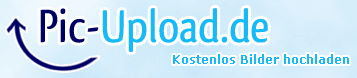
# Problem one, the red marked “dots”. I really don’t have any idea, how to remove them.
# Problem two, the green marked “forum text”. How can I change “size and color”? I examined the whole CSS file, but couldn’t figure it out.
Thanks in advance!
Greetings from Germany
RomanHey guys!
I’m using the genesis framework with the Metro childtheme (http://d1021797-400.nedlook.com/airsoftclubnederland.nl/forums/) and Metro has these (imo) cool big titles. But its really unneeded on the forums.
I already know I can put the CSS file in my theme folder but when I mod the title attribute, the titles on normal pages and will also be smaller. Its not being restricted to bbPress as both (WordPress and bbPress) use the same title attribute.
Where can I add a class to the bbPress titles? I imagine I need to modify a core file somewhere.
That way I can simply copy the CSS from the metro title and put something like: div class bbpresstitle in front of it and make it so that only bbPress uses that bit of CSS.
Topic: Color my forums
Hi,
I have been trying to get this done but i am really lost. I want my forums here (http://jump2health.com/forums) to get color, I want odd posts to be green in color and even pots to be yellow in color and I want header which says Forums/Discussions to be red which file i need to change and what to change.
I edited bbpress.css file but no changes are reflected on the page. I am not sure who to do this please help.
Topic: Change the CSS
Hi;
I have a theme WP 3.51 which uses bbpress 2.3.2 for the group forums and I would like to modify the GUI for the forums : how change and customize the look for the group forums in my theme (modify the css, javascript of bbprees).
Regards;
Topic: Forum Boards Layout
In our website here: http://thehousingforum.com , we use the bbp-forum-index shortcode to list the forum boards. But we want the forum boards to show up more like they are here: http://www.swnk.org/forums/ , which is shows them in a vertical way with Topics, Posts etc. I’m assuming that you have to edit the CSS to do this? Any quick and easy solution? Thanks.
Topic: Display of stats
Is there anyway of making the stats display in a line rather than a list?
On my site it makes it rather a long page it would make it easier if they displayed in a line…going to the next line if it doesn’t fit on the page. Or if you could make the list without spaces and the results show up next door to the the item?
I know I can change the CSS and html but would rather it came with the original plugin so that I don’t have to keep reloading after updates.
Thanks in advance
Kriss 🙂
Hi,
I’m trying to add the forum’s description to be under the forum title on the page-front-forums (index) page. Just like it displays on the single-forum page. Could someone please show me the proper code?I’ve already changed the css .bbp-forums-list li to “display: block;”
Thank you!
Chuck S.