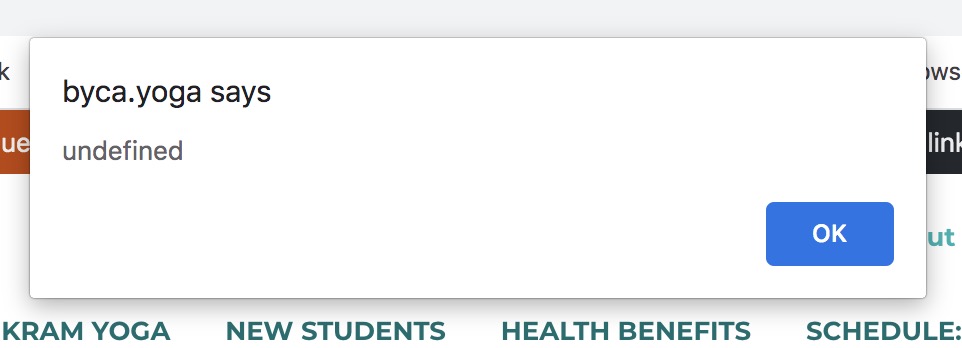it’s a widget
dashboard>appearance>widgets> (bbpress) Recent Topics
Hi,
I’m interested in creating a similar forum content display setup, as the one that a on the frontpage here on bbpress.org. On the frontpage there is “Recent topics” display with the 5 newest entries in the forum.
How do I make this on my own site?
I just installed the Ultimate Member plugin. The frontend login shortcode that comes with that plugin works as expected, so not sure what this issue is with the bbPress Login Widget, but something is certainly not right.
I totally get that many people should be complaining if it were obviously broken, but especially after testing a clean WP core and bbPress install it seems that this isn’t likely to be an edge case.
Again, let me know if you have any specific questions that I can help with to debug.
Thanks!
I don’t doubt you have an issue, but there are 300,000 users of bbpress and if they all had this issue it would be well known.
the problem is working out why you have this issue
The plugin mentioned that I disabled is called “User Registration” but that’s kind of irrelevant; I just did another fresh WP install with only the 2020 theme and the only plugin being bbPress and have the exact same issue. Here’s a video demo: https://drive.google.com/file/d/1IFXKlXQuWFg1Sjc80vyJesN08-JVBZCR/view
Let me know if you have questions. Thanks!
The bbPress Login Widget, upon submitting username/password simply redirects to /wp-login.php where the user has to again submit the username/password. It simply doesn’t log the user in at all. I have tested this with a fresh WP install with the default theme and only bbPress running. See video demo here: https://drive.google.com/file/d/17gdtsNw401_ZYt2PcFKtyrO5rA49HGxg/view
Let me know if you have any questions – happy to provide any info to debug.
OP: Let us know if this is this same issue you are having or if this is a different issue.
it could be a theme or plugin issue
Themes
As a test switch to a default theme such as twentyfifteen, and see if this fixes.
Plugins
If that doesn’t work, also deactivate all plugins apart from bbpress and see if this fixes. if it does, re-enable one at a time to see which is causing the error.
If you cannot do this to your site (say because it is live) then use the ‘troubleshooting’ features of this plugin to let you test without affecting other users
Health Check & Troubleshooting
Then come back
it could be a theme or plugin issue
Themes
As a test switch to a default theme such as twentyfifteen, and see if this fixes.
Plugins
If that doesn’t work, also deactivate all plugins apart from bbpress and see if this fixes. if it does, re-enable one at a time to see which is causing the error.
If you cannot do this to your site (say because it is live) then use the ‘troubleshooting’ features of this plugin to let you test without affecting other users
Health Check & Troubleshooting
Then come back
just tried it on my website, and that code works fine.
3 possibilities
1. the 90 is wrong
2. the 90 forum does not have sub forums
3. some other code is filtering the bbp_forum_get_subforums function
If you are happy it is not 1 or 2, then it could be a theme or plugin issue
Themes
As a test switch to a default theme such as twentyfifteen, and see if this fixes.
Plugins
If that doesn’t work, also deactivate all plugins apart from bbpress and see if this fixes. if it does, re-enable one at a time to see which is causing the error.
If you cannot do this to your site (say because it is live) then use the ‘troubleshooting’ features of this plugin to let you test without affecting other users
Health Check & Troubleshooting
Then come back
Hi,
When trying to subscribe to a topic, a popup appears that says “undefined”. Not sure exactly when this started happening. Not seeing any errors in the console.
WP: Version 5.5.3
bbPress: Version 2.6.6
Site: https://byca.yoga/exhale-2020-calendars/ (you need to be a member, so not sure how helpful that is)
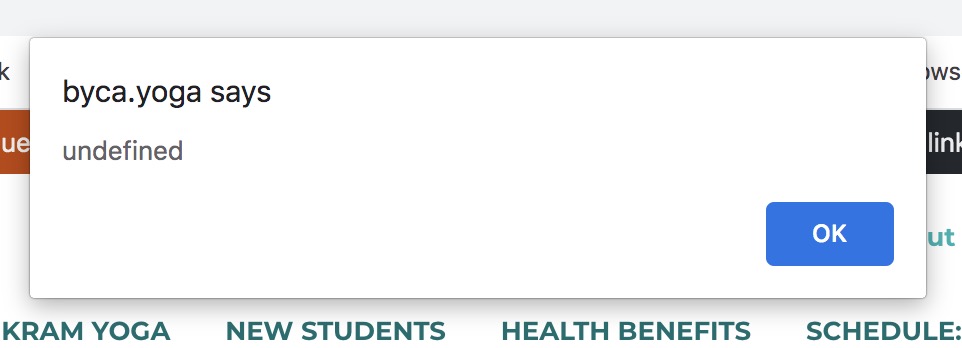
Thank you!
it could be a theme or plugin issue
Themes
As a test switch to a default theme such as twentyfifteen, and see if this fixes.
Plugins
If that doesn’t work, also deactivate all plugins apart from bbpress and see if this fixes. if it does, re-enable one at a time to see which is causing the error.
If you cannot do this to your site (say because it is live) then use the ‘troubleshooting’ features of this plugin to let you test without affecting other users
Health Check & Troubleshooting
Then come back
Wordpress 5.53
bbpress version 2.66
livelikeaviking.com/talk
I am running into a problem – has been going on for a long time – when anything updates on this site, I need to flush the permalinks or the topics will not work. If someone chooses a topic in the forum, they are directed to the home page of the site.
If I manually flush permalinks, everything operates correctly.
Can you advise?
you are correctly editing the template, but it needs to be placed in your child-theme
so
find
wp-content/plugins/bbpress/templates/default/bbpress/user-profile.php
transfer this to your pc and edit
and save
create a directory on your theme called ‘bbpress’
ie wp-content/themes/%your-theme-name%/bbpress
where %your-theme-name% is the name of your theme
Then transfer the file you saved above and put in in the directory called bbpress that you created above, so you end up with
wp-content/themes/%your-theme-name%/bbpress/user-profile.php
bbPress will now use this template instead of the original
I was able to do this by editing the user-profile.php page (line 21) – the issue is that every time there is a BBPress update it will overwrite my change –
Is there a way to adjust it so instead of the description it will show the user email address without me editing the plugin each time?
I have just tried it on my test site with WordPress 5.5.3 with bbPress 2.6.6, and it changed fine with no issues.
so you go into the edit, and click ‘generate password’ and then type in a paswword and click update Profile and that works.
Is this what you are trying?
I’m just a user of bbpress and author of bbp style pack.
I can’t say why bbpress authors chose what they did
I recently upgraded bbPress and now it’s not possible to set a new password when editing a profile at URL like: /forums/users/user-example/edit/
E.g. Type a password into the New Password field.
Click the field below to type password again – the field does not allow anything to be entered and the first field is reduced to a single character. So it’s not possible to confirm the new password!
It seems that bbPress is using /wp-admin/js/user-profile.min.js, so is this an issue with WordPress core?
I’m getting this issue on the following versions:
WordPress 5.5.1 with bbPress 2.6.5
WordPress 5.5.3 with bbPress 2.6.6
Live website is sgrt.org
Also seen on local version and staging version.
Thanks
1. You should be aware that many spam filters strip messages that do not come from the correct address. So if your site is mysite.com and your email address
in wordpress settings>general is fred@gmail.com then it is likely that messages will be dumped in transit.
You need to set up email to come from your site eg fred@mysite.com, your hosting provider can help if needed.
2. Just bbpress?
Then you need to see if this is wordpress wide or just bbpress.
Try https://wordpress.org/plugins/check-email/
it could be a theme or plugin issue
Themes
As a test switch to a default theme such as twentyfifteen, and see if this fixes.
Plugins
If that doesn’t work, also deactivate all plugins apart from bbpress and see if this fixes. if it does, re-enable one at a time to see which is causing the error.
If you cannot do this to your site (say because it is live) then use the ‘troubleshooting’ features of this plugin to let you test without affecting other users
Health Check & Troubleshooting
Next try switching to smtp email – this page from the host Siteground explains it
https://www.siteground.co.uk/tutorials/wordpress/use-smtp/
If you choose other SMTP servers as a mailer, then you email/website hoster shoud be able to give you details of what to enter
and of course
By default, you do NOT receive emails for your own topics/replies, only if somebody else replies on your subscribed topics
so testing would need two email accounts to prove !
close – means the post still shows, but no-one can add to it
Trash – means put in trash, so the post is no longer shown
Unapprove – makes the topic pending – it is not seen in by users, only moderators and keymasters
sticky – puts the post above ordinary posts in the list – typically to have a topic always at the top
Keymaster – Can create, edit and delete other users’ forums, topics and replies. Can manage Tags, and moderate a forum with the moderation tools. Has access to global forum settings, tools, and importer.
Moderator – Can create and edit forums. Can create, edit and delete other users’ topics and replies. Can manage Tags, and moderate a forum with the moderation tools.
bbPress User Roles and Capabilities
I build bipeoplemeet with bbpress plugin for my site. After finishing, i begin to test registrationprocess, but can not receive the password link. How to solve this issue? Please help me!
Hi again,
I added this code:
if ( function_exists( 'bbp_enqueue_script' ) && function_exists( 'bbp_get_version' ) ) {
bbp_enqueue_script( 'bbpress-engagements', 'js/engagements.js', array( 'jquery' ), bbp_get_version(), true );
}
so now it looks like this:
add_shortcode( 'bbpresscomments', function() {
$output = '';
$current_id = function_exists( 'vcex_get_the_ID' ) ? vcex_get_the_ID() : get_the_ID();
$topics = new WP_Query( array(
'post_type' => 'topic',
'posts_per_page' => -1,
'fields' => 'ids',
) );
if ( $topics->have_posts() ) {
// enqueue scripts on this next line...
if ( function_exists( 'bbp_enqueue_script' ) && function_exists( 'bbp_get_version' ) ) {
bbp_enqueue_script( 'bbpress-engagements', 'js/engagements.js', array( 'jquery' ), bbp_get_version(), true );
}
foreach( $topics->posts as $topic ) {
if ( get_the_title( $topic ) == get_the_title( $current_id ) ) {
$output .= do_shortcode( '[bbp-single-topic id="' . intval( $topic ) . '"]' );
}
}
}
return $output;
} );
because I can see that code that enables all functionality including AJAX, is only enqueued for bbPress pages:
https://github.com/bbpress/bbPress/blob/afa6030c3e27c4fe582743074a603d25b5e4de48/src/templates/default/bbpress-functions.php#L151
And it’s not enabled for bbPress shortcodes.
Is this right?
Could you please tell me what is wrong with my code, and why cannot I enqueue the scripts that will enable AJAX for the shortcodes?
Instead of proper enqueuing, my code makes the buttons not work at all, when I click on them, nothing happens.
Looking in the browser developer tools, I think I can see what is happening. The problem is:
#bbpress-forums {
background: 0 0;
clear: both;
margin-bottom: 20px;
overflow: hidden;
font-size: 12px;
line-height: 18px;
and then there’s also .bbp-breadcrumb and .bbp-template-notice and so on.
And then there’s this CSS class defining the width inside the standard WP entry-content:
.entry-content > *:not(.alignwide):not(.alignfull):not(.alignleft):not(.alignright):not(.is-style-wide) {
max-width: 57rem;
width: calc(100% - 4rem);
}
What do you recommend as the best way forward, bearing in mind I will probably forget all about this after a couple of months! 😆
A child theme from Twenty Twenty?
Or just the appropriate CSS in the WP theme Additional CSS dialog?
Hi Robin,
I could do a child theme and CSS if that’s necessary but I am trying to figure out whether it is actually necessary.
If you look at the page I’ve linked to – the topics index for the single forum on my website I believe – then I assume you’ll see the same as me, which is that there is the massive page title, which is default Twenty Twenty theme like the rest of the website, and there is the tiny bbPress text, inc. forum information, pagination text, topic title etc.
I tried changing the forum information font size in the Topics Index Styling tab but it had no effect. Am I using the wrong bbPress Style Pack tab?
When I input terms to the search form, it redirect to index.php.
<?php bbp_get_template_part( 'form', 'search' ); ?>
I went through troubleshooting here and changed search slag to ‘find’ but it couldn’t resolve.
Search Redirects to Front Page
I also tried common troubleshooting here: https://codex.bbpress.org/getting-started/troubleshooting/
Nothing changed.
It seems my customized theme causing an issue because it worked when I switched to the default ‘Twenty Nineteen’ theme it worked.
But I have no idea which part is causing the issue. Can somebody help?
Hi,
I’m struggling to set up bbPress so that the forum style adheres to the website style.
I wasn’t able to find the right place to change the font size on this page linked to above despite your guidance 🙁
I’m trying to read my way through the bbPresss documentation in codex.bbpress.org but it starts off getting right into the nitty-gritty by recommending I create a child theme and start writing CSS.
I’m using Twenty Twenty theme for the main site. I read that I might need to create a bbPress theme – but I think I need to read a lot more about that.
Any help gratefully received!