Search Results for '+.+default+.+'
-
Search Results
-
Topic: Display order of forums
Hi all,
I’m looking for advice on how to control the order in which forums are displayed. Specifically, I want to be able to “pin” site forums at the top and have user created forums displayed lower down. I may have missed something obvious, but the only way I see to control this is with the “order” parameter (which can be set by hand) under “Forums” in the WP Dashboard.
It appears that the order parameter is set to 0 by default. Is there a way to override this, so that I can make user-created forums (or all new forums) default to some higher number?
Thanks!
Hello, I am trying to cut down on spam and defaulting all new users to spectator/subscriber mode and use certain “tasks” such as using the site to automatically change their role to participant/member.
I found this link but all it does is just make the forum role blank:
Can someone point me in the right direction? Thanks!
BBpress Version 3.2. Updated to 4.1 but still same issue
Hi !
Some texts are missing on the dashboard Widget : any idea ?
I tried with only bbpress plugin enabled and the default WP theme, same problem.It was working when I installed bbpress the first time.
I already tried the tools provided to repair bbpress.Thanks 🙂
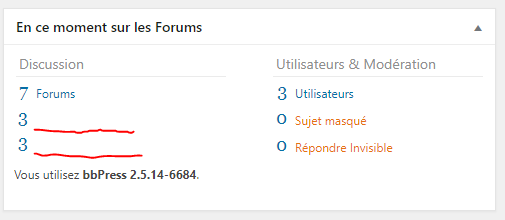
Topic: First name and last initial
Hello everyone. I’m using the following snippet that will display the first name and last initial for users in buddypress. However, in bbpress it has no effect. Any ideas on how I could edit this to get it to work for bbpress? I’m so sad that something like this isn’t a default option.
$changeLastInitial = new changeLastInitial; add_filter('bp_displayed_user_fullname', array( $changeLastInitial, 'last_initial' ), 7, 1); add_filter('bp_get_member_name', array( $changeLastInitial, 'last_initial' ), 7, 1); add_filter('bp_get_the_profile_field_value', array( $changeLastInitial, 'last_initial_xprofle' ), 7, 3); add_filter('bp_core_get_user_displayname', array( $changeLastInitial, 'bp_core_get_user_displayname' ), 7, 2); class changeLastInitial { function bp_core_get_user_displayname($name, $id) { $name = $this->last_initial($name); return $name; } function last_initial_xprofle($value, $type, $id) { if ($id == 1) { $value = $this->last_initial($value); } return $value; } function last_initial($name) { $name_a = explode(' ', $name); // if there is at least two parts to the name if (count($name_a) == 2) { // replace the last part of the name with the first letter of the last part $name_a[count($name_a) - 1] = substr($name_a[count($name_a) - 1], 0, 1); // put it all back together $name = implode(' ', $name_a)."."; } return $name; } }Hello,
I have problem. I have on website bbPress with demo data but when i chose some forum or some subpage it’s blank. https://gamenice.sk/forum/
functions.php
<?php show_admin_bar(false); ini_set('display_errors', 1); ini_set('display_startup_errors', 1); error_reporting(E_ALL); function theme_enqueue_scripts() { $template_directory_uri = get_template_directory_uri(); wp_enqueue_style( 'reset', $template_directory_uri . '/assets/css/reset.min.css', false, '1.0' ); wp_enqueue_style( 'app', $template_directory_uri . '/assets/css/app.min.css?v=' . time(), array( 'reset' ), '1.0' ); wp_enqueue_style( 'forum', $template_directory_uri . '/assets/css/forum.min.css?v=' . time(), array( 'app' ), '1.0' ); wp_enqueue_script( 'html5shiv', $template_directory_uri . '/assets/js/html5shiv.min.js' ); wp_script_add_data( 'html5shiv', 'conditional', 'lt IE 9' ); wp_enqueue_script( 'selectivizr', $template_directory_uri . '/assets/js/selectivizr.min.js' ); wp_script_add_data( 'selectivizr', 'conditional', 'lt IE 9' ); wp_enqueue_script( 'jquery', $template_directory_uri . '/assets/js/jquery.min.js', false, '3.3.1' ); wp_enqueue_script( 'app', $template_directory_uri . '/assets/js/app.js', array( 'jquery' ), '1.0' ); wp_localize_script( 'app', 'carouselSettings', array( 'timeout' => get_option('carousel_timeout').'000' ) ); } add_action( 'wp_enqueue_scripts', 'theme_enqueue_scripts' ); function get_excerpt($where = ''){ $excerpt = get_the_content(); $excerpt = strip_shortcodes($excerpt); $excerpt = strip_tags($excerpt); switch ($where) { case 'carousel': if ( wp_is_mobile() ) $excerpt = substr($excerpt, 0, 120); else $excerpt = substr($excerpt, 0, 250); break; case 'head': $excerpt = substr($excerpt, 0, 200); break; default: if ( wp_is_mobile() ) $excerpt = substr($excerpt, 0, 300); else $excerpt = substr($excerpt, 0, 725); break; } $excerpt = substr($excerpt, 0, strripos($excerpt, " ")); $excerpt = $excerpt.'...'; return $excerpt; } function get_thumbnail_url() { $thumbnail = get_the_post_thumbnail_url() != '' ? get_the_post_thumbnail_url() : get_template_directory_uri() . '/assets/img/og-image.png'; return $thumbnail; } function themename_custom_logo_setup() { $defaults = array( 'height' => 111, 'width' => 220, 'flex-height' => true, 'flex-width' => true, ); add_theme_support( 'custom-logo', $defaults ); } add_action( 'after_setup_theme', 'themename_custom_logo_setup' ); add_theme_support( 'post-thumbnails' ); function register_my_menus() { register_nav_menus( array( 'header-menu' => __( 'Header Menu' ), 'footer-menu' => __( 'Footer Menu' ) ) ); } add_action( 'init', 'register_my_menus' ); function show_menu($menu_name) { $defaults = array( 'theme_location' => '', 'menu' => $menu_name, 'container' => '', 'container_class' => '', 'container_id' => '', 'menu_class' => $menu_name, 'menu_id' => '', 'echo' => true, 'fallback_cb' => 'wp_page_menu', 'before' => '', 'after' => '', 'link_before' => '', 'link_after' => '', 'items_wrap' => '<ul class="inline-list %2$s">%3$s</ul>', 'depth' => 0, 'walker' => '' ); wp_nav_menu($defaults); } include 'inc/theme-settings.php';forum.php
<?php include 'header.php'; ?> <section class="forum-wrapper"> <div class="container"> <?php if ( have_posts() ) : while ( have_posts() ) : the_post(); ?> <?php the_content(); ?> <?php endwhile; endif; ?> </div> </section> <?php include 'footer.php'; ?>So I work as a web developer using wordpress, however I do not use bbPress on any of my sites currently. However I am a member of a forum that I really enjoy, however it severely lacks some elements of responsive design for mobile phones. I cannot say for sure it’s something directly related to bbPress, however being that bbPress is such a large platform I have to assume there is a solution.
The problem:
The problem is related to multiple quotes inside of a post. When a person quotes a reply that was also quoting a previous reply we get multple “quote” section before the new content. The result on a mobile phone is that the quotes get squished into single character per line so it looks
l
i
k
et
h
i
sIs there a solution to making the previous quotes either hidden in a spoiler tag by default or simply show only the 1 quote per post on mobile?
Here is a screenshot of what I’m talking about: https://drive.google.com/open?id=1DbJjmuCinBhP1yhprZXcNC_ZMz4gj-cT
P.S. I am not a developer on this website, but I thought I’d present a solution to the owner to help him out 🙂
P.P.S. I noticed he uses elementor as well, so not sure if that has any relation.
Hello all, recently upgraded to PHP 7.2 on WPengine and our BBpress Forums has decided to throw a HTTP error 500.
The error message shown in log:
[Wed Nov 21 2018] [php7:error] PHP Fatal error: Uncaught ArgumentCountError: Too few arguments to function blockchain_replace_the_title(), 1 passed and exactly 2 expected in /nas/content/live/ep18/wp-content/themes/blockchain/inc/default-hooks.php:60\nStack trace:\n#0 [internal function]: blockchain_replace_the_title(‘Forums’)\n#1 /nas/content/live/ep18/wp-includes/class-wp-hook.php(286): call_user_func_array(‘blockchain_repl…’, Array)\n#2 /nas/content/live/ep18/wp-includes/plugin.php(203): WP_Hook->apply_filters(‘Forums’, Array)\n#3 /nas/content/live/ep18/wp-content/plugins/bbpress/includes/core/theme-compat.php(519): apply_filters(‘the_title’, ‘Forums’)\n#4 [internal function]: bbp_template_include_theme_compat(‘/nas/content/li…’)\n#5 /nas/content/live/ep18/wp-includes/class-wp-hook.php(286): call_user_func_array(‘bbp_template_in…’, Array)\n#6 /nas/content/live/ep18/wp-includes/plugin.php(203): WP_Hook->apply_filters(‘/nas/content/li…’, Array)\n#7 /nas/content/live/ep18/wp-content/plugins/bbpress/includes/core/sub-actions.php(436): apply_filters(‘bbp_temp in /nas/content/live/ep18/wp-content/themes/blockchain/inc/default-hooks.php on line 60, referer: https://ep18.wpengine.com/
Can anyone help?
Is BBpress compatible with PHP 7.2?
Thanks
BenI’m trying to write a conditional statement to auto tag new topics based on forum.
This is what I have so far
add_action ( 'bbp_insert_topic', 'myprefix_assign_tag_to_post' , 10, 1 ); add_action ( 'bbp_new_topic', 'myprefix_assign_tag_to_post', 10, 1 ); add_action ( 'bbp_edit_topic', 'myprefix_assign_tag_to_post', 10, 1 ); function myprefix_assign_tag_to_post($topic_id) { if( bbp_is_forum ( '168' ) && bbp_current_user_can_publish_topics() ) { wp_set_post_terms( $topic_id, 'introductions', 'topic-tag', true ); } elseif( bbp_is_forum ( '1343' ) && bbp_current_user_can_publish_topics() ) { wp_set_post_terms( $topic_id, 'discovery', 'topic-tag', true ); } }The problem is, this automatically tags the new topics with “Introductions” regardless of the forum. I tried replacing ‘bbp_is_forum’ with ‘bbp_is_single_forum’, and the same thing happens. I’ve tried replacing it with ‘bbp_is_forum_archive’ and nothing happens. I’ve even tried replacing the ID with slug, with and without the single quotes, trying it with just one IF statement, and I’m not getting the desired results.
I also tried using is_page, hoping it would be using the default WordPress call since it used in the functions.php for topics. No joy.
So, if someone could please tell me what I should be using instead of is_forum, is_single_forum, is_etc, that would be great.
I’ve been working on a converter to import our Invision v4 forum to bbPress. I’ve got the users, forums and topics all importing reasonably well.
https://github.com/EnhancedAthlete/bbPress-Invision-v4-Converter
I’m having trouble with the titles which are stored in a language table:
core_sys_lang_words| word_id | ... | word_app | ... | word_key | word_default | word_custom | ... | 8379 | ... | forums | ... | forums_forum_2 | Generic Discussion | Generic Discussion | ...To retrieve a single forum title, I can use:
SELECT word_default as forum_name FROM ipbforum.core_sys_lang_words WHERE word_key = CONCAT('forums_forum_', 2)or to retrieve them all, something like:
SELECT word_default FROM ipbforum.core_sys_lang_words WHERE word_app = 'forums' AND word_key IN (SELECT CONCAT(prefix, id) FROM (SELECT 'forums_forum_' as prefix, ipbforum.forums_forums.id FROM ipbforum.forums_forums) AS t)Or all with the forum ids:
SELECT ipbforum.core_sys_lang_words.word_default as forum_name, word_key_table.forum_id as forum_id FROM ipbforum.core_sys_lang_words, (SELECT CONCAT(prefix, id) AS word_key, id AS forum_id FROM (SELECT 'forums_forum_' AS prefix, ipbforum.forums_forums.id FROM ipbforum.forums_forums) AS temp) AS word_key_table WHERE ipbforum.core_sys_lang_words.word_key = word_key_table.word_keybut I’m struggling to figure out how to write that in the
BBP_Converter_Baseextended classfield_map[].I’ve looked at some other converters and don’t see anything similarly complicated so I’m assuming there’s a more straightforward way.
Any pointers appreciated! Once this is figured, the converter should be good enough for most people’s use.