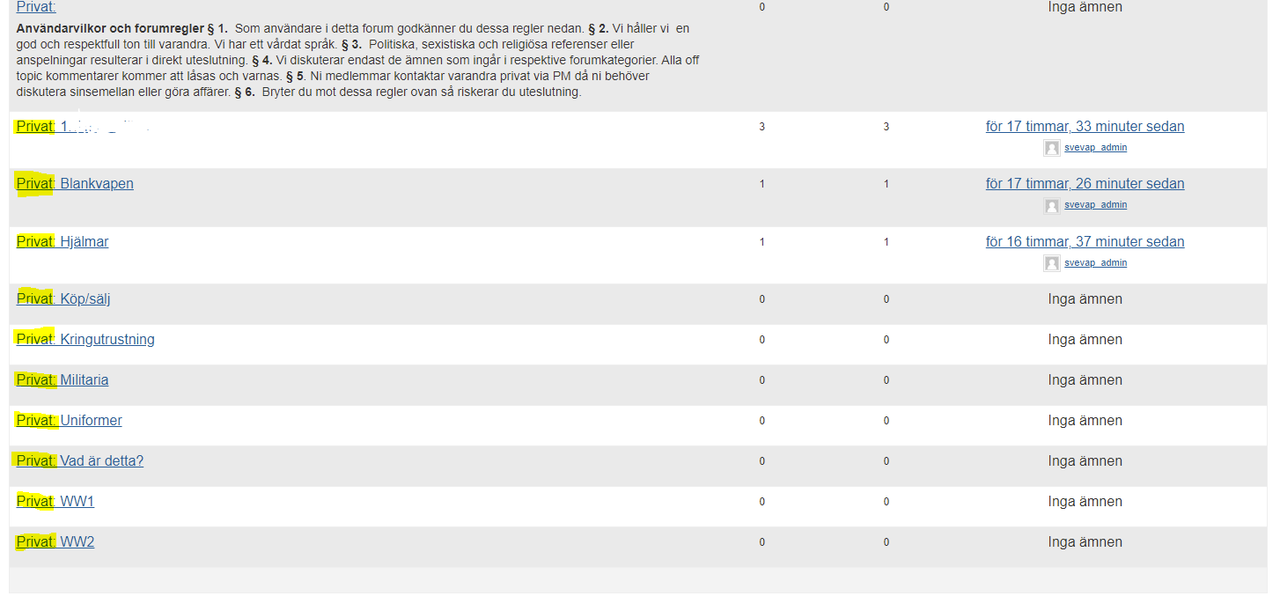Hi, the Username field on the bbPress login page is different from the Password field (the same width but not the same height). This causes the Username to be halfway “cut off” (visible) on smartphones.
I am using WordPress 5.7.1 and bbPress 2.6.6
Thanks
Basie martins
you either want
dashboard>settings>forums>anonymous if you want anyone to be able to post
or add registration – bbpress uses wordpress registration, so anyone of then methods here will work.
https://www.wpbeginner.com/beginners-guide/how-to-allow-user-registration-on-your-wordpress-site/
there is also a bbpress registration login which includes registration and bbpress shortcodes
[bbp-login] – Display the login screen.
[bbp-register] – Display the register screen.
[bbp-lost-pass] – Display the lost password screen.
it could be a theme or plugin issue
Themes
As a test switch to a default theme such as twentytwenty, and see if this fixes.
Plugins
If that doesn’t work, also deactivate all plugins apart from bbpress and see if this fixes. if it does, re-enable one at a time to see which is causing the error.
If you cannot do this to your site (say because it is live) then use the ‘troubleshooting’ features of this plugin to let you test without affecting other users
Health Check & Troubleshooting
Then come back
My wordpress version is: 5.7.1
Regards.
Adrià Calendario.
bbp style pack
once activated go to
dashboard>settings>bbp style pack>Forum Display item 4
Hello!
I need to remove the tag private that is shown before every forum i have created.
I can see after some googling that there is a fix in creating a functions.php and upload that somehow but I do not understand how I do that? Where in wordpress do I uppload that php file? And what do I put in the .php file? Or is there a plug in that can helt me?
I also need to change the order of the forums instead of alphabetic order.
PLease help! Thank you!
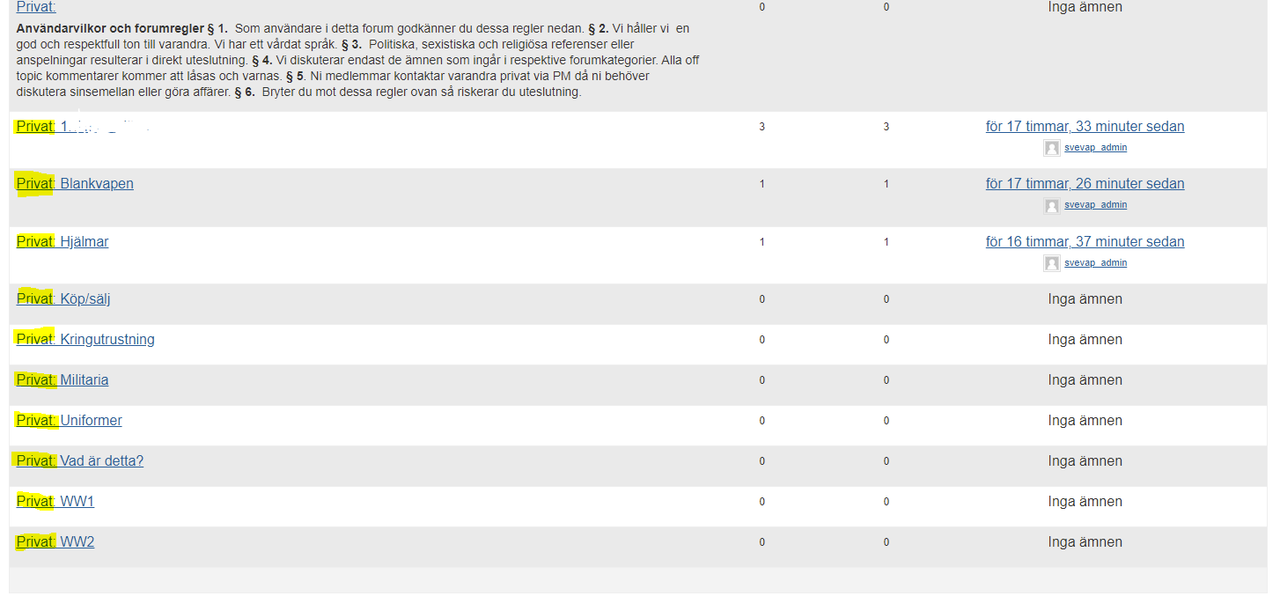
ok, I now understand what you want.
Put this in your child theme’s function file –
ie wp-content/themes/%your-theme-name%/functions.php
where %your-theme-name% is the name of your theme
or use
Code Snippets
add_action ('bbp_new_reply_post_extras' , 'rew_update_topic') ;
add_action ('bbp_edit_reply_post_extras' , 'rew_update_topic') ;
function rew_update_topic ($reply_id) {
$topic_id = bbp_get_reply_topic_id( $reply_id );
$topic_data = apply_filters( 'rew_update_topic', array(
'ID' => $topic_id,
) );
$topic_id = wp_update_post( $topic_data );
}
you can use just that list or have it open as per the default.
to display a list
bbp style pack
once activated go to
dashboard>settings>bbp style pack>Topic/Reply Form and look at option 18
Thanks for your answers!
I do not have a lot of experience. I see the following notice for BBpress messages: This plugin hasn’t been tested with the latest 3 major releases of WordPress. It may no longer be maintained or supported and may have compatibility issues when used with more recent versions of WordPress.
Do you know if its safe to use?
Hi,
Is there a possibility to let forum members send eachother private messages? If so, is there a plugin (compitaible with latestversion of wordpress and total theme) that works good with bbpress or do you know any other possibilities?
Thanks in advance!
usual fault finding applies
Themes
As a test switch to a default theme such as twentytwenty, and see if this fixes.
Plugins
If that doesn’t work, also deactivate all plugins apart from bbpress and see if this fixes. if it does, re-enable one at a time to see which is causing the error.
If you cannot do this to your site (say because it is live) then use the ‘troubleshooting’ features of this plugin to let you test without affecting other users
Health Check & Troubleshooting
Then come back
It’s kinda weird that when I edit this php file you mention “content-single-topic.php”, it didn’t show those changes on the forum pages.
ok, question, does your theme have bbpress files associated with it? or is a plugin affecting this
it could be a theme or plugin issue
Themes
As a test switch to a default theme such as twentytwenty, and see if this fixes.
Plugins
If that doesn’t work, also deactivate all plugins apart from bbpress and see if this fixes. if it does, re-enable one at a time to see which is causing the error.
If you cannot do this to your site (say because it is live) then use the ‘troubleshooting’ features of this plugin to let you test without affecting other users
Health Check & Troubleshooting
Then come back
Hi,
I am not good at coding or custom css. My level of knowledge is: I just know how to install and activate stuff on wordpress more or less.
I am looking to get a clean, crisp and modern design on my forum and member site (located on a subdomain of my main homepage). However I cant really find a good theme. I am looking for a cheap solution – if possible free. I use BBpress and Buddypress and thats mostly the features I need. I will use a custom register plugin also and the main page should present news and some quick info for the members to be updates whats going on. Do you have any tips on themes that works well for this and looks good?
I googled and found these mentioned in a list and they where free (however not having a presentation on the main page as I want):
https://zakratheme.com/
https://wpastra.com/
Please help if you have any ideas 😊🙏
Having done a little digging in the CSS that “bbp style pack” creates, I THINK I have isolated the buttons to the class of
#bbpress-forums.button{
background-color:#9e9e9e
color: 000000
}
… which is the correct grey / black that the editor buttons SHOULD be. But it seems that something after that is picking up the theme colours, and setting it to those. (Unless there is some code earlier that is !IMPORTANT! that is setting it.
Also, “bbPress” seems to have a mind of it’s own, disregarding settings made within WordPress. For example, the editor has been set up with two rows of buttons … but “bbPress” will only display the default 12 or 13 buttons in one row, (and not even those match what’s been set up elsewhere in WordPress) The same plugin that sets up two rows of buttons has an option with “Don’t use visual editor in bbPress” Guess what … “bbPress” loaded the visual editor anyway.
Another plugin states “Switch this on to use the membership profile rather than the bbPress profile” Turn that on, and … rather than link to the profile, the link shows “#” so that it simply reloads the same page. And the big profile button (beside “Create Topic”) STILL jumps to the bbPress profile !!
OK, appreciate that some of those things are bbPress not accepting the settings of the other plugins … but it gets somewhat annoying when you bat your head against a brick wall all day!
I’m running 2.6.6 on 5.7 on my test sites, all I can suggest is
it could be a theme or plugin issue
Themes
As a test switch to a default theme such as twentytwenty, and see if this fixes.
Plugins
If that doesn’t work, also deactivate all plugins apart from bbpress and see if this fixes. if it does, re-enable one at a time to see which is causing the error.
If you cannot do this to your site (say because it is live) then use the ‘troubleshooting’ features of this plugin to let you test without affecting other users
Health Check & Troubleshooting
Then come back
Is bbPress 2.6.6 compatible with WordPress 5.7 ?
it could be a theme or plugin issue
Themes
As a test switch to a default theme such as twentytwenty, and see if this fixes.
Plugins
If that doesn’t work, also deactivate all plugins apart from bbpress and see if this fixes. if it does, re-enable one at a time to see which is causing the error.
If you cannot do this to your site (say because it is live) then use the ‘troubleshooting’ features of this plugin to let you test without affecting other users
Health Check & Troubleshooting
Then come back
Hi,
We are having the following issues after we have updated the bbPress plugin version to 2.6.6.
1.) Topic favorites and subscription button are missing.
We’ve actually checked the template file where those buttons were being displayed and the functions that shows those buttons were not here anymore. We’re wondering if there’s any reason why it was removed on the latest plugin version update.
2.) When user subscribe to a forum, the forum is not listed on the “Subscribe Forums” page under members page. e.g. /members/111/forums/subscriptions/
WordPress version: 5.6.1
BuddyPress version: 7.2.1(latest)
there are many additional plugins which add functionality to bbpress, just as there are for almost all the popular wordpress plugins (eg woocommerce, contact form 7 etc. all have a host of additional plugins)
Just add style pack and enjoy 🙂
if you have one forum and one topic, you probably don’t need a statistics widget 🙂
However I’ve logged a defect
https://bbpress.trac.wordpress.org/ticket/3428#ticket
I’d suggest you install
bbp style pack
once activated go to
dashboard>settings>bbp style pack>Forum Display
and/or
dashboard>settings>bbp style pack>forum templates
I tried this [bbp-single-forum id=1] on a new testpage and it did not show anything – just a blanc wordpress page. Do I need to write anything else than [bbp-single-forum id=1] to make it work?