Search Results for '"wordpress"'
-
Search Results
-
Hi, I am using bbpress first time. WordPress Ver : 6.6.1 , BBpress Ver : 2.6.11 , theme : buddyx 4.5.8
I couldn’t find a solution to this issue.
the issue is : when i post new topic and edit again and URL generate : http://buddypress.local/index.php/questions/topic-3/edit/ [404 error]
any other way how to edit topic from frontend not wordpress backend ?
i have test in my localhost system.Thanks
When Jetpack is active, when trying to edit a Topic, Forum or Reply, through the WordPress administrative panel with Jetpack active.
An error is displayed below the text editing toolbar.Failed to load plugin url: https://mydomain.com.br/site/wp- content/plugins/jetpack/jetpack_vendor/automattic/jetpack-forms/src/contact-form/../../dist/contact-form/js/tinymce-plugin-form-button.js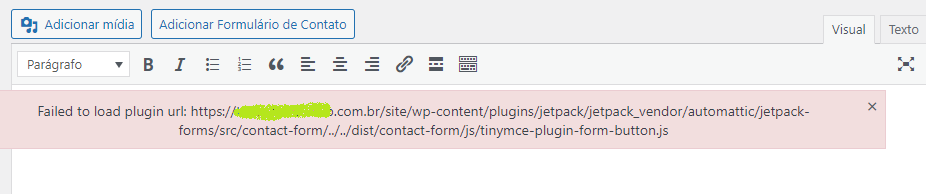
Hello. I hope you are well!
When using jetpack link shortener feature “wp.me”, this feature does not work with jetpack link sharer (whatsapp, facebook, etc)
This was solved with the plugin: “Shortlinks for Jetpack sharing buttons” by Jeremy Herve.
See here:
https://br.wordpress.org/plugins/jetpack-shortlinks-for-sharing-buttons/However, the plugin only works natively on standard WordPress posts and pages, on custom post types like Woocommerce, it does not work.
Here’s a way to fix this:
https://jetpack.com/support/wp-me-shortlinks/
As the post type for woocommerce products is “product”, the code looked like this:add_action( 'init', function () { add_post_type_support( 'product', 'shortlinks' ); });It is now possible to share woocommerce products with shortened links using jetpack share buttons.
I would like to know if BBPress is compatible with Jetpack’s sharing feature, and what type of post should I use so that shares can be made using the link shortener as I did above in Woocommerce.
Grateful.
So we are using the most recent WordPress and BBPress versions, along with Twenty Twenty Four template. We were getting the blank page so I installed the BBpress style app as ive seen in other posts. It now shows the forums, but it’s throwing the menus in the header to the left, along with messing up the headers in the footer. How do I fix this?
Hi,
New to bbpress. Just installed.
We have WordPress custom roles and I need to limit access to forums based on custom roles.1. Is it possible to limit forum visibility (forums, post, widgets) based on WP custom user roles?
I have many user roles and would like to limit it by user role “MainGroup” that is set up for users that have certain access.2. Is it possible to do the above but based on role combinations, eg give access to users with role “MainGroup” AND “Learner” user groups?
3. Is it possible to set user access on a per forum basis or globally (all forums)?
Many thanks for any help and advice.
Ben
Topic: PrivateContent
We are using a plugin called PrivateContent on a client portal site, which allows us to make the site private and give employees access to the site behind a firewall. We installed BB Press so employees can have a forum, but the users set up in PrivateContent are unable to participate in the forum; apparently only WordPress users are able to participate. Is there a work-around for this?
Topic: white box behind forum
Ive recently installed bbpress to a wordpress website and behind the forum there is a white box, i have eddited bbpress.css and the box is still there, any ideas on how to remove it?
Topic: BBpress new version issue
In the new version, I am encountering a major issue where all AJAX functionality, as well as BuddyPress and other plugins, are not working properly.
I have checked every scenario, including using the default WordPress theme, and consistently face issues due to the new version of bbPress.
I kindly request you to resolve this issue as soon as possible, as my client has raised a refund request because of this problem.