Forum Replies Created
-
@jbboy I removed your image, there is no need nor place for this kind of language here on bbPress.
It sounds like some of the topics or replies are marked ‘private’, there is a known issue revolving around who can and cannot see either their own or moderators/keymasters viewing other users private topics or replies.
Check that and let us know…
(Also screenshots or links to your site are helpful if you can add/link them)In reply to: SimplePress Import@tonytomov I highly doubt it, a quick look at the SimplePress notes to upgrade to v5.x requires at least v4.5, have a look around and see if you can find a v4.3.1 to v4.5 upgrade, then follow the instructions to upgrade to v5.x
http://codex.simple-press.com/codex/installation/upgrading/upgrading-version-4-5/
In reply to: User profile pages not displaying correctlyThanks for the offer but I’m fine, if you do still want to part with your dollars though…
Send some money to either of these fine charities 🙂
https://www.charitywater.org/donate/
http://www.red.org/en/act/donateIn reply to: Forum Page not working@jeremyers1 Have a look at your themes support site to seee if they support bbPress, if you cannot find any mention send them an email or post on their support forums.
In reply to: Tranlation does not work for meAnd also you module works with polylang. So for all who need Multilanguage forum bbpress and polylang is perfect solution.
Thanks for this, I’ll rember this for the next person who asks 🙂
In reply to: Tranlation does not work for meAnd also you module works with polylang. So for all who need Multilanguage forum bbpress and polylang is perfect solution.
Thanks for this, I’ll rember this for the next person who asks 🙂
In reply to: Forum Page not workingIn reply to: User profile pages not displaying correctlyI updated the
bbpress.phpfile: https://gist.github.com/ntwb/1d884eb7bb889906285d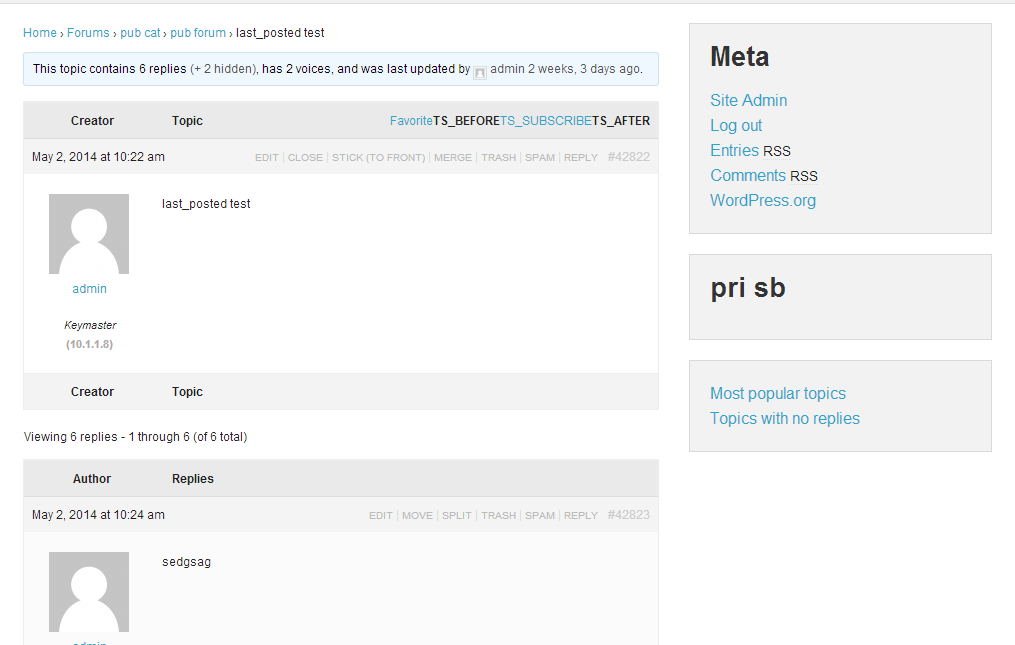 In reply to: User profile pages not displaying correctly
In reply to: User profile pages not displaying correctlyThat is a little disappointing 🙁
If you look at the HybridCore 1.5.5 included with the Spine 2.0 theme there is full support for bbPress built into HybridCore and for whatever reason Spine is not taking advantage of that functionality.
I just downloaded Spine and tweaked the
index.phpandbbpress.phpfiles so bbPress will work with your theme, I haven’t the time to fully test if ‘everything’ works but it looks like it does. Both files go in and replace any files of the same name in the root of your theme folder e.g./wp-content/themes/spine.https://gist.github.com/ntwb/1d884eb7bb889906285d
You could also create a WordPress child theme to put them in which would be a little cleaner and save any pain during theme upgrades. I would expect themehybrid.com to have some tutorials on this so you can get some value for your $29 investment 😉
(Ignore some of the oddities you see in these pics,
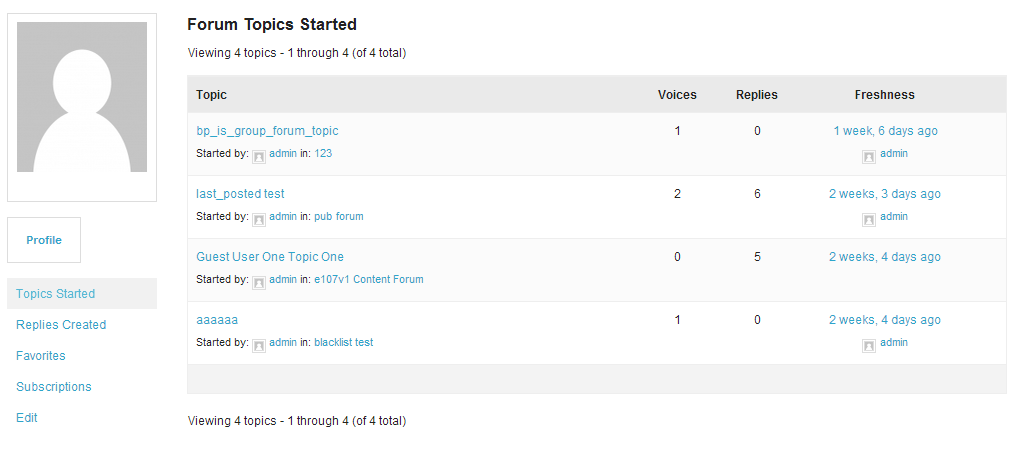
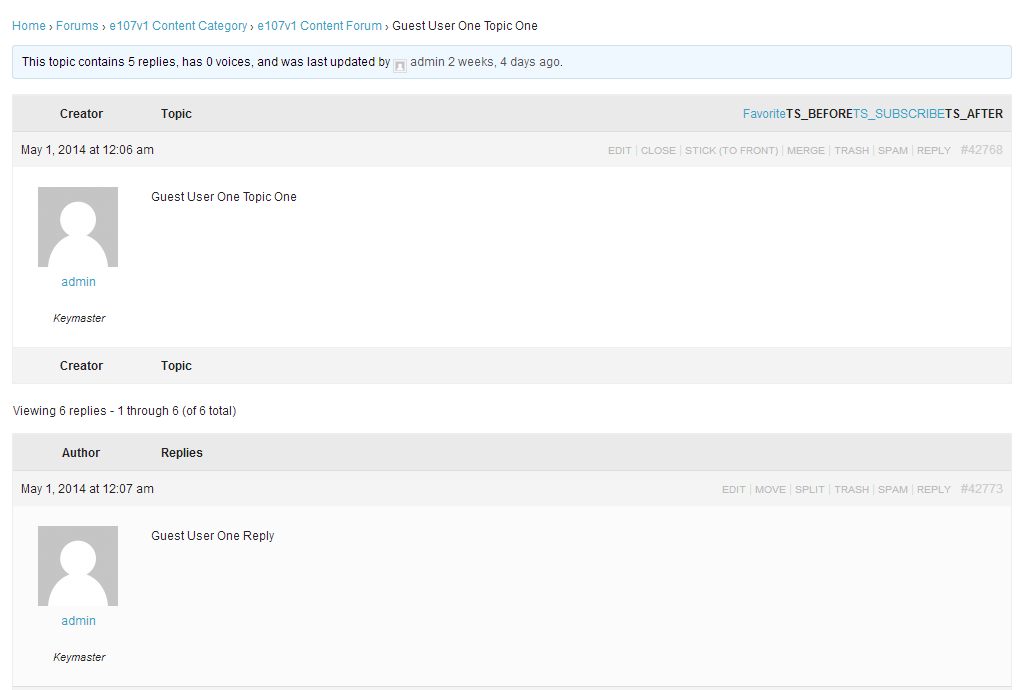 In reply to: User registration on multisite
In reply to: User registration on multisiteI’ll try to take a look at this this week, there are a couple of ‘gotchas’ when running bbPress in WordPress Multisite. I’ll try to document said findings on the codex and create/update any tickets on Trac.
In reply to: Tranlation does not work for me‘It should work’ on a clean installation, I use a translation for approx half the sites I develop bbPress and it works perfectly. I just tested Slovak and is working as expected 🙂
I found the issue… You need to name the files
bbpress-sk_SK.moandbbpress-sk_SK.pousing the_underscore character not the-hyphen.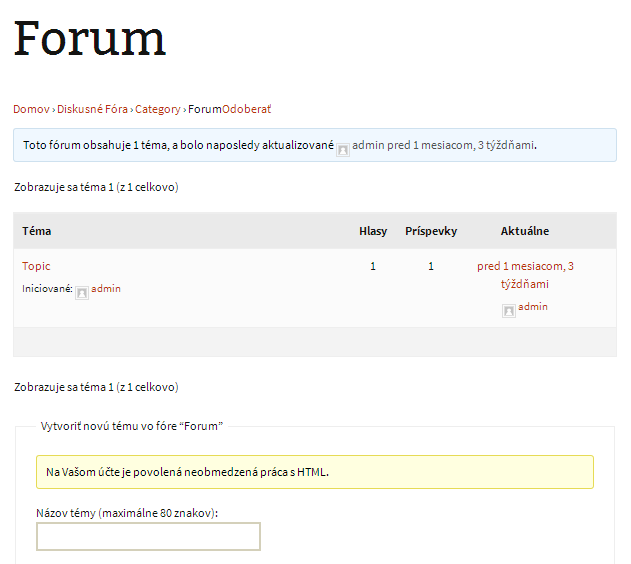
I have never tried the ‘Polylang’ plugin and I had a quick look in their support forums but couldn’t find any information if they support bbPress or not, maybe posting a question in their support forums may get an answer from others who have tried and had success or not, at least that way you can find out if Polylang is compatible with bbPress.
In reply to: User profile pages not displaying correctlyCool, it might also be worth creating a topic on the themes forum to a) Hope for an answer and/or b) To add an answer if when you get it sorted.
In reply to: How to achieve this function?Take a look at the following plugins:
https://wordpress.org/plugins/bbpress-vip-support-plugin/ (You need to get an updated version of this via the support forums for this to work https://wordpress.org/support/plugin/bbpress-vip-support-plugin)
In reply to: User profile pages not displaying correctlybbPress is a 100% actively developed plugin and is compatible with a huge percentage of the ~2,500 themes on WordPress.org, I suggest you contact your themes support forum and ask for some advice on using bbPress with that theme.
In reply to: Documented import from snitz access database@gianjj Thanks, I will need to think about the best way to add ‘Member Status’ and ‘Deleted Members’, I have some other changes coming for users and will look at adding this at the same time. So for now this will need to be performed manually after importing.
In reply to: Documented import from snitz access databasedear Stephen don’t be angry …english is not my language
Do not worry about that, I understand you fine 🙂
Edit: Your MySQL is Excellent 😉
Forums and Topic status = Done (
F_TOPICS&F_COUNT)Forum Topics and Replies Counts = Done (
T_REPLIES)Last Reply Date = Done (
T_LAST_POST)Due to limitations with the importer configuration we can’t include the
FORUM_TOTALSorFORUM_CATEGORYtables. You will need to manually reassign your your forum categories after importing, usually there is only a small number of these so this shouldn’t be much of an issue. The ‘Total’ Counts’ are also not actually needed, we do this slightly different and are recalculated by bbPress after the import has finished with the ‘Repair Tools’.Edit: After the import has finished we actually recount all the ‘counts’ so these are not very important to the import, they kind of just help a few things on the way.
In reply to: User profile pages not displaying correctlyOK, try this instead, put this code in the
bbpress.phpfile instead:<?php /** * bbPress wrapper template. */ get_header(); ?> <?php while( have_posts() ): the_post(); ?> <?php the_content(); ?> <?php endwhile; ?> <?php get_footer(); ?>In reply to: User profile pages not displaying correctlyAh…. I know why, apologies for saying not cool 😉
Make a copy of your
page.phpfile and save it asbbpress.phpin your themes folder (you can usepage-sidebar.phpif you prefer) and then bbPress will ‘wrap’ all of it’s pages in that template for you.In reply to: Documented import from snitz access databaseThere are actually a couple more fields that can be added that I just realized are not in the Example.php file (which I will add)
Forum type – Is this a forum or category?
// Forum type (Category = 0 or Forum = 1, Stored in postmeta) $this->field_map[] = array( 'from_tablename' => 'forums_table', 'from_fieldname' => 'the_forum_type', 'to_type' => 'forum', 'to_fieldname' => '_bbp_forum_type', 'callback_method' => 'callback_forum_type' );Forum status, can new topics be created in the forum?
// Forum status (Unlocked = 0 or Locked = 1, Stored in postmeta) $this->field_map[] = array( 'from_tablename' => 'forums_table', 'from_fieldname' => 'the_forum_status', 'to_type' => 'forum', 'to_fieldname' => '_bbp_status', 'callback_method' => 'callback_forum_status' );Topic status – Can new replies be created for this topic?
// Topic status (Open or Closed) $this->field_map[] = array( 'from_tablename' => 'topics_table', 'from_fieldname' => 'the_topic_status', 'to_type' => 'topic', 'to_fieldname' => 'post_status', 'callback_method' => 'callback_topic_status' );In reply to: Documented import from snitz access databaseFirstly I only included the fields Robin had supplied, I do not have a copy of Snitz to test either. So I commented out but didn’t remove any of the code so that it would stand out and you could update any of these as needed which you have done.
The forum ‘counts’ I think you may have incorrect in your post above:
*_bbp_topic_count– The number of topics that are ‘publicly’ visible
*_bbp_reply_count– The number of replies that are ‘publicly’ visible
*_bbp_total_topic_count– The total number of topics (includes topics that are are unapproved or hidden)
*_bbp_total_reply_count– The total number of replies (includes replies that are are unapproved or hidden)A clearer explanation of each of these would be helpful and also are each of these fields in the
FORUM_FORUMdatabase table:
*F_TOPICS
*F_COUNT
*T_COUNT
*P_COUNTThe topic ‘counts’ is the same:
*_bbp_reply_count– The number of replies that are ‘publicly’ visible
*_bbp_total_reply_count– The total number of replies (includes replies that are are unapproved or hidden)A clearer explanation of
T_REPLIESwould be helpful and is this fields in theFORUM_TOPICSdatabase table?Whilst you answer those I’ll add Topic Author IP, Stickies and Member Status 🙂
In reply to: User profile pages not displaying correctlyWow! Bumping your own topic 7 minutes after first posting, not cool.
That said you are correct it is a compatibility issue with your theme and also bbPress does NOT support signatures ‘out of the box’
In reply to: CSS PluginWhy not just enter your custom bbPress CSS in your themes custom CSS Editor?
It should work just as it does for your themes CSS.
In reply to: Display unread posts distinctivelyHere is our ‘Official’ stance on the ‘Unread’ feature/functionality:
https://bbpress.trac.wordpress.org/ticket/1937
The primary issue is performance, we have not seen a plugin that will work well for larger sites, if we implement this as a feature it must work for everyone who uses bbPress.
I just updated the list of ‘Unread’ type plugins I know of here:
In reply to: WYSIWYG editor with image upload for "Normal Users"1) An easy WYSIWYG editor in bbpress for normal users(frontend).
You can enable the TinyMCE Visual Editor with instructions shown here:
2) With an image “upload” feature, but is not working like an attachment like “GD bbPress Attachments”.
I’m only aware of the “GD bbPress Attachments” plugin that offers this for bbPress, you should be asking in their support forums for any issues relating to why this plugin doesn’t work for you.
3) All the uploaded images will be separated by folder(user name or individual name for an user).
bbPress does NOT support attachments or media uploads ‘out of the box’
I would also suggest you also contact the “GD bbPress Attachments” support forum to request any enhancements you would like to see in the plugin.