Forum Replies Created
-
In reply to: Import forums from localhost
Are you sure you selected “PunBB” from the select platform list?
Do any of the forums and categories get imported? What about users?
I also haven’t tested punBB 1.4, I have done all my testing using 1.4.2
These are the settings I just used testing this:
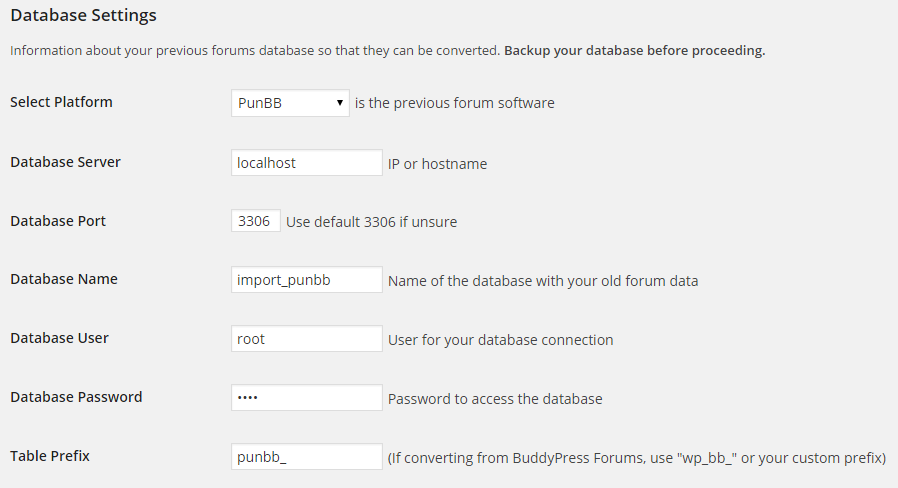
And the results are working as expected for me (This screenshot includes a few enhancements coming in the next release of bbPress)
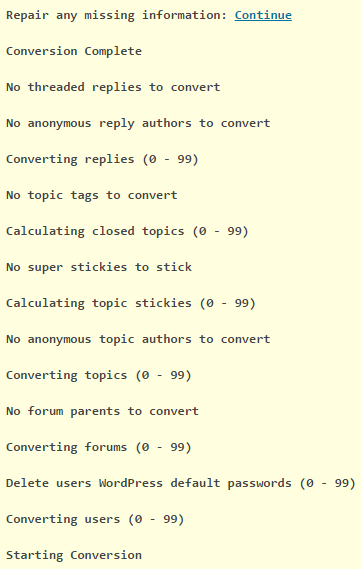 In reply to: Import forums from localhost
In reply to: Import forums from localhostDoes it import anything at all? Do see any messages such as ‘Conversion Complete’?
I think most likely it will be you have an incorrect table prefix, my PunBB dtatabase tables are all prefixed with
punbb_so you should check what yours is via phpMyAdmin. Also double check your MySQL username and password.If neither of the above work let me know the punBB version you are importing from and I will take a closer look for anything that may have changed recently.
In reply to: Help with getting basic plugin to workUse WordPress’
user_contactmethodshttps://codex.wordpress.org/Plugin_API/Filter_Reference/user_contactmethods
In reply to: User Groups and ForumsbbPress’ ‘private’ forums can be viewed by any bbPress user logged in.
bbPress’ ‘hidden’ forums can only be viewed by any bbPress moderators and keymasters.https://codex.bbpress.org/getting-started-with-bbpress/#creating-your-first-forum
For BuddyPress specific info you should see http://buddypress.org
https://codex.buddypress.org/buddypress-components-and-features/groups/group-settings-and-roles/
In reply to: Update 2.5.4 – Lost Languages FilesYou’ll need to download the translations manually per the details here:
https://codex.bbpress.org/bbpress-in-your-language/
https://translate.wordpress.org/projects/bbpress/2.5.xSave them into
/wp-content/languages/pluginsWith some luck these two direct links will get you the .mo and .po. Make sure you rename both files so they are named
bbpress-fr_FR.moandbbpress-fr_FR.porespectively.The reason I asked for the language you are using is because if the language translation is 100% translated then bbPress translations are delived to you automatically by the same WordPress Core ‘Automatic Updates’ mechanism, sadly bbPress French translations are not at 100%. (Technically they are at 100% translated but there are 228 strings waiting to be approved.)
In reply to: Update 2.5.4 – Lost Languages FilesWhat language are you using? You should see bbPress’ translations in
/wp-content/languages/(Dependant on the language you use also changes a couple of things)
In reply to: How to make similar bbpress forum to QuicSprout one?Cool, added the latest change, you can see where it was and where it moved to 😉
https://gist.github.com/ntwb/695bc26b44d6458040c7/revisions
And I try to track ‘all the things’ here on bbpress.org, I’m not necessarily able to participate and/or contribute to everything going on here but do typically read every post here on the site, luckily the forums here do not need much moderation, but some day to day maintenance is needed.
In reply to: How to make similar bbpress forum to QuicSprout one?Things are getting tricky and or difficult following the actual code here 😉
I just made a GitHub gist containing the original bbPress files and then progressing through each of the above posts revising the code in each file.
You can see it here https://gist.github.com/ntwb/695bc26b44d6458040c7
Scroll to the very bottom and you will see the descriptions of the revisions and links to each change 🙂
If you have a GitHub account you can ‘fork’ my Gist, edit and revise your own versions, it makes sharing code so much simpler to follow, but is only a suggestion of course, don’t feel obliged to have to create a GitHub account and continue as you are here if you like. Showing revisions, green code is new code and red is removed code along with line numbers is what makes version control so awesome, you are able to clearly see what has changed and where exactly 🙂
Here all the revisions listed in one hit https://gist.github.com/ntwb/695bc26b44d6458040c7/revisions
In reply to: How to remove "Change Topic"?I suggest you revert those changes then, it looks like the forum ID is needed and you can’t remove that from the form, I’ll try to come up with something else but nothing comes to mind right at this moment.
In reply to: Vbulletin to bbPress Import – Replies MissingOk, maybe the pre v3.0.0 never included ‘topic tags’ so the best solution is to delete or comment out this section in
vBulletin3.phpBasically remove the code between lines #293 and #334 in
vBulletin3.phpbbPress 2.5.4https://bbpress.trac.wordpress.org/browser/tags/2.5.4/includes/admin/converters/vBulletin3.php#L293
https://bbpress.trac.wordpress.org/browser/tags/2.5.4/includes/admin/converters/vBulletin3.php#L334I hope to get the updates that I have been doing over the past week and a bit finished by the end of the week and it would be great if I could get a few people to test theme out 🙂
In reply to: Categories returning 404sI’m sorry but a bunch of links does not explain how I need to reproduce the issue, unless I can reproduce the issue I cannot fix the issue.
So, again, please as per my the example in my previous post, detail the exact steps so I can reproduce the issue.
In reply to: Deep integration (old bbpress) and empty wp_headPretty much, either way it will be time consuming and hopefully sooner rather than later you find the root of the issue 😉
In reply to: Possible issue untrashing topicsIndeed I can confirm this is happening, feel free to create a ticket and if you have a patch add that also https://bbpress.trac.wordpress.org/, if not I’ll try to get some time later in the week to have a look.
In reply to: Vbulletin to bbPress Import – Replies MissingI’m still not having any issues with my vBulletin 3 databases 🙁
First up, once the import is finished the progress window should look something like this:
Repair any missing information: Continue Conversion Complete No threaded replies to convert Converting replies (79500 - 79599) Converting replies (79000 - 79499) ... Converting replies (300 - 399) Converting replies (200 - 299) Converting replies (100 - 199) Converting replies (0 - 99) Converting topic tags (0 - 99) No super stickies to stick Calculating topic stickies (0 - 99) Converting topics (5000 - 5099) Converting topics (4900 - 4999) ... Converting topics (200 - 299) Converting topics (100 - 199) Converting topics (0 - 99) Calculating forum hierarchy (0 - 99) Converting forums (0 - 99) Delete users WordPress default passwords (0 - 99) Converting users (0 - 99) Starting ConversionIn particular, do you get to see the
Conversion Completewithout any errors shown?Do you ever (or even know if you can remember) if you see the importer is actually converting topic tags per
Converting topic tags (0 - 99)or do you see an error along the lines ofWordPress database error: [Table 'vbulletincopy.tagthread' doesn't exist]Also @themefurnace what version of vBulletin is it specifically? v3.1? v3.2? v3.81? etc
In reply to: Categories returning 404sWhen I convert existing forums to categories, the topics inside don’t show but the page does load.
There is something weird here, I haven’t quite found all the issues relating to this but I am sure it is part of what I am looking at in https://bbpress.trac.wordpress.org/ticket/2647
Could you please give me specific details on what you are doing:
e.g.
– Create a new forum via the ‘new forum’ in the backend
– Change the above new forum type to ‘category’ and update
– Visit http://example.com/forums/myforums
– Click this
– Click thatResult:
When I go here, I expect the forum to something something
Expected result:
The forum should do this and that and not do xyz or 123
In reply to: Submitting new topic is not working properlyYou’ll need to test with the Twenty Fourteen theme and with all your plugins except bbPress disabled as I wrote in my previous post.
In reply to: bbpress SQL InjectionFurther to the above, it looks like wpscan pings some databases and looks for exploits in anything named ‘bbPress’ and in our case, it’s finding those false positives which only relate to the old bbPress 1.x ‘standalone’ version of bbPress.
In reply to: Favorites and subscription countAlso in terms of bbPress users can look at other users favorites:
e.g. https://bbpress.org/forums/profile/azinfiro/favorites/
But you cannot see other users subscriptions, only your own:
e.g. https://bbpress.org/forums/profile/azinfiro/subscriptions/
You can see your subscriptions, I cannot, you want to take this into account when showing these counts wherever you are planning on doing this so users only see their own subscription counts.
In reply to: How to remove "Change Topic"?You want to change line #109 in
form-topic.php
https://bbpress.trac.wordpress.org/browser/tags/2.5.4/templates/default/bbpress/form-topic.php#L109From:
<?php if ( !bbp_is_single_forum() ) : ?>To:
<?php if ( ! ( bbp_is_single_forum() || bbp_is_topic_edit() ) ) : ?>In reply to: What Anti-Spam Should I use?Give Akismet a run, it’s all we use here on bbpress.org it catches most of the spam.
In reply to: bbpress SQL Injection@tmanhphuc None of the issues you link to relate to the bbPress v2.x plugin, these are all old vulnerabilities for the bbPress v1.x standalone version of bbPress, these have all been patched in the bbPress v1.2 branch.
In reply to: How to make similar bbpress forum to QuicSprout one?Nice work @robkk, looks really good and thanks for helping out, much appreciated 🙂
One thing, I did remove the link to the direct link to quicksprout envelope/mail images, more than happy to take inspiration of sites design and write awesome code as you have above. We should not be grabbing the sites image assets (or any assets actually) as they may not be open source and/or royalty free. There are plenty of resources on the net for open source/royalty free icons/images 😉
I’ll tell you the rest when im done , because right now im having some trouble
What are you having trouble with? Anything I can help out here to get you sorted?
In reply to: Crayon Syntax Highlighter not working / tags issueI just added a patch for this, so unless someone comes with a reason to not include this it will be included in bbPress 2.6.
In reply to: Allow HTML tags in Post for All UsersYou shouldn’t really be letting users add styles, you should have your theme do that, that said., just add a new section for the
ptag andstylewithinplike so:// Paragraph 'p' => array( 'style' => true, ),In reply to: Vbulletin to bbPress Import – Replies MissingShouldn’t be a problem fixing it, it did work but nonetheless I’ll take a look, I have a sneaking suspicion there might be a couple of differences in the database schema between various version of vB3 :/