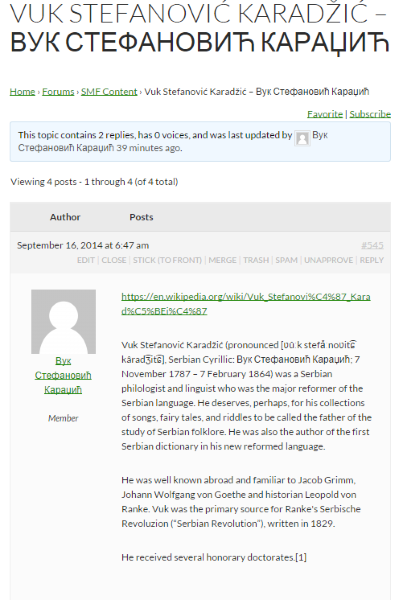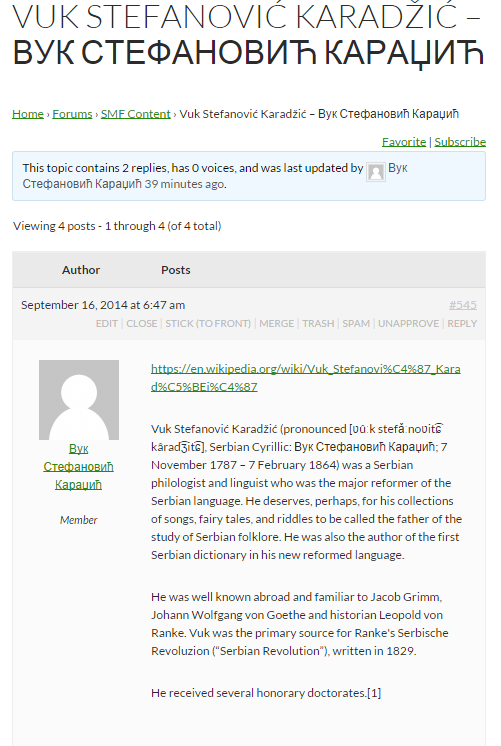Forum Replies Created
-
In reply to: Inserting tables into topics
Download the plugin I have here, unzip it and upload it to your site and activate. 🙂
Edit: Users will then be able to use HTML table tags, e.g.
<table>,<td>,<tr>etcIn reply to: Conversion MyBB to bbPress@bepyland If you set the bbPress import rows to 50,000 that would be one single query, it would not work though unless you had one amazing MySQL installation. 😉
What the “rows” value means is how many topics or replies for each single query should be imported at a time, the default is 100, so when the importer is running each single query will import 100 topics at a time.
WordPress itself, and then bbPress also make queries along the way so just counting only bbPress import is not the only calculation needed.
Your best bet is to create a test site to test the import before migrating this to your “live” site:
https://codex.bbpress.org/creating-a-test-site/In reply to: Roles under username (.bbp-author-role)See the code I just posted here, add’s the CSS classes without template modifications 🙂
Also going to close this, rather than others bumping it in the future 😉
In reply to: Which need I use?For #3 the user topic and reply counts underneath their role in each topic/reply will be in the next release of bbPress.
And images based on forum roles can be achieved using the same code I just posted here by inserting the image using CSS
:beforeor:afterpseudo elements .In reply to: Topic background color depending on roleThis should do the trick without any template modifications:
add_filter('bbp_before_get_reply_author_role_parse_args', 'ntwb_bbpress_reply_css_role' ); function ntwb_bbpress_reply_css_role() { $role = strtolower( bbp_get_user_display_role( bbp_get_reply_author_id( $reply_id ) ) ); $args['class'] = 'bbp-author-role bbp-author-role-' . $role; $args['before'] = ''; $args['after'] = ''; return $args; } add_filter('bbp_before_get_topic_author_role_parse_args', 'ntwb_bbpress_topic_css_role' ); function ntwb_bbpress_topic_css_role() { $role = strtolower( bbp_get_user_display_role( bbp_get_topic_author_id( $topic_id ) ) ); $args['class'] = 'bbp-author-role bbp-author-role-' . $role; $args['before'] = ''; $args['after'] = ''; return $args; }It grabs the topic or reply author role and adds another CSS class with prefix
bbp-role-so you now have a new set of CSS classes e.g.bbp-role-keymaster,bbp-role-moderator,bbp-role-participantetc that you can then add your custom CSS styles to.In reply to: Trouble importing PHPBB3I just replied to the BuddyPress topic you posted…
Maybe try a ‘different’ disable email plugin is an option, I haven’t tried this but this one was recently updated and states it’s compatible with WordPress 4.0 https://wordpress.org/plugins/disable-emails/
In reply to: Is there a plugin that keeps an Active Threads list?I just moved your topic as it really has nothing to do with the other topic.
You shouldn’t need a plugin to do that, simply browse to http://example.com/topics and you’ll have a list of the most recent topics or topics with replies sorted by freshness.
As for colours, that will depend upon the theme, if the theme includes customised templates for bbPress then typically yes, if it does not you’ll end up with the some default colors bbPress sets for you in this case.
There are lots of docs here to browse also https://codex.bbpress.org/
In reply to: Stuck importing forums from phpBB3Did you run the repair tools?
The counts won’t be accurate until after you’ve run each repair tool, this should also match up the forum and topic meta so you see your replies with the topics.
In reply to: Trouble importing PHPBB3Awesome 🙂
And I agree, I hate that I can’t ‘fix’ this yet, I’ve manually replaced the data in affected rows to no avail, as @JJJ pointed out, it is most likely an encoding issue 😉
In reply to: SMF Import to bbPress@pooledge Oh! That is not good and would most likely be the cause 🙁
I just created a user
Вук Стефановић Караџић(WikiPedia: Vuk Stefanović Karadžić) and indeed the user was not imported.A quick look around and all we need to do is sanitize the username, I’ll look to add this to bbPress Core in a future release, probably quite a few bits of testing for other language scripts.
For now though install and activate @SergeyBiryukov‘s Allow Cyrillic Usernames WordPress plugin and these will import perfectly. 🙂
Also added this to our codex https://codex.bbpress.org/import-forums/import-troubleshooting/#cyrillic-usernames
хаве а нице даи 🙂
Edit: This plugin is a slightly improved version allowing with better support for Cyrillic and Arabic usernames in WordPress.
In reply to: SMF Import to bbPress@mlduclos See https://codex.bbpress.org/import-forums/import-troubleshooting/ for troubleshooting rows not imported, I haven’t ever tested a ‘Non English” import but I expect it should work just fine 🙂
@pooledge Thanks and that is weird, do any of the imported user names have a prefiximported_e.g.imported_pooledge? If so you’ll need to make sure you also delete any existing imported users before you try reimporting again otherwise the user ID’s will not match the imported posts.If they don’t have the
imported_prefix is there any common reason as to why some usernames are not imported? Do the users that are not imported have special characters, hyphens, whitespace in their username or anything else in common with each other, maybe they were all moderators or a different role on your SMF forum.In reply to: Trouble importing PHPBB3Presuming your doing this on a copy of your phpBB database, delete that row and continue on until your import completes, typically I haven’t had an import need more than 10 of these and depending on if it is a topic or reply and the context of the post I have either not worried about it or I have manually recreated in bbPress and assigned it to that user after the import has finished.
In reply to: iPad users lose screen after 12 lines in a postI’m sitting here on a beautiful sunny afternoon in Melbourne typing this on my iPad…
The above was line # 1, this would be line #3,
line #4,
line #5line #7
line #9
line #10,
line #11,
line #12,
line #13,
line #14,This “should” work fine and I’ve not heard of this before, can you test this with a WordPress default theme or two, Twenty Fourteen and Twenty Thirteen, I expect this to be a theme issue with whatever theme your using rather than a bbPress issue.
In reply to: Trouble importing PHPBB3The
-----is caused when WordPress has dropped it’s authentication session with MySQL.As to further improvements, that is cool and would be great, using the same username and password here if you can create a a new ticket on Trac, our bug tracker here that would be great, if your familiar with SVN you can check out the source and upload a patch.
In reply to: Stuck importing forums from phpBB3No, in this case that will not work, what has actually happened is WordPress has “lost” the login connection to MySQL, just refresh the page and login to WordPress again if needed and your fixed.
In reply to: Stuck importing forums from phpBB3Once the import finishes you will be prompted with a link to the repair tools, you need to run each of these after importing so bbPress, you can’t do this until everything is imported.
Edit: I think you may be inferring the import doesn’t ever actually finish?
If that is the case see the docs here: https://codex.bbpress.org/import-forums/import-troubleshooting/In reply to: I get this error when I install BBPressSorry for the late reply, this has been fixed for the next release of bbPress
In reply to: WordPress 4.0 Broke BBpressThanks, I’ll need to go and setup a similar configuration tomororw, it’s already after 9pm here local time and I’ll get back to, so for now re-activate your plugins.
A couple of questions:
1. Is this the same permalink setting you have always used?
2. Have you run any of the repair tools? Can you try running each of them and see if there is a change? (Tools -> Forums)Also FYI all your topics appear fine via http://www.sailscorpion.co.uk/?post_type=topic, (typically with pretty permalinks this would be http://www.sailscorpion.co.uk/topics)
In reply to: Diagnosing multiple admin user rolesAnd I moved your topic to a separate topic and wrapped some code backticks 😉
What happens if you create a new third user? Does the same weirdness occur?
Looking at the
backwpup_adminis this from a plugin creating a WordPress custom role? Maybe https://wordpress.org/plugins/backwpup/?If that is the case what happens when you disable this plugin and try updating the roles?
Again with that plugin disabled what happens when you create another new user?
In reply to: WordPress 4.0 Broke BBpressI still see plugins enabled, the issue cannot be reproduced with only WordPress 4.0 and bbPress 2.5.4, thus in every instance thus far this issue has occurred it has been a plugin conflict, we need to find this conflict to work out where to from here.
It should take only a few minutes to test this as I outlined in my original reply above.
In reply to: WordPress 4.0 Broke BBpressThis could be an issue with your rewrite rules. To fix this try resetting your permalinks. In your WordPress Administration Screens navigate to Settings > Permalinks, select a different permalink structure and save. Then select your preferred permalink structure and save again.
Are you saying this worked as expected with bbPress 2.5.3 and now 2.5.4 has broken this functionality?
In reply to: WordPress 4.0 Broke BBpressI moved your topic as separate topics will be more helpful for for both us and yourself 🙂
Can you try opening a topic on your forum that has a topic and a couple of replies in a separate browser tab.
Then in another browser tab start deactivating each of your plugins one by one and after deactivating each plugin refresh your topic page, once your topic refreshes and see you both the topic and the reply the plugin causing issues will be the last one you deactivated.
What is that plugin?
In reply to: WordPress 4.0 Broke BBpressI moved your topic as separate topics will be more helpful for for both us and yourself 🙂
Can you try opening a topic on your forum that has a topic and a couple of replies in a separate browser tab.
Then in another browser tab start deactivating each of your plugins one by one and after deactivating each plugin refresh your topic page, once your topic refreshes and see you both the topic and the reply the plugin causing issues will be the last one you deactivated.
What is that plugin?
In reply to: importing vbulletin forum to bbpressBased on the names of the table names you mention just leave the table prefix blank.
Did you select
vBulletin3from the dropdown?