Forum Replies Created
-
In reply to: Blank pages after 2.5.8 upgrade
Awesome, glad your fixed 🙂
Also to note, until bbPress 2.5 pt_BR is 100% translated the only translations delivered via WordPress Update will be bbPress 2.4, language packs are only built once they are complete at 100%
This link shows the bbPress language packs available:
https://api.wordpress.org/translations/plugins/1.0/?slug=bbpress&version=2.5These need to be translated to 100% to get these via WordPress Update
https://translate.wordpress.org/projects/bbpress/2.5.x/pt-br/defaultIf you can help translate those strings then you’ll get bbPress 2.5 translations, you can also get in contact with your locale team via https://br.wordpress.org/
A year or two ago we had lots of translation issues with bbPress, to fix this I got en_AU (English Australian) of the ground and translated all the things, WordPress, BuddyPress and bbPress and help out on the #polyglots team https://make.wordpress.org/polyglots/
The string I translated to test was the
Pendingstring replaced withstickfingerforen_AU:I then downloaded the .po and .mo files (at the bottom of that screen you can export these) and replaced my en_AU
bbpress-en_AU.mo/bbpress-en_AU.pofiles in/wp-content/languages/pluginsWhat happens if you export the .po/.mo files from /bbpress/2.5.x/pt-br/default?
Also make sure your files are named
bbpress-pt_BR.moandbbpress-pt_BR.poIn reply to: Blank pages after 2.5.8 upgradeAny change you also changed your theme recently or an update as also installed?
What happens if you switch your theme to one of the included themes? Twenty Fourteen or Fifteen?
I just changed the https://translate.wordpress.org/projects/bbpress/dev
pendingstring tostickfingerand it works as expected 😉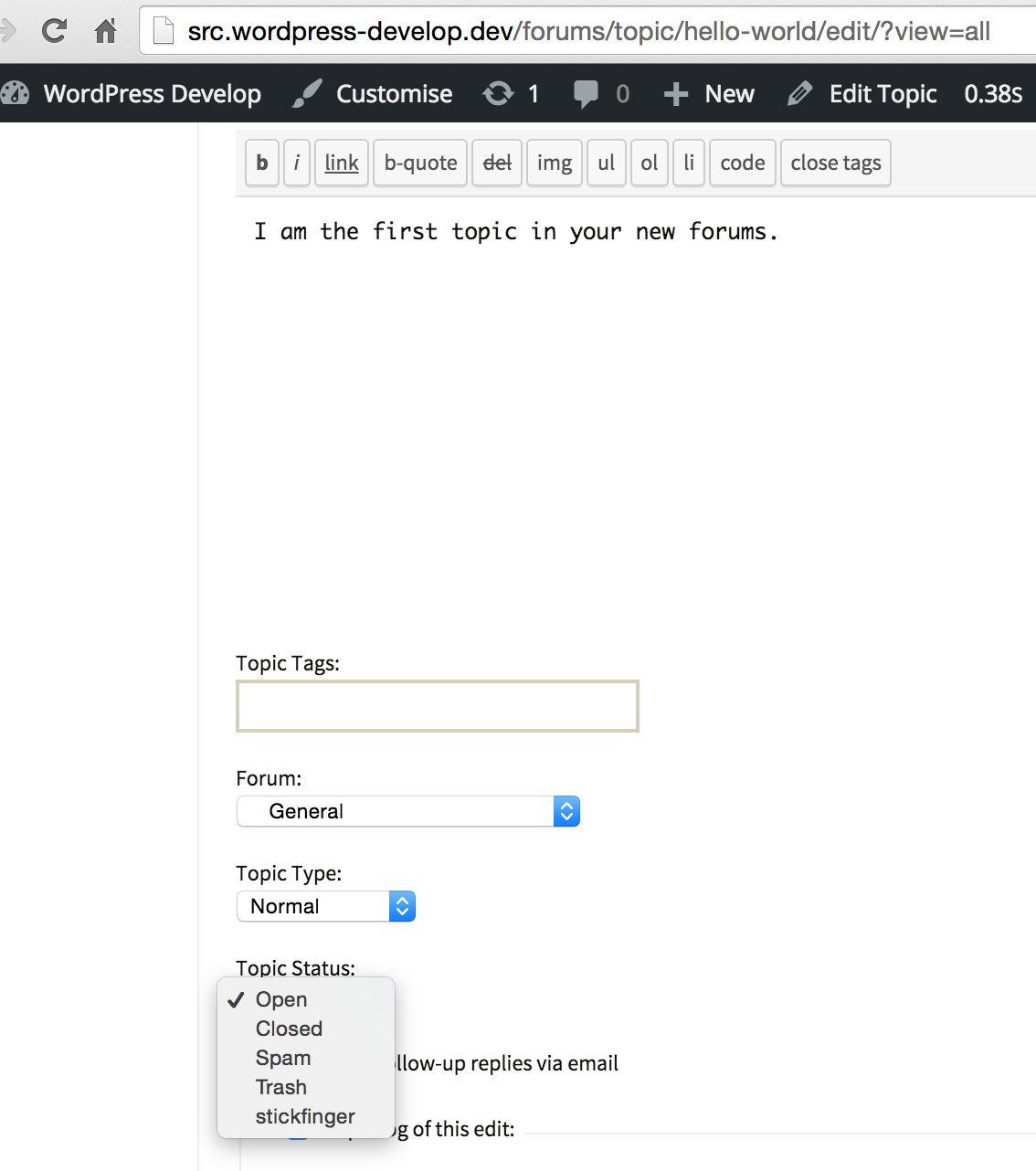
I’m looking into this now @stickfinger, if you have any updates on the testing you did please let me know 🙂
In reply to: bbPress 2.5.8@avalon98 It still works for me, are you sure the plugin/theme your using this in is still activated?
In reply to: Blank pages after 2.5.8 upgradeWhat happens if you resave your permalinks? Go to Settings > Permalinks
A more common and now default of WordPress is to use the
Post nameformat, also known as pretty permalinks, as such the following would be what you’d see for the “maine” forumhttp://www.plowandanchorconnect.com/forums/forum/plow-and-anchor-forums/maine
In reply to: News SEO & BBPress ConflictYoast SEO issue on GitHub here -> https://github.com/Yoast/wpseo-news/issues/146
In reply to: News SEO & BBPress ConflictIt is not a solution, therefore will not solve the problem and could introduce all kinds of of other problems in any or all of the 3 plugins.
In reply to: Importing from WBB4For any code you can create anonymous (i.e. You do not require a GitHub account) and paste your code here https://gist.github.com it makes the code much easier to read than posting here on bbPress.org.
The 4 tables would be
wbb1_board,wbb1_thread,wbb1_postandwcf1_userOpen up phpMyAdmin on your install, navigate to the database, click one of the 4 tables I listed above, then click
structure, take a screen shot of similar to this example here.In reply to: Fresh install, php warning on all pages in siteApologies for the late reply, this is not a bbPress bug, per above it’s a known issue with Easy Digital Downloads – Currency Converter., and in the following topic it is actually an issue with Yoast’s SEO or News SEO plugin.
In reply to: News SEO & BBPress ConflictApologies all, this is not a bbPress issue, when bbPress is activated without any other plugins there are no notices, the notices only appear once activating both Yoasts’ WordPress SEO and News SEO plugins.
If you comment out this out of the News SEO plugin file
class-meta-box.phpadd_filter( 'add_extra_wpseo_meta_fields', array( $this, 'add_meta_fields_to_wpseo_meta' ) );In the News SEO plugin the issue is resolved and no notices are displayed.
It appears to be related to
pre_get_postsbeing used in WordPress SEO by Yoast, this was picked up in the WordPress Core ticket https://core.trac.wordpress.org/ticket/31231In reply to: Tackback spam in ForumThe mail I get also states that You can see all trackbacks on this post here:http://openmindtrips.com/forums/topic/tobacco/#comments, but the trackback is never visible in the front end. Do you think Akismet is useful when it comes to preventing this kind of spam?
@amelliya, that is atopicyou linked to rather than a forum…That said you shouldn’t be getting any trackbacks on any forum/topic/reply 🙁
I’ll go have a look around and see what I can find and if needed add a fix for the next release 🙂
In reply to: Trouble Importing phpbbYou’ll actually need a couple more bits and not just the 2716 patch, if your working locally you can download the “development branch” of bbPress 2.6 and this includes everything you need.
https://bbpress.trac.wordpress.org/changeset/5804/trunk?old_path=%2F&format=zip
This version of bbPress will NOT allow you to update to the next version or revision of bbPress, you’d have to delete this version of the plugin and replace it with the official release when released, it also has the potential of breaking in other ways not related to importing phpBB, in other words it may be full of other bugs and if you decided to use it it’s the use at your own risk disclaimer 🙂
In reply to: Importing from WBB4I’m not sure what you pasted above is the same as the original file I worked on with @inspirationally but here is a link to the latest copy I have, maybe try this version and go from there to ensure there are no errors in the version/revision you are using.
https://gist.github.com/ntwb/41b8bb57df78d1a1bd01
Next up after that though I’m going to need some MySQL information on what the differences are between the database schema of WBB3 which the above was made for versus WBB4 which your trying to use it on? Do you have a DB schema for WBB4 or link to one via their site?
In reply to: News SEO & BBPress ConflictLooks like it is a bug, can I get you both @matthewstephens and @jethron5000 to list the versions of the plugins you are using, i.e. What version of bbPress? What version of News SEO?
Another potential idea would be to modify the code to “limit” the repair tool amount of replies it’s trying to do each time.
I’m not sure how many forums your site has, but maybe restricting that by forum ID may drop you down from 3 million to something more reasonable to process in under 30 seconds?
The reply position is stored in
wp_postsinmenu_order, the first reply of a topic should be0, then each reply after that increments by1, that is what the end goal should be.You could also try running that same query you did above where it returned
3,763,193total replies, then run the repair reply menu order repair tool and run the query again then subtract that new total from the original3,763,193to see how many replies are getting there menu order updated before PHP times out, then divide3,763,193by that number and you’d have a theoretical value of how many times you would need to run that tool before all replies are actually repaired 😉Two functions
bbp_update_reply_position()andbbp_get_reply_position_raw()are what you need to look at:
https://bbpress.trac.wordpress.org/browser/branches/2.5/includes/replies/functions.php#L2113
https://bbpress.trac.wordpress.org/browser/branches/2.5/includes/replies/functions.php#L2149The two functions above are what calculates the reply position in the database as it doesn’t actually exist in the database until either a) a new reply is added to a topic or b) the repair tool is ran to calculate the reply order.
In reply to: SMF Import to bbPressYou would want to do a search and replace in your database to change it from a
BBCodelink to a compatible link e.g.http://youtube.com/video_url.I’m not familiar with “Aeva media” so can’t really help in that regard.
Using a search and replace plugin like the following might be what you need:
https://wordpress.org/plugins/search-and-replace/You would search for the “Aeva media” BBCode, eg.
[aver_video]video_url[/aver_video]and replace it withhttp://aver-vidio-domain.com/video_urlFound the patch, it needs lots of testing and I haven’t had the time to take even a cursory look at it yet https://bbpress.trac.wordpress.org/ticket/2731, so lets leave that aside for now.
The code is here, I’m not sure your level of PHP knowledge but I’ll just add the link to it for now and will follow up after you’ve had a look at the code:
https://bbpress.trac.wordpress.org/browser/branches/2.5/includes/admin/tools.php#L1134I’ll go grab that code for you now, I’ve also got a patch that I’m trying to find that fixes this per the details below.
The thing is, the tool works as you noted that it works for when you’ve only got 2 replies, it fails on millions because the PHP code times out after 30 seconds, theoretically if you keep running that tool, click back after each white screen and hit go again you will eventually achieve said goal, with millions I would not advise this though.
Ok, run ONLY the following 3 repair tools: https://codex.bbpress.org/features/repair-forums/
* Recalculate the parent topic for each post
* Recalculate the parent forum for each post
* Recalculate last activity in each topic and forumDo the replies look OK in the backend now?
If not then run this repair tool:
* Recalculate the position of each replyHow about now?
(The above should repair all the post_meta for you)