Search Results for 'test'
-
Search Results
-
Topic: Theme/Page Template
Hi, I have tried everything I can find on the forum and elsewhere to fix this with no luck. Probably an easy fix but I’m new to this.
This is great: http://ace2five.tv/forums/ and most other pages display ok but,
click through into a forum: http://ace2five.tv/forums/forum/bbpress-theme/ or here: http://ace2five.tv/forums/topic/topic-bbpress/ and it fails to display correctly.Theme is True Mag installed this week, bbPress installed latest version yesterday. Any help much appreciated.
Topic: How do I remove "read more?"
Hey guys,
I have made a test of bbPress on my page here:
However, as you can see, there is a “read more” (Læs mere in danish) in the bottom of the page, and I have no clue how to remove this? Anyone who can help?
People deleting/removing tags from threads? Yesh in my forum.
I created a normal forum account, with this account you can delete tags in the topic, he can also delete tags entered by an administrator. Where can I go to fix?
Now I try to delete test tag (which is below in this form). If I can do it, I could do it in all forums.
Topic: BBPress & WP Photo Albums
Hi
WP 3.9
BBP 2.5.3
TwentyTenI use WPPA a lot on my blog and would like to integrate in BBPress.
When I add it in topic i get this:
http://goandstay.co.za/blog/forums/topic/testtopic-2/#.U15rdfmSySo
The code instead of the slideshow.
Jacob Breedtveld . aka Opajaap (author of this amazing plugin) (http://wppa.opajaap.nl/ & https://wordpress.org/plugins/wp-photo-album-plus/) says:
If this also does not work, ask the BBPress boys if there is a possiility that on the particular text shortcodes can be expanded ( $text = do_shortcode( $text ); ) or that the standard content filters can be run. ( $text = apply_filters( ‘the_content’, $text ); )
I don’t have a clue what Jacob says, but think you will know!
Thanks
Topic: User Roles not showing
Ok… so I’ve been working on this all day. I installed BuddyPress, then I installed bbPress. The only other plugin installed at the time was Jetpack. I’m using Thememakers Blessing Theme on WP 3.8.3 and the latest BuddyPress and bbPress plugins.
However, I went to create a new user (participant) and noticed that none of the new roles usually created when installing bbPress were there. I still only have the standard roles created when WP is installed.
Here are the steps I’ve taken. I uninstalled all other active plugins. I uninstalled BuddyPress and bbPress. (completely deleted) I changed themes to a more generic theme (TwentyThirteen). So I was basically back to a fresh install of WordPress. I’m working on a new site that is not live yet so no big deal.
I went and re-installed bbPress and still nothing. No new roles. No Keymaster, no participant… nothing. I’ve been searching for quite a while and I can’t find that anyone else has had this issue.
Does anyone have any thoughts? Thanks.
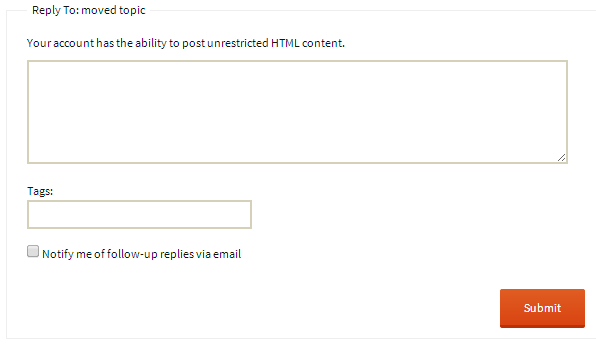
Short question: How do I check if I’m on a page (or blog) from within ‘loop-single-reply.php’?
WP 3.8.3
bbpress 2.5.3
URL: 24baby.nl
Long question: I use bbpress for all my comments on articles and blogs: ‘Use a bbPress forum topic for comments on this post.’
On my website this generates a first post along the lines of (my website is in Dutch): ‘This topic belongs to article <LINK>. Share your thoughts!’
This text is visible both under the actual article and on the forums. While it’s a good way to explain the purpose of the thread on the forums, it’s confusing as the first reply on the actual article page. Because of that I don’t want to show this first reply on all my blog / page ‘pages’, but do want to show them on the forums.
It’s fairly easy to remove the first reply within ‘loop-replies.php’, but I don’t know how to test whether I’m on the forums or not? Is_page doesn’t work, is_bbpress always returns true.