I have tried again from a dump of a phpBB 3.1.9 and I’m back at the
Error establishing a database connection
error. Every time I have to do a test, I’m sure I use the “Reset Forums” function (tools.php?page=bbp-reset) and at the import I select both
“Start a fresh conversion from the beginning”
“Purge all information from a previously attempted import”
I have to update this thread.
After the Nth time that I was uninstalling/installing bbPress 2.6 beta 2 to do a test with a new import, this time it’s just giving me a wrong password error while I’m 100% sure of the password as I have done a copy/paste from the old phpBB forum.
@giobby
What I can tell you for sure as a general feedback is that since I’ve moved to bbPRess from phpBB the forum has suddenly died and users are pushing me to roll back to phpBB as they don’t find bbPress as user friendly.
Humans are generally resistant to change. That doesn’t mean they’re wrong, but it also doesn’t mean they’re right. If you would be willing to share specific feedback your users have given you, we would love to look it over and see what we can do. There’s lots of room for improvement.
2.6a has been there for a while and I am wondering when a stable version will be available and what new functionalities will be available.
I’m curious about what specific version of 2.6-alpha you’re running (this should be listed in the admin on the plugins page, e.g. – 2.6-alpha-XXXX). Ultimately, it doesn’t really matter though, because we’re currently at 2.6-beta-2 (https://downloads.wordpress.org/plugin/bbpress.2.6-beta-2.zip).
I would suggest updating to 2.6-beta-2 and seeing if anything improves. 2.6 will have a lot of improvements. Performance is one of those improvements. The biggest performance improvements won’t becoming until beta-3 is released, but you can always download the development version (https://downloads.wordpress.org/plugin/bbpress.zip).
Do let us know what comes of any changes.
I took the phpBB.php modification. I replaced the names of 3 tables in the database: from “xoops_bb_posts” to “posts”, from “xoops_bb_posts_text” to “posts_text”, from “xoops_bb_topics” to “topics”.
I am working on a converter, converting a forum category -> OK, the first error appears when it starts to convert topics:
Błąd bazy danych WordPressa: [You have an error in your SQL syntax; check the manual that corresponds to your MySQL server version for the right syntax to use near 'INNER JOIN posts_text AS posts_text USING (topic_id) WHERE posts.post_id = topic' at line 1]
SELECT convert(topics.topic_id USING "mypass") AS topic_id,convert(topics.topic_replies USING "mypass") AS topic_replies,convert(topics.forum_id USING "mypass") AS forum_id,convert(topics.topic_poster USING "mypass") AS topic_poster,convert(topics.poster_name USING "mypass") AS poster_name,convert(posts.poster_ip USING "mypass") AS poster_ip,convert(posts_text.post_text USING "mypass") AS post_text,convert(topics.topic_title USING "mypass") AS topic_title,convert(topics.topic_status USING "mypass") AS topic_status,convert(topics.topic_type USING "mypass") AS topic_type,convert(topics.topic_time USING "mypass") AS topic_time,convert(topics.topic_last_post_time USING "mypass") AS topic_last_post_time FROM topics AS topics INNER JOIN posts AS posts USING (topic_id) WHERE posts.post_id = topics.topic_first_post_id INNER JOIN posts_text AS posts_text USING (topic_id) WHERE posts.post_id = topics.topic_first_post_id LIMIT 0, 100
It seems to me that the problem is because the “newbb” system uses two tables to display the response content: xoops_bb_posts and xoops_bb_posts_text. The structures are both here; http://www.kulturystyka.org.pl/newbb_table_structure.txt
First up, if you use bbPress 2.6 beta there are huge updates to the importer 🙂
You can download bbPress 2.6 beta from https://bbpress.org/download/
I’d suggest you look at either the phpBB or SMF importers, the two of those are the best examples that uses as much functionality as possible.
I’ll take a look at that table structure you posted later today and see if I can make some suggestions to help, p.s. very helpful that you posted that, so thanks 🙂
Unfortunately, under the link that you provided, there is no script that I am currently using. I tried to modify the converter from phpBB.php and Example.php, but unfortunately I get errors … I need your help! I am determined to have a forum based on bbpress (100k posts, 10k topics).
I read a lot about migration, I tried to move the whole thing from newbb to phpbb, mybb, smf, but these forums also do not have a converter.
Only someone who deals with daily php and programming can help me.
Good morning, my name is Michael and I am writing from a distant country of Poland :). I have a website dedicated to bodybuilding based on xoops, but I will soon change to wordpress. I have converted all 1200 articles, comments and users, but I have a problem moving forums …
The newbb script is similar to phpbb, so I used the available converter in the admin panel, I modified it a little, basically the beginning of the category and description of the forum sections. It looks like:
http://www.kulturystyka.org.pl/test/forums/
Further modification of the phpBB.php file unfortunately did not produce the expected results, because the newbb script has changed a bit, and the converter in the BBpress package is probably not updated for a long time ….?
Please help me to modify this file so that it finishes work ie it has moved topics, utterances and users. Below I show how the structure of individual tables in the newbb module (xoops) looks like. I am green in terms of these matters, I am surprised myself that I have moved the forum sections. My WP version is 4.7.3
I found something like this: https://bbpress.trac.wordpress.org/browser/trunk/src/includes/admin/converters/Example.php?order=name
Yesterday and today I’m struggling with it …
I will be very, but very grateful for the help shown. Regards, Michal
Link to the structure of table; posts, posts_text, topics and users:
http://www.kulturystyka.org.pl/newbb_table_structure.txt
Hi John,
I am realising now my post it’s not really useful considering the way I wrote it and I should have thought twice before publishing it. In fact I may have given the wrong impression. Let me elaborate….
Basically my users are facing some issue in terms of sudden disconnections/logouts and phantom posts (e.g. they create posts and forums and then they “lose” them or they cannot find them anymore).
I have never faced these issues myself, but it’s also true I don’t access my forum often.
Also, considering that I am using other plugins, I cannot be sure bbPress is actually the main reason behind the issues.
What I can tell you for sure as a general feedback is that since I’ve moved to bbPRess from phpBB the forum has suddenly died and users are pushing me to roll back to phpBB as they don’t find bbPress as user friendly.
2.6a has been there for a while and I am wondering when a stable version will be available and what new functionalities will be available.
Meanwhile, what do you suggest to make my users happy?
I am tempted to rollback to phpBB but I am also aware the resulting user experience would be quite disconnected.
Any idea on how could I make bbPress more PHPBB-Like?
Thanks,
Gio
Hi, I’m moving a forum from phpbb to bbpress, so far so good.
But I want to reduce the amount of forums so I’m looking for a tool to:
bulk move topics or merge forums
I have been looking around here.. but I’ve not seen it, any ideas?
Thanks!
K
just an additional note i was using bbridge to connect between wordpress and phpbb.
thanks
jim
hi guys,
i need some help please, i imported a phpbb forum earlier today and the forums have come across fine and the topics but the replies have come through and all show anonymous. i’ve run all the repair bits with no joy.
phpbb ver – 3.2.0
wordpress ver – 4.7.2
bbpress ver – 2.6-beta-2
i imported the users aswell.
i dont think i missed anything but if you need more info please ask.
thanks
jim
Hi,
I just transferred my phpbb forum to bbpress. The conversion went well, but I can’t figure out how to add the login option.
Site is here:
Trouble Every Day
I added Widget Logic and added the login and search widgets into the subsidiary, but nothing is showing up.
Any help would be much appreciated!
Hello,
I installed bbPress, maybe 5 months ago. I imported from phpBB.
After some trouble with this import, the installation was ok.
But now, with wordpress 4.7.2 (maybe before I’m not sure), I can see my forums but not replies and topics.
About topics, I can see when it’s “pin topics” but there is not reply inside.
Everything is ok in the admin panel of WP, all posts, topics and forums are here.
I tried to remove “WP-super cache” and use the tool “bbp-repair” but nothing change.
Could someone help me?
Best Regards
Im using bbpress import (with some modification to avoid some table cell name errors) to import a very big database (200k post) from phpbb3. bbp converter runs corretly but after some minute i got ERR_CONNECTION_RESET and the process stop. When i try to start again the process this didnt work.
I know this process is to big to run on Chrome/Firefox, so i want to try to run this on background. There i some way to run the importer on background to avoid this error and do a sucefull import for this huge database?
Thanks for the report @tiiuk, this has been fixed for bbPress 2.6 🙂
If you would like to you can update to bbPress 2.6 Beta 2, bbPress 2.6 has significant enhancements for imported phpBB forums as an added bonus 🙂
Details are here: https://bbpress.org/forums/topic/bbpress-2-6-beta/
Hello,
I try to import my phpBB 3.2.0 (latest stable version) to bbPress (latest version 2.5.12) using the default import tool in the WordPress 4.7.2 backend. The phpBB is clean, no mods / plugins or custom styles. I get this error:
Repair any missing information: Continue
WordPress database error: [Specified key was too long; max key length is 1000 bytes]
CREATE TABLE MNmAD_bbp_converter_translator ( meta_id mediumint(8) unsigned not null auto_increment, value_type varchar(25) null, value_id bigint(20) unsigned not null default ‘0’, meta_key varchar(255) null, meta_value varchar(255) null, PRIMARY KEY (meta_id), KEY value_id (value_id), KEY meta_join (meta_key(191), meta_value(191)) ) DEFAULT CHARACTER SET utf8mb4 COLLATE utf8mb4_unicode_520_ci;
No data to clean
Starting Conversion
I don’t know any MySQL so I don’t understand what to do. If relevant here the collations used: utf8_bin (phpBB) and utf8mb4_general_ci (WordPress).
Any suggestions?
Tiiu
Hi,
I’ve installed bbpress and it works great. However, there is an issue I couldn’t figure it how to to solve yet.
I other forum bundles such as phpBB, we can create different sections (which is called categories there) which is different sections with their own farms. (pls look at this: https://www.phpbb.com/customise/db/style/prosilver/demo/3.1). As it is obvious in the link. it consists these sections: Forum, Normal category 1, Normal category 2 and …). However, i don’t know how to make it possible in bbpress.
My second question is about how to change bbpress theme?
Thanks in advance for your reply.
WP 4.7, bbPress 2.6a http://wordpress-6213-13994-191680.cloudwaysapps.com/forums/
Having converted from PHPBB 3.1.10 and run all of the repair functions I am having a few issues with things not being correctly reported.
1. All of the voices counts are set zero.
2. Last activity is incorrect; http://wordpress-6213-13994-191680.cloudwaysapps.com/forums/forum/general-hysterectomy/alternatives-to-hysterectomy/ says forum last updated 4 months ago but topics show from just 2 months ago.
I had to use 2.6a to get the import from PHPBB; should I switch to 2.5.11 now?
Hello,
Is it available for phpBB 3.1.x?
I tried the script of @hypnoticdan but I don’t have
http://my_phpbb_domain.com/viewtopic.php?f=1&t=2
to:
http://my_wordpress_domain.com/forums/topic/corresponding_topic/
I get only a redirection from phpbb to bbpress (index to index)
Looks great, but is this usefull when my old phpbb forum is moved to a sub-domain, and my new forum is now on the main-domain?
For example.
My old phpbb is moved to archive.domain.com
My Bbpres is on domain.com
How can u use your code, and where must i place it?
The wrong old Google phpbb urls goes to domain.com
Im wanting to add a forum to my wordpress site, I dont know how much it will grow but i want it to be flexible, i’m not a coder or designer, I only know the basics,
I know in the past bbpress had a lot of issue and was lacking in features but i’m assuming this must be possible now.
Im wanting a good looking full featured forum as good as any stand alone forum(xenforo, phpbb, mybb).
can this be done ?
if so how ?
How can I add the extra feature without bloating the site ?
Can i download any pre made bbpress.css ?
any good example
one best way.ive done with my forum. All other ways are not working
-Update phpbb to the latest version
-use the BBpress Alpha 2.6
-import the data from phpbb
-do the fixes down under in separatly ( run sql in 5 steps, begin with the first)
/* Get all posts with wrong author and correspondent right author from translator table */
create table TMP_ORPHANS as
select
wp_posts.ID,
wp_posts.post_author,
wp_bbp_converter_translator.value_id real_author,
IFNULL(wp_posts.post_date, NULL) post_date,
IFNULL(wp_posts.post_date_gmt, NULL) post_date_gmt,
wp_posts.post_content,
CASE
WHEN wp_posts.post_type = 'reply'
THEN (SELECT tmposts.post_title from wp_posts as tmposts where tmposts.id = wp_posts.post_parent)
ELSE wp_posts.post_title
END post_title,
wp_posts.post_excerpt,
wp_posts.post_status,
wp_posts.comment_status,
wp_posts.ping_status,
wp_posts.post_password,
wp_posts.post_name,
wp_posts.to_ping,
wp_posts.pinged,
IFNULL(wp_posts.post_modified, NULL) post_modified,
IFNULL(wp_posts.post_modified_gmt, NULL) post_modified_gmt,
wp_posts.post_content_filtered,
wp_posts.post_parent,
wp_posts.guid,
wp_posts.menu_order,
wp_posts.post_type,
wp_posts.post_mime_type,
wp_posts.comment_count,
( select wp_postmeta.meta_value
from wp_postmeta
where
wp_postmeta.meta_key = '_bbp_author_ip' and
wp_postmeta.post_id = wp_posts.id
) user_ip
from wp_posts
left join wp_users on wp_posts.post_author = wp_users.id
left join wp_bbp_converter_translator on wp_posts.post_author = wp_bbp_converter_translator.meta_value
where
wp_posts.post_type in ('forum', 'reply', 'topic') and
(wp_users.id is null or
wp_users.id = 1) and
wp_bbp_converter_translator.value_type = 'user' and
wp_bbp_converter_translator.meta_key = '_bbp_old_user_id';
/* Do this to be able to create indexes later – some may not work */
ALTER TABLE TMP_ORPHANS modify column post_date datetime default NULL;
ALTER TABLE TMP_ORPHANS modify column post_date_gmt datetime default NULL;
ALTER TABLE TMP_ORPHANS modify column post_modified datetime default NULL;
ALTER TABLE TMP_ORPHANS modify column post_modified_gmt datetime default NULL;
ALTER TABLE TMP_ORPHANS modify column user_ip varchar(40);
ALTER TABLE TMP_ORPHANS modify column post_title varchar(255);
/* we create indexes to speed up the update process */
ALTER TABLE TMP_ORPHANS ADD INDEX(post_date);
ALTER TABLE TMP_ORPHANS ADD INDEX(post_author);
ALTER TABLE TMP_ORPHANS ADD INDEX(real_author);
ALTER TABLE TMP_ORPHANS ADD INDEX(user_ip);
ALTER TABLE TMP_ORPHANS ADD INDEX(post_title);
/* Revert bad authors to good authors */
UPDATE
wp_posts INNER JOIN TMP_ORPHANS
ON wp_posts.id = TMP_ORPHANS.id
set wp_posts.post_author = TMP_ORPHANS.real_author
where wp_posts.post_type in ('reply', 'topic') ;
/* Drop TMP table */
DROP TABLE TMP_ORPHANS;
The result is a compleet database with the good relation between post and author
hi, how did the phpbb import go for you? .. I have a phpbb forum with 11k posts/comments and I’m a bit afraid to make this move..
tx, H
On big forums, the search options is very very slow ( almost 30 seconds for the result)
In phpBB there can be search by specific options and forums. View image below.
How and is there a way/plugin to make this.
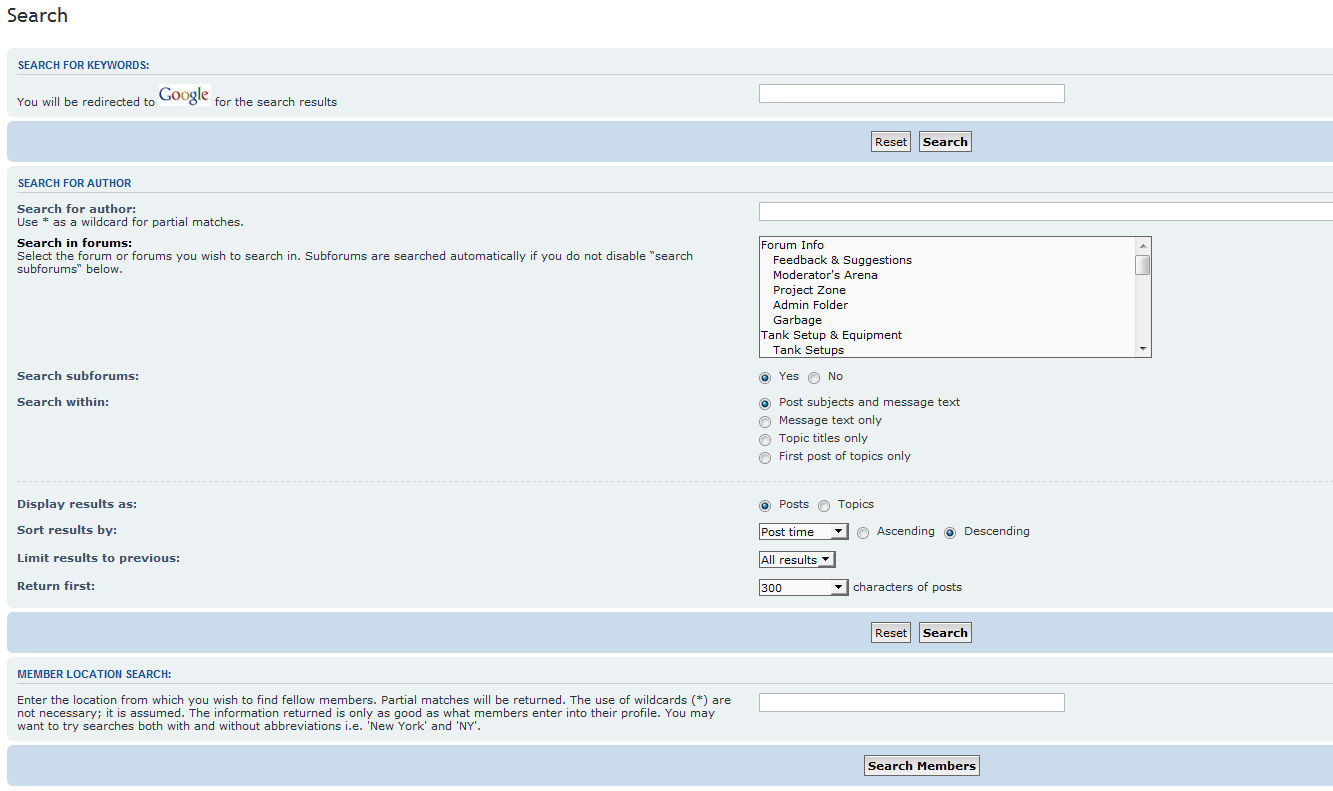
Hopenly you don’t give up the search for a faster BBpress.
We migrating from phpbb to BBpress. and the new BBpress forum is ready for launch.
But we afraid the visitors are not happy with the speed and boycot out
So we waiting and hoping than anyone the speedproblem find and solve this huge problem.
Until the problem exist we still use phpBB