Search Results for 'forum css'
-
Search Results
-
Hey All,
I am new to this plugin and I am trying to adapt it to my website.
I am trying to place the forum on this page: http://atlantacraftbeer.com/beer-exchange/
but it is not showing up like it does on the dedicated page: http://atlantacraftbeer.com/forums/forum/atlanta-beer-exchange/
Is there a way to update my shortcode to have it appear on the page I would like it to?
ALSO – if you notice the colors and some of the spacing do not really work with my theme. Is there a way I can update the colors and spacing (especially for the register page) using the CSS?
Been looking into this for a few days, and I can’t find a solution.
By default, bbpress offers two solutions for the index of a forum page:
- Using the default settings, and a customizable ‘forum root’ available in the settings panel
- Using a page with a shortcode to implement the section that you want
However, when you use the shortcode solution, there are two ‘forum root’ urls. The one that is associated with the page you want to use, and the one generated with the ‘forum root’ url.
For example, let’s say that I created the forum using the shortcode on site.com/discuss, and I need to use custom fields to customize the appearance of that page with a header, a hero graphic, and some descriptive text. I can style it, and it looks perfect. However, the site.com/forums url is still present in the forum topic urls (site.com/forums/post, not site.com/disucss/post), and as it’s own page without the custom styling.
While I could customize the page template for bbpress on site.com/forums, there are no methods for displaying fields defined by the client/user in the dashboard on that template, completely eliminating the purpose of using the custom page & shortcode option.
Are there any solutions for this or am I stuck? I’ve yet to find any solutions on this.
Topic: Sidebar formatting
Topic: creating a child-theme
Hey guys i have a little problem. Actually i installed wordpress on my server and created a standard clean theme. Here is the Screen:
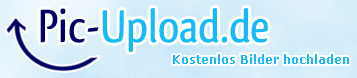
Than i created a child theme connected it with my parent theme via the style.css
And now i thought i have to put the bbpress folder into my child theme. Is this correct? The question is just which folders? Just copy all from default in my child theme or just the content of bbpress?
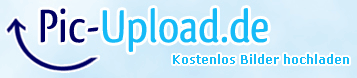
The same problem with buddypress i want to put it in my child theme but i dont know what. All folders copy paste? Or just the content of my bp_template or maybe bp_theme folder?
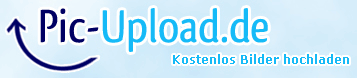
PS: I tried a bit on my local server at the plugin folder and want would change 2 things at my bbpress forum. 1) Is there a solution that i can upload images when using the editor? I think its very uncomfortable to put a link from another server in the editor. I want to handle it like facebook just upload it on my server and its in the post. 2) How can i delete the /forums in my url? i want my url like http://www.myurl./forumname but actually its http://www.myurl.de/forums/forumname.
Hope you can help me i want to start with this awesome plugin but 🙂
On my site, each post has a different background (darker shades of pink) and therefore a different font color to work with the background color. With the posts this works great, but in my bbpress forums, the background color changes but the color of the font takes the color only of the first post. The theme I used was Twentythirteen and then the child theme was a modified version of 2013 blue sequence. What am I doing wrong? I am slowly learning about CSS but have little knowledge this far. Any help would be greatly appreciated.
My page is http://www.theguiltymommy.com
Eventually I would love to change font size and style but I need to get it readable first. 🙂
If this challenge I am having is beyond the scope of help in the bbpress forums, then I understand. The below code is a function that allows the user to submit a search request for a book title via the google books api. When the user clicks “search”, the function works great and returns results in a Jquery window. The problem I am having; it triggers a submit of the bbpress topic, and I get the errors “cannot submit a topic with the subject line blank.”
If there is a simple fix I am not seeing, can someone please help me?
function book_search_google () { //set API version for Google Book Search API $v = isset($_POST['v']) ? $_POST['v'] : '1'; //set user API key for Google Book Search API $key = isset($_POST['key']) ? $_POST['key'] : 'key goes here'; //set user IP for Google Book Search API //$ip = isset($_POST['ip']) ? $_POST['ip'] : $_SERVER['REMOTE_ADDR']; //set default value for query to Google Book Search API 0307387941 $query = isset($_POST['q']) ? $_POST['q'] : '0307387941'; //set default value for search type to Google Book Search API $type = isset($_POST['type']) ? $_POST['type'] : 'all'; //check and assign page of search results - are we on the first page? $start = isset($_POST['start']) ? $_POST['start'] : 1; //set default value for number of results $limit = isset($_POST['limit']) ? $_POST['limit'] : '10'; switch ($type) { case 'all': $params = 'q='.urlencode($query).'&startIndex='.$start.'&maxResults='.$limit; break; case 'isbn': $params = 'q=isbn:'.urlencode($query).''; break; case 'lccn': $params ='q=lccn:'.urlencode($query).''; break; case 'oclc': $params = 'q=oclc:'.urlencode($query).''; break; default: echo '<p>You must specify a search type such as "all" or "book". Check the url to make sure "type=" has a value.</p>'; exit; } //set URL for the Google Book Search API $url = 'https://www.googleapis.com/books/v'.$v.'/volumes?key='.$key.'&'.$params.''; if(isset($_POST['q'])): //build request and send to Google Ajax Search API $request = file_get_contents($url); //decode json object(s) out of response from Google Ajax Search API $data = json_decode($request,true); $totalItems = $data['totalItems']; pagination mainHeading if ($totalItems > 0) { ?> <!doctype html> <html lang="en"> <head> <meta charset="utf-8"> <title>jQuery UI Dialog - Default functionality</title> <link rel="stylesheet" href="//whosgotbooks.com/jquery/jquery-ui-1.10.4.custom.css"> <script src="//whosgotbooks.com/jquery/jquery-1.10.2.js"></script> <script src="//whosgotbooks.com/jquery/jquery-ui-1.10.4.custom.js"></script> </head> <body> <div id="dialog" title="Google Books Search Results" style="display:none;"> <script> $(function() { $( "#dialog" ).dialog({ height: 550, width: 450}); $( "#returnvalues" ).click(function(){ $( "#dialog" ).dialog( "close" ); }); }); </script> <strong><p style="font-size: 16px; text-align: center";>Top 10 Results for "<?php echo @$_POST['q']; ?>"</p></strong> <strong><p style="font-size: 14px; text-align: center";>choose a book to select as your topic</p></strong> <table style="width:400px"> <col width="325"> <col width="75"> <?php foreach ($data['items'] as $item) { ?> <tr> <td> <strong><u><div style="font-size: 14px";><?php printf($item['volumeInfo']['title'])?></u></div></strong> <strong>Author: </strong><?php printf( $item['volumeInfo']['authors'][0]); ?><br /> <strong>Published: </strong><?php printf( $item['volumeInfo']['publishedDate']); ?><br /> <strong>Page(s): </strong><?php printf( $item['volumeInfo']['pageCount']); ?><br /> <strong>Publisher: </strong><?php printf( $item['volumeInfo']['publisher']); ?><br /> <strong>Category: </strong><?php printf( strtolower($item['volumeInfo']['printType']).', '.strtolower($item['volumeInfo']['categories'][0])); ?> <strong>ISBN: </strong><?php printf( $item['volumeInfo']['industryIdentifiers'][0]['identifier']); ?></td> <td><p><input type="submit" name="submit" value="Select" id="returnvalues"/></p> <img src="<?php printf( rawurldecode($item['volumeInfo']['imageLinks']['smallThumbnail'])); ?>" /> </td> <tr><td style="width:420px"><p><strong>Description: </strong><?php printf( $item['volumeInfo']['description']); ?><br /></p></td> </tr> </tr> <?php } } else { ?> <p><strong>Sorry, there were no results</strong></p> <?php } /* for testing purposes show actual request to API - REMOVE when finished $apiRequest = $url; echo '<p>API request: '.$apiRequest.'</p>'; */ ?> </table> </div> </body> </html> <?php else: //show form and allow the user to check for Google Book search results ?> <p><form id="searchForm" name="searchForm" method="post"> <fieldset id="searchBox"> <label>Search for a Book:</label> <input class="text" id="q" name="q" type="text" value="Powered by Google" onfocus="this.value=''; this.onfocus=null;" /> <select id="type" name="type" size="1"> <option selected value="all">Book Title</option> <option value="isbn">Books by ISBN</option> <option value="lccn">Books by LCCN #</option> <option value="oclc">Books by OCLC #</option> </select> <input class="submit" id="submit" name="submit" type="submit" value="Search" /> </fieldset> </form></p> <?php //end submit isset if statement on line 73 endif; }I’ve been working really hard on getting this up and running for a loooooong time, needed to convert it from phpbb3 so users were integrated. Been playing with the css and getting it mobile ready, integrating it with BuddyPress and such. Still got some bugs to work out, but I saw this section and figured it was time to share what’s possible. This is using the Custom Community theme, modified with css in a child theme of my design.
http://www.halodiehards.net/forums (if the link doesn’t work, I’ve changed the url from ‘hd-forums’ to ‘forums’)
Edit: I designed it using @lynq’s work found here – http://bbpress.org/forums/topic/i-have-created-a-bbpress-starter-theme-with-a-phpbb-look-and-feel/
Topic: Right place for editor css?
Hey guys, I’m going to be changing the bbPress editor color scheme to work with a dark theme, and I’d like to know where the correct place is to do this? Where is the original css for the editor? Where would I put the “child” css? (if it’s different than the css folder in my theme)
I’ve been searching the forums, ‘net and files and can’t find it, so any help would be greatly appreciated.
I’m using the most recent versions of WordPress, bbPress and BuddyPress.
Hi,
I have just installed bbpress on my site, which is using the latest Twenty Fourteen child theme (only some simple css modifications.)
I want the forum listing page http://leopolds.com/discussions/ to look like this http://leopolds.com/bbs/ (created using shortcode).
There should be:
– No right-hand sidebar and centered content. I created a bbpress.php in my child theme folder and copied the full-width page template code to it. But it still looks different. Contents are not centered.
– No post-like forum listing. All forums I created are displayed under the usual forum listing section like posts.
Please help. Thank you very much.