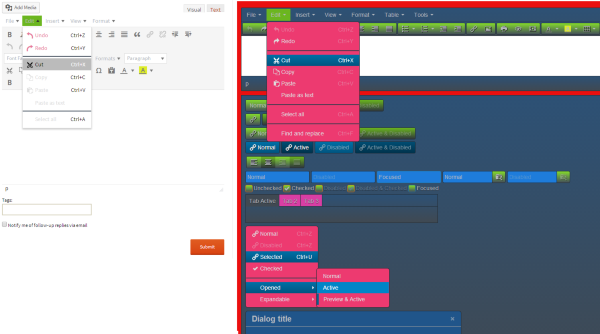Start here https://codex.wordpress.org/Editor_Style
Then here https://codex.wordpress.org/Function_Reference/add_editor_style
There are also quite a few WordPress plugins that will do the ‘PHP’ part for you, creating the correct functions and the like and you then just add the CSS you want.
Thanks so much, @netweb! So I can create a file called “editor-style.css”, and put it in my theme. Does it go in the root?
And I’m a little confused: doesn’t bbPress have it’s own editor that’s separate from WordPress? I have an awesome editor for WordPress, but it doesn’t show up for bbPress.
Edit: PS, I did not get an email that there was a reply on this, and it’s definitely checked…
So I followed the instructions at WordPress to change the bbPress editor look, and match my dark theme (as posted above by netweb) and it didn’t work. I’m not sure that page is current for the new WordPress. Not only did it not change my editor’s CSS, it gave me a php header error that wouldn’t let me access some pages.
I also tried to put the CSS in the bbPress css in my child theme, hoping if I narrowed it down enough it would take precedence, but no luck there. Also, there are several buttons involved in the editor that are controlled by css in yet *another* css file (located in the same folder as the editor: wp-includes/css) buttons.min.css that is also causing a ton of white in the editor, and when I tried the php fix to create a custom css file for that one in my child theme the whole site crashed.
It seems really strange to me that such a huge part of this plugin doesn’t have a clear solution for those who prefer a dark theme after all this time. I’ve literally spent hours today trying to problem solve this. The glaring white looks really, really bad in my forums. If I ever sort it out, I’ll do my best to make sure and get the directions out there.
Edit: PS, I did not get an email that there was a reply on this, and it’s definitely checked…
Firstly, did you get this reply?
And I’m a little confused: doesn’t bbPress have it’s own editor that’s separate from WordPress? I have an awesome editor for WordPress, but it doesn’t show up for bbPress.
My bad, Yes and no, bbPress can use WordPress’ editor if you enable TinyMCE as detailed here, that is the same editor you see in the backend of WordPress to create posts, pages tec.
The original links I posted are for adding custom themes for TinyMCE.
If you are not using TinyMCE you can edit bbPress CSS in the ‘/* =TinyMCE in themes’ section around line #714.
Ok, so ignore the above, I have found and hit the same wall you have with the ‘editor buttons’, I’m not sure if this has changed with WordPress 3.9 and TinyMCE 4 but I can’t override these either without some serious hacky code.
I’ll create a bbPress and/or WordPress ticket/s in trac so this can be done without quite so much effort. I’ve been messing about for the past hour trying to get the numerous combinations of ‘editor styles’ to work and am now walking away to go ask the experts 😉
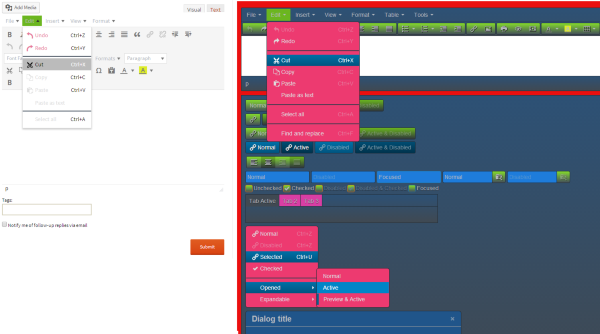
Yep, I got a notification of your reply this time.
Ok, well thanks for following up on that, at least the experts are now aware of it 😀