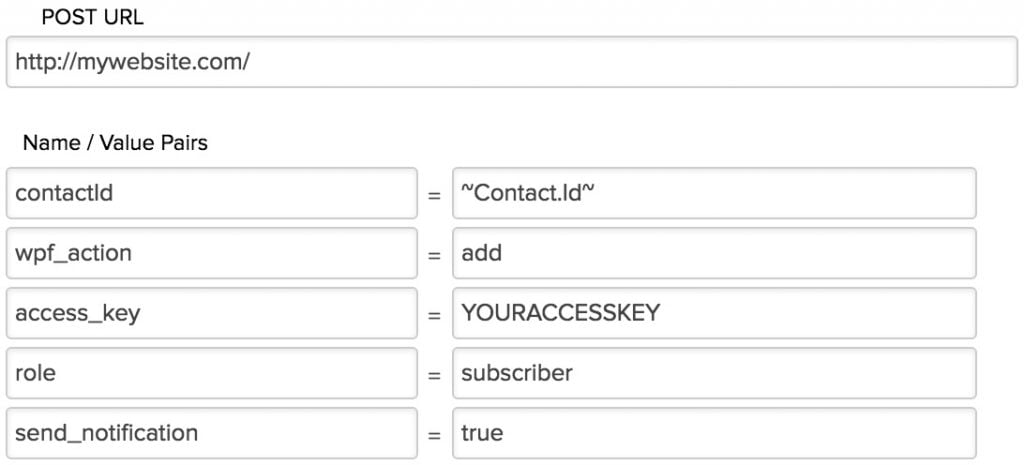Search Results for 'code'
-
Search Results
-
Topic: HOW TO CHANGE “FORUM” NAME
Wordpress v. 5.2.1; bbpress v. 2.5.14
I would like to change my “bbpress forum” to another name so that it does not show up as “bbpress Forum” or Just “Forum” in my users profiles or elsewhere. I have seen several dated suggestions of how to do this but none have worked.
I did not find any help here using the search option. So if this is a repeat question, Please accept my apologies and kindly direct me to the codex or other potentially successful answer.
Thank you.
We noticed that in
topic.js, the Subscribe text is supposed to be changed to Unsubscribe after subscribing to a topic, but currently it is not.The problem is that the ajax call is wrong, the callback function not being called:
$.post( bbpTopicJS.bbp_ajaxurl, $data, function ( response ) { ... });In our case the callback function is not called at all, the text not being updated.
Perhaps adding a
success()call or something similar will fix the problem.Hi,
I’ve been reading other posts, and replies, but nothing seems to be working for me.
It seems like it’s an ongoing issue, so posting a new topic is my last resort.My website is:
http://www.mywebsite.com.auI have created a forum page within wordpress called “chat”:
http://www.mywebsite.com.au/chatI have added the bbpress shortcode to display the bbpress forums here. That works fine.
However when I click on anything that takes me 1 level deeper into the forums, the URL changes.
For example… If I click on a sub-forum (using this website it would be like clicking on “Development & Updates” over on the left menu)… the Url changes to:
http://www.mywebsite.com.au/forum/sub-forum-name/I want the …au/forum… to be be …au/chat/… so it remains consistent with the page I created in wordpress and where i added the shortcode. Otherwise what’s the point?? So is the shortcode just showing the forums, but not actually the forums? I want the ACTUAL forums to be placed using this shortcode – that’s what I thought it would do.
That’s my main gripe. Please tell me there’s a workaround so the URL stays the same?
In addition to that… when you click on a created post within a forum (like when you clicked to open my post), the URL is:
http://www.mywebsite.com.au/topic/created-post-name/That doesn’t seem to be consistent either?
I would think it should be:
http://www.mywebsite.com.au/chat/sub-forum/created-post-nameI hope I’m missing something and this can be resolved. Happy to listen to any advice. Thanks in advance.
Topic: Add class to last topic
I’m trying to add a specific class to the last topic in the forum because the class=”bbp-forum-freshness” it affects all the forum column entirely, so I just want to change the specific title of the topic.
I identified the loop in the file loop-single-forum with this code
<?php do_action( 'bbp_theme_before_forum_freshness_link' ); ?>How can I add a specific class to that code that loops the last topics?
I tried to use bbp style pack too, but in the section Forum Index styling, number 9
When I chose 9. Freshness Font BOLD, don’t work.
So…thanks for reading.
I am using below code for extra topic validation. Now if the validation fails, the page is reloaded but not scrolled down to the input form that shows that a validation error has occurred.
Is there a fix for this?
add_action('bbp_new_topic_pre_extras', 'my_extra_validation'); function my_extra_validation( $reply_id ) { if ( $failed ) { bbp_add_error( 'invalid', '<strong>ERROR:</strong> Invalid input. Try again.' ); } }When members on my site are pasting text into a post, it’s showing up as a bunch of code with HTML tags. If I paste the same text as an admin, it shows up fine. I’d like it to either work for them like it works for me, or to at least strip out the tags and show plain text. Help? Thanks.
For example, they paste text that shows up like this:
<div class=”section-block” style=”margin: 0px 0px 30px; padding: 0px; border: 0px; outline: 0px; font-size: 13px; vertical-align: baseline; background: #fbfbfb; color: #222222; font-family: ‘Open Sans’, sans-serif;”> <h2 style=”margin: 0px 0px 10px; padding: 0px; border: 0px; outline: 0px; font-size: 20px; vertical-align: middle; background: transparent; color: #000000;”>Getting Started</h2> <p style=”margin: 0px 0px 10px; padding: 0px; border: 0px; outline: 0px; vertical-align: baseline; background: transparent;”>New to BuddyPress? Not sure where to begin? <i style=”margin: 0px; padding: 0px; border: 0px; outline: 0px; vertical-align: baseline; background: transparent;”>Getting Started</i> is here to help! Everything you need to know about setting up your new BuddyPress powered site is here from installing and activating to setting up Extended Profile fields.</p> </div> <div class=”section-block” style=”margin: 0px 0px 30px; padding: 0px; border: 0px; outline: 0px; font-size: 13px; vertical-align: baseline; background: #fbfbfb; color: #222222; font-family: ‘Open Sans’, sans-serif;”> <h2 style=”margin: 0px 0px 10px; padding: 0px; border: 0px; outline: 0px; font-size: 20px; vertical-align: middle; background: transparent; color: #000000;”>BuddyPress Features</h2> </div>And I paste it and it shows up as normal text (with proper styling/formatting):
Getting Started
New to BuddyPress? Not sure where to begin? Getting Started is here to help! Everything you need to know about setting up your new BuddyPress powered site is here from installing and activating to setting up Extended Profile fields.BuddyPress Features
Hi,
Is there a way to replace the username by the First/last name in the forums but also in the email notifications ?
I found old topics with some code, but nothing work !
Thanks for your help
I’m trying to figure out how to add shortcodes/bbcode to my bbpress website. I used to do this a lot with phpbb, but I can’t figure out how to do it with bbpress.
I want my users to be able to type in [card]Serra Angel[/card] and have the posted code be <div class=”card”>Serra Angel</div>.
How can I add this? Ideally, it would reside in forum posts as button, much like the LINK IMG CODE etc buttons.