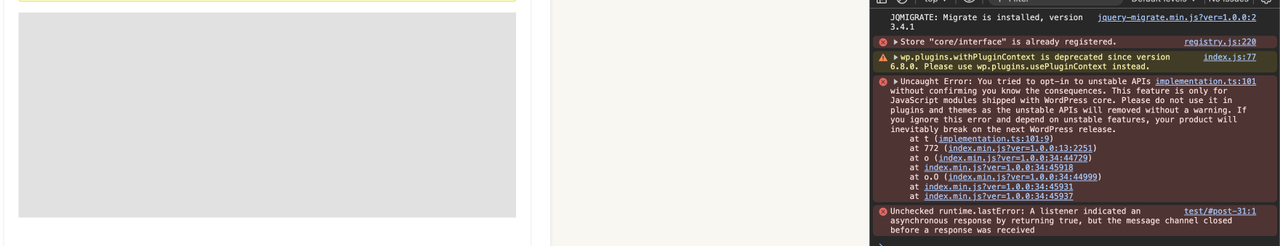Hello, Robin, thank for your reply
I am sorry to tell you that it doesn’t work
I have done two things:
1)I have put your code in the custom CSS
2)I have done a plugin. I have copied the CSS file of bbPress iinto this plugin and, afterwards, have modified the next rows:
#bbpress-forums {
/*
background: transparent;
clear: both;
*/
background-color: yellow;
width: 85% !important;
margin: 0 auto !important;
/*
margin-bottom: 20px;
margin-bottom: 2px;
overflow: hidden;
font-size: 12px;
line-height: 18px;
*/
Please, tell what I am doing wrong
upgrade to the latest version of bbp style pack
dashboard>updates and select bbp style pack and update
then go to
dashboard>settings>bbp style pack>Custom CSS
and add this
.bsp-mark-all {
display : none ;
}
Wordpress: 6.8.1
bbPress: 2.6.13.
shortcode on my Forum page:
[bbp-single-forum id=846]
website: https://www.pcrnmra.net/redwood/
Forum page R.E.D. “Crew Lounge”
I would like to remove the “POST COMMENT” section on my Forum page (R.E.D. “Crew Lounge”).
In my Settings/Discussions page, I made sure that ALL of the boxes there are unchecked.
Is there a way to remove the “POST COMMENT”? section?
TIA
Wordpress: 6.8.1
bbPress: 2.6.13.
shortcode on my Forum page:
[bbp-single-forum id=846]
website: https://www.pcrnmra.net/redwood/
Forum page R.E.D. “Crew Lounge”
Is it possible to remove the “MARK ALL TOPICS AS READ” button?
TIA
This is working – the topic index shortcode you are using will show all tooics and then allow new topics with a forum select dropdown.
You are seeing that first.
After that you are seeing another ‘new topic’ box that says
Create New Topic in “R.E.D. Crew Lounge”
then you are also seeing and comment box.
so I would suggest you replace
[bbp-topic-index]
[bbp-topic-form forum_id=846]
with
[bbp-single-forum id=846]
That will then display the topics and only a reply to that forum
I would also turn off comments, you do that by
dashboard>settings>discussion>default post settings> and turn off all 3
That will stop it for new pages, then you need to go into
dashboard>pages>edit pages and the R.E.D. “Crew Lounge” page and find comments and turn it off
Wordpress: 6.8.1
bbPress: 2.6.13.
shortcodes on my Forum page:
[bbp-topic-index]
[bbp-topic-form forum_id=846]
website: https://www.pcrnmra.net/redwood/
Forum page R.E.D. “Crew Lounge”
My site has only one forum (id=846), but when I add the shortcode
[bbp-topic-form forum_id=846], the dropdown for Forum: still defaults to –No forum –.
I researched this and found that the shortcode
[bbp-topic-form forum_id=846] is supposed to fix this, but it is not working for me.
TIA
Put this in the custom css/additional css part of your theme
#bbpress-forums {
width: 85% !important;
margin: 0 auto !important;
}
you can amend the 85% to get the width you want
Hello everyone,
I’m currently setting up a forum on my WordPress site using the bbPress plugin. While the basic setup was straightforward, I’m now looking to customize the forum’s layout and enhance its functionality to better suit the needs of my community. Specifically, I’m interested in adjusting the forum layout to match my site’s theme, implementing user-friendly navigation menus, and adding features like user badges or ranks. I’ve come across various tutorials, but I’m seeking comprehensive resources or guides that delve into these customization aspects in more detail. Additionally, if any engineering-focused projects or examples demonstrate advanced bbPress customizations, I’d love to explore them. Any recommendations or insights would be greatly appreciated!
Reference Links:
Step by step guide to setting up a bbPress forum – Part 1
https://www.wpexplorer.com/beginners-guide-buddypress-bbpress/
https://www.greengeeks.com/tutorials/create-forum-wordpress-bbpress/
https://www.theengineeringprojects.com/2022/11/simple-home-diy-projects-for-embedded-hobbyists.html
bbpress uses custom post types, so uses their status in the posts table (not post meta) to determine whether to display.
So on trashing a topic, I would expect the post_status on the posts table to be changed to trash.
To enable you to ‘untrash’ a topic (say if it was a mistake) in tbe post_meta table, I would then expect to see
_bbp_pre_trashed_replies a:4:{i:0;i:33965;i:1;i:33963;i:2;i:33959;i:3;i:33956;}
_wp_trash_meta_status publish
_wp_trash_meta_time 1748443956
The trash status being the status BEFORE it was trashed, so that it can go back to this if you made a mistake.
I am not sure what the other statuses are doing there, if you have been trashing and untrashing, other stuff might happen, and other bbpress plugins might be adding things.
I’d suggest you try creating a test topic and then trashing it, and seeing what happens, so that you can see a ‘clean’ set of entries.
If you still have problems, then it could be a theme or plugin issue, so I’d try creating and trashing a topic with the below happening.
Themes
As a test switch to a default theme such as twentytwenty, and see if this fixes.
Plugins
If that doesn’t work, also deactivate all plugins apart from bbpress and see if this fixes. if it does, re-enable one at a time to see which is causing the error.
When I add the recent replies widget to my theme, I see the following code where the links should be:
<span class="dashicons dashicons-visibility wvrbbp-fav-sub" style="font-size:80%;vertical-align:middle;"></span>
After extensive testing and numerous attempts, I finally found the solution (thanks to ChatGPT). I would like to post it here because other users may encounter the same problem and appreciate a quick solution, and so that the effort is at least worthwhile for others. Here is the CSS code, which simply needs to be inserted at the bottom of the Customizer under “Custom CSS”:
.entry-title {
white-space: normal !important;
word-break: break-word !important;
overflow-wrap: break-word !important;
hyphens: auto !important;
line-height: 1.2 !important;
max-width: 100% !important;
text-align: center !important;
}
it’s not really anyone’s ‘fault’ but bbpress would need to make the change to their code, so yes bbpress is ‘causing it’.
I have the same problem.
Buddyboss is slow to update and has old code, so I want to switch back to BBPRESS.
Buddyboss doesn’t want to export, so they don’t provide a migration tool. For that reason, I don’t recommend it.
I’d need to make a login for you, since only logged in users can see the private forums…
Can you make up a dummy email (or pm me a working email) and I’ll set that up?
For the record, this is the page giving the problem:
https://scottishpolicy.org/forums/forum/constitution/
It’s all in the process of development just now, so there’s not content as yet…
I’d send a screenshot, but I don’t actually think that’d be a great deal of help.
I’d need to make a login for you, since only logged in users can see the private forums…
Can you make up a dummy email (or pm me a working email) and I’ll set that up?
For the record, this is the page giving the problem:
https://scottishpolicy.org/forums/forum/constitution/
It’s all in the process of development just now, so there’s not content as yet…
I’m running WP 6.8.1 wih bbp 2.6.13 and bbp style pack 6.3.0 on the Twenty Twenty-Four theme.
When I view my forum as a logged in user, I see this under the Last Activity section:
Last Activity: <a href="https://scottishpolicy.org/forums/topic/right-to-privacy/" title="Right to privacy">1 day, 9 hours ago</a>
I’ve used Inspector to look at the code in the browser (Firefox and Brave – both are affected) and I can’t spot anything obvious.
Is this a known issue?
Is there a fix?
Changing this is not within the current plugins capability.
I suspect that with the right code it could be done, but I have no idea how to do it.
I’d suggest you hire a programmer
Thank you for your help, sir.
Unfortunately, people don’t look, but search engines do.
Link structuring is extremely important.
I removed the word “Forums” from the link
Prefix all forum content with the Forum Root slug (Recommended)
, but I don’t know how to add the forum name instead of the word “Topic.”
Hello..
Yes, I want Change my bbPress permalinks in my forum,
from:
Error
to:
https://bbpress.org/troubleshooting/error-5/
So, I want:
Delete: forums
Delete: topic
Add: ForumName “not forums btw”
Can I do that plz?
E.T.A.
Why?
Because my forum will be about cars, I’ll want to include the car brand in the permanent link.
For example:
https://cars.com/bmw/why-my-bmw-app-is-not-working
You can add it to the menu
Install
bbp style pack
once activated go to
dashboard>settings>bbp style pack>login
or you can use the
[bbp-login]
shortcode which will display a clickable link
I just installed bbpress plug in. Why does my forum page show this :
\
Hi there,
We’re using bbPress with the Simple Membership plugin, and the site is built with the GeneratePress theme. Here’s the staging site for reference: https://iu9d4mv2wm-staging.onrocket.site/forums/
Login is handled through Simple Membership, but profile behavior is different than the typical bbPress/WordPress setup.
When a member creates a topic or reply, they can click on their avatar or name to access their forum profile — which includes favorites, subscriptions, activity, etc. However, if a user hasn’t posted yet, there’s no way for them to access their profile, because their avatar/name doesn’t appear anywhere.
Is there a shortcode, function, or recommended method to add a “View My Profile” link at the top of the forums (or anywhere else), even if the user hasn’t posted?
Thanks in advance for any guidance!
I tried, I installed bbPress, Block everywhere and Gutenberg 20.6.0 but it doesn’t work. If I don’t install Gutenberg plugin I get critical error on the site. If I install 20.6.0 then I don’t see reply window and see js errors:
Store "core/interface" is already registered.
Uncaught Error: You tried to opt-in to unstable APIs without confirming you know the consequences. This feature is only for JavaScript modules shipped with WordPress core. Please do not use it in plugins and themes as the unstable APIs will removed without a warning. If you ignore this error and depend on unstable features, your product will inevitably break on the next WordPress release.
at t (implementation.ts:101:9)
at 772 (index.min.js?ver=1.0.0:13:2251)
at o (index.min.js?ver=1.0.0:34:44729)
at index.min.js?ver=1.0.0:34:45918
at o.O (index.min.js?ver=1.0.0:34:44999)
at index.min.js?ver=1.0.0:34:45931
at index.min.js?ver=1.0.0:34:45937
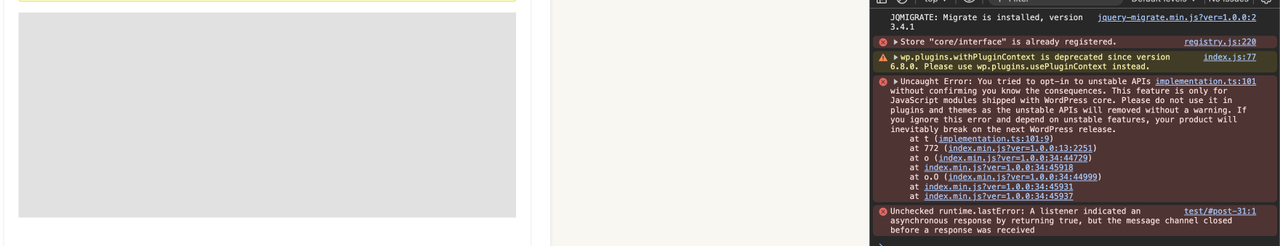
Same notice here, with v2.6.13. So I patched includes/extend/buddypress/loader.php
line 42 : esc_html__( 'Forums', 'bbpress' ),
to : function_exists('esc_html__') && did_action('init') ? esc_html__( 'Forums', 'bbpress' ) : 'Forums',
and line 119 : 'search_string' => esc_html__( 'Search Forums...', 'bbpress' ),
to : 'search_string' => did_action('init') ? esc_html__( 'Search Forums...', 'bbpress' ) : 'Search Forums...',
and it’s gone.
I had several similar notices from different plugins, and I suspect WPML to cause this issue. I can’t deavtivate it because last time I did it was a complete mess 😅
I don’t have much time to go further this now, but I saw this topic so I guess Bbpress is not causing it.