Search Results for 'code'
-
Search Results
-
I want to remove the “Forum” step from the BuddyPress group creation step but keep the group forums active. I have tried many solutions but I can’t seem to find a filter I could use.
For example, this code:
add_filter( 'groups_create_group_steps', function ( $steps ) { unset( $steps['group-settings'] ); return $steps; } );removes the group settings from the group creation process.
This code:
function buddydev_remove_group_admin_settings() { if ( ! bp_is_group() ) { return; } bp_core_remove_subnav_item( groups_get_current_group()->slug . '_manage', 'group-settings', 'groups' ); // reattach screen function to avoid 404. add_action( 'bp_screens', 'groups_screen_group_admin', 3 ); } add_action( 'bp_template_redirect', 'buddydev_remove_group_admin_settings', 1 );removes the group settings from the Group “Manage” menu.
Using this:
function remove_unwanted_group_creation_steps() { global $bp; if ( isset( $bp->groups->group_creation_steps['forum'] ) ) { unset( $bp->groups->group_creation_steps['forum'] ); } } add_action( 'bp_before_create_group_content_template', 'remove_unwanted_group_creation_steps', 9999 );removes the step but leaves the
/create/step/forum/step active, thus messing with the custom number of steps I have.Can you please help?
Hello,
So I am trying to add Topics Counts and Reply counts in a widget box on activity page or member profiles – I’ve tried BBP Style Pack and the shortcodes don’t work.
Any suggestions?
Topic: is bbpress still active?
I tried to reinstall bbPress after a long time, but encountered several issues.
First, there was no keymaster role after installation, which made the plugin unusable. I had to fix it via the BBP Style Pack plugin using the keymaster fix. It seems strange that I need one plugin just to make another work.
After that, I faced a blank page issue. Even though the BBP Style Pack plugin helped fix this as well, I still encountered problems—such as the shortcode in the footer not being parsed and some graphical glitches.
It seems impossible now to simply install bbPress, add a shortcode to a page, and use it like I did years ago.
I’m really disappointed with the current state of the plugin. It feels like it has been abandoned.
as i see
bbp_theme_after_forum_freshness_linkis useful to output the list of users information of the topic id.but I don’t know how to retrieve the list of user avatars to make something like this
Any one can help? How can i display max first 10 users who contributed to the topic?
When Jetpack is active, when trying to edit a Topic, Forum or Reply, through the WordPress administrative panel with Jetpack active.
An error is displayed below the text editing toolbar.Failed to load plugin url: https://mydomain.com.br/site/wp- content/plugins/jetpack/jetpack_vendor/automattic/jetpack-forms/src/contact-form/../../dist/contact-form/js/tinymce-plugin-form-button.js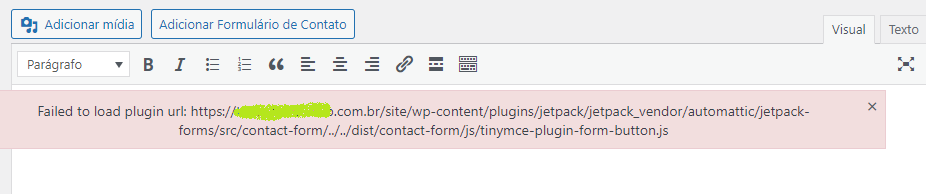
Topic: Does bbPress have hooks?
Hello, how are you?
I would like to insert a social login shortcode below the login form that is displayed when we try to publish a post without being logged in.
This is the shortcode [Heateor_Social_Login]
Thanks in advance to everyone who can help
There’s a lot of functionality I’m seeing on this forum that I’m not too sure how to reproduce on my own install of bbPress.
One of them is the account dropdown links that show when you hover over your profile photo, see this screenshot: https://pasteboard.co/jx5O0rsY1Qoy.png
I have no idea how to reproduce this, I’ve checked the shortcodes available but I can’t find it: https://codex.bbpress.org/features/shortcodes/
I’m working from a local WP install so the site is not live. When i try to visit the links on my install they dont work, for example:
https://forum-website.local/forums/profile/admin/topics
https://forum-website.local/forums/profile/admin/replies
…
…The forum root is set to forums and admin is the name of the user im logged into and testing. How do I go about reproducing this dropdown so users can keep track of their topics, replies, subscriptions, favorites etc just like on bbpress.org?