Search Results for 'bbpress'
-
AuthorSearch Results
-
June 6, 2024 at 7:32 am #240536
In reply to: Default Custom Fields in New Topic
Robin W
Moderatorok, so if you can’t the fields, that means they aren’t being saved.
it could be a theme or plugin issue
Themes
As a test switch to a default theme such as twentytwenty, and see if this fixes.
Plugins
If that doesn’t work, also deactivate all plugins apart from bbpress and see if this fixes. if it does, re-enable one at a time to see which is causing the error.
If you cannot do this to your site (say because it is live) then use the ‘troubleshooting’ features of this plugin to let you test without affecting other users
June 5, 2024 at 1:22 pm #240519Robin W
ModeratorYou thoughts are essentially correct, bbpress just uses wp_posts.
So yes if you migrate dev to live you will overwrite the forum, the same is true for comments and anything else that uses the posts table, which is quite a few other plugins you might use later. lots of other tables used by wp plugins also can change in live whilst you are trying things in dev.
In essence you should treat dev as just that – ie not a copy of live, but an environment to check site functionality and look.
There is also a danger if you work in dev and add links and images, these will be the url of the dev site, so when the pages are migrated across all will look ok on the front end, but actually you will be using data/images from dev.
So plugin and theme updates should be tried in dev first, and then repeated in live rather than migrating.
For pages and posts, copy/paste is very easy to use – much of the time you will only be changing one or 2 pages.
If you are using the standard blocks, then switching to the code editor (the 3 vertical dots top right of a page or post edit and then look for the ‘code editor’ choice) make copying/pasting pages and posts super easy.
Yes it is a bit more of a pain, but as you site develops you’ll be glad you learned the techniques
June 5, 2024 at 12:48 pm #240518Topic: Copy Environment and Site Upgrades Overwrite User Forum
in forum Installationzachf
ParticipantHi Folks,
I’m setting up a training website for a small company. The site consists of posted training materials and a BBPress user forum. I’ve noticed that when I update the production site from our development site the posts in the forum on the production site are overwritten. After each upgrade the forum in production only contains the test posts made in the development environment.
As far as I can tell this is because both the training pages and the BBPress forum are stored in the ‘wp_posts’ database. I’ve tested migrating all database tables except ‘wp_posts’ and confirmed that the forum is not overwritten, unfortunately, neither is the training content on other pages. Is there anyway to migrate page content from the development environment to the production environment without overriding user posts in the forum?
(BBPress version 2.6.9)
(WordPress site supported via WPEngine)Thank you for you help!
ZachJune 4, 2024 at 5:58 pm #240504In reply to: Restrict post creation
shiylo
ParticipantBonjour,
function restrict_bbpress_topic_creation() {
// Vérifier si l’utilisateur est sur une page de création de sujet
if ( bbp_is_topic_create() ) {
// Vérifier si l’utilisateur est un administrateur
if ( !current_user_can( ‘administrator’ ) ) {
// Rediriger l’utilisateur vers la page d’accueil du forum
wp_redirect( bbp_get_forum_url() );
exit;
}
}
}
add_action( ‘template_redirect’, ‘restrict_bbpress_topic_creation’ );Ce script vérifie si l’utilisateur essaie de créer un nouveau sujet et le redirige vers la page d’accueil du forum s’il n’est pas administrateur. Ajoute ce code dans ton fichier functions.php et teste pour t’assurer que ça fonctionne comme prévu.
June 4, 2024 at 8:30 am #240499In reply to: Restrict post creation
Julianna
ParticipantIn case anyone is curious, this works with the bbPress Members Only plugin.
June 3, 2024 at 10:34 am #240495cyberfred78
Participantok, I found a solution for the moment this only occurs when seeing a profile so with Bbpress style pack I avoid seeing profile. This fixes the issue for the moment. Only the admin can see the profile and then get the issue.
June 2, 2024 at 9:05 am #240486Robin W
Moderatoras a quick test, can you try
install https://en-gb.wordpress.org/plugins/code-snippets/
and add this code
function rew_astra_bbpress_fix ($value) { if (bbp_is_single_user()) return false ; if (bbp_is_search()) return false ; if (bbp_is_topic_tag()) return false ; if (bbp_is_single_view()) return false ; return $value ; } add_filter ('astra_single_layout_one_banner_visibility', 'rew_astra_bbpress_fix', 50) ;June 1, 2024 at 6:50 pm #240475In reply to: Remove e-mail field from “form anonymous”
teresaanderson
ParticipantI know that this is an old thread but I’m hoping to still get a reply. I’m having the same issue trying to disable the name, email and website fields in a bbpress forum. Can someone tell me where/how to “find” the following code? wp-content/plugins/bbpress/templates/default/bbpress/form-anonymous.php
I don’t know where to go to find and replace as the instructions state. Thanks for your help!
June 1, 2024 at 3:52 pm #240472Topic: Moderators for Specific Forums
in forum Troubleshootingkristenkoster
ParticipantI have been unable to set specific moderators on individual Forums and have had to resort to setting their user forum role to moderator. When I edit the individual forum and enter a user name and save I get no error message but it does not get saved, the box remains empty. This used to work, using bbpress in the past — MemberPress is the new bit in the mix.
Any suggestions?
Thanks!
———
Wordpress: 6.5.3
bbPress 2.6.9Unfortunately, our forums are all protected through MemberPress so a link isn’t going to be useful.
Other related plugins installed and activated:
MemberPress Pro 1.11.31
bbp style pack 5.9.8
bbpNNS/MemberPress Bridge 1.3.1
bbPress Notify (No-Spam) 2.18.3
bbPress Notify (No-Spam) Digests 2.4
bbPress Notify (No-Spam) Reply by Email 2.8
GD bbPress Attachments 4.7May 31, 2024 at 4:04 pm #240466Topic: bbpress version 2.6.9 wrong display of the site sidebar
in forum Themescyberfred78
ParticipantHi
I am using ASTRA pro theme 4.6.9 and bbpress 2.6.9
I have a strange behavior for which I was not able to find any solution :When anybody has to consult the user’s profile of a post, the sidebar of the profile page is not the same as the rest of the website. The content is the same but not the aspect :
Here is the sidebar for all pages of the website :

Here is the sidebar that for the bbpress user profile:
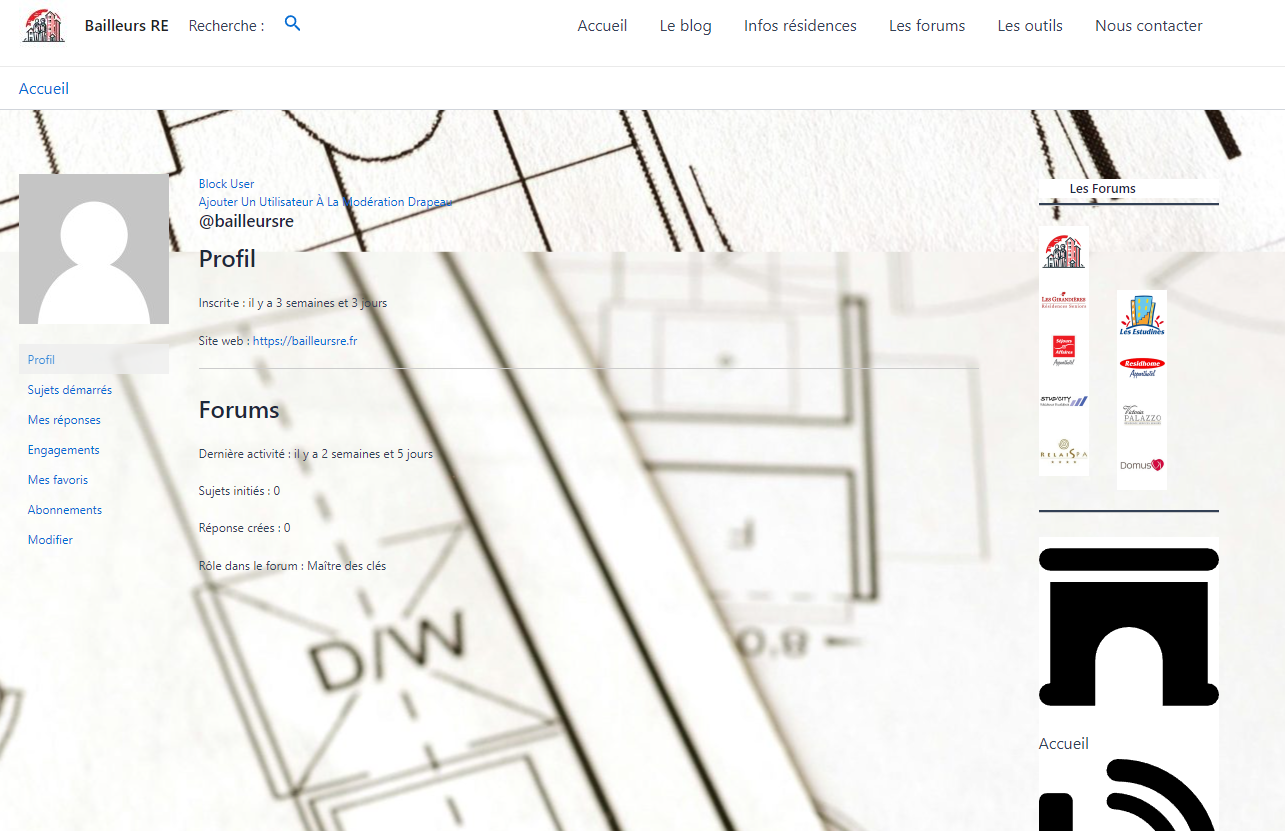
Does anybody can help me to fix this issue ?
thanks for your help
RegardsMay 30, 2024 at 1:40 pm #240461Robin W
ModeratorMay 28, 2024 at 9:49 am #240431In reply to: What anti spammer system do you use?
Robin W
ModeratorI remove 10-20 from this site weekly.
bbpress just uses wordpress registration, so this article (picked at random from a quick google of ‘stop wordpress spam registration’ might be useful
https://www.malcare.com/blog/stop-wordpress-registration-spam/
askismet is also very good.
May 28, 2024 at 6:42 am #240428In reply to: Default Custom Fields in New Topic
Robin W
ModeratorMay 26, 2024 at 12:53 pm #240412Topic: Change Color Text From Black To White
in forum Troubleshootingtim4962
ParticipantIf asking for help, please include your WordPress version, bbPress version, and a link to your site.
1. WordPress 6.5.3
2. bbPress 2.6.9
3. Used plugin, “bbpress style Pack” for bbPress.All About The Colors for the following text: Forum Topics Posts Last Post
My site: https://gtl.news/podcast/forum-index/ – The Text Is White, this is what I want.Problem, I click on the active post topic and the text is Black on a blue banner at the top of page.
Forum Topics Posts Last Post Text is Black, I need white.
My site Problem: https://gtl.news/podcast/forums/forum/admin-messages-timothy-thompson/How do I change it so the text is also white? I have FTP if I need to change the CSS, I just need to know what file and location.
I would be immensely thankful.
Thank You, Tim T
May 24, 2024 at 2:41 am #240394In reply to: List of Filters and Actions
Robin W
Moderatoractions – over 600!
\bbpress.php (1 hit) Line 428: do_action_ref_array( 'bbp_after_setup_actions', array( &$this ) ); \includes\admin\actions.php (12 hits) Line 154: do_action( 'bbp_new_site', $blog_id, $user_id, $domain, $path, $site_id, $meta ); Line 246: do_action( 'bbp_admin_init' ); Line 255: do_action( 'bbp_admin_menu' ); Line 264: do_action( 'bbp_admin_head' ); Line 273: do_action( 'bbp_admin_notices' ); Line 282: do_action( 'bbp_register_importers' ); Line 298: do_action( 'bbp_register_admin_style' ); Line 305: do_action( 'bbp_register_admin_styles' ); Line 314: do_action( 'bbp_register_admin_scripts' ); Line 323: do_action( 'bbp_register_admin_settings' ); Line 332: do_action( 'bbp_admin_tool_box' ); Line 343: do_action( 'bbp_current_screen', $current_screen ); \includes\admin\classes\class-bbp-admin.php (3 hits) Line 210: do_action_ref_array( 'bbp_admin_loaded', array( &$this ) ); Line 1391: do_action( 'after_bbpress_upgrade', $response ); Line 1392: do_action( 'bbp_upgrade_site', $details[ 'blog_id' ] ); \includes\admin\forums.php (3 hits) Line 334: do_action( 'bbp_forum_attributes_metabox_save', $forum_id ); Line 405: do_action( 'bbp_toggle_forum_admin', $success, $post_data, $action, $retval ); Line 602: do_action( 'bbp_admin_forums_column_data', $column, $forum_id ); \includes\admin\metaboxes.php (13 hits) Line 181: <?php do_action( 'bbp_dashboard_widget_right_now_content_table_end' ); ?> Line 274: <?php do_action( 'bbp_dashboard_widget_right_now_discussion_table_end' ); ?> Line 280: <?php do_action( 'bbp_dashboard_widget_right_now_table_end' ); ?> Line 294: do_action( 'bbp_dashboard_widget_right_now_end' ); Line 385: do_action( 'bbp_forum_metabox', $post ); Line 455: do_action( 'bbp_topic_metabox', $post ); Line 550: do_action( 'bbp_reply_metabox', $post ); Line 642: do_action( 'bbp_author_metabox', $post ); Line 665: do_action( 'bbp_moderator_assignment_metabox', $post ); Line 697: do_action( 'bbp_topic_engagements_metabox', $post ); Line 730: do_action( 'bbp_favorites_metabox', $post ); Line 770: do_action( 'bbp_subscriptions_metabox', $post ); Line 803: do_action( 'bbp_forum_subscriptions_metabox', $post ); \includes\admin\replies.php (4 hits) Line 430: do_action( 'bbp_reply_attributes_metabox_save', $reply_id, $topic_id, $forum_id, $reply_to ); Line 431: do_action( 'bbp_author_metabox_save', $reply_id, $anonymous_data ); Line 515: do_action( 'bbp_toggle_reply_admin', $success, $post_data, $action, $retval ); Line 764: do_action( 'bbp_admin_replies_column_data', $column, $reply_id ); \includes\admin\topics.php (4 hits) Line 547: do_action( 'bbp_topic_attributes_metabox_save', $topic_id, $forum_id ); Line 548: do_action( 'bbp_author_metabox_save', $topic_id, $anonymous_data ); Line 665: do_action( 'bbp_toggle_topic_admin', $success, $post_data, $action, $retval ); Line 942: do_action( 'bbp_admin_topics_column_data', $column, $topic_id ); \includes\common\ajax.php (1 hit) Line 100: do_action( $key ); \includes\common\classes.php (6 hits) Line 101: do_action( 'bbp_' . $this->name . 'includes' ); Line 118: do_action( 'bbp_' . $this->name . 'setup_actions' ); Line 127: do_action( 'bbp_' . $this->name . '_register_post_types' ); Line 136: do_action( 'bbp_' . $this->name . '_register_taxonomies' ); Line 145: do_action( 'bbp_' . $this->name . '_add_rewrite_tags' ); Line 154: do_action_ref_array( 'bbp_' . $this->name . '_generate_rewrite_rules', $wp_rewrite ); \includes\common\functions.php (6 hits) Line 727: do_action( 'bbp_check_for_duplicate_trigger', $post_data ); Line 1155: do_action( 'bbp_pre_notify_subscribers', $reply_id, $topic_id, $user_ids ); Line 1161: do_action( 'bbp_post_notify_subscribers', $reply_id, $topic_id, $user_ids ); Line 1322: do_action( 'bbp_pre_notify_forum_subscribers', $topic_id, $forum_id, $user_ids ); Line 1328: do_action( 'bbp_post_notify_forum_subscribers', $topic_id, $forum_id, $user_ids ); Line 2256: do_action( 'bbp_verify_nonce_request', $action, $result ); \includes\common\template.php (2 hits) Line 69: do_action( 'bbp_head' ); Line 78: do_action( 'bbp_footer' ); \includes\common\widgets.php (1 hit) Line 98: <?php do_action( 'login_form' ); ?> \includes\core\cache.php (1 hit) Line 158: do_action( 'bbp_clean_post_cache', $post->ID, $post ); \includes\core\capabilities.php (2 hits) Line 227: do_action( 'bbp_add_caps' ); Line 244: do_action( 'bbp_remove_caps' ); \includes\core\options.php (3 hits) Line 173: do_action( 'bbp_add_options' ); Line 192: do_action( 'bbp_delete_options' ); Line 210: do_action( 'bbp_setup_option_filters' ); \includes\core\sub-actions.php (39 hits) Line 31: do_action( 'bbp_activation' ); Line 40: do_action( 'bbp_deactivation' ); Line 49: do_action( 'bbp_uninstall' ); Line 60: do_action( 'bbp_loaded' ); Line 69: do_action( 'bbp_constants' ); Line 78: do_action( 'bbp_boot_strap_globals' ); Line 87: do_action( 'bbp_includes' ); Line 96: do_action( 'bbp_setup_globals' ); Line 105: do_action( 'bbp_register' ); Line 114: do_action( 'bbp_init' ); Line 125: do_action( 'bbp_roles_init', $wp_roles ); Line 134: do_action( 'bbp_widgets_init' ); Line 146: do_action( 'bbp_setup_current_user' ); Line 155: do_action( 'bbp_setup_engagements' ); Line 166: do_action( 'bbp_load_textdomain' ); Line 175: do_action( 'bbp_register_post_types' ); Line 184: do_action( 'bbp_register_post_statuses' ); Line 193: do_action( 'bbp_register_taxonomies' ); Line 202: do_action( 'bbp_register_views' ); Line 211: do_action( 'bbp_register_shortcodes' ); Line 220: do_action( 'bbp_register_meta' ); Line 229: do_action( 'bbp_enqueue_scripts' ); Line 238: do_action( 'bbp_add_rewrite_tags' ); Line 247: do_action( 'bbp_add_rewrite_rules' ); Line 256: do_action( 'bbp_add_permastructs' ); Line 265: do_action( 'bbp_login_form_login' ); Line 289: do_action( 'bbp_transition_post_status', $new_status, $old_status, $post ); Line 303: do_action( 'bbp_profile_update', $user_id, $old_user_data ); Line 314: do_action( 'bbp_user_register', $user_id ); Line 325: do_action( 'bbp_ready' ); Line 337: do_action( 'bbp_template_redirect' ); Line 348: do_action( 'bbp_register_theme_packages' ); Line 357: do_action( 'bbp_setup_theme' ); Line 366: do_action( 'bbp_after_setup_theme' ); Line 396: do_action( 'bbp_post_request_' . $action ); Line 399: do_action( 'bbp_post_request', $action ); Line 429: do_action( 'bbp_get_request_' . $action ); Line 432: do_action( 'bbp_get_request', $action ); Line 490: do_action_ref_array( 'bbp_generate_rewrite_rules', array( &$wp_rewrite ) ); \includes\core\template-functions.php (2 hits) Line 28: do_action( 'get_template_part_' . $slug, $slug, $name ); Line 99: do_action( 'bbp_locate_template', $located, $template_name, $template_names, $template_locations, $load, $require_once ); \includes\extend\akismet.php (8 hits) Line 242: do_action( 'bbp_akismet_spam_caught' ); Line 418: do_action( 'bbp_akismet_submit_' . $request_type . '_post', $post_id, $post_data['bbp_akismet_result'] ); Line 1064: do_action( '_bbp_akismet_batch_delete', __FUNCTION__, $spam_id ); Line 1085: do_action( '_bbp_akismet_delete_spam_count', count( $spam_ids ), $spam_ids ); Line 1145: do_action( '_bbp_akismet_batch_delete', __FUNCTION__, $spam_id ); Line 1155: do_action( '_bbp_akismet_delete_spam_meta_count', count( $spam_ids ), $spam_ids ); Line 1223: do_action( '_bbp_akismet_batch_delete', __FUNCTION__, $spam_meta ); Line 1236: do_action( '_bbp_akismet_delete_spam_meta_count', count( $spam_meta_deleted ), $spam_meta_deleted ); \includes\extend\buddypress\activity.php (1 hit) Line 170: do_action_ref_array( 'bbp_buddypress_activity_loaded', array( $this ) ); \includes\extend\buddypress\groups.php (3 hits) Line 167: do_action_ref_array( 'bbp_buddypress_groups_loaded', array( $this ) ); Line 994: do_action( 'bbp_before_group_forum_display' ); Line 1205: do_action( 'bbp_after_group_forum_display' ); \includes\extend\buddypress\loader.php (2 hits) Line 89: do_action( "bp_{$this->id}_includes" ); Line 169: do_action_ref_array( 'bbp_buddypress_loaded', array( $this ) ); \includes\extend\buddypress\members.php (1 hit) Line 85: do_action_ref_array( 'bbp_buddypress_members_loaded', array( $this ) ); \includes\extend\buddypress\notifications.php (2 hits) Line 111: do_action( 'bbp_format_buddypress_notifications', $component_action_name, $item_id, $secondary_item_id, $action_item_count, $format, $component_action_name, $component_name, $id ); Line 236: do_action( 'bbp_notifications_handler', $marked, $user_id, $topic_id, $action ); \includes\forums\functions.php (28 hits) Line 101: do_action( 'bbp_insert_forum', (int) $forum_id ); Line 263: do_action( 'bbp_new_forum_pre_extras', $forum_parent_id ); Line 316: do_action( 'bbp_new_forum', array( Line 329: do_action( 'bbp_new_forum_post_extras', $forum_id ); Line 505: do_action( 'bbp_edit_forum_pre_extras', $forum_id ); Line 532: do_action( 'bbp_edit_forum', array( Line 577: do_action( 'bbp_edit_forum_post_extras', $forum_id ); Line 692: do_action( 'bbp_update_forum_visibility', $forum_id, $old_visibility, $new_visibility ); Line 738: do_action( 'bbp_close_forum', $forum_id ); Line 742: do_action( 'bbp_closed_forum', $forum_id ); Line 759: do_action( 'bbp_open_forum', $forum_id ); Line 763: do_action( 'bbp_opened_forum', $forum_id ); Line 782: do_action( 'bbp_categorize_forum', $forum_id ); Line 786: do_action( 'bbp_categorized_forum', $forum_id ); Line 803: do_action( 'bbp_normalize_forum', $forum_id ); Line 807: do_action( 'bbp_normalized_forum', $forum_id ); Line 826: do_action( 'bbp_publicize_forum', $forum_id ); Line 866: do_action( 'bbp_publicized_forum', $forum_id ); Line 883: do_action( 'bbp_privatize_forum', $forum_id ); Line 915: do_action( 'bbp_privatized_forum', $forum_id ); Line 932: do_action( 'bbp_hide_forum', $forum_id ); Line 964: do_action( 'bbp_hid_forum', $forum_id ); Line 2719: do_action( 'bbp_delete_forum', $forum_id ); Line 2738: do_action( 'bbp_trash_forum', $forum_id ); Line 2753: do_action( 'bbp_untrash_forum', $forum_id ); Line 2774: do_action( 'bbp_deleted_forum', $forum_id ); Line 2789: do_action( 'bbp_trashed_forum', $forum_id ); Line 2804: do_action( 'bbp_untrashed_forum', $forum_id ); \includes\forums\template.php (1 hit) Line 462: do_action( 'bbp_forum_row_actions' ); \includes\replies\functions.php (30 hits) Line 83: do_action( 'bbp_insert_reply', (int) $reply_id, (int) $reply_meta['topic_id'], (int) $reply_meta['forum_id'] ); Line 369: do_action( 'bbp_new_reply_pre_extras', $topic_id, $forum_id ); Line 466: do_action( 'bbp_new_reply', $reply_id, $topic_id, $forum_id, $anonymous_data, $reply_author, false, $reply_to ); Line 470: do_action( 'bbp_new_reply_post_extras', $reply_id ); Line 678: do_action( 'bbp_edit_reply_pre_extras', $reply_id ); Line 732: do_action( 'bbp_edit_reply', $reply_id, $topic_id, $forum_id, $anonymous_data, $reply_author , true, $reply_to ); Line 760: do_action( 'bbp_edit_reply_post_extras', $reply_id ); Line 1367: do_action( 'bbp_pre_move_reply', $move_reply->ID, $source_topic->ID, $destination_topic->ID ); Line 1428: do_action( 'bbp_post_move_reply', $move_reply->ID, $source_topic->ID, $destination_topic->ID ); Line 1466: do_action( 'bbp_move_reply_count', $move_reply_id, $source_topic_id, $destination_topic_id ); Line 1527: do_action( 'bbp_toggle_reply_handler', $retval['status'], $post_data, $action ); Line 1740: do_action( 'bbp_spam_reply', $reply_id ); Line 1755: do_action( 'bbp_spammed_reply', $reply_id ); Line 1783: do_action( 'bbp_unspam_reply', $reply_id ); Line 1803: do_action( 'bbp_unspammed_reply', $reply_id ); Line 1834: do_action( 'bbp_approve_reply', $reply_id ); Line 1849: do_action( 'bbp_approved_reply', $reply_id ); Line 1880: do_action( 'bbp_unapprove_reply', $reply_id ); Line 1892: do_action( 'bbp_unapproved_reply', $reply_id ); Line 1910: do_action( 'bbp_delete_reply', $reply_id ); Line 1923: do_action( 'bbp_trash_reply', $reply_id ); Line 1936: do_action( 'bbp_untrash_reply', $reply_id ); Line 1953: do_action( 'bbp_deleted_reply', $reply_id ); Line 1968: do_action( 'bbp_trashed_reply', $reply_id ); Line 1983: do_action( 'bbp_untrashed_reply', $reply_id ); Line 2155: <?php do_action( 'bbp_feed' ); ?> Line 2168: <?php do_action( 'bbp_feed_head' ); ?> Line 2190: <?php do_action( 'bbp_feed_item' ); ?> Line 2216: <?php do_action( 'bbp_feed_item' ); ?> Line 2223: <?php do_action( 'bbp_feed_footer' ); ?> \includes\topics\functions.php (47 hits) Line 83: do_action( 'bbp_insert_topic', (int) $topic_id, (int) $topic_meta['forum_id'] ); Line 313: do_action( 'bbp_new_topic_pre_extras', $forum_id ); Line 378: do_action( 'bbp_new_topic', $topic_id, $forum_id, $anonymous_data, $topic_author ); Line 382: do_action( 'bbp_new_topic_post_extras', $topic_id ); Line 627: do_action( 'bbp_edit_topic_pre_extras', $topic_id ); Line 669: do_action( 'bbp_edit_topic', $topic_id, $forum_id, $anonymous_data, $topic_author , true /* Is edit */ ); Line 706: do_action( 'bbp_edit_topic_post_extras', $topic_id ); Line 1153: do_action( 'bbp_merge_topic', $destination_topic->ID, $source_topic->ID ); Line 1281: do_action( 'bbp_merged_topic_reply', $reply->ID, $destination_topic->ID ); Line 1295: do_action( 'bbp_merged_topic', $destination_topic->ID, $source_topic->ID, $source_topic->post_parent ); Line 1334: do_action( 'bbp_merge_topic_count', $destination_topic_id, $source_topic_id, $source_topic_forum_id ); Line 1488: do_action( 'bbp_pre_split_topic', $from_reply->ID, $source_topic->ID, $destination_topic->ID ); Line 1603: do_action( 'bbp_split_topic_reply', $reply->ID, $destination_topic->ID ); Line 1637: do_action( 'bbp_post_split_topic', $from_reply->ID, $source_topic->ID, $destination_topic->ID ); Line 1675: do_action( 'bbp_split_topic_count', $from_reply_id, $source_topic_id, $destination_topic_id ); Line 1757: do_action( 'bbp_update_topic_tag', $tag_id, $tag, $name, $slug, $description ); Line 1818: do_action( 'bbp_merge_topic_tag', $tag_id, $to_tag, $tag ); Line 1850: do_action( 'bbp_delete_topic_tag', $tag_id, $tag ); Line 2065: do_action( 'bbp_toggle_topic_handler', $retval['status'], $post_data, $action ); Line 2830: do_action( 'bbp_close_topic', $topic_id ); Line 2854: do_action( 'bbp_closed_topic', $topic_id ); Line 2882: do_action( 'bbp_open_topic', $topic_id ); Line 2914: do_action( 'bbp_opened_topic', $topic_id ); Line 2948: do_action( 'bbp_spam_topic', $topic_id ); Line 2963: do_action( 'bbp_spammed_topic', $topic_id ); Line 3083: do_action( 'bbp_unspam_topic', $topic_id ); Line 3107: do_action( 'bbp_unspammed_topic', $topic_id ); Line 3192: do_action( 'bbp_stick_topic', $topic_id, $super ); Line 3223: do_action( 'bbp_stuck_topic', $topic_id, $super, $success ); Line 3253: do_action( 'bbp_approve_topic', $topic_id ); Line 3268: do_action( 'bbp_approved_topic', $topic_id ); Line 3299: do_action( 'bbp_unapprove_topic', $topic_id ); Line 3311: do_action( 'bbp_unapproved_topic', $topic_id ); Line 3334: do_action( 'bbp_unstick_topic', $topic_id ); Line 3363: do_action( 'bbp_unstuck_topic', $topic_id, $success ); Line 3386: do_action( 'bbp_delete_topic', $topic_id ); Line 3448: do_action( 'bbp_trash_topic', $topic_id ); Line 3513: do_action( 'bbp_untrash_topic', $topic_id ); Line 3565: do_action( 'bbp_deleted_topic', $topic_id ); Line 3580: do_action( 'bbp_trashed_topic', $topic_id ); Line 3595: do_action( 'bbp_untrashed_topic', $topic_id ); Line 3734: do_action( 'edit_term_taxonomy', $term, $taxonomy->name ); Line 3738: do_action( 'edited_term_taxonomy', $term, $taxonomy->name ); Line 3790: <?php do_action( 'bbp_feed' ); ?> Line 3803: <?php do_action( 'bbp_feed_head' ); ?> Line 3829: <?php do_action( 'bbp_feed_item' ); ?> Line 3836: <?php do_action( 'bbp_feed_footer' ); ?> \includes\topics\template.php (1 hit) Line 3726: do_action( 'bbp_topic_row_actions' ); \includes\users\engagements.php (8 hits) Line 301: do_action( 'bbp_add_user_engagement', $user_id, $topic_id ); Line 334: do_action( 'bbp_remove_user_engagement', $user_id, $topic_id ); Line 532: do_action( 'bbp_add_user_favorite', $user_id, $topic_id ); Line 566: do_action( 'bbp_remove_user_favorite', $user_id, $topic_id ); Line 633: do_action( 'bbp_favorites_handler', $success, $user_id, $topic_id, $action ); Line 767: do_action( 'bbp_add_user_subscription', $user_id, $object_id, $type ); Line 801: do_action( 'bbp_remove_user_subscription', $user_id, $object_id, $type ); Line 874: do_action( 'bbp_subscriptions_handler', $success, $user_id, $object_id, $action, $object_type ); \includes\users\functions.php (2 hits) Line 251: do_action( $edit_action, $user_id ); Line 472: do_action( $action, get_userdata( bbp_get_displayed_user_id() ) ); \includes\users\options.php (3 hits) Line 51: do_action( 'bbp_add_user_options', $user_id ); Line 76: do_action( 'bbp_delete_user_options', $user_id ); Line 93: do_action( 'bbp_setup_user_option_filters' ); \includes\users\template.php (2 hits) Line 112: do_action_ref_array( 'loop_start', array( &$this ) ); Line 140: do_action_ref_array( 'loop_end', array( &$this ) ); \templates\default\bbpress\alert-topic-lock.php (2 hits) Line 13: do_action( 'bbp_theme_before_alert_topic_lock' ); ?> Line 29: do_action( 'bbp_theme_after_alert_topic_lock' ); \templates\default\bbpress\content-archive-forum.php (2 hits) Line 23: <?php do_action( 'bbp_template_before_forums_index' ); ?> Line 35: <?php do_action( 'bbp_template_after_forums_index' ); ?> \templates\default\bbpress\content-archive-topic.php (4 hits) Line 29: <?php do_action( 'bbp_template_before_topic_tag_description' ); ?> Line 37: <?php do_action( 'bbp_template_after_topic_tag_description' ); ?> Line 39: <?php do_action( 'bbp_template_before_topics_index' ); ?> Line 55: <?php do_action( 'bbp_template_after_topics_index' ); ?> \templates\default\bbpress\content-search.php (2 hits) Line 21: <?php do_action( 'bbp_template_before_search' ); ?> Line 41: <?php do_action( 'bbp_template_after_search_results' ); ?> \templates\default\bbpress\content-single-forum.php (2 hits) Line 21: <?php do_action( 'bbp_template_before_single_forum' ); ?> Line 57: <?php do_action( 'bbp_template_after_single_forum' ); ?> \templates\default\bbpress\content-single-reply.php (2 hits) Line 19: <?php do_action( 'bbp_template_before_single_reply' ); ?> Line 31: <?php do_action( 'bbp_template_after_single_reply' ); ?> \templates\default\bbpress\content-single-topic-lead.php (10 hits) Line 13: do_action( 'bbp_template_before_lead_topic' ); ?> Line 39: <?php do_action( 'bbp_theme_before_topic_admin_links' ); ?> Line 43: <?php do_action( 'bbp_theme_after_topic_admin_links' ); ?> Line 53: <?php do_action( 'bbp_theme_before_topic_author_details' ); ?> Line 59: <?php do_action( 'bbp_theme_before_topic_author_admin_details' ); ?> Line 63: <?php do_action( 'bbp_theme_after_topic_author_admin_details' ); ?> Line 67: <?php do_action( 'bbp_theme_after_topic_author_details' ); ?> Line 73: <?php do_action( 'bbp_theme_before_topic_content' ); ?> Line 77: <?php do_action( 'bbp_theme_after_topic_content' ); ?> Line 99: <?php do_action( 'bbp_template_after_lead_topic' ); \templates\default\bbpress\content-single-topic.php (2 hits) Line 23: <?php do_action( 'bbp_template_before_single_topic' ); ?> Line 57: <?php do_action( 'bbp_template_after_single_topic' ); ?> \templates\default\bbpress\content-single-user.php (3 hits) Line 17: <?php do_action( 'bbp_template_notices' ); ?> Line 19: <?php do_action( 'bbp_template_before_user_wrapper' ); ?> Line 36: <?php do_action( 'bbp_template_after_user_wrapper' ); ?> \templates\default\bbpress\content-statistics.php (2 hits) Line 18: <?php do_action( 'bbp_before_statistics' ); ?> Line 76: <?php do_action( 'bbp_after_statistics' ); ?> \templates\default\bbpress\content-topic-tag-edit.php (4 hits) Line 19: <?php do_action( 'bbp_template_before_topic_tag_description' ); ?> Line 23: <?php do_action( 'bbp_template_after_topic_tag_description' ); ?> Line 25: <?php do_action( 'bbp_template_before_topic_tag_edit' ); ?> Line 29: <?php do_action( 'bbp_template_after_topic_tag_edit' ); ?> \templates\default\bbpress\form-anonymous.php (4 hits) Line 15: <?php do_action( 'bbp_theme_before_anonymous_form' ); ?> Line 20: <?php do_action( 'bbp_theme_anonymous_form_extras_top' ); ?> Line 37: <?php do_action( 'bbp_theme_anonymous_form_extras_bottom' ); ?> Line 41: <?php do_action( 'bbp_theme_after_anonymous_form' ); ?> \templates\default\bbpress\form-forum.php (22 hits) Line 29: <?php do_action( 'bbp_theme_before_forum_form' ); ?> Line 46: <?php do_action( 'bbp_theme_before_forum_form_notices' ); ?> Line 68: <?php do_action( 'bbp_template_notices' ); ?> Line 72: <?php do_action( 'bbp_theme_before_forum_form_title' ); ?> Line 79: <?php do_action( 'bbp_theme_after_forum_form_title' ); ?> Line 81: <?php do_action( 'bbp_theme_before_forum_form_content' ); ?> Line 85: <?php do_action( 'bbp_theme_after_forum_form_content' ); ?> Line 98: <?php do_action( 'bbp_theme_before_forum_form_mods' ); ?> Line 105: <?php do_action( 'bbp_theme_after_forum_form_mods' ); ?> Line 109: <?php do_action( 'bbp_theme_before_forum_form_type' ); ?> Line 116: <?php do_action( 'bbp_theme_after_forum_form_type' ); ?> Line 118: <?php do_action( 'bbp_theme_before_forum_form_status' ); ?> Line 125: <?php do_action( 'bbp_theme_after_forum_form_status' ); ?> Line 127: <?php do_action( 'bbp_theme_before_forum_visibility_status' ); ?> Line 134: <?php do_action( 'bbp_theme_after_forum_visibility_status' ); ?> Line 136: <?php do_action( 'bbp_theme_before_forum_form_parent' ); ?> Line 151: <?php do_action( 'bbp_theme_after_forum_form_parent' ); ?> Line 153: <?php do_action( 'bbp_theme_before_forum_form_submit_wrapper' ); ?> Line 157: <?php do_action( 'bbp_theme_before_forum_form_submit_button' ); ?> Line 161: <?php do_action( 'bbp_theme_after_forum_form_submit_button' ); ?> Line 165: <?php do_action( 'bbp_theme_after_forum_form_submit_wrapper' ); ?> Line 173: <?php do_action( 'bbp_theme_after_forum_form' ); ?> \templates\default\bbpress\form-reply.php (20 hits) Line 27: <?php do_action( 'bbp_theme_before_reply_form' ); ?> Line 32: <?php do_action( 'bbp_theme_before_reply_form_notices' ); ?> Line 64: <?php do_action( 'bbp_template_notices' ); ?> Line 70: <?php do_action( 'bbp_theme_before_reply_form_content' ); ?> Line 74: <?php do_action( 'bbp_theme_after_reply_form_content' ); ?> Line 87: <?php do_action( 'bbp_theme_before_reply_form_tags' ); ?> Line 94: <?php do_action( 'bbp_theme_after_reply_form_tags' ); ?> Line 100: <?php do_action( 'bbp_theme_before_reply_form_subscription' ); ?> Line 118: <?php do_action( 'bbp_theme_after_reply_form_subscription' ); ?> Line 126: <?php do_action( 'bbp_theme_before_reply_form_reply_to' ); ?> Line 133: <?php do_action( 'bbp_theme_after_reply_form_reply_to' ); ?> Line 135: <?php do_action( 'bbp_theme_before_reply_form_status' ); ?> Line 142: <?php do_action( 'bbp_theme_after_reply_form_status' ); ?> Line 148: <?php do_action( 'bbp_theme_before_reply_form_revisions' ); ?> Line 162: <?php do_action( 'bbp_theme_after_reply_form_revisions' ); ?> Line 168: <?php do_action( 'bbp_theme_before_reply_form_submit_wrapper' ); ?> Line 172: <?php do_action( 'bbp_theme_before_reply_form_submit_button' ); ?> Line 178: <?php do_action( 'bbp_theme_after_reply_form_submit_button' ); ?> Line 182: <?php do_action( 'bbp_theme_after_reply_form_submit_wrapper' ); ?> Line 190: <?php do_action( 'bbp_theme_after_reply_form' ); ?> \templates\default\bbpress\form-topic.php (24 hits) Line 37: <?php do_action( 'bbp_theme_before_topic_form' ); ?> Line 54: <?php do_action( 'bbp_theme_before_topic_form_notices' ); ?> Line 76: <?php do_action( 'bbp_template_notices' ); ?> Line 82: <?php do_action( 'bbp_theme_before_topic_form_title' ); ?> Line 89: <?php do_action( 'bbp_theme_after_topic_form_title' ); ?> Line 91: <?php do_action( 'bbp_theme_before_topic_form_content' ); ?> Line 95: <?php do_action( 'bbp_theme_after_topic_form_content' ); ?> Line 108: <?php do_action( 'bbp_theme_before_topic_form_tags' ); ?> Line 115: <?php do_action( 'bbp_theme_after_topic_form_tags' ); ?> Line 121: <?php do_action( 'bbp_theme_before_topic_form_forum' ); ?> Line 133: <?php do_action( 'bbp_theme_after_topic_form_forum' ); ?> Line 139: <?php do_action( 'bbp_theme_before_topic_form_type' ); ?> Line 149: <?php do_action( 'bbp_theme_after_topic_form_type' ); ?> Line 151: <?php do_action( 'bbp_theme_before_topic_form_status' ); ?> Line 161: <?php do_action( 'bbp_theme_after_topic_form_status' ); ?> Line 167: <?php do_action( 'bbp_theme_before_topic_form_subscriptions' ); ?> Line 183: <?php do_action( 'bbp_theme_after_topic_form_subscriptions' ); ?> Line 189: <?php do_action( 'bbp_theme_before_topic_form_revisions' ); ?> Line 203: <?php do_action( 'bbp_theme_after_topic_form_revisions' ); ?> Line 207: <?php do_action( 'bbp_theme_before_topic_form_submit_wrapper' ); ?> Line 211: <?php do_action( 'bbp_theme_before_topic_form_submit_button' ); ?> Line 215: <?php do_action( 'bbp_theme_after_topic_form_submit_button' ); ?> Line 219: <?php do_action( 'bbp_theme_after_topic_form_submit_wrapper' ); ?> Line 227: <?php do_action( 'bbp_theme_after_topic_form' ); ?> \templates\default\bbpress\form-user-edit.php (12 hits) Line 19: <?php do_action( 'bbp_user_edit_before' ); ?> Line 24: <?php do_action( 'bbp_user_edit_before_name' ); ?> Line 48: <?php do_action( 'bbp_user_edit_after_name' ); ?> Line 57: <?php do_action( 'bbp_user_edit_before_contact' ); ?> Line 73: <?php do_action( 'bbp_user_edit_after_contact' ); ?> Line 88: <?php do_action( 'bbp_user_edit_before_about' ); ?> Line 95: <?php do_action( 'bbp_user_edit_after_about' ); ?> Line 104: <?php do_action( 'bbp_user_edit_before_account' ); ?> Line 125: <?php do_action( 'bbp_user_edit_after_account' ); ?> Line 136: <?php do_action( 'bbp_user_edit_before_role' ); ?> Line 152: <?php do_action( 'bbp_user_edit_after_role' ); ?> Line 158: <?php do_action( 'bbp_user_edit_after' ); ?> \templates\default\bbpress\form-user-login.php (1 hit) Line 34: <?php do_action( 'login_form' ); ?> \templates\default\bbpress\form-user-lost-pass.php (1 hit) Line 26: <?php do_action( 'login_form', 'resetpass' ); ?> \templates\default\bbpress\form-user-register.php (3 hits) Line 19: <?php do_action( 'bbp_template_before_register_fields' ); ?> Line 38: <?php do_action( 'register_form' ); ?> Line 48: <?php do_action( 'bbp_template_after_register_fields' ); ?> \templates\default\bbpress\loop-forums.php (2 hits) Line 13: do_action( 'bbp_template_before_forums_loop' ); ?> Line 51: <?php do_action( 'bbp_template_after_forums_loop' ); \templates\default\bbpress\loop-replies.php (2 hits) Line 13: do_action( 'bbp_template_before_replies_loop' ); ?> Line 52: <?php do_action( 'bbp_template_after_replies_loop' ); \templates\default\bbpress\loop-search-forum.php (4 hits) Line 23: <?php do_action( 'bbp_theme_before_forum_title' ); ?> Line 28: <?php do_action( 'bbp_theme_after_forum_title' ); ?> Line 36: <?php do_action( 'bbp_theme_before_forum_content' ); ?> Line 40: <?php do_action( 'bbp_theme_after_forum_content' ); ?> \templates\default\bbpress\loop-search-reply.php (6 hits) Line 30: <?php do_action( 'bbp_theme_before_reply_author_details' ); ?> Line 36: <?php do_action( 'bbp_theme_before_reply_author_admin_details' ); ?> Line 40: <?php do_action( 'bbp_theme_after_reply_author_admin_details' ); ?> Line 44: <?php do_action( 'bbp_theme_after_reply_author_details' ); ?> Line 50: <?php do_action( 'bbp_theme_before_reply_content' ); ?> Line 54: <?php do_action( 'bbp_theme_after_reply_content' ); ?> \templates\default\bbpress\loop-search-topic.php (8 hits) Line 23: <?php do_action( 'bbp_theme_before_topic_title' ); ?> Line 44: <?php do_action( 'bbp_theme_after_topic_title' ); ?> Line 53: <?php do_action( 'bbp_theme_before_topic_author_details' ); ?> Line 59: <?php do_action( 'bbp_theme_before_topic_author_admin_details' ); ?> Line 63: <?php do_action( 'bbp_theme_after_topic_author_admin_details' ); ?> Line 67: <?php do_action( 'bbp_theme_after_topic_author_details' ); ?> Line 73: <?php do_action( 'bbp_theme_before_topic_content' ); ?> Line 77: <?php do_action( 'bbp_theme_after_topic_content' ); ?> \templates\default\bbpress\loop-search.php (2 hits) Line 13: do_action( 'bbp_template_before_search_results_loop' ); ?> Line 53: <?php do_action( 'bbp_template_after_search_results_loop' ); \templates\default\bbpress\loop-single-forum.php (12 hits) Line 22: <?php do_action( 'bbp_theme_before_forum_subscription_action' ); ?> Line 26: <?php do_action( 'bbp_theme_after_forum_subscription_action' ); ?> Line 32: <?php do_action( 'bbp_theme_before_forum_title' ); ?> Line 36: <?php do_action( 'bbp_theme_after_forum_title' ); ?> Line 38: <?php do_action( 'bbp_theme_before_forum_description' ); ?> Line 42: <?php do_action( 'bbp_theme_after_forum_description' ); ?> Line 44: <?php do_action( 'bbp_theme_before_forum_sub_forums' ); ?> Line 48: <?php do_action( 'bbp_theme_after_forum_sub_forums' ); ?> Line 60: <?php do_action( 'bbp_theme_before_forum_freshness_link' ); ?> Line 64: <?php do_action( 'bbp_theme_after_forum_freshness_link' ); ?> Line 68: <?php do_action( 'bbp_theme_before_topic_author' ); ?> Line 72: <?php do_action( 'bbp_theme_after_topic_author' ); ?> \templates\default\bbpress\loop-single-reply.php (8 hits) Line 30: <?php do_action( 'bbp_theme_before_reply_admin_links' ); ?> Line 34: <?php do_action( 'bbp_theme_after_reply_admin_links' ); ?> Line 42: <?php do_action( 'bbp_theme_before_reply_author_details' ); ?> Line 48: <?php do_action( 'bbp_theme_before_reply_author_admin_details' ); ?> Line 52: <?php do_action( 'bbp_theme_after_reply_author_admin_details' ); ?> Line 56: <?php do_action( 'bbp_theme_after_reply_author_details' ); ?> Line 62: <?php do_action( 'bbp_theme_before_reply_content' ); ?> Line 66: <?php do_action( 'bbp_theme_after_reply_content' ); ?> \templates\default\bbpress\loop-single-topic.php (16 hits) Line 24: <?php do_action( 'bbp_theme_before_topic_favorites_action' ); ?> Line 28: <?php do_action( 'bbp_theme_after_topic_favorites_action' ); ?> Line 36: <?php do_action( 'bbp_theme_before_topic_subscription_action' ); ?> Line 40: <?php do_action( 'bbp_theme_after_topic_subscription_action' ); ?> Line 48: <?php do_action( 'bbp_theme_before_topic_title' ); ?> Line 52: <?php do_action( 'bbp_theme_after_topic_title' ); ?> Line 56: <?php do_action( 'bbp_theme_before_topic_meta' ); ?> Line 60: <?php do_action( 'bbp_theme_before_topic_started_by' ); ?> Line 64: <?php do_action( 'bbp_theme_after_topic_started_by' ); ?> Line 68: <?php do_action( 'bbp_theme_before_topic_started_in' ); ?> Line 71: <?php do_action( 'bbp_theme_after_topic_started_in' ); ?> Line 77: <?php do_action( 'bbp_theme_after_topic_meta' ); ?> Line 89: <?php do_action( 'bbp_theme_before_topic_freshness_link' ); ?> Line 93: <?php do_action( 'bbp_theme_after_topic_freshness_link' ); ?> Line 97: <?php do_action( 'bbp_theme_before_topic_freshness_author' ); ?> Line 101: <?php do_action( 'bbp_theme_after_topic_freshness_author' ); ?> \templates\default\bbpress\loop-topics.php (2 hits) Line 13: do_action( 'bbp_template_before_topics_loop' ); ?> Line 47: <?php do_action( 'bbp_template_after_topics_loop' ); \templates\default\bbpress\pagination-replies.php (2 hits) Line 13: do_action( 'bbp_template_before_pagination_loop' ); ?> Line 20: <?php do_action( 'bbp_template_after_pagination_loop' ); \templates\default\bbpress\pagination-search.php (2 hits) Line 13: do_action( 'bbp_template_before_pagination_loop' ); ?> Line 20: <?php do_action( 'bbp_template_after_pagination_loop' ); \templates\default\bbpress\pagination-topics.php (2 hits) Line 13: do_action( 'bbp_template_before_pagination_loop' ); ?> Line 20: <?php do_action( 'bbp_template_after_pagination_loop' ); \templates\default\bbpress\user-details.php (4 hits) Line 13: do_action( 'bbp_template_before_user_details' ); ?> Line 24: <?php do_action( 'bbp_template_before_user_details_menu_items' ); ?> Line 82: <?php do_action( 'bbp_template_after_user_details_menu_items' ); ?> Line 87: <?php do_action( 'bbp_template_after_user_details' ); \templates\default\bbpress\user-engagements.php (2 hits) Line 13: do_action( 'bbp_template_before_user_engagements' ); ?> Line 39: <?php do_action( 'bbp_template_after_user_engagements' ); \templates\default\bbpress\user-favorites.php (2 hits) Line 13: do_action( 'bbp_template_before_user_favorites' ); ?> Line 39: <?php do_action( 'bbp_template_after_user_favorites' ); \templates\default\bbpress\user-profile.php (2 hits) Line 13: do_action( 'bbp_template_before_user_profile' ); ?> Line 48: <?php do_action( 'bbp_template_after_user_profile' ); \templates\default\bbpress\user-replies-created.php (2 hits) Line 13: do_action( 'bbp_template_before_user_replies' ); ?> Line 39: <?php do_action( 'bbp_template_after_user_replies' ); \templates\default\bbpress\user-subscriptions.php (2 hits) Line 13: do_action( 'bbp_template_before_user_subscriptions' ); ?> Line 62: <?php do_action( 'bbp_template_after_user_subscriptions' ); \templates\default\bbpress\user-topics-created.php (2 hits) Line 13: do_action( 'bbp_template_before_user_topics_created' ); ?> Line 39: <?php do_action( 'bbp_template_after_user_topics_created' ); \templates\default\bbpress-functions.php (1 hit) Line 81: do_action_ref_array( 'bbp_theme_compat_actions', array( &$this ) ); \templates\default\extras\archive-forum.php (3 hits) Line 12: <?php do_action( 'bbp_before_main_content' ); ?> Line 14: <?php do_action( 'bbp_template_notices' ); ?> Line 25: <?php do_action( 'bbp_after_main_content' ); ?> \templates\default\extras\archive-topic.php (3 hits) Line 12: <?php do_action( 'bbp_before_main_content' ); ?> Line 14: <?php do_action( 'bbp_template_notices' ); ?> Line 25: <?php do_action( 'bbp_after_main_content' ); ?> \templates\default\extras\page-create-topic.php (3 hits) Line 12: <?php do_action( 'bbp_before_main_content' ); ?> Line 14: <?php do_action( 'bbp_template_notices' ); ?> Line 31: <?php do_action( 'bbp_after_main_content' ); ?> \templates\default\extras\page-forum-statistics.php (5 hits) Line 12: <?php do_action( 'bbp_before_main_content' ); ?> Line 14: <?php do_action( 'bbp_template_notices' ); ?> Line 28: <?php do_action( 'bbp_before_popular_topics' ); ?> Line 46: <?php do_action( 'bbp_after_popular_topics' ); ?> Line 54: <?php do_action( 'bbp_after_main_content' ); ?> \templates\default\extras\page-front-forums.php (3 hits) Line 12: <?php do_action( 'bbp_before_main_content' ); ?> Line 14: <?php do_action( 'bbp_template_notices' ); ?> Line 31: <?php do_action( 'bbp_after_main_content' ); ?> \templates\default\extras\page-front-topics.php (3 hits) Line 12: <?php do_action( 'bbp_before_main_content' ); ?> Line 14: <?php do_action( 'bbp_template_notices' ); ?> Line 31: <?php do_action( 'bbp_after_main_content' ); ?> \templates\default\extras\page-topic-tags.php (3 hits) Line 12: <?php do_action( 'bbp_before_main_content' ); ?> Line 14: <?php do_action( 'bbp_template_notices' ); ?> Line 39: <?php do_action( 'bbp_after_main_content' ); ?> \templates\default\extras\page-topics-no-replies.php (3 hits) Line 12: <?php do_action( 'bbp_before_main_content' ); ?> Line 14: <?php do_action( 'bbp_template_notices' ); ?> Line 52: <?php do_action( 'bbp_after_main_content' ); ?> \templates\default\extras\page-user-login.php (3 hits) Line 16: <?php do_action( 'bbp_before_main_content' ); ?> Line 18: <?php do_action( 'bbp_template_notices' ); ?> Line 40: <?php do_action( 'bbp_after_main_content' ); ?> \templates\default\extras\page-user-lost-pass.php (3 hits) Line 16: <?php do_action( 'bbp_before_main_content' ); ?> Line 18: <?php do_action( 'bbp_template_notices' ); ?> Line 40: <?php do_action( 'bbp_after_main_content' ); ?> \templates\default\extras\page-user-register.php (3 hits) Line 16: <?php do_action( 'bbp_before_main_content' ); ?> Line 18: <?php do_action( 'bbp_template_notices' ); ?> Line 40: <?php do_action( 'bbp_after_main_content' ); ?> \templates\default\extras\single-forum-edit.php (2 hits) Line 12: <?php do_action( 'bbp_before_main_content' ); ?> Line 27: <?php do_action( 'bbp_after_main_content' ); ?> \templates\default\extras\single-forum.php (3 hits) Line 12: <?php do_action( 'bbp_before_main_content' ); ?> Line 14: <?php do_action( 'bbp_template_notices' ); ?> Line 37: <?php do_action( 'bbp_after_main_content' ); ?> \templates\default\extras\single-reply-edit.php (2 hits) Line 12: <?php do_action( 'bbp_before_main_content' ); ?> Line 27: <?php do_action( 'bbp_after_main_content' ); ?> \templates\default\extras\single-reply-move.php (3 hits) Line 12: <?php do_action( 'bbp_before_main_content' ); ?> Line 14: <?php do_action( 'bbp_template_notices' ); ?> Line 29: <?php do_action( 'bbp_after_main_content' ); ?> \templates\default\extras\single-reply.php (3 hits) Line 12: <?php do_action( 'bbp_before_main_content' ); ?> Line 14: <?php do_action( 'bbp_template_notices' ); ?> Line 37: <?php do_action( 'bbp_after_main_content' ); ?> \templates\default\extras\single-topic-edit.php (2 hits) Line 12: <?php do_action( 'bbp_before_main_content' ); ?> Line 27: <?php do_action( 'bbp_after_main_content' ); ?> \templates\default\extras\single-topic-merge.php (3 hits) Line 12: <?php do_action( 'bbp_before_main_content' ); ?> Line 14: <?php do_action( 'bbp_template_notices' ); ?> Line 29: <?php do_action( 'bbp_after_main_content' ); ?> \templates\default\extras\single-topic-split.php (3 hits) Line 12: <?php do_action( 'bbp_before_main_content' ); ?> Line 14: <?php do_action( 'bbp_template_notices' ); ?> Line 29: <?php do_action( 'bbp_after_main_content' ); ?> \templates\default\extras\single-topic.php (3 hits) Line 12: <?php do_action( 'bbp_before_main_content' ); ?> Line 14: <?php do_action( 'bbp_template_notices' ); ?> Line 37: <?php do_action( 'bbp_after_main_content' ); ?> \templates\default\extras\single-user-edit.php (2 hits) Line 12: <?php do_action( 'bbp_before_main_content' ); ?> Line 22: <?php do_action( 'bbp_after_main_content' ); ?> \templates\default\extras\single-user.php (2 hits) Line 12: <?php do_action( 'bbp_before_main_content' ); ?> Line 22: <?php do_action( 'bbp_after_main_content' ); ?> \templates\default\extras\single-view.php (3 hits) Line 12: <?php do_action( 'bbp_before_main_content' ); ?> Line 14: <?php do_action( 'bbp_template_notices' ); ?> Line 25: <?php do_action( 'bbp_after_main_content' ); ?> \templates\default\extras\taxonomy-topic-tag-edit.php (3 hits) Line 12: <?php do_action( 'bbp_before_main_content' ); ?> Line 14: <?php do_action( 'bbp_template_notices' ); ?> Line 26: <?php do_action( 'bbp_after_main_content' ); ?> \templates\default\extras\taxonomy-topic-tag.php (3 hits) Line 12: <?php do_action( 'bbp_before_main_content' ); ?> Line 14: <?php do_action( 'bbp_template_notices' ); ?> Line 25: <?php do_action( 'bbp_after_main_content' ); ?>May 24, 2024 at 2:39 am #240393In reply to: List of Filters and Actions
Robin W
ModeratorbbPress has loads of filters and actions
list below
Filters – nearly 900 !
\bbpress\bbpress.php (44 hits) Line 215: $this->basename = apply_filters( 'bbp_plugin_basename', str_replace( array( 'build/', 'src/' ), '', plugin_basename( $this->file ) ) ); Line 216: $this->basepath = apply_filters( 'bbp_plugin_basepath', trailingslashit( dirname( $this->basename ) ) ); Line 219: $this->plugin_dir = apply_filters( 'bbp_plugin_dir_path', plugin_dir_path( $this->file ) ); Line 220: $this->plugin_url = apply_filters( 'bbp_plugin_dir_url', plugin_dir_url ( $this->file ) ); Line 223: $this->includes_dir = apply_filters( 'bbp_includes_dir', trailingslashit( $this->plugin_dir . 'includes' ) ); Line 224: $this->includes_url = apply_filters( 'bbp_includes_url', trailingslashit( $this->plugin_url . 'includes' ) ); Line 227: $this->lang_base = apply_filters( 'bbp_lang_base', trailingslashit( $this->basepath . 'languages' ) ); Line 228: $this->lang_dir = apply_filters( 'bbp_lang_dir', trailingslashit( $this->plugin_dir . 'languages' ) ); Line 231: $this->themes_dir = apply_filters( 'bbp_themes_dir', trailingslashit( $this->plugin_dir . 'templates' ) ); Line 232: $this->themes_url = apply_filters( 'bbp_themes_url', trailingslashit( $this->plugin_url . 'templates' ) ); Line 245: $this->forum_post_type = apply_filters( 'bbp_forum_post_type', 'forum' ); Line 246: $this->topic_post_type = apply_filters( 'bbp_topic_post_type', 'topic' ); Line 247: $this->topic_tag_tax_id = apply_filters( 'bbp_topic_tag_tax_id', 'topic-tag' ); Line 248: $this->reply_post_type = apply_filters( 'bbp_reply_post_type', 'reply' ); Line 251: $this->spam_status_id = apply_filters( 'bbp_spam_post_status', 'spam' ); Line 252: $this->closed_status_id = apply_filters( 'bbp_closed_post_status', 'closed' ); Line 253: $this->orphan_status_id = apply_filters( 'bbp_orphan_post_status', 'orphan' ); Line 254: $this->public_status_id = apply_filters( 'bbp_public_post_status', 'publish' ); Line 255: $this->pending_status_id = apply_filters( 'bbp_pending_post_status', 'pending' ); Line 256: $this->private_status_id = apply_filters( 'bbp_private_post_status', 'private' ); Line 257: $this->hidden_status_id = apply_filters( 'bbp_hidden_post_status', 'hidden' ); Line 258: $this->trash_status_id = apply_filters( 'bbp_trash_post_status', 'trash' ); Line 261: $this->user_id = apply_filters( 'bbp_user_id', 'bbp_user' ); Line 262: $this->tops_id = apply_filters( 'bbp_tops_id', 'bbp_tops' ); Line 263: $this->reps_id = apply_filters( 'bbp_reps_id', 'bbp_reps' ); Line 264: $this->favs_id = apply_filters( 'bbp_favs_id', 'bbp_favs' ); Line 265: $this->subs_id = apply_filters( 'bbp_subs_id', 'bbp_subs' ); Line 266: $this->view_id = apply_filters( 'bbp_view_id', 'bbp_view' ); Line 267: $this->edit_id = apply_filters( 'bbp_edit_id', 'edit' ); Line 268: $this->paged_id = apply_filters( 'bbp_paged_id', 'paged' ); Line 269: $this->search_id = apply_filters( 'bbp_search_id', 'bbp_search' ); Line 270: $this->engagements_id = apply_filters( 'bbp_engagements_id', 'bbp_engagements' ); Line 305: $this->tab_index = apply_filters( 'bbp_default_tab_index', 100 ); Line 488: $locale = apply_filters( 'plugin_locale', $type, $this->domain ); Line 511: apply_filters( 'bbp_register_forum_post_type', array( Line 537: apply_filters( 'bbp_register_topic_post_type', array( Line 563: apply_filters( 'bbp_register_reply_post_type', array( Line 598: apply_filters( 'bbp_register_closed_post_status', array( Line 611: apply_filters( 'bbp_register_spam_post_status', array( Line 625: apply_filters( 'bbp_register_orphan_post_status', array( Line 639: apply_filters( 'bbp_register_hidden_post_status', array( Line 685: apply_filters( 'bbp_register_topic_taxonomy', array( Line 712: apply_filters( 'bbp_register_view_popular', array( Line 725: apply_filters( 'bbp_register_view_no_replies', array( \bbpress\includes\admin\actions.php (1 hit) Line 172: if ( ! apply_filters( 'bbp_filter_column_headers', false ) ) { \bbpress\includes\admin\classes\class-bbp-admin.php (5 hits) Line 671: return (array) apply_filters( 'bbp_map_settings_meta_caps', $caps, $cap, $user_id, $args ); Line 690: $importers = apply_filters( 'bbp_importers', array( 'bbpress' ) ); Line 696: $import_dir = apply_filters( 'bbp_importer_path', $this->admin_dir . 'importers', $importer ); Line 920: $number = (int) apply_filters( 'bbp_suggest_topic_count', 10 ); Line 1005: $number = (int) apply_filters( 'bbp_suggest_user_count', 10 ); \bbpress\includes\admin\classes\class-bbp-converter.php (1 hit) Line 254: $r = apply_filters( 'bbp_converter_php_ini_overrides', array( \bbpress\includes\admin\classes\class-bbp-topic-replies-list-table.php (1 hit) Line 154: $reply_content = apply_filters( 'bbp_get_reply_content', $item->post_content, $item->ID ); \bbpress\includes\admin\common.php (1 hit) Line 143: return apply_filters( 'bbp_sanitize_slug', $value, $slug ); \bbpress\includes\admin\forums.php (6 hits) Line 402: $retval = apply_filters( 'bbp_toggle_forum_action_admin', $retval, $forum_id, $action ); Line 464: $message = apply_filters( 'bbp_toggle_forum_notice_admin', $message, $forum_id, $notice, $is_failure ); Line 483: return (array) apply_filters( 'bbp_admin_forum_row_action_sort_order', array( Line 503: return apply_filters( 'bbp_admin_forums_allowed_notice_toggles', array( Line 519: return apply_filters( 'bbp_admin_forums_allowed_action_toggles', array( Line 553: return apply_filters( 'bbp_admin_forums_column_headers', $columns ); \bbpress\includes\admin\metaboxes.php (1 hit) Line 86: return apply_filters( 'bbp_dashboard_at_a_glance', $elements, $r ); \bbpress\includes\admin\replies.php (6 hits) Line 512: $retval = apply_filters( 'bbp_toggle_reply_action_admin', $retval, $reply_id, $action ); Line 586: $message = apply_filters( 'bbp_toggle_reply_notice_admin', $message, $reply_id, $notice, $is_failure ); Line 605: return (array) apply_filters( 'bbp_admin_reply_row_action_sort_order', array( Line 628: return apply_filters( 'bbp_admin_replies_allowed_notice_toggles', array( Line 646: return apply_filters( 'bbp_admin_replies_allowed_action_toggles', array( Line 672: return apply_filters( 'bbp_admin_replies_column_headers', $columns ); \bbpress\includes\admin\settings.php (8 hits) Line 25: return (array) apply_filters( 'bbp_admin_get_settings_sections', array( Line 105: return (array) apply_filters( 'bbp_admin_get_settings_fields', array( Line 641: return (array) apply_filters( 'bbp_admin_get_settings_fields_for_section', $retval, $section_id ); Line 885: $max_depth = (int) apply_filters( 'bbp_thread_replies_depth_max', 10 ); Line 1984: $value = esc_attr( apply_filters( 'editable_slug', $value ) ); Line 1997: return apply_filters( 'bbp_get_form_option', $value, $option, $default, $is_slug ); Line 2019: $core_slugs = apply_filters( 'bbp_slug_conflict_check', array( Line 2086: $the_core_slugs = apply_filters( 'bbp_slug_conflict', $core_slugs ); \bbpress\includes\admin\tools\common.php (10 hits) Line 101: return apply_filters( 'bbp_get_admin_repair_tool_run_url', $nonced, $component ); Line 206: return (array) apply_filters( 'bbp_get_admin_repair_tools', $tools, $type ); Line 246: return (array) apply_filters( 'bbp_get_admin_repair_tool_registered_components', $retval ); Line 349: return (array) apply_filters( 'bbp_get_admin_repair_tool_registered_versions', $retval ); Line 608: return (array) apply_filters( 'bbp_repair_list', $retval ); Line 645: return (array) apply_filters( 'bbp_get_admin_repair_tool_components', $links, $item ); Line 682: return (array) apply_filters( 'bbp_get_admin_repair_tool_version', $links, $item ); Line 719: return (array) apply_filters( 'bbp_get_admin_repair_tool_overhead', $links, $item ); Line 835: return apply_filters( 'bbp_get_admin_repair_tool_overhead_filters', $output, $r, $args ); Line 932: return apply_filters( 'bbp_get_admin_repair_tool_status_filters', $output, $r, $args ); \bbpress\includes\admin\tools\converter.php (2 hits) Line 54: return (array) apply_filters( 'bbp_get_converters', $files ); Line 99: return apply_filters( 'bbp_new_converter', $converter, $platform ); \bbpress\includes\admin\tools\upgrade.php (1 hit) Line 273: $prefix = apply_filters( 'bp_core_get_table_prefix', $bbp_db->base_prefix ); \bbpress\includes\admin\tools.php (1 hit) Line 518: return (array) apply_filters( 'bbp_tools_admin_tabs', array( \bbpress\includes\admin\topics.php (6 hits) Line 662: $retval = apply_filters( 'bbp_toggle_topic_action_admin', $retval, $topic_id, $action ); Line 767: $message = apply_filters( 'bbp_toggle_topic_notice_admin', $message, $topic_id, $notice, $is_failure ); Line 786: return (array) apply_filters( 'bbp_admin_topics_row_action_sort_order', array( Line 811: return (array) apply_filters( 'bbp_admin_topics_allowed_notice_toggles', array( Line 834: return (array) apply_filters( 'bbp_admin_topics_allowed_action_toggles', array( Line 864: return (array) apply_filters( 'bbp_admin_topics_column_headers', $columns ); \bbpress\includes\common\ajax.php (1 hit) Line 41: return apply_filters( 'bbp_get_ajax_url', $ajaxurl ); \bbpress\includes\common\classes.php (4 hits) Line 89: $this->id = apply_filters( 'bbp_' . $this->name . '_id', $args['id'] ); Line 90: $this->slug = apply_filters( 'bbp_' . $this->name . '_slug', $args['slug'] ); Line 237: $title = apply_filters( 'bbp_walker_dropdown_post_title', $object->post_title, $output, $object, $depth, $args ); Line 494: $title = apply_filters( 'bbp_walker_dropdown_post_title', $title, $output, $object, $depth, $args ); \bbpress\includes\common\engagements.php (1 hit) Line 27: return apply_filters( 'bbp_user_engagements_interface', bbpress()->engagements, $rel_key, $rel_type ); \bbpress\includes\common\formatting.php (11 hits) Line 27: return (array) apply_filters( 'bbp_kses_allowed_tags', array( Line 388: $ret = apply_filters( 'bbp_make_clickable', $ret, $text ); Line 497: $classes = (array) apply_filters( 'bbp_make_mentions_clickable_classes', $classes, $user ); Line 552: return (int) apply_filters( 'bbp_number_not_negative', $not_less_than_zero, $int, $number ); Line 573: return apply_filters( 'bbp_number_format', number_format( $number, $decimals, $dec_point, $thousands_sep ), $number, $decimals, $dec_point, $thousands_sep ); Line 594: return apply_filters( 'bbp_number_format_i18n', number_format_i18n( $number, $decimals ), $number, $decimals ); Line 615: return apply_filters( 'bbp_convert_date', $new_time, $d, $translate, $time ); Line 646: $unknown_text = apply_filters( 'bbp_core_time_since_unknown_text', esc_html__( 'sometime', 'bbpress' ) ); Line 647: $right_now_text = apply_filters( 'bbp_core_time_since_right_now_text', esc_html__( 'right now', 'bbpress' ) ); Line 648: $ago_text = apply_filters( 'bbp_core_time_since_ago_text', esc_html__( '%s ago', 'bbpress' ) ); Line 746: return apply_filters( 'bbp_get_time_since', $output, $older_date, $newer_date ); \bbpress\includes\common\functions.php (50 hits) Line 53: return apply_filters( 'bbp_get_redirect_to', $retval ); Line 73: return apply_filters( 'bbp_add_view_all', $link, $original_link ); Line 90: return apply_filters( 'bbp_remove_view_all', $link, $original_link ); Line 106: return (bool) apply_filters( 'bbp_get_view_all', (bool) $retval, $cap ); Line 247: return (bool) apply_filters( 'bbp_past_edit_lock', $retval, $datetime, $utc ); Line 271: return (int) apply_filters( 'bbp_get_trash_days', $days, $context ); Line 519: return (array) apply_filters( 'bbp_get_statistics', $statistics, $r, $args ); Line 554: $r['bbp_anonymous_name'] = apply_filters( 'bbp_pre_anonymous_post_author_name', $r['bbp_anonymous_name'] ); Line 560: $r['bbp_anonymous_email'] = apply_filters( 'bbp_pre_anonymous_post_author_email', $r['bbp_anonymous_email'] ); Line 566: $r['bbp_anonymous_website'] = apply_filters( 'bbp_pre_anonymous_post_author_website', $r['bbp_anonymous_website'] ); Line 569: return (array) apply_filters( 'bbp_filter_anonymous_post_data', $r, $args ); Line 608: return (array) apply_filters( 'bbp_sanitize_anonymous_post_author', $r, $anonymous_data ); Line 723: $dupe = apply_filters( 'bbp_check_for_duplicate_query', $query, $r ); Line 753: if ( apply_filters( 'bbp_bypass_check_for_flood', false, $anonymous_data, $author_id ) ) { Line 830: if ( apply_filters( "bbp_bypass_check_for_{$hook_name}", false, $anonymous_data, $author_id, $title, $content, $strict ) ) { Line 864: $num_links = apply_filters( 'comment_max_links_url', $num_links, $_post['url'], $content ); Line 883: $moderation = apply_filters( "bbp_{$hook_name}_keys", trim( get_option( $option_name ) ) ); Line 999: return apply_filters( 'bbp_get_do_not_reply_address', 'noreply@' . $sitename ); Line 1072: $user_ids = (array) apply_filters( 'bbp_topic_subscription_user_ids', $user_ids, $reply_id, $topic_id ); Line 1118: $message = apply_filters( 'bbp_subscription_mail_message', $message, $reply_id, $topic_id ); Line 1124: $subject = apply_filters( 'bbp_subscription_mail_title', '[' . $blog_name . '] ' . $topic_title, $reply_id, $topic_id ); Line 1138: $from_email = apply_filters( 'bbp_subscription_from_email', $no_reply ); Line 1151: $headers = apply_filters( 'bbp_subscription_mail_headers', $headers ); Line 1152: $to_email = apply_filters( 'bbp_subscription_to_email', $no_reply ); Line 1239: $user_ids = (array) apply_filters( 'bbp_forum_subscription_user_ids', $user_ids, $topic_id, $forum_id ); Line 1285: $message = apply_filters( 'bbp_forum_subscription_mail_message', $message, $topic_id, $forum_id, $user_id ); Line 1291: $subject = apply_filters( 'bbp_forum_subscription_mail_title', '[' . $blog_name . '] ' . $topic_title, $topic_id, $forum_id, $user_id ); Line 1305: $from_email = apply_filters( 'bbp_subscription_from_email', $no_reply ); Line 1318: $headers = apply_filters( 'bbp_subscription_mail_headers', $headers ); Line 1319: $to_email = apply_filters( 'bbp_subscription_to_email', $no_reply ); Line 1375: $limit = apply_filters( 'bbp_get_users_chunk_limit', 100 ); Line 1422: return apply_filters( 'bbp_get_email_addresses_from_user_ids', $retval, $user_ids, $limit ); Line 1444: $max_num = apply_filters( 'bbp_get_bcc_chunk_limit', 40, $args ); Line 1497: return apply_filters( 'bbp_get_email_header', 'X-bbPress: ' . bbp_get_version() ); Line 1538: $filtered = apply_filters( 'bbp_logout_url_redirect_to', $redirect_to ); Line 1550: return apply_filters( 'bbp_logout_url', $url, $redirect_to ); Line 1583: $r = apply_filters( "bbp_before_{$filter_key}_parse_args", $r, $args, $defaults ); Line 1593: $r = apply_filters( "bbp_after_{$filter_key}_parse_args", $r, $args, $defaults ); Line 1707: return (int) apply_filters( 'bbp_get_public_child_last_id', $child_id, $parent_id, $post_type ); Line 1771: return (array) apply_filters( 'bbp_get_child_counts', $retval, $parent_id ); Line 1811: return (array) apply_filters( 'bbp_filter_child_counts_list', $retval, $parent_id, $types, $statuses ); Line 1858: return (int) apply_filters( 'bbp_get_public_child_count', $child_count, $parent_id, $post_type ); Line 1908: return (int) apply_filters( 'bbp_get_non_public_child_count', $child_count, $parent_id, $post_type ); Line 1976: return (array) apply_filters( 'bbp_get_public_child_ids', $child_ids, $parent_id, $post_type ); Line 2030: return (array) apply_filters( 'bbp_get_all_child_ids', $child_ids, $parent_id, $post_type ); Line 2061: $ids = apply_filters( 'bbp_update_post_family_caches', array( Line 2179: return apply_filters( 'bbp_get_global_post_field', $retval, $post, $field, $context ); Line 2236: $matched_url = apply_filters( 'bbp_verify_nonce_request_url', $requested_url ); Line 2511: return apply_filters( 'bbp_get_page_by_path', $retval, $path ); Line 2634: return (bool) apply_filters( 'bbp_is_title_too_long', $result, $title, $max, $len ); \bbpress\includes\common\locks.php (1 hit) Line 43: $time_window = apply_filters( 'bbp_check_post_lock_window', 3 * MINUTE_IN_SECONDS ); \bbpress\includes\common\shortcodes.php (2 hits) Line 51: $this->codes = apply_filters( 'bbp_shortcodes', array( Line 176: return apply_filters( 'bbp_display_shortcode', $output, $query_name ); \bbpress\includes\common\template.php (60 hits) Line 104: return (bool) apply_filters( 'bbp_is_site_public', $public, $site_id ); Line 126: return (bool) apply_filters( 'bbp_is_forum', $retval, $post_id ); Line 150: return (bool) apply_filters( 'bbp_is_forum_archive', $retval ); Line 176: return (bool) apply_filters( 'bbp_is_single_forum', $retval ); Line 205: return (bool) apply_filters( 'bbp_is_forum_edit', $retval ); Line 227: return (bool) apply_filters( 'bbp_is_topic', $retval, $post_id ); Line 253: return (bool) apply_filters( 'bbp_is_single_topic', $retval ); Line 274: return (bool) apply_filters( 'bbp_is_topic_archive', $retval ); Line 303: return (bool) apply_filters( 'bbp_is_topic_edit', $retval ); Line 324: return (bool) apply_filters( 'bbp_is_topic_merge', $retval ); Line 345: return (bool) apply_filters( 'bbp_is_topic_split', $retval ); Line 376: return (bool) apply_filters( 'bbp_is_topic_tag', $retval ); Line 410: return (bool) apply_filters( 'bbp_is_topic_tag_edit', $retval ); Line 437: return (bool) apply_filters( 'bbp_is_custom_post_type', $retval, $the_post ); Line 459: return (bool) apply_filters( 'bbp_is_reply', $retval, $post_id ); Line 488: return (bool) apply_filters( 'bbp_is_reply_edit', $retval ); Line 507: return (bool) apply_filters( 'bbp_is_reply_move', $retval ); Line 533: return (bool) apply_filters( 'bbp_is_single_reply', $retval ); Line 557: return (bool) apply_filters( 'bbp_is_favorites', $retval ); Line 581: return (bool) apply_filters( 'bbp_is_subscriptions', $retval ); Line 606: return (bool) apply_filters( 'bbp_is_topics_created', $retval ); Line 631: return (bool) apply_filters( 'bbp_is_replies_created', $retval ); Line 655: return (bool) apply_filters( 'bbp_is_user_home', $retval ); Line 675: return (bool) apply_filters( 'bbp_is_user_home_edit', $retval ); Line 699: return (bool) apply_filters( 'bbp_is_single_user', $retval ); Line 723: return (bool) apply_filters( 'bbp_is_single_user_edit', $retval ); Line 747: return (bool) apply_filters( 'bbp_is_single_user_profile', $retval ); Line 771: return (bool) apply_filters( 'bbp_is_single_user_topics', $retval ); Line 795: return (bool) apply_filters( 'bbp_is_single_user_replies', $retval ); Line 819: return (bool) apply_filters( 'bbp_is_single_user_engagements', $retval ); Line 849: return (bool) apply_filters( 'bbp_is_single_view', $retval ); Line 892: return (bool) apply_filters( 'bbp_is_search', $retval ); Line 932: return (bool) apply_filters( 'bbp_is_search_results', $retval ); Line 956: return (bool) apply_filters( 'bbp_is_edit', $retval ); Line 1094: $classes = apply_filters( 'bbp_get_the_body_class', $classes, $bbp_classes, $wp_classes, $custom_classes ); Line 1097: return (array) apply_filters( 'bbp_body_class', $classes, $bbp_classes, $wp_classes, $custom_classes ); Line 1144: return (bool) apply_filters( 'bbp_has_shortcode', $retval, $found, $text ); Line 1253: return (bool) apply_filters( 'is_bbpress', $retval ); Line 1297: return apply_filters( 'bbp_get_wp_login_action', $login_url, $r, $args ); Line 1326: echo apply_filters( 'bbp_redirect_to_field', $redirect_field, $redirect_to ); Line 1385: return apply_filters( 'bbp_get_sanitize_val', $retval, $request, $input_type ); Line 1431: return apply_filters( 'bbp_get_tab_index', (int) $bbp->tab_index ); Line 1472: return apply_filters( 'bbp_get_tab_index_attribute', $attr, $tab ); Line 1663: return apply_filters( 'bbp_get_dropdown', $retval, $r, $args ); Line 1772: $redirect_to = apply_filters( 'bbp_reply_form_redirect_to', get_permalink() ); Line 1944: return apply_filters( 'bbp_get_the_content', $output, $args, $post_content ); Line 1970: return apply_filters( 'bbp_get_tiny_mce_plugins', $plugins ); Line 1996: return apply_filters( 'bbp_get_teeny_mce_buttons', $buttons ); Line 2024: return apply_filters( 'bbp_get_quicktags_settings', $settings ); Line 2067: return apply_filters( 'bbp_get_view_id', $view_id, $view ); Line 2145: return apply_filters( 'bbp_get_view_link', $url, $view ); Line 2234: if ( apply_filters( 'bbp_no_breadcrumb', is_front_page() ) ) { Line 2481: $sep = apply_filters( 'bbp_breadcrumb_separator', $sep ); Line 2482: $crumbs = apply_filters( 'bbp_breadcrumbs', $crumbs ); Line 2488: return apply_filters( 'bbp_get_breadcrumb', $trail, $crumbs, $r, $args ); Line 2529: return apply_filters( 'bbp_get_allowed_tags', htmlentities( $allowed ) ); Line 2618: return apply_filters( 'bbp_get_logout_link', $link, $redirect_to ); Line 2780: $new_title = apply_filters( 'bbp_raw_title_array', $new_title ); Line 2792: $new_title = apply_filters( 'bbp_raw_title', $new_title, $sep, $seplocation ); Line 2819: return apply_filters( 'bbp_title', $new_title, $sep, $seplocation ); \bbpress\includes\common\widgets.php (23 hits) Line 32: $widget_ops = apply_filters( 'bbp_login_widget_options', array( Line 64: $settings['title'] = apply_filters( 'widget_title', $settings['title'], $instance, $this->id_base ); Line 67: $settings['title'] = apply_filters( 'bbp_login_widget_title', $settings['title'], $instance, $this->id_base ); Line 68: $settings['register'] = apply_filters( 'bbp_login_widget_register', $settings['register'], $instance, $this->id_base ); Line 69: $settings['lostpass'] = apply_filters( 'bbp_login_widget_lostpass', $settings['lostpass'], $instance, $this->id_base ); Line 225: $widget_ops = apply_filters( 'bbp_views_widget_options', array( Line 262: $settings['title'] = apply_filters( 'widget_title', $settings['title'], $instance, $this->id_base ); Line 265: $settings['title'] = apply_filters( 'bbp_view_widget_title', $settings['title'], $instance, $this->id_base ); Line 359: $widget_ops = apply_filters( 'bbp_search_widget_options', array( Line 393: $settings['title'] = apply_filters( 'widget_title', $settings['title'], $instance, $this->id_base ); Line 396: $settings['title'] = apply_filters( 'bbp_search_widget_title', $settings['title'], $instance, $this->id_base ); Line 476: $widget_ops = apply_filters( 'bbp_forums_widget_options', array( Line 508: $settings['title'] = apply_filters( 'widget_title', $settings['title'], $instance, $this->id_base ); Line 511: $settings['title'] = apply_filters( 'bbp_forum_widget_title', $settings['title'], $instance, $this->id_base ); Line 649: $widget_ops = apply_filters( 'bbp_topics_widget_options', array( Line 681: $settings['title'] = apply_filters( 'widget_title', $settings['title'], $instance, $this->id_base ); Line 684: $settings['title'] = apply_filters( 'bbp_topic_widget_title', $settings['title'], $instance, $this->id_base ); Line 935: $widget_ops = apply_filters( 'bbp_stats_widget_options', array( Line 967: $settings['title'] = apply_filters( 'widget_title', $settings['title'], $instance, $this->id_base ); Line 970: $settings['title'] = apply_filters( 'bbp_stats_widget_title', $settings['title'], $instance, $this->id_base ); Line 1054: $widget_ops = apply_filters( 'bbp_replies_widget_options', array( Line 1086: $settings['title'] = apply_filters( 'widget_title', $settings['title'], $instance, $this->id_base ); Line 1089: $settings['title'] = apply_filters( 'bbp_replies_widget_title', $settings['title'], $instance, $this->id_base ); \bbpress\includes\core\abstraction.php (9 hits) Line 111: return apply_filters( 'bbp_get_global_object', $retval, $name, $type, $default ); Line 190: return apply_filters( 'bbp_get_root_url', $retval ); Line 212: return apply_filters( 'bbp_get_paged_slug', $retval ); Line 236: return apply_filters( 'bbp_pretty_urls', $retval ); Line 266: return apply_filters( 'bbp_make_first_page_canonical', $retval, $pagination_links ); Line 345: return (bool) apply_filters( 'bbp_is_large_install', $retval ); Line 360: return (int) apply_filters( 'bbp_get_total_users', (int) $count ); Line 471: $filtered = call_user_func_array( 'apply_filters', $args ); Line 497: return (string) apply_filters( 'bbp_get_default_zero_date', $retval, $db_version ); \bbpress\includes\core\capabilities.php (10 hits) Line 210: return apply_filters( 'bbp_get_caps_for_role', $caps, $role ); Line 264: $all_roles = apply_filters( 'editable_roles', $the_roles ); Line 267: return apply_filters( 'bbp_get_blog_roles', $all_roles, $wp_roles ); Line 377: return (array) apply_filters( 'bbp_get_dynamic_roles', $to_array, $roles ); Line 396: return apply_filters( 'bbp_get_dynamic_role_name', $role, $role_id, $roles ); Line 438: return apply_filters( 'bbp_get_keymaster_role', 'bbp_keymaster' ); Line 451: return apply_filters( 'bbp_get_moderator_role', 'bbp_moderator' ); Line 464: return apply_filters( 'bbp_get_participant_role', 'bbp_participant' ); Line 477: return apply_filters( 'bbp_get_spectator_role', 'bbp_spectator' ); Line 490: return apply_filters( 'bbp_get_blocked_role', 'bbp_blocked' ); \bbpress\includes\core\filters.php (4 hits) Line 374: return apply_filters( 'bbpress_locale', $locale, $domain ); Line 389: return (array) apply_filters( 'bbp_has_forums_query', $args ); Line 404: return (array) apply_filters( 'bbp_has_topics_query', $args ); Line 419: return (array) apply_filters( 'bbp_has_replies_query', $args ); \bbpress\includes\core\functions.php (8 hits) Line 106: $forum_id = (int) apply_filters( 'bbp_update_forum_id', $forum_id, $post_id ); Line 125: $topic_id = (int) apply_filters( 'bbp_update_topic_id', $topic_id, $post_id ); Line 144: $reply_id = (int) apply_filters( 'bbp_update_reply_id', $reply_id, $post_id ); Line 163: $reply_id = (int) apply_filters( 'bbp_update_reply_to_id', $reply_id, $post_id ); Line 294: return (array) apply_filters( 'bbp_get_view_query_args', $retval, $view ); Line 326: return (bool) apply_filters( 'bbp_has_errors', $has_errors, bbpress()->errors ); Line 345: return apply_filters( 'bbp_find_mentions_pattern', '/[@]+([A-Za-z0-9-_\.@]+)\b/' ); Line 368: return apply_filters( 'bbp_find_mentions', $usernames, $pattern, $content ); \bbpress\includes\core\options.php (45 hits) Line 154: return (array) apply_filters( 'bbp_get_default_options', $options ); Line 277: $strategy = apply_filters( 'bbp_pre_load_options_strategy', 'notoptions' ); Line 336: return (bool) apply_filters( 'bbp_is_favorites_active', (bool) get_option( '_bbp_enable_favorites', $default ) ); Line 350: return (bool) apply_filters( 'bbp_is_subscriptions_active', (bool) get_option( '_bbp_enable_subscriptions', $default ) ); Line 364: return (bool) apply_filters( 'bbp_is_engagements_active', (bool) get_option( '_bbp_enable_engagements', $default ) ); Line 378: return (bool) apply_filters( 'bbp_allow_content_edit', (bool) get_option( '_bbp_allow_content_edit', $default ) ); Line 392: return (bool) apply_filters( 'bbp_allow_content_throttle', (bool) get_option( '_bbp_allow_content_throttle', $default ) ); Line 406: return (bool) apply_filters( 'bbp_allow_topic_tags', (bool) get_option( '_bbp_allow_topic_tags', $default ) ); Line 421: return (bool) apply_filters( 'bbp_allow_forum_mods', (bool) get_option( '_bbp_allow_forum_mods', $default ) ); Line 436: return (bool) apply_filters( 'bbp_allow_super_mods', (bool) get_option( '_bbp_allow_super_mods', $default ) ); Line 450: return (bool) apply_filters( 'bbp_allow_search', (bool) get_option( '_bbp_allow_search', $default ) ); Line 464: return (bool) apply_filters( '_bbp_allow_threaded_replies', (bool) get_option( '_bbp_allow_threaded_replies', $default ) ); Line 478: return (int) apply_filters( 'bbp_thread_replies_depth', (int) get_option( '_bbp_thread_replies_depth', $default ) ); Line 492: return (bool) apply_filters( 'bbp_allow_revisions', (bool) get_option( '_bbp_allow_revisions', $default ) ); Line 506: return apply_filters( 'bbp_allow_anonymous', (bool) get_option( '_bbp_allow_anonymous', $default ) ); Line 520: return (bool) apply_filters( 'bbp_allow_global_access', (bool) get_option( '_bbp_allow_global_access', $default ) ); Line 535: return apply_filters( 'bbp_get_default_role', get_option( '_bbp_default_role', $default ) ); Line 549: return (bool) apply_filters( 'bbp_use_wp_editor', (bool) get_option( '_bbp_use_wp_editor', $default ) ); Line 563: return (bool) apply_filters( 'bbp_use_autoembed', (bool) get_option( '_bbp_use_autoembed', $default ) ); Line 577: return apply_filters( 'bbp_get_theme_package_id', get_option( '_bbp_theme_package_id', $default ) ); Line 601: return (int) apply_filters( 'bbp_get_title_max_length', (int) get_option( '_bbp_title_max_length', $default ) ); Line 627: return (int) apply_filters( 'bbp_get_edit_lock', (int) get_option( '_bbp_edit_lock', $default ) ); Line 651: return (int) apply_filters( 'bbp_get_group_forums_root_id', (int) get_option( '_bbp_group_forums_root_id', $default ) ); Line 665: return (bool) apply_filters( 'bbp_is_group_forums_active', (bool) get_option( '_bbp_enable_group_forums', $default ) ); Line 679: return (bool) apply_filters( 'bbp_is_akismet_active', (bool) get_option( '_bbp_enable_akismet', $default ) ); Line 713: return apply_filters( 'bbp_settings_integration', $integration, $default ); Line 743: return apply_filters( 'bbp_engagements_strategy', $integration, $default ); Line 759: return apply_filters( 'bbp_get_root_slug', get_option( '_bbp_root_slug', $default ) ); Line 773: return (bool) apply_filters( 'bbp_include_root_slug', (bool) get_option( '_bbp_include_root', $default ) ); Line 787: return apply_filters( 'bbp_show_on_root', get_option( '_bbp_show_on_root', $default ) ); Line 805: return apply_filters( 'bbp_maybe_get_root_slug', $retval ); Line 819: return apply_filters( 'bbp_get_forum_slug', bbp_maybe_get_root_slug() . get_option( '_bbp_forum_slug', $default ) ); Line 833: return apply_filters( 'bbp_get_topic_archive_slug', get_option( '_bbp_topic_archive_slug', $default ) ); Line 847: return apply_filters( 'bbp_get_reply_archive_slug', get_option( '_bbp_reply_archive_slug', $default ) ); Line 861: return apply_filters( 'bbp_get_topic_slug', bbp_maybe_get_root_slug() . get_option( '_bbp_topic_slug', $default ) ); Line 875: return apply_filters( 'bbp_get_topic_tag_tax_slug', bbp_maybe_get_root_slug() . get_option( '_bbp_topic_tag_slug', $default ) ); Line 889: return apply_filters( 'bbp_get_reply_slug', bbp_maybe_get_root_slug() . get_option( '_bbp_reply_slug', $default ) ); Line 903: return apply_filters( 'bbp_get_user_slug', bbp_maybe_get_root_slug() . get_option( '_bbp_user_slug', $default ) ); Line 917: return apply_filters( 'bbp_get_user_favorites_slug', get_option( '_bbp_user_favs_slug', $default ) ); Line 931: return apply_filters( 'bbp_get_user_subscriptions_slug', get_option( '_bbp_user_subs_slug', $default ) ); Line 945: return apply_filters( 'bbp_get_user_engagements_slug', get_option( '_bbp_user_engs_slug', $default ) ); Line 959: return apply_filters( 'bbp_get_view_slug', bbp_maybe_get_root_slug() . get_option( '_bbp_view_slug', $default ) ); Line 973: return apply_filters( 'bbp_get_search_slug', bbp_maybe_get_root_slug() . get_option( '_bbp_search_slug', $default ) ); Line 987: return apply_filters( 'bbp_get_edit_slug', get_option( '_bbp_edit_slug', $default ) ); Line 1003: return apply_filters( 'bbp_get_config_location', get_option( 'bb-config-location', $default ) ); \bbpress\includes\core\sub-actions.php (6 hits) Line 448: return apply_filters( 'bbp_plugin_locale', $locale, $domain ); Line 462: return apply_filters( 'bbp_request', $query_vars ); Line 477: return apply_filters( 'bbp_template_include', $template ); Line 505: return (array) apply_filters( 'bbp_allowed_themes', $themes ); Line 523: return (array) apply_filters( 'bbp_map_meta_caps', $caps, $cap, $user_id, $args ); Line 552: return (array) apply_filters( 'bbp_mail', $args ); \bbpress\includes\core\template-functions.php (6 hits) Line 38: $templates = apply_filters( 'bbp_get_template_part', $templates, $slug, $name ); Line 385: return (array) apply_filters( 'bbp_get_template_stack', $stack ) ; Line 436: $templates = apply_filters( "bbp_get_{$type}_template", $templates ); Line 448: return apply_filters( "bbp_{$type}_template", $template, $templates ); Line 467: return apply_filters( 'bbp_get_template_locations', $locations, $templates ); Line 492: return (array) apply_filters( 'bbp_add_template_stack_locations', array_unique( $retval ), $stacks ); \bbpress\includes\core\template-loader.php (1 hit) Line 96: return apply_filters( 'bbp_template_include_theme_supports', $template ); \bbpress\includes\core\theme-compat.php (12 hits) Line 149: return apply_filters( 'bbp_get_current_template_pack', $bbp->theme_compat->theme ); Line 165: return apply_filters( 'bbp_get_theme_compat_id', bbp_get_current_template_pack()->id ); Line 181: return apply_filters( 'bbp_get_theme_compat_name', bbp_get_current_template_pack()->name ); Line 197: return apply_filters( 'bbp_get_theme_compat_version', bbp_get_current_template_pack()->version ); Line 213: return apply_filters( 'bbp_get_theme_compat_dir', bbp_get_current_template_pack()->dir ); Line 229: return apply_filters( 'bbp_get_theme_compat_url', bbp_get_current_template_pack()->url ); Line 554: $new_content = apply_filters( 'the_content', $page->post_content ); Line 571: $new_title = apply_filters( 'the_title', $page->post_title, $page->ID ); Line 635: $new_content = apply_filters( 'the_content', $page->post_content ); Line 644: $new_title = apply_filters( 'the_title', $page->post_title ); Line 850: return apply_filters( 'bbp_template_include_theme_compat', $template ); Line 1037: return (bool) apply_filters( 'bbp_force_comment_status', $retval, $open, $post_id, $post_type ); \bbpress\includes\extend\akismet.php (7 hits) Line 180: $post_data = apply_filters( 'bbp_akismet_check_post', $post_data ); Line 214: if ( apply_filters( 'bbp_bypass_spam_enforcement', $skip_spam, $post_data ) ) { Line 502: if ( ! apply_filters( 'bbp_bypass_check_for_spam', false, $post_data ) ) { Line 988: $delete_limit = (int) apply_filters( $filter, 1000 ); Line 1015: $delete_interval = (int) apply_filters( $filter, 15 ); Line 1093: $optimize = (int) apply_filters( '_bbp_akismet_optimize_tables', mt_rand( 1, 5000 ), array( $wpdb->posts, $wpdb->postmeta ) ); Line 1263: $optimize = (int) apply_filters( '_bbp_akismet_optimize_table', mt_rand( 1, 5000 ), $wpdb->postmeta ); \bbpress\includes\extend\buddypress\activity.php (4 hits) Line 402: $activity_action = apply_filters( 'bbp_activity_topic_create', $activity_text, $user_id, $topic_id, $forum_id ); Line 403: $activity_content = apply_filters( 'bbp_activity_topic_create_excerpt', $topic_content ); Line 540: $activity_action = apply_filters( 'bbp_activity_reply_create', $activity_text, $user_id, $reply_id, $topic_id ); Line 541: $activity_content = apply_filters( 'bbp_activity_reply_create_excerpt', $reply_content ); \bbpress\includes\extend\buddypress\functions.php (13 hits) Line 42: return apply_filters( 'bbp_get_component_name', $retval ); Line 157: bp_core_load_template( apply_filters( 'bbp_member_forums_screen_topics', 'members/single/plugins' ) ); Line 167: bp_core_load_template( apply_filters( 'bbp_member_forums_screen_replies', 'members/single/plugins' ) ); Line 177: bp_core_load_template( apply_filters( 'bbp_member_forums_screen_engagements', 'members/single/plugins' ) ); Line 187: bp_core_load_template( apply_filters( 'bbp_member_forums_screen_favorites', 'members/single/plugins' ) ); Line 197: bp_core_load_template( apply_filters( 'bbp_member_forums_screen_subscriptions', 'members/single/plugins' ) ); Line 396: return (array) apply_filters( 'bbp_get_group_forum_ids', $forum_ids, $group_id ); Line 425: return (array) apply_filters( 'bbp_get_forum_group_ids', $group_ids, $forum_id ); Line 636: return (bool) apply_filters( 'bbp_is_forum_group_forum', $retval, $forum_id, $group_ids ); Line 778: return (array) apply_filters( 'bbp_get_activity_actions', array( Line 859: return apply_filters( 'bbp_format_activity_action_new_post', $activity_action, $type, $action, $activity ); Line 883: return apply_filters( 'bbp_format_activity_action_new_topic', $action, $activity ); Line 907: return apply_filters( 'bbp_format_activity_action_new_reply', $action, $activity ); \bbpress\includes\extend\buddypress\groups.php (1 hit) Line 306: return (array) apply_filters( 'bbp_map_group_forum_topic_meta_caps', $caps, $cap, $user_id, $args ); \bbpress\includes\extend\buddypress\notifications.php (2 hits) Line 101: $return = apply_filters( $filter, '<a href="' . esc_url( $topic_link ) . '" title="' . esc_attr__( 'Topic Replies', 'bbpress' ) . '">' . esc_html( $text ) . '</a>', $action_item_count, $text, $topic_link ); Line 105: $return = apply_filters( $filter, array( \bbpress\includes\forums\capabilities.php (4 hits) Line 22: return (array) apply_filters( 'bbp_get_forum_caps', array( Line 216: return (array) apply_filters( 'bbp_map_forum_meta_caps', $caps, $cap, $user_id, $args ); Line 235: return (bool) apply_filters( 'bbp_is_user_forum_moderator', $retval, $user_id, $forum_id ); Line 275: return (array) apply_filters( 'bbp_allow_forums_of_user', $forum_ids, $user_id, $original_forum_ids ); \bbpress\includes\forums\functions.php (35 hits) Line 161: $forum_title = apply_filters( 'bbp_new_forum_pre_title', $forum_title ); Line 180: $forum_content = apply_filters( 'bbp_new_forum_pre_content', $forum_content ); Line 195: $forum_parent_id = apply_filters( 'bbp_new_forum_pre_parent_id', $forum_parent_id ); Line 274: $forum_data = apply_filters( 'bbp_new_forum_pre_insert', array( Line 353: $redirect_url = apply_filters( 'bbp_new_forum_redirect_to', $redirect_url, $redirect_to ); Line 461: $forum_title = apply_filters( 'bbp_edit_forum_pre_title', $forum_title, $forum_id ); Line 480: $forum_content = apply_filters( 'bbp_edit_forum_pre_content', $forum_content, $forum_id ); Line 516: $forum_data = apply_filters( 'bbp_edit_forum_pre_insert', array( Line 596: $forum_url = apply_filters( 'bbp_edit_forum_redirect_to', $forum_url, $view_all, $redirect_to ); Line 1128: return (int) apply_filters( 'bbp_bump_forum_topic_count', $forum_topic_count, $forum_id, $difference, $update_ancestors ); Line 1250: return (int) apply_filters( 'bbp_bump_forum_topic_count_hidden', $forum_topic_count, $forum_id, $difference, $update_ancestors ); Line 1373: return (int) apply_filters( 'bbp_bump_forum_reply_count', $forum_reply_count, $forum_id, $difference, $update_ancestors ); Line 1432: return (int) apply_filters( 'bbp_bump_forum_reply_count_hidden', $forum_reply_count, $forum_id, $difference, $update_ancestors ); Line 1649: return (int) apply_filters( 'bbp_update_forum_last_topic_id', $topic_id, $forum_id ); Line 1705: return (int) apply_filters( 'bbp_update_forum_last_reply_id', $reply_id, $forum_id ); Line 1763: return (int) apply_filters( 'bbp_update_forum_last_active_id', $active_id, $forum_id ); Line 1790: return apply_filters( 'bbp_update_forum_last_active', $new_time, $forum_id ); Line 1813: return (int) apply_filters( 'bbp_update_forum_subforum_count', $subforums, $forum_id ); Line 1850: return (int) apply_filters( 'bbp_update_forum_topic_count', $total_topics, $forum_id ); Line 1908: return (int) apply_filters( 'bbp_update_forum_topic_count_hidden', $topic_count, $forum_id ); Line 1949: return (int) apply_filters( 'bbp_update_forum_reply_count', $total_replies, $forum_id ); Line 1989: return (int) apply_filters( 'bbp_update_forum_reply_count_hidden', $total_replies, $forum_id ); Line 2080: return (array) apply_filters( 'bbp_get_forum_statuses', array( Line 2098: return (array) apply_filters( 'bbp_get_forum_types', array( Line 2119: return (array) apply_filters( 'bbp_get_forum_visibilities', array( Line 2139: return (array) apply_filters( 'bbp_get_public_forum_statuses', $statuses ); Line 2156: return (array) apply_filters( 'bbp_get_non_public_forum_statuses', $statuses ); Line 2175: return (array) apply_filters( 'bbp_get_hidden_forum_ids', $forum_ids ); Line 2192: return (array) apply_filters( 'bbp_get_private_forum_ids', $forum_ids ); Line 2228: return (array) apply_filters( 'bbp_get_excluded_forum_ids', $forum_ids, $private, $hidden ); Line 2281: return apply_filters( 'bbp_exclude_forum_ids', $retval, $forum_ids, $type ); Line 2302: if ( true === apply_filters( 'bbp_include_all_forums', false, $posts_query ) ) { Line 2379: return (array) apply_filters( 'bbp_forum_query_topic_ids', $topic_ids, $forum_id ); Line 2395: return (array) apply_filters( 'bbp_forum_query_subforum_ids', $subforum_ids, $forum_id ); Line 2441: return (int) apply_filters( 'bbp_forum_query_last_reply_id', $reply_id, $forum_id ); \bbpress\includes\forums\template.php (66 hits) Line 33: return apply_filters( 'bbp_get_forum_post_type', bbpress()->forum_post_type ); Line 47: return (array) apply_filters( 'bbp_get_forum_post_type_labels', array( Line 93: return (array) apply_filters( 'bbp_get_forum_post_type_rewrite', array( Line 109: return (array) apply_filters( 'bbp_get_forum_post_type_supports', array( Line 180: return apply_filters( 'bbp_has_forums', $bbp->forum_query->have_posts(), $bbp->forum_query ); Line 268: return (int) apply_filters( 'bbp_get_forum_id', (int) $bbp_forum_id, $forum_id ); Line 313: return apply_filters( 'bbp_get_forum', $retval, $forum, $output, $filter ); Line 352: return apply_filters( 'bbp_get_forum_permalink', $forum_permalink, $forum_id ); Line 378: return apply_filters( 'bbp_get_forum_title', $title, $forum_id ); Line 418: return apply_filters( 'bbp_get_forum_archive_title', $title ); Line 451: return apply_filters( 'bbp_get_forum_content', $content, $forum_id ); Line 489: return (int) apply_filters( 'bbp_get_forum_last_active_id', $active_id, $forum_id ); Line 531: return apply_filters( 'bbp_get_forum_last_active', $active_time, $forum_id ); Line 585: return apply_filters( 'bbp_get_forum_freshness_link', $anchor, $forum_id, $time_since, $link_url, $title, $active_id ); Line 621: return (int) apply_filters( 'bbp_get_forum_parent_id', $parent_id, $forum_id ); Line 645: return apply_filters( 'bbp_get_forum_ancestors', $ancestors, $forum_id ); Line 687: return (array) apply_filters( 'bbp_forum_get_subforums', $retval, $r, $args ); Line 772: $subforum_classes = apply_filters( 'bbp_list_forums_subforum_classes', $subforum_classes, $sub_forum->ID ); Line 788: $the_list = apply_filters( 'bbp_list_forums', $output, $r, $args ); Line 845: return apply_filters( 'bbp_get_forum_subscribe_link', $retval, $r, $args ); Line 873: return (int) apply_filters( 'bbp_get_forum_last_topic_id', $topic_id, $forum_id ); Line 900: return apply_filters( 'bbp_get_forum_last_topic_title', $title, $forum_id ); Line 927: return apply_filters( 'bbp_get_forum_last_topic_permalink', $link, $forum_id, $topic_id ); Line 944: return (int) apply_filters( 'bbp_get_forum_last_topic_author_id', (int) $author_id, $forum_id, $topic_id ); Line 971: return apply_filters( 'bbp_get_forum_last_topic_author_link', $author_link, $forum_id ); Line 999: return (int) apply_filters( 'bbp_get_forum_last_reply_id', $reply_id, $forum_id ); Line 1022: return apply_filters( 'bbp_get_forum_last_reply_title', $title, $forum_id, $reply_id ); Line 1050: return apply_filters( 'bbp_get_forum_last_reply_permalink', $link, $forum_id, $reply_id ); Line 1090: return apply_filters( 'bbp_get_forum_last_reply_url', $reply_url, $forum_id, $reply_id ); Line 1117: return apply_filters( 'bbp_get_forum_last_reply_author_id', $author_id, $forum_id, $reply_id ); Line 1144: return apply_filters( 'bbp_get_forum_last_reply_author_link', $author_link, $forum_id, $author_id ); Line 1194: return apply_filters( 'bbp_get_forum_topics_link', $retval, $forum_id ); Line 1224: return apply_filters( $filter, $forum_count, $forum_id ); Line 1258: return apply_filters( $filter, $topics, $forum_id ); Line 1292: return apply_filters( $filter, $replies, $forum_id ); Line 1327: return apply_filters( $filter, $retval, $forum_id ); Line 1364: return apply_filters( $filter, $topics, $forum_id ); Line 1400: return apply_filters( $filter, $replies, $forum_id ); Line 1430: return apply_filters( 'bbp_get_forum_status', $status, $forum_id ); Line 1456: return apply_filters( 'bbp_get_forum_visibility', $visibility, $forum_id ); Line 1486: return apply_filters( 'bbp_get_forum_type', $retval, $forum_id ); Line 1503: return (bool) apply_filters( 'bbp_is_forum_category', (bool) $retval, $forum_id ); Line 1539: return (bool) apply_filters( 'bbp_is_forum_closed', (bool) $retval, $forum_id, $check_ancestors ); Line 1609: return (bool) apply_filters( 'bbp_is_forum_status', $retval, $count, $forum_id, $status_name, $check_ancestors, $operator ); Line 1630: return (bool) apply_filters( 'bbp_is_forum_public', $retval, $forum_id, $check_ancestors ); Line 1651: return (bool) apply_filters( 'bbp_is_forum_private', $retval, $forum_id, $check_ancestors ); Line 1673: return (bool) apply_filters( 'bbp_is_forum_hidden', $retval, $forum_id, $check_ancestors ); Line 1746: return (bool) apply_filters( 'bbp_is_forum_visibility', $retval, $count, $forum_id, $status_name, $check_ancestors, $operator ); Line 1773: return (int) apply_filters( 'bbp_get_forum_author_id', (int) $author_id, $forum_id ); Line 1800: return apply_filters( 'bbp_get_forum_author_display_name', $author, $forum_id, $author_id ); Line 1819: return apply_filters( 'bbp_suppress_private_forum_meta', $retval ); Line 1866: return apply_filters( 'bbp_suppress_private_author_link', $retval, $author_link, $args ); Line 1943: $new_classes = apply_filters( 'bbp_get_forum_class', $post_classes, $forum_id, $classes ); Line 2055: return apply_filters( 'bbp_get_single_forum_description', $retstr, $r, $args ); Line 2091: return apply_filters( 'bbp_get_form_forum_title', $forum_title ); Line 2125: return apply_filters( 'bbp_get_form_forum_content', $forum_content ); Line 2175: return apply_filters( 'bbp_get_form_forum_moderators', $forum_mods ); Line 2209: return apply_filters( 'bbp_get_form_forum_parent', $forum_parent ); Line 2243: return apply_filters( 'bbp_get_form_forum_type', $forum_type ); Line 2277: return apply_filters( 'bbp_get_form_forum_visibility', $forum_visibility ); Line 2318: return apply_filters( 'bbp_get_form_forum_subscribed', $checked, $forum_subscribed ); Line 2406: return apply_filters( 'bbp_get_form_forum_type_dropdown', ob_get_clean(), $r, $args ); Line 2492: return apply_filters( 'bbp_get_form_forum_status_dropdown', ob_get_clean(), $r, $args ); Line 2578: return apply_filters( 'bbp_get_form_forum_type_dropdown', ob_get_clean(), $r, $args ); Line 2664: return apply_filters( 'bbp_get_forum_topics_feed_link', $link, $url, $forum_id ); Line 2718: return apply_filters( 'bbp_get_forum_replies_feed_link', $link, $url, $forum_id ); \bbpress\includes\replies\capabilities.php (2 hits) Line 22: return (array) apply_filters( 'bbp_get_reply_caps', array( Line 232: return (array) apply_filters( 'bbp_map_reply_meta_caps', $caps, $cap, $user_id, $args ); \bbpress\includes\replies\functions.php (24 hits) Line 280: $reply_title = apply_filters( 'bbp_new_reply_pre_title', $reply_title ); Line 294: $reply_content = apply_filters( 'bbp_new_reply_pre_content', $reply_content ); Line 380: $reply_data = apply_filters( 'bbp_new_reply_pre_insert', array( Line 402: $terms = apply_filters( 'bbp_new_reply_pre_set_terms', $terms, $topic_id, $reply_id ); Line 481: $reply_url = apply_filters( 'bbp_new_reply_redirect_to', $reply_url, $redirect_to, $reply_id ); Line 615: $reply_title = apply_filters( 'bbp_edit_reply_pre_title', $reply_title, $reply_id ); Line 629: $reply_content = apply_filters( 'bbp_edit_reply_pre_content', $reply_content, $reply_id ); Line 689: $reply_data = apply_filters( 'bbp_edit_reply_pre_insert', array( Line 717: $terms = apply_filters( 'bbp_edit_reply_pre_set_terms', $terms, $topic_id, $reply_id ); Line 771: $reply_url = apply_filters( 'bbp_edit_reply_redirect_to', $reply_url, $redirect_to ); Line 1034: return (int) apply_filters( 'bbp_update_reply_forum_id', $retval, $reply_id, $forum_id ); Line 1077: return (int) apply_filters( 'bbp_update_reply_topic_id', $retval, $reply_id, $topic_id ); Line 1109: return (int) apply_filters( 'bbp_update_reply_to', $reply_to, $reply_id ); Line 1159: return (array) apply_filters( 'bbp_get_reply_ancestors', $ancestors, $reply_id ); Line 1198: return apply_filters( 'bbp_update_reply_revision_log', $revision_log, $r['reply_id'] ); Line 1638: return apply_filters( 'bbp_toggle_reply', $retval, $r, $args ); Line 1655: return (array) apply_filters( 'bbp_get_reply_statuses', array( Line 1675: return (array) apply_filters( 'bbp_get_toggle_reply_actions', array( Line 1695: return (array) apply_filters( 'bbp_get_public_reply_statuses', $statuses ); Line 1713: return (array) apply_filters( 'bbp_get_non_public_reply_statuses', $statuses ); Line 2007: return (int) apply_filters( 'bbp_get_replies_per_page', $retval, $default ); Line 2029: return (int) apply_filters( 'bbp_get_replies_per_rss_page', $retval, $default ); Line 2142: $title = apply_filters( 'wp_title_rss', $title ); Line 2382: return (bool) apply_filters( 'bbp_thread_replies', $retval, $depth, $allow ); \bbpress\includes\replies\template.php (63 hits) Line 35: return apply_filters( 'bbp_get_reply_post_type', bbpress()->reply_post_type ); Line 48: return (array) apply_filters( 'bbp_get_reply_post_type_labels', array( Line 94: return (array) apply_filters( 'bbp_get_reply_post_type_rewrite', array( Line 110: return (array) apply_filters( 'bbp_get_reply_post_type_supports', array( Line 248: $bbp_replies_pagination = apply_filters( 'bbp_replies_pagination', array( Line 260: return apply_filters( 'bbp_has_replies', $bbp->reply_query->have_posts(), $bbp->reply_query ); Line 342: return (int) apply_filters( 'bbp_get_reply_id', $bbp_reply_id, $reply_id ); Line 386: return apply_filters( 'bbp_get_reply', $retval, $reply, $output, $filter ); Line 412: return apply_filters( 'bbp_get_reply_permalink', get_permalink( $reply_id ), $reply_id ); Line 502: return apply_filters( 'bbp_get_reply_url', $url, $reply_id, $redirect_to ); Line 529: return apply_filters( 'bbp_get_reply_title', $title, $reply_id ); Line 555: return apply_filters( 'bbp_get_reply_title_fallback', $reply_title, $post_id, $topic_title ); Line 587: return apply_filters( 'bbp_get_reply_content', $content, $reply_id ); Line 635: return apply_filters( 'bbp_get_reply_excerpt', $excerpt, $reply_id, $length ); Line 678: return apply_filters( 'bbp_get_reply_post_date', $result, $reply_id, $humanize, $gmt, $date, $time ); Line 701: return apply_filters( 'bbp_reply_append_revisions', $content . bbp_get_reply_revision_log( $reply_id ), $content, $reply_id ); Line 775: return apply_filters( 'bbp_get_reply_revision_log', $r, $reply_id ); Line 793: return apply_filters( 'bbp_get_reply_raw_revision_log', $revision_log, $reply_id ); Line 809: return apply_filters( 'bbp_get_reply_revisions', $revisions, $reply_id ); Line 828: return apply_filters( $filter, $count, $reply_id ); Line 853: return apply_filters( 'bbp_get_reply_status', get_post_status( $reply_id ), $reply_id ); Line 873: return (bool) apply_filters( 'bbp_is_reply_public', $is_public, $reply_id ); Line 894: return (bool) apply_filters( 'bbp_is_reply_published', (bool) $retval, $reply_id ); Line 911: return (bool) apply_filters( 'bbp_is_reply_spam', (bool) $reply_status, $reply_id ); Line 928: return (bool) apply_filters( 'bbp_is_reply_trash', (bool) $reply_status, $reply_id ); Line 945: return (bool) apply_filters( 'bbp_is_reply_pending', (bool) $reply_status, $reply_id ); Line 962: return (bool) apply_filters( 'bbp_is_reply_private', (bool) $reply_status, $reply_id ); Line 988: return (bool) apply_filters( 'bbp_is_reply_anonymous', $retval, $reply_id ); Line 1027: return apply_filters( 'bbp_get_reply_author', $author, $reply_id ); Line 1053: return (int) apply_filters( 'bbp_get_reply_author_id', $author_id, $reply_id ); Line 1107: return apply_filters( 'bbp_get_reply_author_display_name', $author_name, $reply_id ); Line 1144: return apply_filters( 'bbp_get_reply_author_avatar', $author_avatar, $reply_id, $size ); Line 1237: $sections = apply_filters( 'bbp_get_reply_author_links', $author_links, $r, $args ); Line 1254: return apply_filters( 'bbp_get_reply_author_link', $author_link, $r, $args ); Line 1289: return apply_filters( 'bbp_get_reply_author_url', $author_url, $reply_id ); Line 1334: return apply_filters( 'bbp_get_reply_author_email', $author_email, $reply_id ); Line 1379: return apply_filters( 'bbp_get_reply_author_role', $author_role, $r, $args ); Line 1405: return apply_filters( 'bbp_get_reply_topic_title', bbp_get_topic_title( $topic_id ), $reply_id ); Line 1441: return (int) apply_filters( 'bbp_get_reply_topic_id', $topic_id, $reply_id ); Line 1479: return (int) apply_filters( 'bbp_get_reply_forum_id', $forum_id, $reply_id ); Line 1551: return (int) apply_filters( 'bbp_get_reply_to', $reply_to, $reply_id ); Line 1625: return apply_filters( 'bbp_get_reply_to_link', $retval, $r, $args ); Line 1667: return apply_filters( 'bbp_get_cancel_reply_to_link', $retval, $link, $text ); Line 1726: return (int) apply_filters( 'bbp_get_reply_position', $reply_position, $reply_id, $topic_id ); Line 1786: $r['links'] = apply_filters( 'bbp_reply_admin_links', array( Line 1816: return apply_filters( 'bbp_get_reply_admin_links', $retval, $r, $args ); Line 1875: return apply_filters( 'bbp_get_reply_edit_link', $retval, $r, $args ); Line 1924: return apply_filters( 'bbp_get_reply_edit_url', $url, $reply_id ); Line 1995: return apply_filters( 'bbp_get_reply_trash_link', $retval, $r, $args ); Line 2047: return apply_filters( 'bbp_get_reply_spam_link', $retval, $r, $args ); Line 2106: return apply_filters( 'bbp_get_reply_move_link', $retval, $r, $args ); Line 2165: return apply_filters( 'bbp_get_topic_split_link', $retval, $r, $args ); Line 2219: return apply_filters( 'bbp_get_reply_approve_link', $retval, $r, $args ); Line 2286: $new_classes = apply_filters( 'bbp_get_reply_class', $post_classes, $reply_id, $classes ); Line 2332: return apply_filters( 'bbp_get_replies_pagination_base', $base, $topic_id ); Line 2410: return apply_filters( 'bbp_get_topic_pagination_count', $retstr ); Line 2436: return apply_filters( 'bbp_get_topic_pagination_links', $bbp->reply_query->pagination_links ); Line 2472: return apply_filters( 'bbp_get_form_reply_content', $reply_content ); Line 2507: return apply_filters( 'bbp_get_form_reply_to', $reply_to ); Line 2584: return apply_filters( 'bbp_get_reply_to_dropdown', $retval, $reply_id, $reply_to, $topic_id ); Line 2617: return apply_filters( 'bbp_get_form_reply_log_edit', $checked, $reply_revision ); Line 2647: return apply_filters( 'bbp_get_form_reply_edit_reason', $reply_edit_reason ); Line 2728: return apply_filters( 'bbp_get_form_reply_status_dropdown', ob_get_clean(), $r, $args ); \bbpress\includes\search\functions.php (3 hits) Line 53: return apply_filters( 'bbp_get_search_query_args', $retval ); Line 93: return apply_filters( 'bbp_get_search_types', array( 's', 'fs', 'ts', 'rs' ) ); Line 136: return apply_filters( 'bbp_sanitize_search_request', $retval, $query_arg ); \bbpress\includes\search\template.php (9 hits) Line 103: $bbp_search_pagination = apply_filters( 'bbp_search_results_pagination', array( Line 114: return apply_filters( 'bbp_has_search_results', $bbp->search_query->have_posts(), $bbp->search_query ); Line 184: return apply_filters( 'bbp_get_search_title', $title, $search_terms ); Line 220: return apply_filters( 'bbp_get_search_url', $url ); Line 266: return apply_filters( 'bbp_get_search_results_url', $url ); Line 340: return apply_filters( 'bbp_get_search_terms', $search_terms, $passed_terms ); Line 375: return apply_filters( 'bbp_get_search_pagination_base', $base ); Line 423: return apply_filters( 'bbp_get_search_pagination_count', esc_html( $retstr ) ); Line 450: return apply_filters( 'bbp_get_search_pagination_links', $bbp->search_query->pagination_links ); \bbpress\includes\topics\capabilities.php (4 hits) Line 22: return (array) apply_filters( 'bbp_get_topic_caps', array( Line 44: return (array) apply_filters( 'bbp_get_topic_tag_caps', array( Line 252: return (array) apply_filters( 'bbp_map_topic_meta_caps', $caps, $cap, $user_id, $args ); Line 388: return (array) apply_filters( 'bbp_map_topic_tag_meta_caps', $caps, $cap, $user_id, $args ); \bbpress\includes\topics\functions.php (32 hits) Line 154: $topic_title = apply_filters( 'bbp_new_topic_pre_title', $topic_title ); Line 173: $topic_content = apply_filters( 'bbp_new_topic_pre_content', $topic_content ); Line 324: $topic_data = apply_filters( 'bbp_new_topic_pre_insert', array( Line 406: $redirect_url = apply_filters( 'bbp_new_topic_redirect_to', $redirect_url, $redirect_to, $topic_id ); Line 543: $topic_title = apply_filters( 'bbp_edit_topic_pre_title', $topic_title, $topic_id ); Line 562: $topic_content = apply_filters( 'bbp_edit_topic_pre_content', $topic_content, $topic_id ); Line 638: $topic_data = apply_filters( 'bbp_edit_topic_pre_insert', array( Line 725: $topic_url = apply_filters( 'bbp_edit_topic_redirect_to', $topic_url, $view_all, $redirect_to ); Line 1876: return (array) apply_filters( 'bbp_get_topic_statuses', array( Line 1897: return (array) apply_filters( 'bbp_get_topic_types', array( Line 1916: return (array) apply_filters( 'bbp_get_toggle_topic_actions', array( Line 1939: return (array) apply_filters( 'bbp_get_public_topic_statuses', $statuses ); Line 1957: return (array) apply_filters( 'bbp_get_non_public_topic_statuses', $statuses ); Line 1983: return (array) apply_filters( 'bbp_get_stickies', $stickies, $forum_id ); Line 2004: return (array) apply_filters( 'bbp_get_super_stickies', $stickies ); Line 2233: return apply_filters( 'bbp_toggle_topic', $retval, $r, $args ); Line 2320: return (int) apply_filters( 'bbp_bump_topic_reply_count', $new_count, $topic_id, $difference ); Line 2413: return (int) apply_filters( 'bbp_bump_topic_reply_count_hidden', $new_count, $topic_id, $difference ); Line 2529: return (int) apply_filters( 'bbp_update_topic_forum_id', $forum_id, $topic_id ); Line 2545: return (int) apply_filters( 'bbp_update_topic_topic_id', $topic_id ); Line 2572: return (int) apply_filters( 'bbp_update_topic_reply_count', $reply_count, $topic_id ); Line 2600: return (int) apply_filters( 'bbp_update_topic_reply_count_hidden', $reply_count, $topic_id ); Line 2635: return (int) apply_filters( 'bbp_update_topic_last_active_id', $active_id, $topic_id ); Line 2665: return apply_filters( 'bbp_update_topic_last_active_time', $new_time, $topic_id ); Line 2703: return (int) apply_filters( 'bbp_update_topic_last_reply_id', $reply_id, $topic_id ); Line 2734: return (int) apply_filters( 'bbp_update_topic_voice_count', $count, $topic_id ); Line 2760: return (int) apply_filters( 'bbp_update_topic_anonymous_reply_count', $replies, $topic_id ); Line 3617: return (int) apply_filters( 'bbp_get_topics_per_page', $retval, $default ); Line 3639: return (int) apply_filters( 'bbp_get_topics_per_rss_page', $retval, $default ); Line 3659: return apply_filters( 'bbp_get_topic_tags', $topic_tags, $topic_id ); Line 3680: return apply_filters( 'bbp_get_topic_tag_names', $terms, $topic_id, $sep ); Line 3777: $title = apply_filters( 'wp_title_rss', $title ); \bbpress\includes\topics\template.php (96 hits) Line 33: return apply_filters( 'bbp_get_topic_post_type', bbpress()->topic_post_type ); Line 46: return (array) apply_filters( 'bbp_get_topic_post_type_labels', array( Line 92: return (array) apply_filters( 'bbp_get_topic_post_type_rewrite', array( Line 108: return (array) apply_filters( 'bbp_get_topic_post_type_supports', array( Line 133: return (bool) apply_filters( 'bbp_show_lead_topic', (bool) $show_lead ); Line 264: $bbp_topic_pagination = apply_filters( 'bbp_topic_pagination', array( Line 280: return apply_filters( 'bbp_has_topics', $bbp->topic_query->have_posts(), $bbp->topic_query ); Line 501: return (int) apply_filters( 'bbp_get_topic_id', (int) $bbp_topic_id, $topic_id ); Line 542: return apply_filters( 'bbp_get_topic', $retval, $topic, $output, $filter ); Line 580: return apply_filters( 'bbp_get_topic_permalink', $topic_permalink, $topic_id ); Line 606: return apply_filters( 'bbp_get_topic_title', $title, $topic_id ); Line 646: return apply_filters( 'bbp_get_topic_archive_title', $title ); Line 678: return apply_filters( 'bbp_get_topic_content', $content, $topic_id ); Line 726: return apply_filters( 'bbp_get_topic_excerpt', $excerpt, $topic_id, $length ); Line 769: return apply_filters( 'bbp_get_topic_post_date', $result, $topic_id, $humanize, $gmt, $date, $time ); Line 832: $bbp_topic_pagination = apply_filters( 'bbp_get_topic_pagination', array( Line 851: return apply_filters( 'bbp_get_topic_pagination', $pagination_links, $args ); Line 874: return apply_filters( 'bbp_topic_append_revisions', $content . bbp_get_topic_revision_log( $topic_id ), $content, $topic_id ); Line 938: return apply_filters( 'bbp_get_topic_revision_log', $retval, $topic_id ); Line 957: return apply_filters( 'bbp_get_topic_raw_revision_log', $revision_log, $topic_id ); Line 973: return apply_filters( 'bbp_get_topic_revisions', $revisions, $topic_id ); Line 991: return apply_filters( $filter, $count, $topic_id ); Line 1017: return (bool) apply_filters( 'bbp_is_topic_sticky', $retval, $topic_id, $check_super ); Line 1034: return (bool) apply_filters( 'bbp_is_topic_super_sticky', $retval, $topic_id ); Line 1059: return apply_filters( 'bbp_get_topic_status', get_post_status( $topic_id ), $topic_id ); Line 1077: return (bool) apply_filters( 'bbp_is_topic_closed', $topic_status, $topic_id ); Line 1110: return (bool) apply_filters( 'bbp_is_topic_public', $is_public, $topic_id ); Line 1127: return (bool) apply_filters( 'bbp_is_topic_published', $topic_status, $topic_id ); Line 1144: return (bool) apply_filters( 'bbp_is_topic_spam', $topic_status, $topic_id ); Line 1161: return (bool) apply_filters( 'bbp_is_topic_trash', $topic_status, $topic_id ); Line 1178: return (bool) apply_filters( 'bbp_is_topic_pending', $topic_status, $topic_id ); Line 1195: return (bool) apply_filters( 'bbp_is_topic_private', $topic_status, $topic_id ); Line 1221: return (bool) apply_filters( 'bbp_is_topic_anonymous', $retval, $topic_id ); Line 1260: return apply_filters( 'bbp_get_topic_author', $author, $topic_id ); Line 1286: return (int) apply_filters( 'bbp_get_topic_author_id', (int) $author_id, $topic_id ); Line 1340: return apply_filters( 'bbp_get_topic_author_display_name', $author_name, $topic_id ); Line 1376: return apply_filters( 'bbp_get_topic_author_avatar', $author_avatar, $topic_id, $size ); Line 1470: $sections = apply_filters( 'bbp_get_topic_author_links', $author_links, $r, $args ); Line 1487: return apply_filters( 'bbp_get_topic_author_link', $author_link, $r, $args ); Line 1525: return apply_filters( 'bbp_get_topic_author_url', $author_url, $topic_id ); Line 1570: return apply_filters( 'bbp_get_topic_author_email', $author_email, $topic_id ); Line 1615: return apply_filters( 'bbp_get_topic_author_role', $author_role, $r ); Line 1642: return apply_filters( 'bbp_get_topic_forum', bbp_get_forum_title( $forum_id ), $topic_id, $forum_id ); Line 1678: return (int) apply_filters( 'bbp_get_topic_forum_id', $forum_id, $topic_id ); Line 1704: return (int) apply_filters( 'bbp_get_topic_last_active_id', $active_id, $topic_id ); Line 1742: return apply_filters( 'bbp_get_topic_last_active', $last_active, $topic_id ); Line 1790: return apply_filters( 'bbp_get_topic_subscribe_link', $retval, $r, $args ); Line 1838: return apply_filters( 'bbp_get_topic_favorite_link', $retval, $r, $args ); Line 1866: return (int) apply_filters( 'bbp_get_topic_last_reply_id', $reply_id, $topic_id ); Line 1894: $retval = apply_filters( 'bbp_get_topic_last_topic_title', $retval, $topic_id, $reply_id ); Line 1897: return apply_filters( 'bbp_get_topic_last_reply_title', $retval, $topic_id, $reply_id ); Line 1924: return apply_filters( 'bbp_get_topic_last_reply_permalink', $retval, $topic_id, $reply_id ); Line 1956: return apply_filters( 'bbp_get_topic_last_reply_url', $reply_url, $topic_id, $reply_id ); Line 1992: return apply_filters( 'bbp_get_topic_freshness_link', $anchor, $topic_id, $time_since, $link_url, $title ); Line 2040: return apply_filters( 'bbp_get_topic_replies_link', $retval, $topic_id ); Line 2070: return apply_filters( $filter, $replies, $topic_id ); Line 2100: return apply_filters( $filter, $replies, $topic_id ); Line 2132: return apply_filters( $filter, $replies, $topic_id ); Line 2160: return apply_filters( $filter, $voices, $topic_id ); Line 2295: $new_classes = apply_filters( 'bbp_get_topic_class', $post_classes, $topic_id, $classes ); Line 2336: $r['links'] = apply_filters( 'bbp_topic_admin_links', array( Line 2370: return apply_filters( 'bbp_get_topic_admin_links', $retval, $r, $args ); Line 2429: return apply_filters( 'bbp_get_topic_edit_link', $retval, $r, $args ); Line 2478: return apply_filters( 'bbp_get_topic_edit_url', $url, $topic_id ); Line 2545: return apply_filters( 'bbp_get_topic_trash_link', $retval, $r, $args ); Line 2598: return apply_filters( 'bbp_get_topic_close_link', $retval, $r, $args ); Line 2652: return apply_filters( 'bbp_get_topic_approve_link', $retval, $r, $args ); Line 2722: return apply_filters( 'bbp_get_topic_stick_link', $retval, $r, $args ); Line 2771: return apply_filters( 'bbp_get_topic_merge_link', $retval, $r, $args ); Line 2823: return apply_filters( 'bbp_get_topic_spam_link', $retval, $r, $args ); Line 2876: return apply_filters( 'bbp_get_topic_reply_link', $retval, $r, $args ); Line 2948: return apply_filters( 'bbp_get_topics_pagination_base', $base, $forum_id ); Line 3007: return apply_filters( 'bbp_get_forum_pagination_count', $retstr ); Line 3033: return apply_filters( 'bbp_get_forum_pagination_links', $bbp->topic_query->pagination_links ); Line 3076: $notice_text = apply_filters( 'bbp_topic_notices', $notice_text, $topic_status, bbp_get_topic_id() ); Line 3183: return apply_filters( 'bbp_get_form_topic_type_dropdown', ob_get_clean(), $r, $args ); Line 3264: return apply_filters( 'bbp_get_form_topic_status_dropdown', ob_get_clean(), $r, $args ); Line 3348: return apply_filters( 'bbp_get_single_topic_description', $retstr, $r, $args ); Line 3371: return apply_filters( 'bbp_get_topic_tag_tax_id', bbpress()->topic_tag_tax_id ); Line 3384: return (array) apply_filters( 'bbp_get_topic_tag_tax_labels', array( Line 3420: return (array) apply_filters( 'bbp_get_topic_tag_tax_rewrite', array( Line 3458: return (int) apply_filters( 'bbp_get_topic_tag_id', (int) $retval, $tag, $term ); Line 3492: return apply_filters( 'bbp_get_topic_tag_name', $retval, $tag, $term ); Line 3526: return apply_filters( 'bbp_get_topic_tag_slug', $retval, $tag, $term ); Line 3560: return apply_filters( 'bbp_get_topic_tag_link', $retval, $tag, $term ); Line 3602: return apply_filters( 'bbp_get_topic_tag_edit_link', $retval, $tag, $term ); Line 3645: return apply_filters( 'bbp_get_topic_tag_description', $retval, $r, $args, $tag, $term ); Line 3681: return apply_filters( 'bbp_get_form_topic_title', $topic_title ); Line 3715: return apply_filters( 'bbp_get_form_topic_content', $topic_content ); Line 3788: return apply_filters( 'bbp_get_form_topic_tags', $topic_tags ); Line 3822: return apply_filters( 'bbp_get_form_topic_forum', $topic_forum ); Line 3863: return apply_filters( 'bbp_get_form_topic_subscribed', $checked, $topic_subscribed ); Line 3896: return apply_filters( 'bbp_get_form_topic_log_edit', $checked, $topic_revision ); Line 3926: return apply_filters( 'bbp_get_form_topic_edit_reason', $topic_edit_reason ); Line 3995: return (bool) apply_filters( 'bbp_show_topic_lock_alert', $retval, $topic_id ); Line 4028: return apply_filters( 'bbp_get_topic_lock_description', $text, $user_id, $topic_id ); \bbpress\includes\users\capabilities.php (11 hits) Line 141: return (array) apply_filters( 'bbp_map_primary_meta_caps', $caps, $cap, $user_id, $args ); Line 189: return apply_filters( 'bbp_set_user_role', $new_role, $user_id, $user ); Line 226: return apply_filters( 'bbp_get_user_role', $role, $user_id, $user ); Line 263: return apply_filters( 'bbp_get_user_blog_role', $role, $user_id, $user ); Line 338: return (bool) apply_filters( 'bbp_is_valid_role', $retval, $role ); Line 432: return (array) apply_filters( 'bbp_get_user_role_map', array( Line 479: return (bool) apply_filters( 'bbp_core_is_user_spammer', $is_spammer ); Line 692: return (bool) apply_filters( 'bbp_core_is_user_deleted', $is_deleted ); Line 750: return (bool) apply_filters( 'bbp_is_user_keymaster', $retval, $_user_id, $user_id ); Line 783: return (bool) apply_filters( 'bbp_show_user_profile', $retval, $user_id ); Line 859: return (array) apply_filters( 'bbp_get_moderators', $users, $object_id, $object_type ); \bbpress\includes\users\engagements.php (24 hits) Line 34: return (bool) apply_filters( 'bbp_add_user_to_object', $retval, $object_id, $user_id, $rel_key, $rel_type, $unique ); Line 53: return (bool) apply_filters( 'bbp_remove_user_from_object', $retval, $object_id, $user_id, $rel_key, $rel_type ); Line 72: return (bool) apply_filters( 'bbp_remove_user_from_all_objects', $retval, $user_id, $rel_key, $rel_type ); Line 92: return (bool) apply_filters( 'bbp_remove_object_from_all_users', $retval, $object_id, $rel_key, $rel_type ); Line 109: return (bool) apply_filters( 'bbp_remove_all_users_from_all_objects', $retval, $rel_key, $rel_type ); Line 128: return (array) apply_filters( 'bbp_get_users_for_object', $retval, $object_id, $rel_key, $rel_type ); Line 150: return (bool) apply_filters( 'bbp_is_object_of_user', $retval, $object_id, $user_id, $rel_key, $rel_type ); Line 169: return (array) apply_filters( 'bbp_get_user_object_query', $retval, $args, $context, $rel_key, $rel_type ); Line 188: return (array) apply_filters( 'bbp_get_topic_engagements', $users, $topic_id ); Line 229: return (array) apply_filters( 'bbp_get_topic_engagements_raw', $engagements, $topic_id ); Line 247: return apply_filters( 'bbp_get_user_engagements', $query, 0, $r, $args ); Line 266: return (bool) apply_filters( 'bbp_is_user_engaged', $retval, $user_id, $topic_id ); Line 391: return (bool) apply_filters( 'bbp_recalculate_user_engagements', $retval, $topic_id ); Line 458: return (array) apply_filters( 'bbp_get_topic_favoriters', $users, $topic_id ); Line 478: return apply_filters( 'bbp_get_user_favorites', $query, 0, $r, $args ); Line 495: return (bool) apply_filters( 'bbp_is_user_favorite', $retval, $user_id, $topic_id ); Line 678: return (array) apply_filters( 'bbp_get_subscribers', $users, $object_id, $type ); Line 698: return apply_filters( 'bbp_get_user_topic_subscriptions', $query, 0, $r, $args ); Line 718: return apply_filters( 'bbp_get_user_forum_subscriptions', $query, 0, $r, $args ); Line 735: return (bool) apply_filters( 'bbp_is_user_subscribed', $retval, $user_id, $object_id, $type ); Line 985: return (array) apply_filters( "bbp_get_{$r['filter']}", $object_ids, $r, $args ); Line 1092: return apply_filters( 'bbp_get_user_subscriptions', $query, $user_id ); Line 1109: return (array) apply_filters( 'bbp_get_forum_subscribers', $users, $forum_id ); Line 1126: return (array) apply_filters( 'bbp_get_topic_subscribers', $users, $topic_id ); \bbpress\includes\users\functions.php (17 hits) Line 38: return apply_filters( 'bbp_redirect_login', $url, $raw_url, $user ); Line 53: return (bool) apply_filters( 'bbp_is_anonymous', $is_anonymous ); Line 122: $lifetime = (int) apply_filters( 'comment_cookie_lifetime', 30000000 ); Line 151: return apply_filters( 'bbp_current_author_ip', $retval, $remote_address ); Line 167: return apply_filters( 'bbp_current_author_ua', $retval ); Line 447: $content = apply_filters( 'bbp_user_email_update_content', $email_text, $r ); Line 509: return apply_filters( 'bbp_get_user_topics_started', $query, $user_id, $r, $args ); Line 548: return apply_filters( 'bbp_get_user_replies_created', $query, $user_id, $r, $args ); Line 589: return (array) apply_filters( 'bbp_get_user_ids_from_nicenames', $retval, $user_nicenames ); Line 622: return (array) apply_filters( 'bbp_get_user_nicenames_from_ids', $retval, $user_ids ); Line 650: return (int) apply_filters( 'bbp_get_user_topic_count_raw', $count, $user_id ); Line 676: return (int) apply_filters( 'bbp_get_user_reply_count_raw', $count, $user_id ); Line 710: $new_count = (int) apply_filters( 'bbp_bump_user_topic_count', $user_topic_count, $user_id, $difference, $count ); Line 746: $new_count = (int) apply_filters( 'bbp_bump_user_reply_count', $user_reply_count, $user_id, $difference, $count ); Line 844: } elseif ( current_user_can( 'manage_network_users' ) || apply_filters( 'enable_edit_any_user_configuration', false ) ) { Line 849: $redirect = (bool) apply_filters( 'bbp_check_user_edit', $redirect, $user_id ); Line 858: $redirect_to = apply_filters( 'bbp_check_user_edit_redirect_to', $profile_url, $user_id ); \bbpress\includes\users\options.php (7 hits) Line 23: return (array) apply_filters( 'bbp_get_default_user_options', array( Line 137: $count = apply_filters( 'bbp_update_user_topic_count', $count, $user_id ); Line 166: $count = apply_filters( 'bbp_update_user_reply_count', $count, $user_id ); Line 214: return apply_filters( $filter, $count, $user_id ); Line 253: return apply_filters( $filter, $count, $user_id ); Line 294: return apply_filters( $filter, $count, $user_id ); Line 354: return apply_filters( 'bbp_get_user_last_posted', $time, $user_id ); \bbpress\includes\users\signups.php (1 hit) Line 223: return (string) apply_filters( 'bbp_validate_signup_role', $retval, $to_validate ); \bbpress\includes\users\template.php (43 hits) Line 190: return apply_filters( 'bbp_has_users', $bbp->user_query->have_users(), $bbp->user_query ); Line 264: return (int) apply_filters( 'bbp_get_user_id', (int) $bbp_user_id, $displayed_user_fallback, $current_user_fallback ); Line 285: return (int) apply_filters( 'bbp_get_current_user_id', bbp_get_user_id( 0, false, true ) ); Line 306: return apply_filters( 'bbp_get_displayed_user_id', bbp_get_user_id( 0, true, false ) ); Line 357: return apply_filters( 'bbp_get_displayed_user_field', $value, $field, $filter ); Line 386: return apply_filters( 'bbp_get_current_user_name', $current_user_name ); Line 418: return apply_filters( 'bbp_get_current_user_avatar', $avatar, $size ); Line 467: return (string) apply_filters( 'bbp_get_user_profile_link', $link, $user_id ); Line 528: return (string) apply_filters( 'bbp_get_user_nicename', $retval, $user_id, $r, $args ); Line 586: return apply_filters( 'bbp_get_user_profile_url', $url, $user_id, $user_nicename ); Line 635: return (string) apply_filters( 'bbp_get_user_profile_edit_link', $link, $user_id ); Line 687: return apply_filters( 'bbp_get_user_edit_profile_url', $url, $user_id, $user_nicename ); Line 733: return apply_filters( 'bbp_get_user_display_role', $role, $user_id ); Line 778: return apply_filters( 'bbp_get_admin_link', $retval, $r, $args ); Line 820: return apply_filters( 'bbp_get_author_ip', $author_ip, $r, $args ); Line 841: return apply_filters( 'bbp_get_anonymous_name', $name, $object_id ); Line 891: return apply_filters( 'bbp_get_author_display_name', $retval, $post_id ); Line 941: return apply_filters( 'bbp_get_author_email', $retval, $post_id ); Line 991: return apply_filters( 'bbp_get_author_url', $retval, $post_id ); Line 1067: return apply_filters( 'bbp_get_favorites_permalink', $url, $user_id ); Line 1182: return apply_filters( 'bbp_get_user_favorites_link', $html, $r, $user_id, $object_id ); Line 1268: return apply_filters( 'bbp_get_subscriptions_permalink', $url, $user_id ); Line 1382: return apply_filters( 'bbp_get_user_subscribe_link', $html, $r, $user_id, $object_id ); Line 1604: return (array) apply_filters( 'bbp_edit_user_contact_methods', $contact_methods ); Line 1676: return apply_filters( 'bbp_get_user_topics_created_url', $url, $user_id ); Line 1729: return apply_filters( 'bbp_get_user_replies_created_url', $url, $user_id ); Line 1782: return apply_filters( 'bbp_get_user_engagements_url', $url, $user_id ); Line 1848: return apply_filters( 'bbp_get_user_languages_dropdown', $retval, $r, $args ); Line 1928: $redirect_to = apply_filters( 'bbp_user_login_redirect_to', '' ); Line 1951: $redirect_to = apply_filters( 'bbp_user_register_redirect_to', '' ); Line 1973: $redirect_to = apply_filters( 'bbp_user_lost_pass_redirect_to', get_permalink() ); Line 2074: $sections = apply_filters( 'bbp_get_author_links', $author_links, $r, $args ); Line 2086: return apply_filters( 'bbp_get_author_link', $author_link, $r, $args ); Line 2130: return apply_filters( 'bbp_user_can_view_forum', $retval, $forum_id, $user_id ); Line 2159: return (bool) apply_filters( 'bbp_current_user_can_publish_topics', $retval ); Line 2184: return (bool) apply_filters( 'bbp_current_user_can_publish_forums', $retval ); Line 2213: return (bool) apply_filters( 'bbp_current_user_can_publish_replies', $retval ); Line 2252: return apply_filters( 'bbp_get_forums_for_current_user', $forums, $r, $args ); Line 2281: return (bool) apply_filters( 'bbp_current_user_can_access_create_forum_form', (bool) $retval ); Line 2310: return (bool) apply_filters( 'bbp_current_user_can_access_create_topic_form', (bool) $retval ); Line 2343: return (bool) apply_filters( 'bbp_current_user_can_access_create_reply_form', (bool) $retval ); Line 2373: return (bool) apply_filters( 'bbp_current_user_can_access_anonymous_user_form', (bool) $retval ); Line 2436: return apply_filters( 'bbp_get_moderator_list', $retval ); \bbpress\templates\default\bbpress\form-topic-tag.php (1 hit) Line 46: <input type="text" id="tag-slug" name="tag-slug" size="20" maxlength="40" value="<?php echo esc_attr( apply_filters( 'editable_slug', bbp_get_topic_tag_slug() ) ); ?>" /> \bbpress\templates\default\bbpress\form-user-edit.php (1 hit) Line 67: <label for="<?php echo esc_attr( $name ); ?>"><?php echo apply_filters( 'user_' . $name . '_label', $desc ); ?></label> \bbpress\templates\default\bbpress\form-user-passwords.php (1 hit) Line 14: if ( apply_filters( 'show_password_fields', true, bbpress()->displayed_user ) ) : ?> \bbpress\templates\default\bbpress\user-details.php (1 hit) Line 19: <?php echo get_avatar( bbp_get_displayed_user_field( 'user_email', 'raw' ), apply_filters( 'bbp_single_user_details_avatar_size', 150 ) ); ?> \bbpress\templates\default\bbpress-functions.php (2 hits) Line 138: $styles = apply_filters( 'bbp_default_styles', $defaults ); Line 197: $scripts = apply_filters( 'bbp_default_scripts', $scripts );May 23, 2024 at 9:17 am #240388In reply to: Subscribe to Forum
newtech1
ParticipantWhen I inserted the customized code for all my custom fields that are created by the ACF plugin, I forgot to delete the original code that makes the subscription email notification to work. So I had that customized code and the customized code for my custom fields. Thus sending out two emails.
I removed this code.
if( function_exists( 'bbp_get_topic_post_type' ) ){ function newtech1_bbpress_new_topic( $post ) { if( isset( $post->post_type ) && $post->post_type == bbp_get_topic_post_type() ){ do_action( 'bbp_new_'.bbp_get_topic_post_type(), $post->ID , $post->post_parent, [] , $post->post_author ); } } add_action( 'draft_to_publish' , 'newtech1_bbpress_new_topic', 10 ); }May 23, 2024 at 4:15 am #240383Topic: Default Custom Fields in New Topic
in forum Themesgdj13
ParticipantHey friends I am very much a noob when it comes to BBpress so apologies if this question has been asked before, I have searched the support forum and Googled a whole bunch but to no luck.
I am planning the development strategy for my client’s new website and they have requested a product review forum on the website so customers can review their products on the forum. So my question to you is, is there a way to add by default some review fields in the text editor of the Topic that the user has to complete to display at the top of the topic before posting it? There will be other Forums so it would only need to be on this particular Forum. So for example…
The forum is on say laptops they retail, so the review fields would be laid out similarly to below for example
Brand:
Spec:
RAM:
Graphics:
then below would be their description of the laptop.WordPress version: 6.5.3
BBpress version: 2.6.9
No site as yet, it’s still in the planning stage but this is my site.May 22, 2024 at 4:35 pm #240381Topic: Adding signature with post from form content
in forum Troubleshootingdevfind
ParticipantThe signature of the user comes from an external system and is retrieved through an API.
I have the signature in the form in an hidden input before a new post or reply is created.
All I need is to use a hook to automatically include this with the content.I am trying the following with no success.
I am new to bbPress programming and I am trying to piece up information found on different sites, so bare with me if part of what I wrote is incorrectfunction add_signature_to_post($topic_id=0) {
$content = get_post_field( ‘post_content’, $topic_id );
$signature = “”;if (isset($_POST) && $_POST[‘bbp_signature’]!=”)
$signature = $_POST[‘bbp_signature’];echo ‘<script>’;
echo “console.log(‘Signature:”. $_POST[‘bbp_signature’] .”‘);”;
echo ‘</script>’;return $content . $signature;
}add_action(‘bbp_new_topic’, ‘add_signature_to_post’, 10, 0);
add_action(‘bbp_new_reply’, ‘add_signature_to_post’, 10, 0);Thanks
May 20, 2024 at 5:47 pm #240368Topic: BBPress Customization with Custom Plugin
in forum Troubleshootingfarooqayubi
ParticipantI have created a custom plugin, to do customization in BBPRESS templates, & Paid Membership Pro.. Everything other customization is working fine, But the template i want to show instead of bbpress default loop-topics.php template is not showing it /wp-content/plugins/pharmacy-membership-forum/pharmacy-membership-forum.php – Mian Plugin File /wp-content/plugins/pharmacy-membership-forum/includes/templates.php – the file where we are connecting loop-topics.php /wp-content/plugins/pharmacy-membership-forum/templates/bbpress/loop-topics.php – new template for loop-topics.php templates.php Code it appears that bbPress is not prioritizing your custom templates, or something else might be going wrong during the template loading process.
<?php // Prevent direct access if ( ! defined( 'ABSPATH' ) ) { exit; } // Hook into plugins_loaded to ensure bbPress is loaded add_action('plugins_loaded', 'cmp_override_bbpress_templates'); /** * Function to override bbPress templates. */ function cmp_override_bbpress_templates() { // Add filter to override bbPress template parts add_filter('bbp_get_template_part', 'cmp_custom_template_parts', 10, 3); } /** * Filter to override bbPress templates. * * @param array $templates Array of template paths. * @param string $slug Template slug. * @param string $name Template name. * @return array Modified array of template paths. */ function cmp_custom_template_parts($templates, $slug, $name) { $plugin_template_path = plugin_dir_path(dirname(__FILE__)) . 'templates/bbpress/'; // Check for various templates and override them if ($slug === 'loop' && $name === 'topics') { $custom_template_path = $plugin_template_path . 'loop-topics.php'; array_unshift($templates, $custom_template_path); } if ($slug === 'content' && $name === 'single-forum') { $custom_template_path = $plugin_template_path . 'content-single-forum.php'; array_unshift($templates, $custom_template_path); } if ($slug === 'loop' && $name === 'single-topic') { $custom_template_path = $plugin_template_path . 'loop-single-topic.php'; array_unshift($templates, $custom_template_path); } return $templates; }May 20, 2024 at 1:29 pm #240367In reply to: How do I remove columns or make this responsive?
Robin W
ModeratorStill comes across as very shouty and opinionated eg ‘it’s just mind blowing’ and ‘with this blatantly obvious chronic issue’, but let me try and answer you.
I am just a moderator here, and not a bbpress author. I don’t get paid anything to do this, and I’m just a guy sat in his kitchen trying to help others.
So a bit of background
bbpress was written by the founder of WordPress Matt Mullenweg as a standalone product way before mobiles/cell phones did anything more than phone and text.
It was added as a plugin to WordPress by John James Jacoby, who has done updates to it every so often as paid work by the WordPress foundation.
It is up to the owners of plugins as to how much work they do on their products.
The authors tend to release updates every few years, rather than more frequently.
My personal view is that you should consider bbpress to be a ‘mature’ product, ie any releases will be to fix issues rather than add functionality.
bbPress is used by WordPress on their support forums, and if you look at these, you will see that they show these columns in mobile, so that is clearly how WordPress wants it to work.
That you might decide that this is not how they should show is your opinion, and with over 100,000 installations of bbpress I have not noticed over the 10 years I have been doing support here ‘a lot’ of requests. I’m sure there have been some.
The bbpress concept is ‘We’re keeping things as small and light as possible while still allowing for great add-on features through WordPress’s extensive plugin system.’ This does have an implicit expectation that others will either have the code and css capabilities to change bbpress to suit themselves, or hope that others have done so through plugins.
You seem to have found some answers, and say you have found one that does this with css, and I suspect I might have answered some doing exactly this.
I do not plan to start from scratch, so maybe if you can give me a link to ‘there’s some people that use CSS but I haven’t seen where it actually works’, then I’ll see if I can help further.
May 20, 2024 at 11:27 am #240363Topic: How do I remove columns or make this responsive?
in forum Installationneofilm
ParticipantA lot of people over the years have had the same problem with bb press not being responsive in that the topics, posts and last post columns are squished in mobile. Considering that the majority of people these days are using mobile devices it’s just mind blowing that this one thing has to be this chronic issue for so many people, probably most. There’s one person who has a solution that’s super complicated with like creating a directory folder… and then there’s some people that use CSS but I haven’t seen where it actually works, and so on. Is bb press ever gonna be responsive one obvious way?
Does somebody have some css I can plop in and just make these columns go away so the forum Description can spread out nice and somebody could actually read it properly instead of having so much wasted real estate? Or maybe some function.php I can put in my Code Snippets plugin? Surely somebody has a way to do this with snippets. Bbpress is so great overall, why ruin a good thing by making it so difficult to deal with this blatantly obvious chronic issue?
And it could just be that these are completely removed or just for mobile. But, really, completely removed would be fine and probably best.
May 17, 2024 at 3:40 am #240331In reply to: Strange PHP Error Message
Milan Petrovic
ParticipantHello,
This is related to my GD bbPress Toolbox Pro. You can open the new topic in the official support forum: https://support.dev4press.com/forums/forum/plugins/gd-bbpress-toolbox/.
Regards,
MilanMay 17, 2024 at 3:25 am #240328In reply to: Strange PHP Error Message
Robin W
Moderatorthat error may be from GD bbPress Toolbox Pro by the look of it, suggest you raise with them
May 17, 2024 at 2:21 am #240323Topic: Stop bbpress author redirect
in forum Troubleshootingtceg
ParticipantHi,
I just want to know if it’s possible to stop the wordpress author page from being redirected to mydomain.com/bb-members/user?
Any help would be appreciated, thank you.
-
AuthorSearch Results