Search Results for 'bbpress'
-
Search Results
-
bbPress version 2.6.6.
Wordpress version 5.7.1
website…79Exies.comWondering if it is necessary to have login/pw for bbPress forums on a site that already has WP Security login/pw coverage. It seems redundant, and especially so for a site with a maximum of 325 users, though we only have 93 right now.
I can share some email back and forth I have had with a classmate/colleague, which can better explain the shortcomings and non-syncing we faced.
Thanks,
SteveI would like to edit the wording of some of the bbPress prompts and messages. As I understand this can be done using a language file as described here.
https://codex.bbpress.org/getting-started/bbpress-in-your-language/I’m a little confused though since I am not actually changing from English to another language. Since I’m not changing languages what does the process look like? I went here to download the English version but there’s English (Canadian, UK, Australian, or South African versions) Which further ads to the confusion as to which language file I should download and edit 🙁
Any idea on how to go about editing the bbPress prompts and messages in the same language I am using?
https://translate.wordpress.org/projects/wp-plugins/bbpress/
Topic: Username box different
Hi, the Username field on the bbPress login page is different from the Password field (the same width but not the same height). This causes the Username to be halfway “cut off” (visible) on smartphones.
I am using WordPress 5.7.1 and bbPress 2.6.6
Thanks
Basie martinsI installed the forum and the Divi theme with the version : Version: 4.9.4. and the bb press Version 2.6.6.
The link is below : https://hlpwld.olvdigitalsolutions.com/,
when i clicked on the forum, i am redirecting to the wp default login page. Please guide me.
I also installed few plugins listed below
1. bbPress Members only Pro Multi-Site License
2. bbPress WooCommerce Payment GatewayTopic: Remove “Private” tag
Hello!
I need to remove the tag private that is shown before every forum i have created.I can see after some googling that there is a fix in creating a functions.php and upload that somehow but I do not understand how I do that? Where in wordpress do I uppload that php file? And what do I put in the .php file? Or is there a plug in that can helt me?
I also need to change the order of the forums instead of alphabetic order.
PLease help! Thank you!
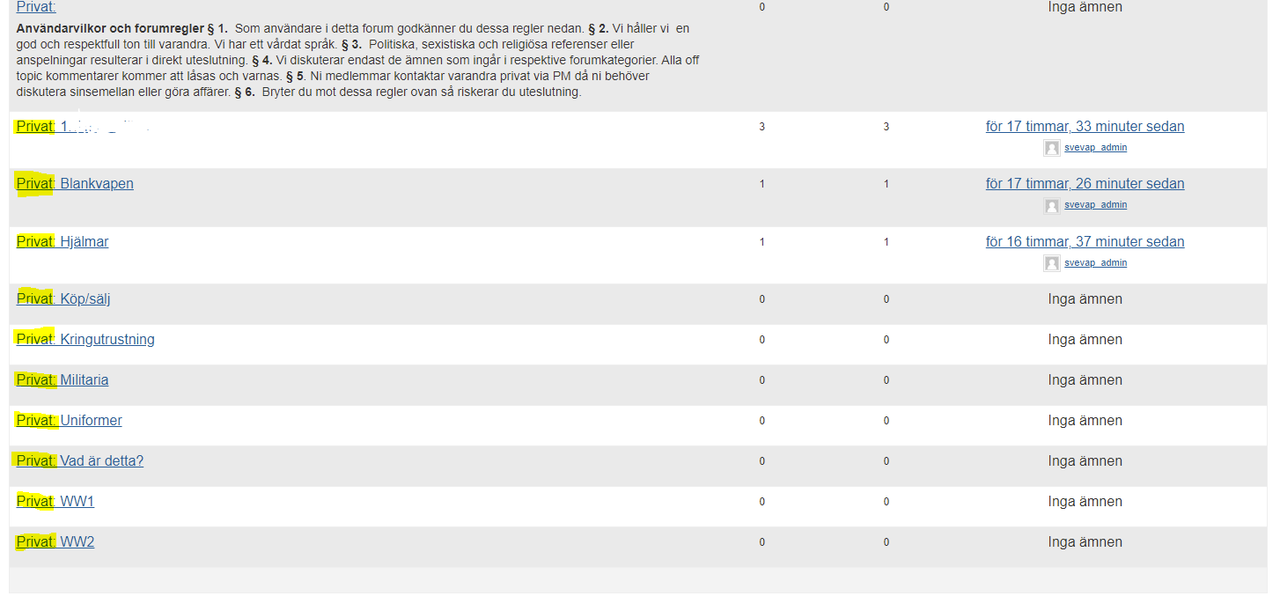
Topic: Update Topic On Reply
Hello,
Can somebody give me a simple function to update bbpress topics when a reply to it is posted? i.e. The equivalent of hitting the update button on the topic when a reply is posted to it.
Hi,
Is there a possibility to let forum members send eachother private messages? If so, is there a plugin (compitaible with latestversion of wordpress and total theme) that works good with bbpress or do you know any other possibilities?
Thanks in advance!
I set up my forums with the help of “bbp style pack”, but unfortunately had to deactivate it as it kept causing fatal errors stopping me from logging in, and sometimes throwing errors in admin panel. But now something weird has happened to the layout. It seems to be “double spacing” lines. I have removed bbpress and bbp style pack from the plugin area, and then reinstalled the plugins … but the same error persists.
I have looked at the code, and there doesn’t seem to be any clues; all entries are still within their
<ul id="bbp-forum-447" ... </ul> <p><!-- #bbp-forum-447 --></p>So no clues there. Anyone any ideas?
