Search Results for '"wordpress"'
-
Search Results
-
Topic: Freshness is way off
I have run all the tools and checked the cache.
At one point it appeared that the forum was reporting freshness based on the latest topic, not the latest reply.
But it is so all over the place, I am not sure that is the case anymore.Here is a screen shot that shows a typical error.
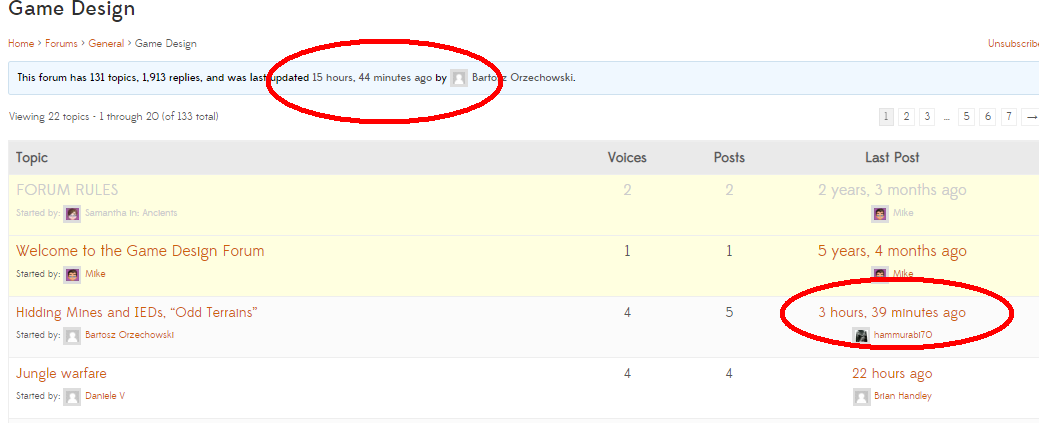
Here is a link to the above forum:
https://www.thewargameswebsite.com/forums/forum/general-discussion-3/game-design/
The thing that baffles me, is that the freshness URL is correct.
So why is the bbpress forum itself not reflecting this?https://www.thewargameswebsite.com/forums/view/topics-freshness/
Here is the site, please do have a look around in the various forums and you will see the freshness is a mess.
If anyone can help I will be very appreciative.
https://www.thewargameswebsite.com/
WordPress 5.3.2
BBpress 2.6.3In bbpress 2.6.3 threaded replies only work if the WordPress adminbar is enabled. If it is disabled and you click a reply link of a lower level reply the page is reloaded which is not supposed happen. If you then post the reply, it is added at the end of the forum post and not after the corresponding reply.
The bug is in templates/js/reply.js line 109ff. If you remove the reference to the adminbar, threaded replies work properly.
The bug did not exist in bbpress 2.6.1.
I’m new to WordPress and bbPress, so I apologize if my terminology isn’t quite right 🙂
I have create a pretty page and inserted the BB shortcode which shows all the forums. However, when I open one of the forums, or one of the topics, I find each opening in a fairly generic page.
Is it possible to create nice pages for these, and tell bbPress to open the forum/topic in the page I created? (I don’t like the default page).
Hi, When a moderator edits a Topic in the WordPress Dashboard, there’s a section near the bottom with the Replies in it. However it also reveals user’s email and IP addresses.
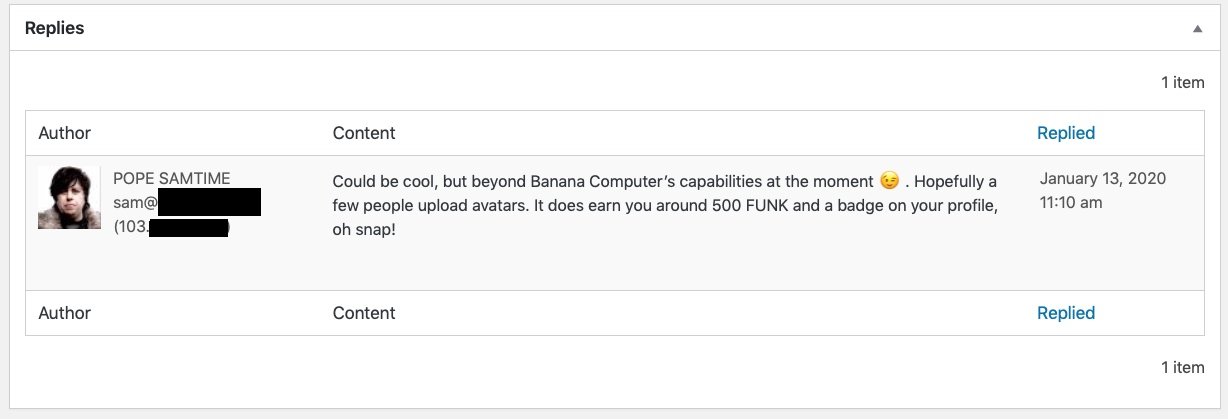
Is there a way to hide the emails and IP’s in this section for moderators?
I’ve already hidden IP’s on the front end for mods by editing some code related to the loop-single-reply.php (more info here, thank you Robin).Or, is there a way to make the Replies box that appears there turned off by default for moderators, under the screen options?
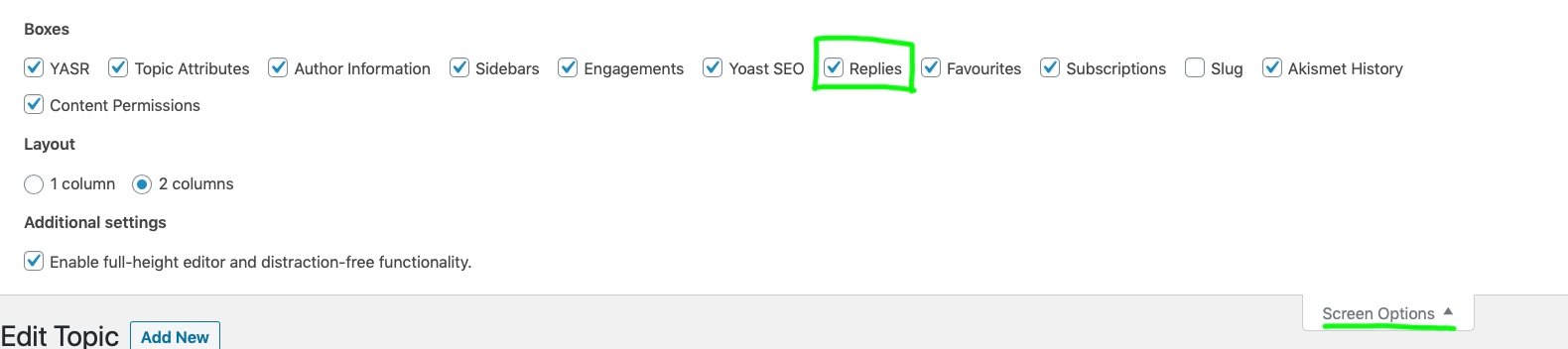
Thank you, Sam
Topic: user profile
I’m sorry if it’s a rudimentary question.
For example,
In the forum: music, the topics “Rock”, “Pops” and “Classic” are posted.
In the forum: movie, the topics “Comedy”, “Action” and “Horror” are posted.
In this case, how can the conditional branch “display A for single topics belonging to forum: music (that is,”rock”,”pops”,”classic”pages) be realized?In other words, I want to do the same as “in_category” in wordpress.
I thought too hard and lost my mind! help!
Topic: Notifications
Wordpress Version – 5.3.2
bbPress Version – 2.6.3I’ve installed the forum on my site and set it up, it’s all working as expected. However if I post a topic, I have to log on to the site to check responses.
Is there a way to get notified by email when replies are added to posts?
Thanks
AlistairI have two questions:
1. Is there a general WordPress plugin that will search the entire site as well as within my discussion forum?
2. Is there a plugin that will search my bbpress discussions that will also search within attachments such as MSWord or PDFs?
Thanks.
Bob
Good afternoon!
I’m reaching out because I’ve checked the settings many times and updated WordPress version and BBpress plugin to the latest version as well and I can’t figure out why this functonalites stopped working. I’m not a programmer I do handle html, css and some basic php.I’m having an issue with BBpress not nesting replies anymore and also as an admin I’ve stop receiving the notify emails everytime somebody post a new comment.
I’ve updated WordPress to version 5.3.2, BBpress to version 2.6.3 and BBpress Notify (No Spam) to version 2.8.I’ve cheked the php version my host company is using and is 7.2.7 (beyond what the plugins require).
Could anyone point me to a solution or reason why is this happening? I’ve also emptied my cache.
Sorry I don’t post a link to my website is a private learning group.Thank you so much! Luciana
WP 5.3.2
Buddypress 5.1.2
Website https://connect.commium.fr/
Theme : Woffice wordpressHi guys,
I’m beginner developper and i have a problem which i’m trying to solve on my website, i created a function to show groups website statistics on their group -> stats tab on group page, the thing work perfectly with an embedded public stats API, but i want to show theses tab on user dashboard too, not only on group -> stats tab, so i tried to copy past the function display() but it didn’t work, the $setting variable and $setting2 variable are NULL..
Someone can help me on this problem please, you can check the code below for more informations :
function stats() { if ( bp_is_active( 'groups' ) ) : class Entreprise_Statistiques extends BP_Group_Extension { /** * Your __construct() method will contain configuration options for * your extension, and will pass them to parent::init() */ function __construct() { $args = array( 'slug' => 'entreprise_statistiques', 'name' => 'Statistiques', ); parent::init( $args ); } /** * display() contains the markup that will be displayed on the main * plugin tab */ function display( $group_id = NULL ) { $setting = groups_get_groupmeta( $group_id, 'entreprise_statistiques_setting' ); $setting2 = groups_get_groupmeta( $group_id, 'entreprise_statistiques_setting2' ); $group_id = bp_get_group_id(); ?> <script> StatHatEmbed=new function(){function d(){var a=document.getElementsByTagName("script");return a[a.length-1]}function e(a,b){var d=document.createElement("script"),c="//www.stathat.com/embed/"+a+"/"+b.s1;b.dev&&(c="//localhost:8081/embed/"+a+"/"+b.s1);b.s2&&(c+="/"+b.s2);b.s3&&(c+="/"+b.s3);c+="?w="+b.w+"&h="+b.h+"&tf="+b.tf;b.style&&(c+="&style="+b.style);b.dev&&(c+="&dev=1");b.title&&(c+="&title="+b.title);d.src=c;d.type="text/javascript";document.getElementsByTagName("head")[0].appendChild(d)}function f(a){return[a.s1, a.s2,a.s3,a.w,a.h,a.tf,a.style].join("_")}this.render_graph=function(a){DIV_ID="statd_embed_graph_"+f(a);d().insertAdjacentHTML("AfterEnd","<div id='"+DIV_ID+"' style='display:none'></div>");e("graph",a)};this.render_histogram=function(a){DIV_ID="statd_embed_histogram_"+f(a);d().insertAdjacentHTML("AfterEnd","<div id='"+DIV_ID+"' style='display:none'></div>");e("histogram",a)};this.render_data=function(a){DIV_ID="statd_embed_data_"+f(a);d().insertAdjacentHTML("AfterEnd","<div id='"+DIV_ID+"' style='display:none'></div>"); e("data",a)};this.render_table=function(a){DIV_ID="statd_embed_table_"+f(a);d().insertAdjacentHTML("AfterEnd","<div id='"+DIV_ID+"' style='display:none'></div>");e("table",a)};this.render_text=function(a){DIV_ID=["statd_embed_text",a.s1,a.u].join("_");d().insertAdjacentHTML("AfterEnd","<div id='"+DIV_ID+"' style='display:none'></div>");e("text",a)};this.render=function(a){a.tf||(a.tf="week_compare");a.kind||(a.kind="graph");switch(a.kind){case "graph":this.render_graph(a);break;case "histogram":this.render_histogram(a); break;default:this.render_graph(a)}}}; </script> <div id="stats"> <script>StatHatEmbed.render({s1: '<?php echo($setting); ?>', w: 760, h: 235, tf:'month_compare', style:'fill', title:'<?php echo($setting2); ?>'});</script> </div> <?php if ($setting == NULL) { echo ("Aucun site internet détecté, merci de contacter l'équipe COMMIUM."); } } /** * Création */ function settings_screen( $group_id = NULL ) { $setting = groups_get_groupmeta( $group_id, 'entreprise_statistiques_setting' ); $setting2 = groups_get_groupmeta( $group_id, 'entreprise_statistiques_setting2' ); ?> <input type="text" name="entreprise_statistiques_setting2" id="entreprise_statistiques_setting2" placeholder="Nom d'entreprise"><?php echo esc_attr( $setting2 ) ?></input> <input type="text" name="entreprise_statistiques_setting" id="entreprise_statistiques_setting"placeholder="Code suivi"><?php echo esc_attr( $setting ) ?></input> <?php $settingInfo = $_POST['entreprise_statistiques_setting']; $settingInfo2 = $_POST['entreprise_statistiques_setting2']; } function settings_screen_save( $group_id = NULL ) { $setting = ''; $setting2 = ''; if ( isset( $_POST['entreprise_statistiques_setting']) && isset($_POST['entreprise_statistiques_setting2'] ) ) { $setting = $_POST['entreprise_statistiques_setting']; $setting2 = $_POST['entreprise_statistiques_setting2']; } groups_update_groupmeta( $group_id, 'entreprise_statistiques_setting', $setting ); groups_update_groupmeta( $group_id, 'entreprise_statistiques_setting2', $setting2 ); } } bp_register_group_extension( 'Entreprise_Statistiques' ); endif; // if ( bp_is_active( 'groups' ) ) } echo stats();Hi, I use the bbPress Moderation Tools plugin to send email notifications to moderators about new pending replies/topics.
However, the email sent out shows all moderator email address in the “To” section.
I would rather hide the email addresses for privacy.
Does anyone know a way to use BCC instead, or another system, so that moderator’s emails aren’t revealed to each other?
I think bbPress subscription emails are sent to noreply @ domain .com , with subscribers emails then BCC’d.Thank you,
SamP.S. I did post this to the plugin’s support forum, but I think they are between developers at the moment.
Topic: BBCode Plugins for BBPress ?
Hello everyone.
I have bbpress as my forum plugin for my website and I’ve been wanting to implement BBCode for BBPress. I currently have the BBCode Deluxe plugin installed on my site which seemed to have great reviews and is updated. However I had an issue getting it to work. See my question I posted on Reddit – maybe one of you would be able to answer it.
But I was thinking if BBCode Deluxe is not a good plugin for this purpose or there is a better / simpler one, then maybe someone will know about it here.
Thank you in advance for everything!
Link to my site : siliren.com