Forum Replies Created
-
In reply to: Cannot Create a Forum Moderator
Also, I use a premium membership plugin (which, of course, manages users) called MemberMouse. Could that have anything to do with this?
Yes
I’m not familiar with MemberMouse but it looks like you need this:
http://support.membermouse.com/customer/portal/articles/1231041-bbpress-extensionIn reply to: Cannot Create a Forum ModeratorYou also do this from the ‘edit user’ profile, at the bottom of that page is the following:
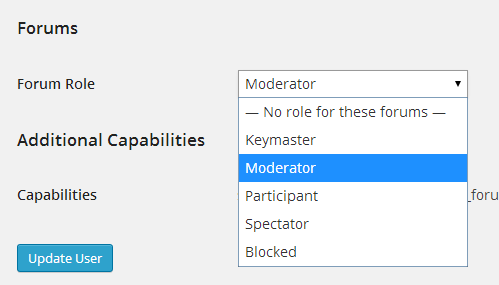 In reply to: Cannot Create a Forum Moderator
In reply to: Cannot Create a Forum ModeratorYou should be changing the users ‘forum role’ when YOU the admin are logged in as the ‘keymaster’
Go to the users panel, select the user by checking the checkbox to the left of their username, select ‘Moderator’ from the drop down then click ‘change’.
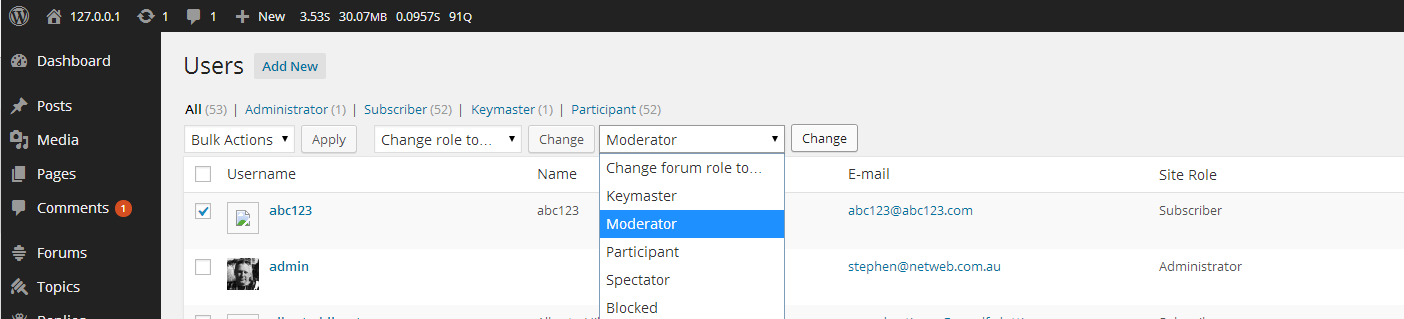 In reply to: Disappearing Topics and Replies?
In reply to: Disappearing Topics and Replies?You should be able to do most of this debug testing in under 5 minutes, this is the quickest and most effective way of troubleshooting. Once you determine what plugin or theme is causing the conflict then you can either choose to not reanble it or renable it, then do some research with the plugin/theme author to try and get the issue fixed.
In reply to: Photo on home of forumsMake a copy of your
page.php(orpage-no-sidebar.phpdepending on your preference) of your StudioPress theme template file and name itbbpress.phpThis should also remove ‘door’ from your page.
In reply to: Voting on user-submitted postsAwesome, thanks for sharing this 🙂
In reply to: Trying to Edit Reply causes infinite redirect loopThis has just been fixed by the WP-E-Commerce team
https://github.com/wp-e-commerce/WP-e-Commerce/commit/824f56a36ad18fcfed3419ee4430f52a602cae52
It is part of the
Version 3.8.14-devversion so presumably once v3.8.14 is released it will include the bbPress fix 🙂In reply to: I can not seem to translateDetailed information is here https://codex.bbpress.org/bbpress-in-your-language/
You should be using a string for permalinks category base, NOT %category%
Eg. If you like, you may enter custom structures for your category and tag URLs here. For example, using
stuffas your category base would make your category links likehttp://example.org/stuff/uncategorised/. If you leave these blank the defaults will be used.That is weird :/
Is it just the checkbox or is the checkbox and the text ‘Notify me of follow-up replies via email’ missing?
In reply to: login to bbpress forum via FB/G+You should be able to find a WordPress plugin that will let you do that
https://wordpress.org/extend/plugins/
bbPress uses the same login system as WordPress, so if you find one for WordPress it will also work with bbPress
In reply to: Forum freshness does not updateThe repair tools should fix any issues as they use SQL queries to write directly to the database.
Try clearing your browser cache, try another browser etc.
That’s really weird, I tried to recreate your issue but I couldn’t.
Any topic or reply by a participant containing ‘Aufforderung’ was posted fine.
(Akismet plugin activated with an active API key)
Any chance another plugin might be causing this?
Sideline: I wonder if Akismet added it by mistake as a ‘bad word’ and now they have reversed that and that’s why it now works for me, does it still happen now?
In reply to: Open forum pages goes blankTry making a copy of your
page.php(orpage-no-sidebar.phpdepending on your preference) simplecorp template file and name itbbpress.phpAlso keep an eye on this thread at Site5 http://www.s5themes.com/forums/topic/simplecorp-bbpress-forum/
In reply to: Users Do Not Register, Default role solution?https://codex.bbpress.org/forum-settings/
Auto Role
Select the default role for bbPress forum members to be assigned, the roles are Keymaster, Moderator, Participant (Default), Spectator and Blocked. For full details of the permissions assigned by these roles please User Roles and Capabilities.I haven’t actually used S2Member so I can’t help to much here, but S2 supports bbPress and there should be something about this on the S2 site (I tried a search and mainly get results for our forums here at bbpress.org :/)
If you are importing them ‘manually’ I would say you will have to manually assign the bbPress role, though if this is something S2 does on the fly then I presume it should also be adding the bbPress role at the same time and this would be an S2 issue.
Also to note is that bbPress users don’t actually get the full role assigned to them until they have actually logged into the site.
In reply to: No toolbar availableAnother thing, take a look at the following plugin
https://wordpress.org/plugins/bbpress-enable-tinymce-visual-tab/
I wouldn’t add this now whilst things are not working as expected as you will compound your issues but it might be another option available to you if your want a custom visual editor on your forms.
In reply to: No toolbar availableI can’t see anything obvious that is wrong….
Your not using the latest jQuery, your using v1.10.2, you should be using v1.11.0
I would double check your code in any
functions.phpyou are using for your theme, make sure you are using bbPress v2.5.3.I’d also suggest strip out all the JavaScript (stickUp.js etc) and the jQuery bits as @Lynq wrote above and get back to an extremely basic
header.php,footer.phpandbbpress.php(orindex.php,page.phpetc) and verify everything is working then add back your JavaScript bits one at a time.In reply to: Split: bbPress 2.5.3 – Forum problemsVia Google Translate “hi, why does not work on my site registration of participants of the forum?”
I’m not quite sure what you mean, could you explain in more detail please 🙂
In reply to: Uploads img in a topic or replyThis will be an issue forr GD bbPress attachments.
I suggest you have a read of the existing support topics here and post your own if needed.
In reply to: Forum HackersThere is no real easy way to do this in bbPress 1.x and that is what you are using.
The latest version of bbPress is bbPress v2.5.3 that is a plugin for WordPress.
You should just delete the entire database and install WordPress then bbPress.
https://wordpress.org/download/ https://wordpress.org/plugins/bbpress/
In reply to: No toolbar availableIf you want to enable the Visual Editor you should use the code from the codex:
function bbp_enable_visual_editor( $args = array() ) { $args['tinymce'] = true; return $args; } add_filter( 'bbp_after_get_the_content_parse_args', 'bbp_enable_visual_editor' );Also make sure you have no other plugins causing a conflict.
In reply to: What is it?p.s. Topic & Reply counts will be included with bbPress 2.6
https://bbpress.trac.wordpress.org/ticket/1694
https://bbpress.trac.wordpress.org/ticket/2519In reply to: bbPress Import Users from phpbb wrongSomeone else here has done the import/conversion when using wp-united, here it is, should be some good tips for you: https://bbpress.org/forums/topic/phpbb3-import-incomplete-and-switches-authors/
Also https://codex.bbpress.org/import-forums/ & https://codex.bbpress.org/import-forums/phpbb
It is a theme issue… Though I expect you knew that was coming 😉
You might be able to find some more info for ‘other’ bbPress Atahualpa issues via:
http://forum.bytesforall.com/search.php?searchid=749383With all that said, I was terrified looking at this theme, it seems that it doesn’t use WordPress Template Hierarchy and overrides/creates it’s own templates and far too many options for my liking.
Create a new file named
bbpress.phpin your theme folder\wp-content\themes\atahualpaAdd the following code to the
bbpress.phpfile and you should be good to go:<?php /** * bbPress wrapper template. */ get_header(); ?> <?php while( have_posts() ): the_post(); ?> <?php the_content(); ?> <?php endwhile; ?> <?php get_footer(); ?>bbPress uses WordPress’s user profiles code, so any new fields you add to the dashboard profile (with a plugin or otherwise) should be mirrored in the theme. If you need an easy GUI to create profile fields, try BuddyPress.
There are a bunch of examples on how to do this with WordPress. Follow those instructions and you should be fine.