Forum Replies Created
-
In reply to: sort topic
See this topic https://bbpress.org/forums/topic/order-of-topics/
In reply to: Comment template not appearing in the forums pageIt isn’t quite possible yet, comments are disabled by bbPress for bbPress pages.
That said, we are working on a ‘feature’ that will enable comments for parts of bbPress.
So it is possible, just a fair amount of work would be needed to integrate the comments in way you mention above.
Rather than post a comment though why not post a reply instead?
bbPress’ forums, topics and replies are WordPress custom post types so have a pretty good base to work with just like any WordPress custom post type.
In reply to: New User Creation, Lost Password and moreOk, most likely duplicating
page.phpwould be the way to go, you may have to add what is also insideloop-page.phpthough looking at your other pages on your site these also don’t have a sidebar so again it’s hard to say exactly what is needed as I don’t have access to this theme as it is a commercial theme.Did you post (and or look) on http://organicthemes.com/support/ to see if they have instructions on using bbPress with that theme?
I tried your code you provided, unfortunately the conversion results were the same as I described originally. Same results running the tools after the import/conversion as well.
There is a chance I got the code wrong, I based it on the snippets you posted above.
I think it will be a matter of just working out the correct fields to grab the correct data from in and around the topics table with
topic_id,parent_idandforum_idand similarly for the replies table so that the correct value is being added topost_parent.If you want to dump all the code so I can take a closer look dump it into a gist here on GitHub.
I am going to run some test queries on the databases just to try to figure out where things are breaking down, probably tomorrow. 🙂 Do you know of a way to echo the SELECT queries to the old Database tables forums, replies, and topics during import?
Us e Google Chrome/Firefox’s Inspector, simply right click in the yellow window and select ‘Inspect Element’, we have all the MySQL queries that are used during import echo’d out in the page source, just not rendered on the page.
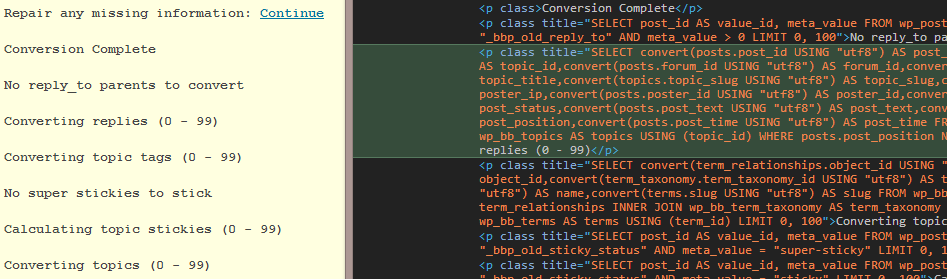 In reply to: Phorum Import to bbPress
In reply to: Phorum Import to bbPressSorry for the delay but it ‘should’ have finished easily under 36 hours.
The conversion is still running and outputting dashes
This is one of the hardest things for us to add debug/error info and can happen for numerous reasons such as:
As stated previously things will stop if your PC goes to sleep, other reasons can also be that a timeout occurs in that you are no longer logged into WordPress and would have to login again.
To get around that open a new tab to your WordPress dashboard and refresh that page every hour or when you next walk past 😉
If the import is stuck in a particular stage for an extended period simply click stop and click start again and it resumes from where it left off.
In reply to: Problem after change website hostingThis is NOT a database issue, WordPress and bbPress use the same database.
This is a theme issue, visit the website of your theme and see if they have some tips on setting their theme up with bbPress.
Try creating a new user and giving them the WordPress ‘Administrator’ role and bbPress role ‘keymaster’ log out and log in with this new user and see what happens.
In reply to: Redirects to forum from group home (BuddyPress)Thanks @jslom, it probably is worth checking if a plugin is causing this 🙂
In reply to: Support ticket for bbpress forum plugin?Most likely a plugin conflict, deactivate both the plugins you mention and then try creating a new forum. Does it work now? If so reactivate ‘flip book’, does it still work? Reactivate Yoast, how about now?
(You may need to deactivate all your plugins to test this fully)
In reply to: Redirects to forum from group home (BuddyPress)Can you create a ticket on Trac for this and we can take a closer look:
https://bbpress.trac.wordpress.org/Add as much detail as you can including reproduction steps so that we can recreate the issue.
-”Recalculate the parent topic for each post” did nothing
The 3rd bit of code ‘Reply parent topic id (If no parent, then 0)’ will fix that.
-”Recalculate the parent forum for each post” set all of the Topics in Admin panel to “(No Forum)”, where before that was the only text that was actually displaying properly.
The last piece of code I posted above ‘Topic parent forum id’ will fix that.
It just seems strange that before I tried the tools it was properly mapping topics.forum_id to forums.forum_id to retrieve the forum title that was displayed in the Admin Topics page, and only on the Admin Topics page.
bbPress stores all sorts of extra ‘meta data’ in WordPress’
wp_postmetatable relating to each of bbPress’ custom post types. Essentially without the additions of the above bbPress only knows a partial set of the data it needs and as such when the repair tools are run it tries to repair all this data but if some key aspects of the data is missing, in this casepost_parentit will end up with the results you are now seeing in the dashboard where each topic is not associated with a forum and each reply is not associated with a topic.Clear as mud, hey? 😉 I’ve been here many times and am right now writing a BuddyPress importer update and am currently here again 😉
When I view the public Topic page, the forum is excluded in the breadcrumb.
@adressler Nice work and you are sooooo close 🙂
As Robin has said run the repair tools and that should fix pretty much everything from what I can see.
If it doesn’t I’d take a close look at the before and after import relationships between the replies parent topic ID
topics.topic_idandreplies.topic_idLooking at the replies section of your converter scrip, you have this:
// Reply parent topic id (If no parent, then 0. Stored in postmeta) $this->field_map[] = array( 'from_tablename' => 'replies', 'from_fieldname' => 'topic_id', 'to_type' => 'reply', 'to_fieldname' => '_bbp_topic_id'I’d suggest adding the following to help the initial import know which forum each reply should be associated with:
// Reply parent forum id (If no parent, then 0. Stored in postmeta) $this->field_map[] = array( 'from_tablename' => 'replies', 'from_fieldname' => 'forum_id', 'to_type' => 'reply', 'to_fieldname' => '_bbp_forum_id', 'callback_method' => 'callback_topicid_to_forumid' );Adding this is what you need to fix things as currently you are assigning a topic ID to each reply but this is needed in two places, the
_bbp_topic_idandpost_parentwhich the later you are missing. In this case the replies ‘post parent’ is also the topic ID.// Reply parent topic id (If no parent, then 0) $this->field_map[] = array( 'from_tablename' => 'replies', 'from_fieldname' => 'topic_id', 'to_type' => 'reply', 'to_fieldname' => 'post_parent', 'callback_method' => 'callback_topicid' );Also for good measure you should probably do the same for your topic section and add the forum ID as
post_parentfor each topic:// Topic parent forum id (If no parent, then 0) $this->field_map[] = array( 'from_tablename' => 'topics', 'from_fieldname' => 'forum_id', 'to_type' => 'topic', 'to_fieldname' => 'post_parent', 'callback_method' => 'callback_forumid' );In reply to: Place image before forum title in forum pageHere you go
bbp_template_before_single_forumIn reply to: Support ticket for bbpress forum plugin?The WordPress plugin page for bbPress redirects to this bbpress.org site.
Just post your questions here on this site and search for questions from other users to see if someone else has experienced the same issue.
So what is your question?
In reply to: Photo on home of forumsRobin, the issue here is if you look at his site you also see the text
DoorThus it is not just the image being loaded in ‘whatever’ template is loading bbPress it is also adding that text.
Ahhh.. It’s a Genesis theme…. Are you using the Genesis Extend bbPress plugin?
You need this https://wordpress.org/plugins/bbpress-genesis-extend/ 🙂
See also: http://www.studiopress.com/forums/topic/adding-widget-area-to-page-title-php/
Resizing your desktop computers web browser will do the same trick 🙂
@doremdou Thanks for testing it 🙂
Specifically as I mentioned above some CSS tweaks will be needed to match/fix/update the responsive CSS that has just been added to this. So if you could test out how this works on mobiles/tablets/desktop etc and submit pull requests and/or open issues on the GitHub issue page these things will be much easier to keep track of.
In reply to: main page customizeStart by checking out the docs in the codex.
There are some good examples of what you need to do to achieve this.
First you need to customize your bbPress templates per:
https://codex.bbpress.org/theme-compatibility/
The https://pl.forums.wordpress.org/ site is a custom page named
page-forums.phpwith snippets of the code from various bbPress templates.So start digging around the codex and as bbPress is made ‘the WordPress way’ to customize bbPress templates is the same ideology as customizing a WordPress theme.
This primarily fixes forum subscriptions to be compatible with bbPress v2.5.3 and v2.6alpha
* Removes ie.css that was a theme CSS file and not a bbPress CSS file
* Updated CSS including RTL and minified versions
* Adds user profile forums subscription management
* Updated bbpress-functions.php to be compatable with bbPress v2.5.3 and v2.6alphaI have tested this with bbPress v2.5.3 and v2.6alpha and the Twenty Thirteen and Twenty Fourteen themes.
Note: In the CSS I have added the responsive CSS changes via bbPress #1933 but I have kept the ‘epicwebs’ CSS after these changes so they will override any of the media queries that were introduced. This will need to be tested and tweaked so that eventually the CSS’ media queries are the last section of CSS.
You can see the ‘Pull Request’ I have submitted for @Lynq here:
https://github.com/EpicWebs/bbPress-starter-theme-epicwebs/pull/5Once he has had a chance to review it and merge it things will be good to go.
If you know your way around GitHub you can download that pull request and test it out.
(In other words I’m not going to be giving GitHub tutorials today 😉 )Per my last comment in changing the topic and reply counts the way it is currently displayed is by design and a bit too funky for me to change the CSS of these at the moment so they will stay is as. If you want to customize these then jump into the CSS. 😉
In reply to: main page customizeDeleting duplicate topic see https://bbpress.org/forums/topic/main-page-customize/
@mycelus Can you test the following for me to see if it fixes the isssue
In your themes folder `/wp-content/themes/yourtheme/bbpress/loop-single-forum.php’
The current code is:
<li class="bbp-forum-topic-count"> <div class="topic-reply-counts">Topics: <?php bbp_forum_topic_count(); ?></div> <div class="topic-reply-counts">Posts: <?php bbp_show_lead_topic() ? bbp_forum_reply_count() : bbp_forum_post_count(); ?></div> </li>Can you change it to:
<li class="bbp-forum-topic-count"><?php bbp_forum_topic_count(); ?></li> <li class="bbp-forum-reply-count"><?php bbp_show_lead_topic() ? bbp_forum_reply_count() : bbp_forum_post_count(); ?></li>Does that look better now?
(I don’t have the time to fully test these ‘style’ updates, I am mainly adding the functionality for forum subscriptions)
Working on it now… Should be done in ~10 mins 🙂
In reply to: Problem after change website hostingAs bbPress is a plugin for WordPress it uses the exact same database tables so it is either a theme issue of the bbPress plugin is corrupted. Try deleting the plugin and reinstalling it.
In reply to: New User Creation, Lost Password and moreI am new to bbPress and I’m pretty astounded by how incomplete out of the box this thing is. I’m really trying to love it but at every turn I’m experiencing a disconnect… : (
What do you mean exactly?
I’ll add this for starters, making bbPress templates compatible with every WordPress theme in existence is not possible ‘out of the box’ we do try to do our best though 🙂I have just had a quick look at the theme authors site and there is very little publicly accessible info available so I can’t link you to that. It would also be worth looking at their support forums to see if any others have had issues and/or fixes when using bbPress
1. How do new users login/find password? I’ve already created pages with the short code and added it to the widgets. Doesn’t work.
For this you will need to make sure bbPress is using a template from your theme that includes a sidebar. If you look in your theme folder you will probably find a file named
page-sidebar.php, make a copy of that file and rename it tobbpress.phpand now bbPress will use template for all your bbPress pages like forums, topics etcOnce the sidebar is present that will also fix the login issue as you have the login widget set for your sidebar.