Forum Replies Created
-
In reply to: login and registration
Check the URL’s you have in the bbPress login widget, I suspect they are incorrect.
In reply to: Topics and replies randomly going to 'pending' queueMake sure your users are triggering any ‘bad words’ in WordPress comment moderation.
In reply to: Updating BBpress questionDon’t forget to always make backups, you can probably find out what schedule your web host offers for backups, automatic, manual, and you can always create your own backup of course.
In reply to: how to change install address?If you only want to have a forum on that site install WordPress and bbPress in the domain forums.example.com. If you want to have separate blog and forum you should look at WordPress Multisite using sub domains, your forums would be the 2nd site at forums.example.com and your WordPress blog would be at eaxample.com.
A good starting point is https://codex.wordpress.org/Create_A_Network
In reply to: Where do i find a BBPress Theme DeveloperYou can also post on http://jobs.wordpress.net/ if your looking for a WordPress/ bbPress developer.
In reply to: "Details" Won't Open in Topics – RepliesI am not sure what you mean, bbPress does not include any links titles
detailsCould you explain it in more detail please, maybe some screenshots if that will help and/or a link to your forums.
In reply to: Topic ID instead of slugs?This is neat, thanks for sharing your code @korobochkin
In reply to: Trouble getting startedThis is a theme issue, you should make a copy of your
page.phpfile and rename itbbpress.phpin your themes folder.In reply to: Importing favorites from bbPress 1.xThanks, as per my comment on that ticket I’ll try to come up with a way to do this, picking a single forum package makes it easy, making work for all of them, not so much. 😉
In reply to: Favorites and subscription countNice, thanks for the follow up and code 🙂
In reply to: Content not showing on using custom templateYou copy the files to
/mytheme/bbpressas stated in the links above.You also should change your template as I suggested above, that is the primary cause of your issue I think.
In reply to: Install LanguageSee the following https://codex.bbpress.org/bbpress-in-your-language/
In reply to: Import from phpBB comes back emptyCan you open up phpMyAdmin and post a screenshot similar to that of mine above showing the table names within your phpBB database please.
As for a debug log, there kind of is one, if you right click e.g. “No topics to convert” and select inspect element you should see some SQL queries similar to the below screenshot (These are not phpBB in the screenshot, just what I have been working on)
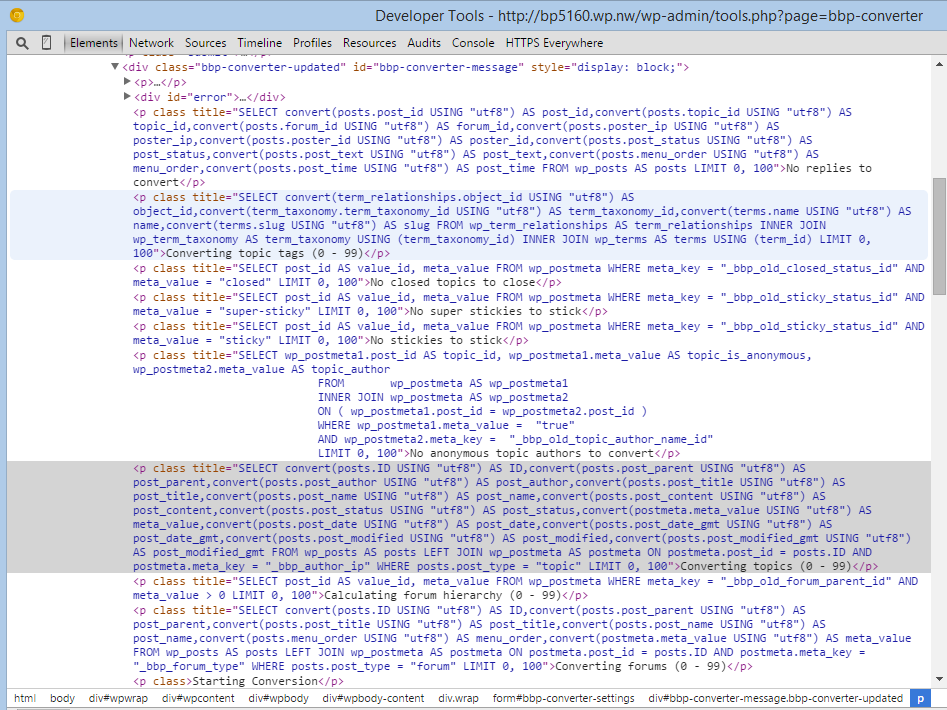
Should the admin get an email when a post goes into moderation if I have E-mail me whenever A comment is held for moderation selected in the Settings > Discussion.
I have no idea 😉
bbPress is not currently doing this, nor have I got to the this bit in the recent code updates I have written. This is probably something we would want to iterate on further once the changes we have been making as linked above in #2589 and ‘Per forum moderation’ in #459 and how we handle notifications for not just keymasters but also specific forum moderators also.
In reply to: Comments not appearing immediatelyI am with @indrekhirsnik here, try that ^^^^ 🙂
In reply to: SEO on the ForumsThis I’d think (I don’t use Facebook) would be an issue for whatever plugin you are using for sharing to Facebook. Rather than just picking up bbPress topic title it is grabbing more than it should.
In reply to: Using SSL on login – redirect loopI have just had a quick look at this and with a fresh WordPress 3.9.1 install and bbPress 2.5.4 with
define('FORCE_SSL_ADMIN', true);I cannot see an issue, everything works as expected using both WordPress’ ‘Lost Password’ (https://example.com/wp-login.php?action=lostpassword) or using the bbPress shortcode[bbp-lost-pass]on a page.I also went through using the bbPress login widget with custom pages for ‘lost-password’ and ‘register’ using both
http://andhttps://as the URL’s in the Widget and again everything worked as expected.I’d any other plugins you may be using that change any of WordPress’ login/authentication to narrow down the issue.
In reply to: Locked up and lost the keys . . .This is not a bbPress or even WordPress issue 😉
“Whatever” plugin you have to control access will be what it is, just start deactivating all your plugins one by one until you can access the site 🙂
There are the two cases:
1. If you enter a ‘moderated keyboard’ that is included in the ‘Comment Moderation’ section of WordPress’ Discussion settings then the topic or reply will be marked as pending (See screenshots below). Currently no notification template is displayed that will notify the user that there topic or reply is waiting in the moderation queue, this will be fixed in bbPress 2.6
2. If you enter a ‘moderated keyboard’ that is included in the ‘Comment Blacklist’ the topic or reply will NOT be created and a generic message is displayed “Your topic cannot be created at this time.”
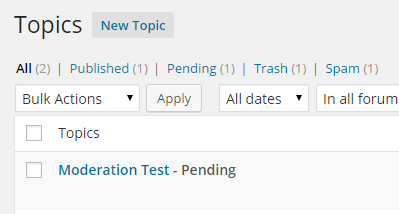
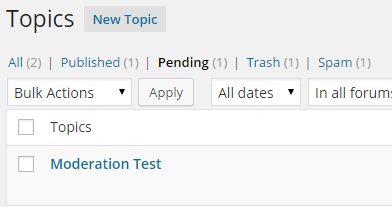 In reply to: Import to bbPress from custom forum
In reply to: Import to bbPress from custom forumAwesome…
(The
———–issue is typically login credentials expiring in WordPress between WordPress and MySQL)In reply to: Importing favorites from bbPress 1.xFavourites are not currently supported when importing from bbPress 1.2.
In reply to: url shows forums/forum/mynameGo to bbPress settings and uncheck the checkbox to include the ‘forum prefix’
The topic or reply you will only see via WordPress’ topic or reply admin sections, you’ll see them with a status of ‘pending’, you won’t see them in any form of moderation queue in the front end.
In reply to: Show enhanced info in user's profileYou can also use WordPress’ custom profile fields:
https://codex.wordpress.org/Plugin_API/Filter_Reference/user_contactmethods
And an example plugin here using the above method:
In reply to: user profile link giving a 404 errorThis is most likely an issue with IIS Rewrite Module not being configured correctly rather than a bbPress issue.
If you plan on deploying this site to an IIS server (e.g. Azure) then I’d look to fixing the IIS Rewrites, if you are looking to host this site on a typical ‘Linux’ server using Apache or Nginx I’d look to swapping your local virtual server infrastructure to match that of your chosen host provider.