Search Results for 'codes'
-
Search Results
-
Hello,
We have a problem on our site with loading shortcodes on /topic/ pages, as you can see in the link below:
http://www.futsverige.se/forums/topic/test/However, the shortcodes work everywhere else. So the problem seems to be within bbPress suppressing the do_shortcode() calls from the theme.
Anyone knows what could cause this or point us in the right direction on how to circumvent it?
Thanks
So, really, I have a two-part question. First, I’d like to add some new roles. I’ve read and looked all over the place without any real answer. I know what codes to use per the documentation. That said, I’m not sure which file to place them in and that’s the part I can’t find definitive answers on. If someone could direct me which directory and file to add it to that’d be great. I already know not to do it to the BBpress core files.
Also, is there a way to assign specific moderators to specific boards. Say a user is a moderator, but I don’t want them to moderate all boards, just specific boards. Is that possible?
[Warning]: DO NOT DO THIS ON A PRODUCTION DATABASE!
My apologies for the caps, but this is really important 😉[Assumptions]: Debian/Ubuntu developmachine with phpMyAdmin.
[Note]: Obviously I haven’t tested all Apache/MySql versions. This was done on SolydK (Debian Jessie). It is also not perfect. So, if somebody can improve on the code. Please, let me know.
After you’ve setup a development machine, imported the phpBB data and checked that everything is working fine, you still need to convert the phpBB internal links like “viewtopic.php?p=####” or “viewtopic.php?t=####” to the slugs that are being used by bbPress.
Let’s start!
1) First you’ll need to install and compile lib_mysqludf_preg.
Create a bash file install_preg.sh with this content:#!/bin/bash apt-get update apt-get install libpcre3-dev libmysqlclient-dev build-essential libmysqld-dev libpcre3-dev wget https://github.com/mysqludf/lib_mysqludf_preg/archive/testing.zip unzip testing.zip cd lib_mysqludf_preg-testing ./configure make install make MYSQL="mysql -p" installdb service mysql restartMake it executable:
chmod +x install_preg.shAnd run it:
./install_preg.sh2) Install the stored procedures.
In phpMyAdmin, select the database and the SQL tab.
Paste the following codes separately, creating three stored procedures on your database:DELIMITER $$ CREATE PROCEDURE sp_cleanup_replies() BEGIN -- declare cursor for reply url change DECLARE reply_cursor CURSOR FOR SELECT DISTINCT old_post_id, REPLACE(<code>xkcom_posts</code>.<code>guid</code>, 'http://yoursite.com', '') AS new_url FROM (SELECT CAST(CONVERT(PREG_CAPTURE('/#p([0-9]+)/i', <code>post_content</code>, 1) USING UTF8) AS UNSIGNED) AS old_post_id FROM <code>xkcom_posts</code>) AS t1 INNER JOIN <code>xkcom_postmeta</code> ON <code>xkcom_postmeta</code>.<code>meta_value</code> = old_post_id INNER JOIN <code>xkcom_posts</code> ON <code>xkcom_posts</code>.<code>ID</code> = <code>xkcom_postmeta</code>.<code>post_id</code> WHERE <code>xkcom_postmeta</code>.<code>meta_key</code> = '_bbp_old_reply_id' AND old_post_id IS NOT NULL ORDER BY old_post_id DESC; SELECT 'sp_cleanup_replies: START'; -- Change posts OPEN reply_cursor; BEGIN DECLARE old_reply_id MEDIUMINT; DECLARE new_url VARCHAR(255); DECLARE search_string VARCHAR(255); DECLARE done INT DEFAULT FALSE; DECLARE CONTINUE HANDLER FOR NOT FOUND SET done = TRUE; read_loop: LOOP FETCH reply_cursor INTO old_reply_id, new_url; IF done THEN LEAVE read_loop; END IF; SET search_string = CONCAT('|[a-z0-9\.\-:\/&=\?\+]+#p', old_reply_id, '|i'); SELECT CONCAT('sp_cleanup_replies: replace ', search_string, CONCAT(' with ', new_url)); -- Uncomment the following line if you want to test the regexp -- SELECT CONVERT(PREG_REPLACE(search_string, new_url, <code>post_content</code>) USING UTF8) FROM <code>xkcom_posts</code> WHERE INSTR(<code>post_content</code>, CONCAT('#p', old_reply_id)) > 0; LEAVE read_loop; UPDATE <code>xkcom_posts</code> SET <code>post_content</code>= CONVERT(PREG_REPLACE(search_string, new_url, <code>post_content</code>) USING UTF8) WHERE INSTR(<code>post_content</code>, CONCAT('#p', old_reply_id)) > 0; END LOOP; END; CLOSE reply_cursor; SELECT 'sp_cleanup_replies: DONE'; END$$ DELIMITER ;DELIMITER $$ CREATE PROCEDURE sp_cleanup_topics() BEGIN -- declare cursor for topic url change DECLARE topic_cursor CURSOR FOR SELECT DISTINCT old_topic_id, REPLACE(<code>xkcom_posts</code>.<code>guid</code>, 'http://yoursite.com', '') AS new_url FROM (SELECT CAST(CONVERT(PREG_CAPTURE('/t=([0-9]+)/i', <code>post_content</code>, 1) USING UTF8) AS UNSIGNED) AS old_topic_id FROM <code>xkcom_posts</code>) AS t1 INNER JOIN <code>xkcom_postmeta</code> ON <code>xkcom_postmeta</code>.<code>meta_value</code> = old_topic_id INNER JOIN <code>xkcom_posts</code> ON <code>xkcom_posts</code>.<code>ID</code> = <code>xkcom_postmeta</code>.<code>post_id</code> WHERE <code>xkcom_postmeta</code>.<code>meta_key</code> = '_bbp_old_topic_id' AND old_topic_id IS NOT NULL ORDER BY old_topic_id DESC; SELECT 'sp_cleanup_topics: START'; -- Change topics OPEN topic_cursor; BEGIN DECLARE old_topic_id MEDIUMINT; DECLARE new_url VARCHAR(255); DECLARE search_string VARCHAR(255); DECLARE done INT DEFAULT FALSE; DECLARE CONTINUE HANDLER FOR NOT FOUND SET done = TRUE; read_loop: LOOP FETCH topic_cursor INTO old_topic_id, new_url; IF done THEN LEAVE read_loop; END IF; SET search_string = CONCAT('|[a-z0-9\.\-:\/&=\?\+]+t=', old_topic_id, '|i'); SELECT CONCAT('sp_cleanup_topics: replace ', search_string, CONCAT(' with ', new_url)); -- Uncomment the following line if you want to test the regexp -- SELECT CONVERT(PREG_REPLACE(search_string, new_url, <code>post_content</code>) USING UTF8) FROM <code>xkcom_posts</code> WHERE INSTR(<code>post_content</code>, CONCAT('t=', old_topic_id)) > 0; LEAVE read_loop; UPDATE <code>xkcom_posts</code> SET <code>post_content</code>= CONVERT(PREG_REPLACE(search_string, new_url, <code>post_content</code>) USING UTF8) WHERE INSTR(<code>post_content</code>, CONCAT('t=', old_topic_id)) > 0; END LOOP; END; CLOSE topic_cursor; SELECT 'sp_cleanup_topics: DONE'; END$$ DELIMITER ;DELIMITER $$ CREATE PROCEDURE sp_cleanup_missing() BEGIN -- declare cursor for reply url change DECLARE missing_cursor CURSOR FOR SELECT DISTINCT old_post_id FROM (SELECT CAST(CONVERT(PREG_CAPTURE('|/&[a-z0-9=\+]+#p([0-9]+)|i', <code>post_content</code>, 1) USING UTF8) AS UNSIGNED) AS old_post_id FROM <code>xkcom_posts</code>) AS t1 WHERE old_post_id IS NOT NULL ORDER BY old_post_id DESC; SELECT 'sp_cleanup_missing: START'; -- Change posts OPEN missing_cursor; BEGIN DECLARE missing_reply_id MEDIUMINT; DECLARE search_string VARCHAR(255); DECLARE done INT DEFAULT FALSE; DECLARE CONTINUE HANDLER FOR NOT FOUND SET done = TRUE; read_loop: LOOP FETCH missing_cursor INTO missing_reply_id; IF done THEN LEAVE read_loop; END IF; SET search_string = CONCAT('|[a-z0-9&=\+]+#p', missing_reply_id, '|i'); SELECT CONCAT('sp_cleanup_missing: remove ', search_string); -- Uncomment the following line if you want to test the regexp -- SELECT CONVERT(PREG_REPLACE(search_string, '#', <code>post_content</code>) USING UTF8) FROM <code>xkcom_posts</code> WHERE INSTR(<code>post_content</code>, CONCAT('#p', missing_reply_id)) > 0; LEAVE read_loop; UPDATE <code>xkcom_posts</code> SET <code>post_content</code>= CONVERT(PREG_REPLACE(search_string, '#', <code>post_content</code>) USING UTF8) WHERE INSTR(<code>post_content</code>, CONCAT('#p', missing_reply_id)) > 0; END LOOP; END; CLOSE missing_cursor; SELECT 'sp_cleanup_missing: DONE'; END$$ DELIMITER ;3) Run the stored procedures from terminal.
It is important that you check some example posts with links that need to change. First the post links like “viewtopic.php?some_parameters#p#####”, then topic links like “viewtopic.php?some_parameters&t=#####” and lastly the links to missing posts are removed.mysql -u root -p -e 'CALL sp_cleanup_replies()' my_databasemysql -u root -p -e 'CALL sp_cleanup_topics()' my_databasemysql -u root -p -e 'CALL sp_cleanup_missing()' my_databaseNow, check your posts and when you’re happy you can drop the stored procedures:
DROP PROCEDURE IF EXISTS sp_cleanup_replies; DROP PROCEDURE IF EXISTS sp_cleanup_topics; DROP PROCEDURE IF EXISTS sp_cleanup_missing;Mod note: edited and changed dev site from contributer to yoursite.com
Topic: Member Activity Shortcodes
Are there shortcodes for getting a member/user’s recent posts or comments? I don’t see anything like this in the documentation. It seems like a rather basic thing to have with a bulletin board or forum.
Is there a way to allow bbpress users with the “participant” role to upload media by url only, i.e. disable the media library. I want my users to be able to put pictures into their post that are hosted other places without having to figure codes and such.
Thank you!
Topic: Shortcodes stopped working
Hi guys
I know this is more an issue with another plugin, but I thought I would post here as well in case anyone had an ideas
See original post here
I’m using the “NextScripts: Social Networks Auto-Poster“ and since setting it up 3 days ago, I’ve come in after the weekend and found it’s killed any pages I have using BBpress shortcodes (eg [bbp-forum-index]) The direct links to the forums are working fine, it’s just pages containing shortocdes.
Does anyone have any ideas please?
Hi Guys!
I found the guide where are the codes for “Show status labels for bbPress Topics”… Well, I want to add a label for “Topics with No replies”, i tried do it by myself but It makes me crazy..
Does anybody know which reference or functions should I use?
Thanks.
Topic: User search not working
Hi!
I am very new to bbpress and i’m trying to set it up on my site.
I have created a bbpress forum page where i display shortcodes. The shortcode for the search shows up, but it won’t find any topic.
Anyone has an idea of what i’m doing wrong?
Thanks!
Hi there
here an picture i want my forum:
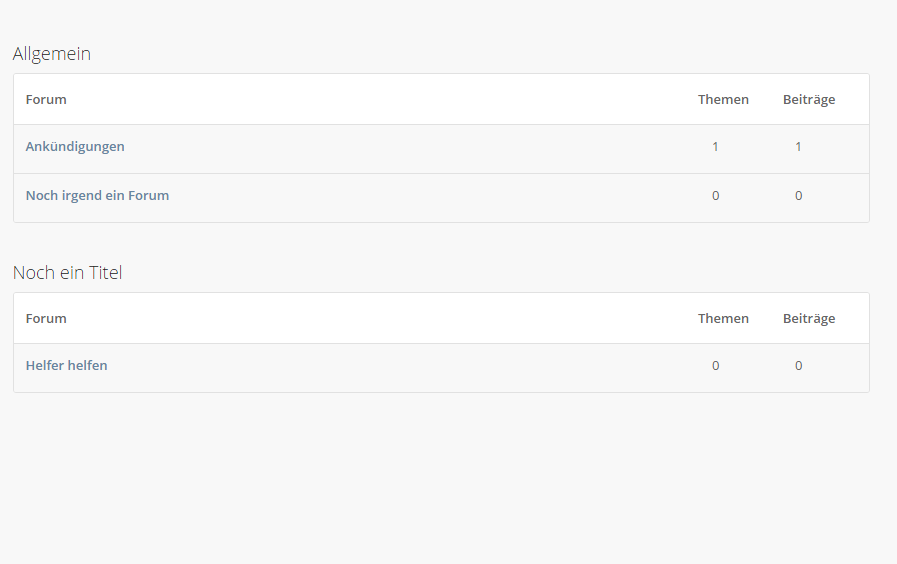
how i dit it?
i get an new site and add shortcodes like [bbp-single-forum id=3234]
…now the breadcrumbs are linking on the “original” root “/forums” link… so i have think, ok, make an site with the perma link on /forums/ and add the shortcodes…
but when i dit this, my site looks like this:
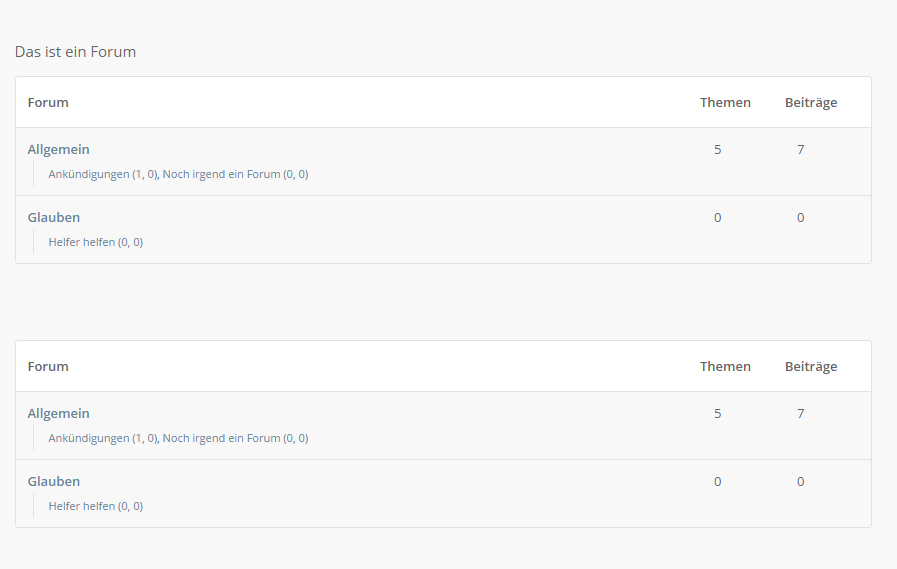
so, can you please help me change “only” the one breadcrumbs to my custom site, or what can i do the “originally” “/forums/” works correctly with the shortcodes?
thank you very much
greetz
Topic: New Topic Form Issue
Hi,
[bbp-topic-form] is not working. I am able to use others shortcodes and they work fine but not the new topic form.
Please can someone tell me the cause this shortcode isn´t working?
Topic: Sub Forum List Style
Im trying to create a sub forum list style.
Ive tried the bbstyle plugin and the various codes I found searching here.
Only one to work at all was this. But its not what I want. The theme is Kleo with bbpress/buddypress.
.bbp-forum-info a.bbp-forum-link {
display: block;
}