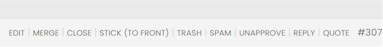try this in the custom css of your theme
.bbpress div#ast-mobile-header.ast-mobile-header-wrap {
display: none !important;
}
I have asked this same question myself over the last few weeks as I am busy making my BBPress forum compatible and converted to a fully funcioning mobile app.
I decided to push ahead because the support forum of wordpress itself is running on the BBpress plugin and there seems to be no signs at all of it being switched to something else (as @robin-w says)
Whilst there are hundreds of plugins that are no longer maintained, the BBpress essential plugins very much are, and support for them is absolutely excellent. ( @amauric and @codejp3 ) 🙂
I believe that the future of niche forum websites like mine are in the mobile app direction with push notifications etc to users through their smart phones. WP and BBpress is lightweight enough to work fantastic on a mobile.
The three authors I mentioned earlier are great examples of why BBpress will carry on for the foreseable future no? Thanks guys for your continued help and support!
the title is put in by your theme.
Suggest you try method 2 in this (item 3) :
Step by step guide to setting up a bbPress forum – Part 1
Hi Robin. Thank you so much for your quick reply.
I can confirm that the code you suggested works perfectly if it is added to my themes custom CSS area in (theme customization – Astra theme) and also works if it is added to the custom CSS area of the most excellent bbp style pack plugin.
Great and thanks once again 🙂
if it is the default bbpress one, then add this to your custom css
#mceu_12 {
display: none;
}
otherwise I’d need a link to a live example on your site
I found this code to remove IP address:
function vvd_no_view_ip ($author_ip, $r, $args) {
return __return_empty_string ();
}
add_filter ('bbp_get_author_ip','vvd_no_view_ip', 10, 3);
I was in wrong functions.php file. Did not realize I needed to do these edits in my theme functions.php.
I found these two different codes that is supposeto what I want (I do not want moderator or keymaster roles shown in forntend), but when I insert either in the bbpress functions.php page nothing happens.
function hide_role ($args) {
$args['show_role'] = false ;
Return $args ;
}
add_filter ('bbp_before_get_reply_author_link_parse_args', 'hide_role') ;
function role_show () {
$displayed_user = bbp_get_reply_author_id() ;
$role = bbp_get_user_role( $displayed_user);
if ( bbp_is_user_keymaster($displayed_user) ||$role == 'bbp_moderator') $args['show_role'] = true ;
else $args['show_role'] = false ;
return $args ;
}
add_filter ('bbp_before_get_reply_author_link_parse_args', 'role_show' );
I also do not want IP address shown for anyone on the frontend. (Yes even for moderators ND KEYMASTERS)
On our forum topics there are no replies, thus there is no need for the Subscribe button to appear on topic posts. Where do I go to edit code to remove Subscribe?
so your code shows
.bbp-breadcrumb, .bbp-breadcrumb-home {
font-size: 14px !important;
font-family: Roboto !important;
}
and your image shows this being the setting, so I am confused as to what is not working?
I am not doubting that you are seeing an issue, this is just me getting to understand the issue.
@robin-w, thank you for the code and idea, will try it out. 🙂
Hi, I also want to know how do I make use of this filter bbp_current_user_can_access_create_topic_form to make one of my forum solely for admin posting only? Appreciated if @scottmotion can share your solutions with us.
Regards.
untested, but this should work
add_filter( 'bbp_get_topics_per_page', 'rew_amend_topics', 10 , 2) ;
function rew_amend_topics ($retval, $default ) {
$forum = bbp_get_forum_id() ;
if ($forum == 123) $retval = 10 ;
if ($forum == 456) $retval = 5 ;
return $retval ;
}
Put this in your child theme’s function file –
ie wp-content/themes/%your-theme-name%/functions.php
where %your-theme-name% is the name of your theme
or use
Code Snippets
I use bbpress in Japanese.
In the bbpress search window, if you search for two or more words with double-byte spaces, no search results will appear.
I tried replacing half-width with full-width, and it worked in the wordpress search window, but not in the bbpress search window.
advice please.
thank you.
function empty_search( $query ) {
if ( $query->is_main_query() && $query->is_search && ! $query->is_admin ) {
$s = $query->get( 's' );
$s = str_replace(' ',' ', $s );
$query->set( 's', $s );
}
}
add_action( 'pre_get_posts', 'empty_search' );
It looks like it is theme/builder related
the width is being set by
.h-row>.h-col-lg-auto {
flex:0 0 auto;
width:auto;
max-width:100%
}
You may need to talk to your theme provider, or read the documentation
Well thus far it looks like this works:
Remove this code:
if ( empty( $r['links'] ) ) {
$r['links'] = apply_filters( 'bbp_topic_admin_links', array(
'edit' => bbp_get_topic_edit_link ( $r ),
'merge' => bbp_get_topic_merge_link ( $r ),
'close' => bbp_get_topic_close_link ( $r ),
'stick' => bbp_get_topic_stick_link ( $r ),
'trash' => bbp_get_topic_trash_link ( $r ),
'spam' => bbp_get_topic_spam_link ( $r ),
'approve' => bbp_get_topic_approve_link( $r ),
'reply' => bbp_get_topic_reply_link ( $r )
), $r['id'] );
}
I want to remove the moderation links that appear within a topic post.
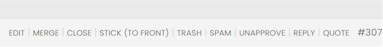
I believe this is controlled by the following in bbpress/includes/topics/template.php. What edit would I do if this is the correct area to edit:
function bbp_get_topic_admin_links( $args = array() ) {
// Parse arguments against default values
$r = bbp_parse_args( $args, array(
'id' => bbp_get_topic_id(),
'before' => '<span class="bbp-admin-links">',
'after' => '</span>',
'sep' => ' | ',
'links' => array()
), 'get_topic_admin_links' );
if ( empty( $r['links'] ) ) {
$r['links'] = apply_filters( 'bbp_topic_admin_links', array(
'edit' => bbp_get_topic_edit_link ( $r ),
'merge' => bbp_get_topic_merge_link ( $r ),
'close' => bbp_get_topic_close_link ( $r ),
'stick' => bbp_get_topic_stick_link ( $r ),
'trash' => bbp_get_topic_trash_link ( $r ),
'spam' => bbp_get_topic_spam_link ( $r ),
'approve' => bbp_get_topic_approve_link( $r ),
'reply' => bbp_get_topic_reply_link ( $r )
), $r['id'] );
}
Oh sorry, I did not mention, i’m the one building the car;
I can do changes in the code as you need; could even give you access to the site if it would help; but it does really feel like I’m hitting a plugin bug with those pages;
It kinda looks like if someone stripped all the tags on the output.
It is a custom theme.
But trying the twenty twentytwo theme gives a white page.
Am i supposed to load something in particular? I have control over the code so I can make some changes.

I’m looking for the shortcode or bit of code needed to show this bit of the current site?
no problem.
on no. 3 there is a bbpress profile and a wordpress profile. Other plugins may also add their own profile pages.
If it is not the bbpress profile page you want it to go to, then do come back, I can probably give you some code.
Hi Robin,
Thanks again for your help!
On. no 4
Yes, it got rid of the home / Yes the page is .com/forum and yesy it’s set with the shortcode.
I tried a totally different URL like facebook, but it keeps directing me to .com/forumS with the extra s on the end.
I also tried to set the Forum Root slug to forum instead of forums, but that didn’t work the first time. Now I did that again and it does work! So it’s fixed now.
Conclusion; the root slug needs to be the same as the page name. Actually kinda logical, hihi…
On no. 3
Never mind I’ll find my way I got confused I think.
So again, Robin you’re the best!
Thanks for helping me!
on no. 4
So style pack got rid of the home – yes ? that shows that it is doing something.
So you have a page with a permalink of forum? yes?
With presumably the [bbp-forum-index] shirtcode in it – yes ?
and you have set the breadcrumb root to …com/forum. As a test can you try setting this to
https://www.facebook.com/
and see if it takes you to facebook
This will tell us if style pack is executing the link, but something else in your site is redirecting.
Thank you for the clarification of the analogy. Yes, that certainly makes sense, and I certainly would like to just use the car. BUT no one has been able to help me make ACF plugin to work on the frontend. ACF has me going to bbpress and bbpress has me going to ACF. (The code that is working great on the backend I have not been able to work on the front end. Spent hours upon hours trying to this.
What I do not understand is why an admin/moderator would ever want a topic to fall under the category of no forum. If nothing else I will figure out a way to just make it so the first option has no words so the poster sees it looks strange, and/or find a way to add additional text below it to tell them to choose the Fishing Report Forum. (I will be giving each new user an instruction pages but I can see many topics going into la la land.
Thanks for what you do at the kitchen table. I will deal with the train. 🙂
because I am feeling in a good mood, I did a bit of searching.
There is a way, but you have to edit a bbpress file.
so go to
\bbpress\includes\admin\metaboxes.php
and remove line 445 which says
'show_none' => esc_html__( '— No forum —', 'bbpress' ),
and save it back
You will need to do this again if bbpress issues an update, but those are few and far between.