Search Results for ' . default . '
-
Search Results
-
New to BBPress. WordPress version 6.3.1. Avada theme 7.11.2, BBPress 2.6.9. The default installation of BBpress is picking up colors from my theme which I don’t want. I have followed the instructions in the article https://codex.bbpress.org/themes/theme-compatibility/ like this “The “css” directory contains style sheets that work with the default markup. Copy any you want to modify into a directory named “css” in your theme’s root. eg. /wp-content/themes/%your-theme%/css/” I have created the css directory in the theme root directory and copied the bbpress-rtl.css file to that css directory. I have not yet modified the file. There is no change to the look of BBPress. I even rebooted the server. What am I missing?
Topic: Sub-Forums Stop Displaying!
Significant Problem:
Every few days, some Sub-Forums stop displaying! This seems to happen after a new topic is added. I’m not sure when this problem started. Currently, the “HIKING” sub-forums do not display. Sometimes I can get this issue to reset by changing the Sub-Forums Visibility setting to “Public” and then back to “Private”. I clear browser histories and resave Permalinks. But this is a temporary solution. With my limited knowledge, I’ve spent many many hours trying to pinpoint the cause and resolve this. I now set up a test copy site, that is using the WP 2022 theme with only 2 plugins: a page builder and bbPress. And there are no bbPress scripts in the Function.php file. The problem still persists. Any assistance would be very greatly appreciated! Testing site: https://staging39.wilmingtontrailclub.org/bbpress-forum-test/
*******************************************
Testing Site Configuration:### wp-core ### version: 6.3.1 site_language: en_US user_language: en_US timezone: America/New_York permalink: /%postname%/ https_status: true multisite: false user_registration: 1 blog_public: 1 default_comment_status: closed environment_type: staging user_count: 1974 dotorg_communication: true ### wp-paths-sizes ### wordpress_path: /home/customer/www/staging39.wilmingtontrailclub.org/public_html wordpress_size: 67.23 MB (70494422 bytes) uploads_path: /home/customer/www/staging39.wilmingtontrailclub.org/public_html/wp-content/uploads uploads_size: 390.90 MB (409892014 bytes) themes_path: /home/customer/www/staging39.wilmingtontrailclub.org/public_html/wp-content/themes themes_size: 23.65 MB (24802712 bytes) plugins_path: /home/customer/www/staging39.wilmingtontrailclub.org/public_html/wp-content/plugins plugins_size: 187.12 MB (196210432 bytes) database_size: 287.33 MB (301287561 bytes) total_size: 956.24 MB (1002687141 bytes) ### wp-active-theme ### name: Twenty Twenty-Two (twentytwentytwo) version: 1.4 author: the WordPress team author_website: https://wordpress.org/ parent_theme: none theme_features: core-block-patterns, post-thumbnails, responsive-embeds, editor-styles, html5, automatic-feed-links, block-templates, widgets-block-editor, wp-block-styles, editor-style theme_path: /home/customer/www/staging39.wilmingtontrailclub.org/public_html/wp-content/themes/twentytwentytwo auto_update: Disabled ### wp-themes-inactive (2) ### Kleo Child: author: SeventhQueen, version: (undefined), Auto-updates disabled Kleo: version: 5.2.0, author: SeventhQueen, Auto-updates disabled ### wp-mu-plugins (1) ### restrict username email character: version: 1.1, author: BENACEUR ### wp-plugins-active (2) ### bbPress: version: 2.6.9, author: The bbPress Contributors, Auto-updates disabled WPBakery Page Builder: version: 7.0, author: Michael M - WPBakery.com, Auto-updates disabled ### wp-plugins-inactive (32) ### amr users: version: 4.59.4, author: anmari, Auto-updates disabled amr users plus: version: 3.27, author: anmari, Auto-updates disabled amr users plus buddypress: version: 2.6, author: anmari, Auto-updates disabled amr users plus pmp: version: 1.1, author: anmari, Auto-updates disabled bbp style pack: version: 5.6.7, author: Robin Wilson, Auto-updates disabled BP Profile Shortcodes Extra: version: 2.5.2, author: Venutius, Auto-updates disabled BuddyPress: version: 11.3.1, author: The BuddyPress Community, Auto-updates disabled Classic Editor: version: 1.6.3, author: WordPress Contributors, Auto-updates disabled Classic Widgets: version: 0.3, author: WordPress Contributors, Auto-updates disabled CMS Tree Page View: version: 1.6.8, author: Jon Christopher, Auto-updates disabled Email Encoder - Protect Email Addresses: version: 2.1.8, author: Jannis Thuemmig, Auto-updates disabled Envato Market: version: 2.0.10, author: Envato, Auto-updates disabled Events Manager: version: 6.4.5.1, author: Pixelite, Auto-updates disabled Events Manager Pro: version: 3.2.7, author: Pixelite, Auto-updates disabled Events Manager Pro - PayPal: version: 1.2, author: Pixelite, Auto-updates disabled Force First and Last Name as Display Name: version: 1.2.1, author: Stranger Studios, Auto-updates disabled K Elements: version: 5.1.2, author: SeventhQueen, Auto-updates disabled Paid Memberships Pro: version: 2.12.2, author: Paid Memberships Pro, Auto-updates disabled Paid Memberships Pro - bbPress Add On: version: 1.7.3, author: Paid Memberships Pro, Auto-updates disabled Paid Memberships Pro - Extra Expiration Warning Emails Add On: version: .4, author: Stranger Studios, Auto-updates disabled Paid Memberships Pro - Member Directory Add On: version: 1.2.4, author: Paid Memberships Pro, Auto-updates disabled Paid Memberships Pro - Membership Card Add On: version: 1.1.2, author: Stranger Studios, Auto-updates disabled Paid Memberships Pro - Membership Manager Role Add On: version: .3.2, author: Stranger Studios, Auto-updates disabled Paid Memberships Pro - Pay by Check Add On: version: 0.11.2, author: Stranger Studios, Auto-updates disabled Redirection: version: 5.3.10, author: John Godley, Auto-updates disabled Restrict Usernames Emails Characters: version: 3.1.3, author: benaceur, Auto-updates disabled Slider Revolution: version: 6.6.16, author: ThemePunch, Auto-updates disabled User Switching: version: 1.7.0, author: John Blackbourn & contributors, Auto-updates disabled Wordfence Security: version: 7.10.3, author: Wordfence, Auto-updates disabled WP FullCalendar: version: 1.5, author: Pixelite, Auto-updates disabled WP Mail SMTP Pro: version: 3.9.0, author: WP Mail SMTP, Auto-updates disabled WP Rollback: version: 1.7.3, author: GiveWP.com, Auto-updates disabled ### wp-media ### image_editor: WP_Image_Editor_GD imagick_module_version: Not available imagemagick_version: Not available imagick_version: Not available file_uploads: File uploads is turned off post_max_size: 256M upload_max_filesize: 256M max_effective_size: 256 MB max_file_uploads: 20 gd_version: 2.3.3 gd_formats: GIF, JPEG, PNG, WebP, BMP, AVIF, XPM ghostscript_version: 9.56.1 ### wp-server ### server_architecture: Linux 3.12.18-clouder0 x86_64 httpd_software: Apache php_version: 8.2.10 64bit php_sapi: cgi-fcgi max_input_variables: 3000 time_limit: 600 memory_limit: 768M max_input_time: 120 upload_max_filesize: 256M php_post_max_size: 256M curl_version: 7.85.0 OpenSSL/3.0.9 suhosin: false imagick_availability: false pretty_permalinks: true htaccess_extra_rules: true current: 2023-09-24T21:12:57+00:00 utc-time: Sunday, 24-Sep-23 21:12:57 UTC server-time: 2023-09-24T17:12:57-04:00 ### wp-database ### extension: mysqli server_version: 5.7.39-42-log client_version: mysqlnd 8.2.10 max_allowed_packet: 33554432 max_connections: 500 ### wp-constants ### WP_HOME: undefined WP_SITEURL: undefined WP_CONTENT_DIR: /home/customer/www/staging39.wilmingtontrailclub.org/public_html/wp-content WP_PLUGIN_DIR: /home/customer/www/staging39.wilmingtontrailclub.org/public_html/wp-content/plugins WP_MEMORY_LIMIT: 256M WP_MAX_MEMORY_LIMIT: 768M WP_DEBUG: false WP_DEBUG_DISPLAY: false WP_DEBUG_LOG: false SCRIPT_DEBUG: true WP_CACHE: false CONCATENATE_SCRIPTS: undefined COMPRESS_SCRIPTS: undefined COMPRESS_CSS: undefined WP_ENVIRONMENT_TYPE: staging WP_DEVELOPMENT_MODE: undefined DB_CHARSET: utf8mb4 DB_COLLATE: undefined ### wp-filesystem ### wordpress: writable wp-content: writable uploads: writable plugins: writable themes: writable mu-plugins: writable*******************************************
~April Schmitt
WTC Webmaster <wtcwebmaster1@gmail.com>
I set up a basic site with WPML and when I have topics in the non default language and they have a parent forum, they wont show up in the Topic Archiv ( mydomain.de/languageslug/topics). If they have no parent forum they show up.
I have WP, bbPress, WPML up to date and in default language all topics show up in the topic archive but in translated languages Topics, that have a parent Forum don’t show up in there. They only appear if there is no forum set.
Topic: Allow only TinyCEM HTML
Hello there!
I want to allow only the HTML tags and attributes that TinyMCE version 6 uses by default throughout my entire forum.
I am not so much a techie but can fiddle slightly in PHP
Topic: Decrease size of tags
I am using [bbp-topic-tags] on various pages. I understand the concept of more a tag is chosen the larger it is. But all the tags overall display very large on my pages Where can I control the default size of all tags?
I’m confused. Does BBPress get its CSS and template support from the active WordPress theme or are there optional plug-in themes one can install that only apply to styling your BBPress implementation?
I’ve been asked to add forums to an existing Elementor-built site running the Astra Pro theme which apparently has no support for BBPress. Because the web site is already built, approved by the bosses and currently live I can’t change the WordPress theme. But the default styling in BBPress doesn’t work for them either (we have an approved font family, size, color, etc too).
I’m fairly adept with CSS and WordPress but I’d rather use a design by someone who actually knows the software. That, and I’m a bit graphically challenged.
I noticed that there’s a dropdown for “Forum Theme Packages” in Forum settings and was hoping that such BBPress-specific child theme plug-ins exist which allow WordPress to use another parent theme. Do such plug-ins exist and is there a repository of them somewhere on the net?
I want to remove the moderation links that appear within a topic post.
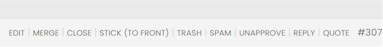
I believe this is controlled by the following in bbpress/includes/topics/template.php. What edit would I do if this is the correct area to edit:
function bbp_get_topic_admin_links( $args = array() ) { // Parse arguments against default values $r = bbp_parse_args( $args, array( 'id' => bbp_get_topic_id(), 'before' => '<span class="bbp-admin-links">', 'after' => '</span>', 'sep' => ' | ', 'links' => array() ), 'get_topic_admin_links' ); if ( empty( $r['links'] ) ) { $r['links'] = apply_filters( 'bbp_topic_admin_links', array( 'edit' => bbp_get_topic_edit_link ( $r ), 'merge' => bbp_get_topic_merge_link ( $r ), 'close' => bbp_get_topic_close_link ( $r ), 'stick' => bbp_get_topic_stick_link ( $r ), 'trash' => bbp_get_topic_trash_link ( $r ), 'spam' => bbp_get_topic_spam_link ( $r ), 'approve' => bbp_get_topic_approve_link( $r ), 'reply' => bbp_get_topic_reply_link ( $r ) ), $r['id'] ); }