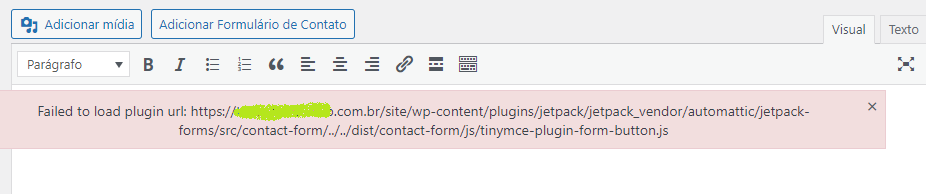Learndash I think hides some stuff, maybe try disabling and see if that is the issue, you can then look at what you need to do there.
If not, then it could be a theme or plugin issue
Themes
As a test switch to a default theme such as twentytwenty, and see if this fixes.
Plugins
If that doesn’t work, also deactivate all plugins apart from bbpress and see if this fixes. if it does, re-enable one at a time to see which is causing the error.
If you cannot do this to your site (say because it is live) then use the ‘troubleshooting’ features of this plugin to let you test without affecting other users
Health Check & Troubleshooting
Then come back
Hi!
I am using bbpress with learndash. I’m having a problem, and it’s that when I create a new topic, the message appears in the forum, but all the replies to that message don’t show up in the forum. The notification that there’s a new reply appears, and the reply count is shown, but I can’t see any of the replies. However, in on the WordPress side, they do appear. I’ve tried uninstalling plugins and even changing the theme, but it’s still not working. I don’t now but else to do
1.Screenshot: there is no visible replies.
https://app-eco-one.com/wp-content/uploads/2024/09/no-replies-shown-1.png
2.Screenshot: Replies created and shown in the wordpress panel
https://app-eco-one.com/wp-content/uploads/2024/09/replies-created-in-the-backend.png
BBpress Version: 2.6.11
Wordpress version: 6.6.2
Website link: app-eco-one.com
Theme: Kadence
I’m not trying to argue with you, just stating my opinion.
If you fancy sponsoring someone to update the plugin, contract WordPress who own it. Otherwise you are just relying on someone writing this for free in their spare time – sorry that’s how it works
I am just a moderator here, and not a bbpress author.
The authors tend to release updates every few years, rather than more frequently.
My personal view is that you should consider bbpress to be a ‘mature’ product, ie any releases will be to fix issues rather than add functionality.
bbpress is written really well, and has loads of hooks. In essence it is a WordPress product, written by the founder of Wordress, and taken into a plugin by sponsorship from WordPress.
There are no show stopper bugs in it, it may throw a few deprecation notices (and these are very few at the moment), but WordPress recommends that you should not show error messages in live sites.
I currently have my test site running WordPress 6.6.x and php 8.2 with no issues.
The only major issue with bbpress at the moment is that it does not work well with FSE themes.
However my bbp style pack plugin has fixes for this
bbp style pack
as well as block versions of the widgets and a ton of styling and functionality add-ons.
All plugins are subject to the authors commitment, and bbpress is no different.
The main WordPress support forums use bbpress, and it would be mega work to move those over to some other product.
But with open software you make your choices….
Install
bbp style pack
once activated go to
dashboard>settings>bbp style pack>Moderation
ok, that’s like sending your auto mechanic a picture of your Ford and asking him to say what is wrong 🙂
The best I can say is it could be a theme or plugin issue
Themes
As a test switch to a default theme such as twentytwenty, and see if this fixes.
Plugins
If that doesn’t work, also deactivate all plugins apart from bbpress and see if this fixes. if it does, re-enable one at a time to see which is causing the error.
If you cannot do this to your site (say because it is live) then use the ‘troubleshooting’ features of this plugin to let you test without affecting other users
Health Check & Troubleshooting
Then come back
ok, since I cannot see the site, troubleshooting is near impossible.
it could be a theme or plugin issue
Themes
As a test switch to a default theme such as twentytwenty, and see if this fixes.
Plugins
If that doesn’t work, also deactivate all plugins apart from bbpress and see if this fixes. if it does, re-enable one at a time to see which is causing the error.
If you cannot do this to your site (say because it is live) then use the ‘troubleshooting’ features of this plugin to let you test without affecting other users
Health Check & Troubleshooting
Then come back
add_filter( 'bbp_verify_nonce_request_url', 'my_bbp_verify_nonce_request_url', 999, 1 );
function my_bbp_verify_nonce_request_url( $requested_url )
{
return 'http://localhost:8888' . $_SERVER['REQUEST_URI'];
}
Put this in your child theme’s function file –
ie wp-content/themes/%your-theme-name%/functions.php
where %your-theme-name% is the name of your theme
or use
Code Snippets
Hi, I am using bbpress first time. WordPress Ver : 6.6.1 , BBpress Ver : 2.6.11 , theme : buddyx 4.5.8
I couldn’t find a solution to this issue.
the issue is : when i post new topic and edit again and URL generate : http://buddypress.local/index.php/questions/topic-3/edit/ [404 error]
any other way how to edit topic from frontend not wordpress backend ?
i have test in my localhost system.
Thanks
When Jetpack is active, when trying to edit a Topic, Forum or Reply, through the WordPress administrative panel with Jetpack active.
An error is displayed below the text editing toolbar.
Failed to load plugin url: https://mydomain.com.br/site/wp-
content/plugins/jetpack/jetpack_vendor/automattic/jetpack-forms/src/contact-form/../../dist/contact-form/js/tinymce-plugin-form-button.js
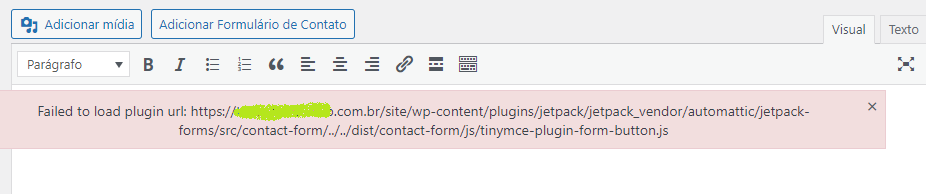
Install
bbp style pack
once activated go to
dashboard>settings>bbp style pack>widgets
you can use the ‘assign groups to roles’ tab to assign WordPress roles such as subscriber to a group on login
Install
bbp style pack
once activated go to
dashboard>settings>bbp style pack>Subscription Emails
install
Private groups
then see
dashboard>settings>bbp private groups>help
for how to set it up
and
dashboard>settings>bbp private groups>topic permissions
in essence set up a group called say ‘fred’
assign the forum to the group ‘fred’
assign your users to the group ‘fred’
Then enable topic permissions
set the forum topic permissions for users to only be able to reply
Admins can then post topics but users only reply
Hello. I hope you are well!
When using jetpack link shortener feature “wp.me”, this feature does not work with jetpack link sharer (whatsapp, facebook, etc)
This was solved with the plugin: “Shortlinks for Jetpack sharing buttons” by Jeremy Herve.
See here:
https://br.wordpress.org/plugins/jetpack-shortlinks-for-sharing-buttons/
However, the plugin only works natively on standard WordPress posts and pages, on custom post types like Woocommerce, it does not work.
Here’s a way to fix this:
https://jetpack.com/support/wp-me-shortlinks/
As the post type for woocommerce products is “product”, the code looked like this:
add_action( 'init', function () {
add_post_type_support( 'product', 'shortlinks' );
});
It is now possible to share woocommerce products with shortened links using jetpack share buttons.
I would like to know if BBPress is compatible with Jetpack’s sharing feature, and what type of post should I use so that shares can be made using the link shortener as I did above in Woocommerce.
Grateful.
So we are using the most recent WordPress and BBPress versions, along with Twenty Twenty Four template. We were getting the blank page so I installed the BBpress style app as ive seen in other posts. It now shows the forums, but it’s throwing the menus in the header to the left, along with messing up the headers in the footer. How do I fix this?
bbpress just uses wordpress authentication, so probably the answer is no
and for different forum access look at
Private groups
Hi,
New to bbpress. Just installed.
We have WordPress custom roles and I need to limit access to forums based on custom roles.
1. Is it possible to limit forum visibility (forums, post, widgets) based on WP custom user roles?
I have many user roles and would like to limit it by user role “MainGroup” that is set up for users that have certain access.
2. Is it possible to do the above but based on role combinations, eg give access to users with role “MainGroup” AND “Learner” user groups?
3. Is it possible to set user access on a per forum basis or globally (all forums)?
Many thanks for any help and advice.
Ben
bbpress just uses WordPress users so if your plugin is not using wordpress users,the answer is probably no.
Maybe ask the private content plugin authors.
We are using a plugin called PrivateContent on a client portal site, which allows us to make the site private and give employees access to the site behind a firewall. We installed BB Press so employees can have a forum, but the users set up in PrivateContent are unable to participate in the forum; apparently only WordPress users are able to participate. Is there a work-around for this?
what wordpress and bbpress roles do users have?
it could be a theme or plugin issue
Themes
As a test switch to a default theme such as twentytwenty, and see if this fixes.
Plugins
If that doesn’t work, also deactivate all plugins apart from bbpress and see if this fixes. if it does, re-enable one at a time to see which is causing the error.
If you cannot do this to your site (say because it is live) then use the ‘troubleshooting’ features of this plugin to let you test without affecting other users
Health Check & Troubleshooting
Then come back
Install
bbp style pack
then
dashboard>settings>bbp style pack>Subscription Emails
dashboard>settings>bbp style pack>Moderation
install the ‘check and log’ plugin, enable logging and see if the issue is sending from the site or within your email system. so if showing in the log, then website is creating.
May well be the sending address, you could use style pack to change the sending address to a real one, lots of email stuff hate ‘noreply@’ addressses
Install
bbp style pack
once activated go to
dashboard>settings>bbp style pack>Subscription Emails