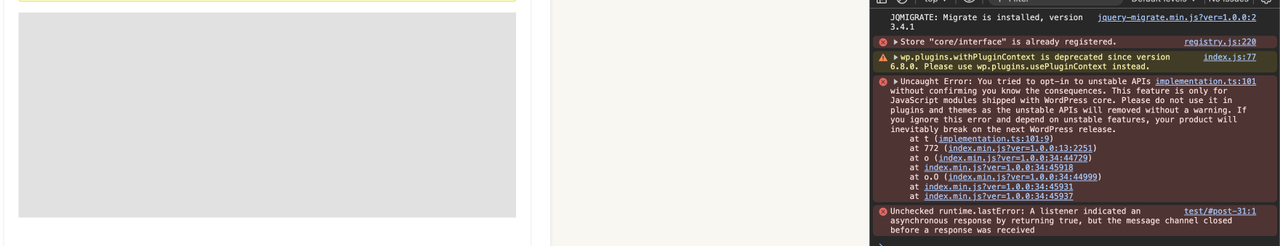You can add it to the menu
Install
bbp style pack
once activated go to
dashboard>settings>bbp style pack>login
or you can use the
[bbp-login]
shortcode which will display a clickable link
possibly because you are using an FSE theme.
so try a fix to work with bbpress.
install
bbp style pack
once activated, navigate to
dashboard>settings>bbp style pack, and you should see the first tab called ‘Theme Support’ – if you don’t see this, come back.
In that tab, select
Enable Theme Support
and save
The forums should then display
Hi there,
We’re using bbPress with the Simple Membership plugin, and the site is built with the GeneratePress theme. Here’s the staging site for reference: https://iu9d4mv2wm-staging.onrocket.site/forums/
Login is handled through Simple Membership, but profile behavior is different than the typical bbPress/WordPress setup.
When a member creates a topic or reply, they can click on their avatar or name to access their forum profile — which includes favorites, subscriptions, activity, etc. However, if a user hasn’t posted yet, there’s no way for them to access their profile, because their avatar/name doesn’t appear anywhere.
Is there a shortcode, function, or recommended method to add a “View My Profile” link at the top of the forums (or anywhere else), even if the user hasn’t posted?
Thanks in advance for any guidance!
I’m not quite sure what point you are making.
bbPress does not support blocks, it may do at some future stage, but it does not do this now.
Wordpress support uses bbPress and has a fix they have decided to do in order to support blocks.
I did some experiments to see if I could get blocks working with bbpress.
I said in the other thread that I could not get blocks working with 19.7, so it is probably not surprising that you couldn’t either – I’m not sure why you thought this would work. I did get it to work with 16.7, but I have not tried it since 6.8 was released (nor do I plan to).
It is up to plugin authors to decide what they wish to support within their plugins, and whilst you think it would be good to be able to use blocks, this is entirely up to the authors of free software.
Whilst personally I would not wish to impose blocks on my forum users, as I find it unintuitive, I would support adding the capability for those that do want it.
For the time being, unless you can get it to work, then you have the editor as per this forum, or the visual editor which can be added using the bbp-style-pack plugin.
I rolled back gutenberg plugin to 17.9 (regarding blocks everywhere github repository) and it’s the same. I think it doesn’t work anymore. WordPress uses new API in core and need to add support new version of WP and Gutenberg.
I tried, I installed bbPress, Block everywhere and Gutenberg 20.6.0 but it doesn’t work. If I don’t install Gutenberg plugin I get critical error on the site. If I install 20.6.0 then I don’t see reply window and see js errors:
Store "core/interface" is already registered.
Uncaught Error: You tried to opt-in to unstable APIs without confirming you know the consequences. This feature is only for JavaScript modules shipped with WordPress core. Please do not use it in plugins and themes as the unstable APIs will removed without a warning. If you ignore this error and depend on unstable features, your product will inevitably break on the next WordPress release.
at t (implementation.ts:101:9)
at 772 (index.min.js?ver=1.0.0:13:2251)
at o (index.min.js?ver=1.0.0:34:44729)
at index.min.js?ver=1.0.0:34:45918
at o.O (index.min.js?ver=1.0.0:34:44999)
at index.min.js?ver=1.0.0:34:45931
at index.min.js?ver=1.0.0:34:45937
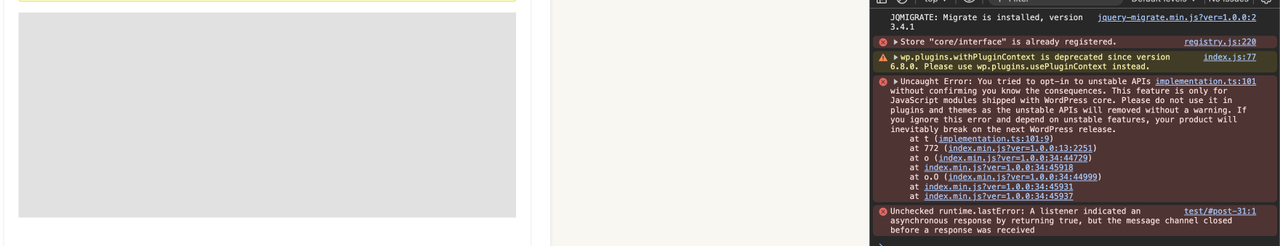
yes, if you wish to use the Gutenberg Editor, please see this thread for if and how to do this:
https://wordpress.org/support/topic/how-to-enable-gutenberg-blocks/
Hi!
I’m wondering if the support forums on WordPress.org are powered by bbPress or a custom solution. I noticed that replies support Gutenberg blocks, which is not available in the default bbPress plugin.
Is WordPress.org using a customized version of bbPress with Gutenberg integration? If so, is this integration available publicly, or is it a custom internal implementation?
Thanks!
bbpress 2.6.13 fixes the 6.8 wordpress issue
There are many reasons why this might occur, that are site specific. This is not a known error with bbpress and more likely to be related to either the set up of your site, or it could be a theme or plugin issue
Themes
As a test switch to a default theme such as twentytwenty, and see if this fixes.
Plugins
If that doesn’t work, also deactivate all plugins apart from bbpress and see if this fixes. if it does, re-enable one at a time to see which is causing the error.
If you cannot do this to your site (say because it is live) then use the ‘troubleshooting’ features of this plugin to let you test without affecting other users
Health Check & Troubleshooting
If that does not point to the error, then I’d suggest you contact your host provider for help.
You would need to raise this for the image upload plugin support
https://wordpress.org/support/plugin/image-upload-for-bbpress/
Hi all,
I’ve been doing a test run today to import my old phpBB board to bbpress, and it worked surprisingly well (as in: the whole process finished without hanging).
In the end, though, I do have a number of problems, and I was wondering if anyone doing a similar import was able to solve them.
– The old board has thousands of registered users (many of them spammers :/ ), and I didn’t want to clutter my WordPress install with all those accounts, especially since it’s a multisite install and I’m mainly migrating the board for archiving purposes. So I didn’t check the “import user accounts” box, but now all user names are just “Anonymous”. Any way to migrate the user names without the accounts?
– It seems like quoted posts are broken, as the “bbcode_quote” tag isn’t applied where it should be.
– Smilies aren’t imported properly. The relative path to the smilies is lost, and when there’s more than one smiley in a row, only the first one has an image tag.
– [img] tags aren’t being properly converted either. Or rather the conversion seems to work ok, but after the actual link, the [img] code, which bbpress can’t read, is retained for some reason.
– Like I said, overall conversion seemed to work well, but cluttered the error log with hundreds of these messages:
PHP Warning: Trying to access array offset on value of type bool in /wp-content/plugins/bbpress/includes/admin/parser.php on line 1289
Anything to worry about?
– I understand that no attachments are imported by default, but maybe someone found a workaround?
Thanks!
So totally new to WordPress Plugin development so bare with me, please
On a website that use BBPress we are hoping to be able to do some edits on the text on posts as they are loaded just before they are shown and I figure I need to use either a filter or an action to get the ‘event’ when posts are loaded from DB.
But which exactly is it? ChatGPT suggested a filter which does not actually exist
May there is an example of how to do something like this somewhere?
Using Version 2.6.12 of BBPress
Hallo, ich habe gesucht, aber keinen Hinweis gefunden, deshalb frage ich hier nach in der Hoffnung, Hilfe zu bekommen.
Ich habe bbPress 2.6.12 und WordPress 6.6.2. Ich benutze das Theme Astra, habe aber auch schon Twentytwentyfive ausprobiert. Ich habe auch schon verschiedene Browser benutzt und die Caches gelöscht.
Aber egal was ich tue, immer wenn ich auf die von mir erstellten Foren klicke, lande ich wieder auf der Startseite. Ich habe jetzt schon 3 Stunden mit einer KI hin und her geschrieben – leider ohne Erfolg. Jetzt wende ich mich an euch, vielleicht hat ja jemand eine Lösung für mich.
Meine Seite: https://omasgegenrechts-darmstadt.de/
und die Forenseite: https://omasgegenrechts-darmstadt.de/austausch/
Ich habe die Forenseite wieder aus dem Menu genommen, weil sie ja nicht funktioniert.
Viele liebe Grüße und schonmal dankeschön
Nicole
ok there are thousands of themes, and tens of thousands of plugin, so whilst I have had a quick look at my test site with Astra, I cannot spend time on the theme to work out what you need to do.
So to test could be a theme or plugin issue
Themes
As a test switch to a default theme such as twentytwenty, and see if this fixes.
Plugins
If that doesn’t work, also deactivate all plugins apart from bbpress and see if this fixes. if it does, re-enable one at a time to see which is causing the error.
If you cannot do this to your site (say because it is live) then use the ‘troubleshooting’ features of this plugin to let you test without affecting other users
Health Check & Troubleshooting
Then come back
just confirm this is the bbpress profile, not the wordpress one.
ie you get to this by clicking the username in a topic/reply in the forums
try
bbp style pack
Loads of styling changes and features
Hi there
I am hoping you can help.
I have otter blocks – block editor theme on a wordpress site and I am using bbpress – I have used “enable bbpress for block themes” plugin which has the forum working fine – I do however need to change the text sizing
I am wondering what the full list of css elements I need to change are ?
Or if there is a better way to improve the way the forum appears ?
ok, we need to make you a keymaster
Install
bbp style pack
once activated go to
dashboard>settings>bbp style pack>Bug Fixes.
you will see an option to set yourself as keymaster, tick that and click save
you will then see that you are a keymaster, and should now be able to see the forums in dashboard>forums
Once you can see this you can decativate and delete the style pack plugin
then in dashboard>forums you can close the forum
Hello,
Just an update here, the Enable bbPress for Block Themes plugin was released on WordPress.org plugins repository. You can install it via your WordPress dashboard now. Enjoy 🙂
Hello,
Just an update here, the Enable bbPress for Block Themes plugin was released on WordPress.org plugins repository. You can install it via your WordPress dashboard now. Enjoy 🙂
Hello,
Just an update here, the Enable bbPress for Block Themes plugin was released on WordPress.org plugins repository. You can install it via your WordPress dashboard now. Enjoy 🙂