Forum Replies Created
-
okay
In reply to: Adding topic tag filter in recent topics widgetyou can create a new widget based off of the default recent topics widget and customize it to your liking. or you can edit this
https://wordpress.org/plugins/bbpress-advanced-recent-topics-widget/
and add the topic tag thing you want.
you can use bbPress profile code on Woocommerce templates if you know what you are doing.
it could just be copying the user-details.php file from the bbPress templates and adding a simple link to your my account page from wwocommerce.
i suggest you hire a developer if you want anymore customization and possible merging templates of bbPress and Woocommerce.
well you can have wordpress at the root of your whole site and not just have it in a folder.
if you do that all you would have to do is create a seperate blog page and a static home page.
your blog page would show all your recent posts like it would by default.
if you install bbPress while WordPress is not in a subfolder , by default the forum archive url will be yoursite.com/forums but you could change the forum slug to ‘forum’ or remove the ‘forums’ slug because your url will look like yoursite.com/forum/forum/forum-name instead of the default yoursite.com/forums/forum/forum-name.
Does that work out for you?? or is there a specific reason you want wordpress to be in a blog folder.
In reply to: Post tag marge topic tagexplain what exactly are you trying to do
are you trying to convert posts to topics??
In reply to: Redirect from page to profile url (menu link)well there is a way for the link to be displayed on a specific menu.
you could link to site and see if i could find your menus ID to only show it there.
I’d like to replace the default display of options below the avatar which I’d remove then.
explain a little bit more on what exactly you want here.
In reply to: Topic/fourm sub emails not being sentdo not create duplicate topics , and do not bump a topics especially with just a period.
Because i hate trying to guess what could cause the issue , you can send me login details to a new Admin account so i can overview your site to find what may cause the issue. Im not going to change any setting but just look over everything, if i think something could be causing the issue i will email you what it is. When I’m done overlooking everything i will email you that im done , then you could delete the Admin account you created for me.
In reply to: import from bbPress1 crashes/restart Apachethank god you figured it out , i dont know much about bbPress v1
In reply to: Hide forum post content in activity streams?that looks like it would do it.
If you need to make sure , since the activity part is BuddyPress go contact the BuddyPress team support.
In reply to: Html entities in my rss feed titles-i’m pretty sure that’s normal.
see here is a picture of my comment before i edited it.
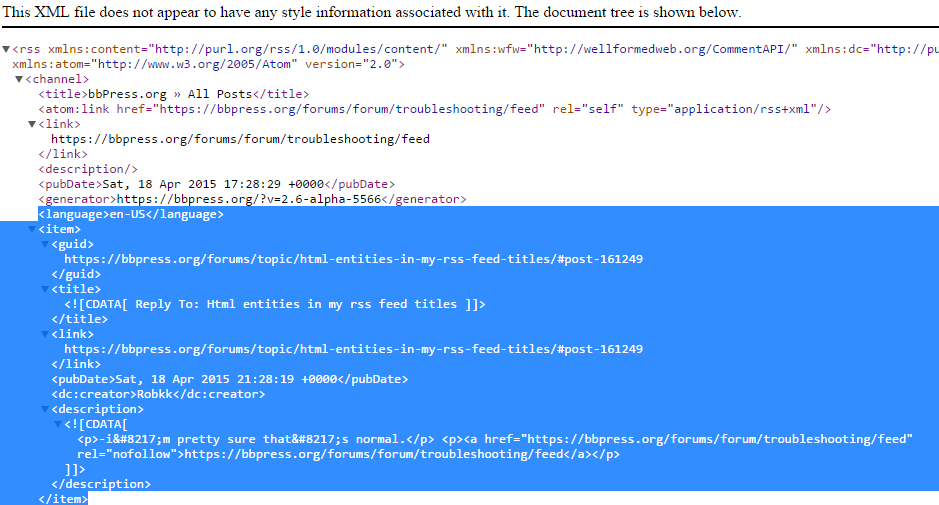 In reply to: (bbp_reply_to) Show as button from admin links
In reply to: (bbp_reply_to) Show as button from admin linkseach admin link has a class , you can style each to your liking.
here is an example of what i did to make a link in the twentyfourteen theme look like a button.
span.bbp-admin-links a.bbp-topic-reply-link, span.bbp-admin-links a.bbp-reply-to-link { color: #fff; background-color: #24890d; border-radius: 2px; padding: 5px 10px; } span.bbp-admin-links a.bbp-topic-reply-link:hover, span.bbp-admin-links a.bbp-reply-to-link:hover { background-color: #41a62a; }im not 100% but its probably ID by default
In reply to: jayd(@jayd)what is showing @jayd94 on your site??
if its BuddyPress then you would have to edit the templates from BuddyPress in your child theme, if you would need help with finding what template go to https://buddypress.org/support/
However, the auto mentions only work from the text tab (not the visual), is this a bug?
i think the functionality to make the script work for the TinyMCE visual editor is not possible now. You see that we are basically just borrowing the script from BuddyPress to work for bbPress forums , and also that neither bbPress and BuddyPress have the visual editor in their default installations without some plugins or functions added.
It is possible to make it work for TInyMCE though, you would probably have to use some of the code of this auto-complete plugin for TinyMCE.
https://github.com/abrimo/TinyMCE-Autocomplete-Plugin
If you want to develop some custom functionality to make it work for your client ,only thing i can suggest is look over how this plugin is developed and see how they make it work for TinyMCE and of course add on to the script from the BuddyPress plugin.
wordpress.org/plugins/mentionable/
Other than that maybe decide to disable the visual editor for bbPress to make it work fine.
Also, it seems that some users get a notification, but some are not.
If you are talking about the notifications users get when @mentioned , then go to the BuddyPress Support forums for help on this.
In reply to: How to add create new topic button and….if your looking for something custom post a job and maybe a developer would create this functionality for you.
In reply to: Profile FieldsIn reply to: How to add create new topic button and….you can do new page.
just create a new page in wordpress called new-topic or something.
put the shortcode
[bbp-topic-form]in it.then change my function to this instead.
function rk_new_topic_button() { echo '<a href="/new-topic/" class="bbp-new-topic-button button btn input[type="button"]" >New Topic</a>'; } add_action('bbp_template_before_topics_loop','rk_new_topic_button');you could also edit loop-single-reply.php in your child theme and just replace
<a href="<?php bbp_reply_url(); ?>" class="bbp-reply-permalink">#<?php bbp_reply_id(); ?></a>with
<a href="<?php bbp_reply_url(); ?>" class="bbp-reply-permalink">#<?php bbp_reply_position(); ?></a>that should work the same way.
In reply to: My forums List messed upbbPress thinks your forums are a blog post hence the “filed under” .
you need to create a bbpress.php in your child theme from a copy of page.php and remove any unwanted code you do not need for your bbPress forums.
In reply to: Newbie help – profiles and layout through themes– I’m not too keen on the narrow width of the forums, Could anyone recommend some themes that work well with bbpress on different platforms to maximise available width of display?
i have a 2014 child theme i created that doesnt have the narrow width, might upload to github then later wordpress theme repository late for download or something.
did you disable the SMTP plugin or did it magically just work again??
In reply to: Redirect from page to profile url (menu link)you can do something like this to a link to your profile in the menu
add_filter( 'wp_nav_menu_items', 'my_nav_menu_profile_link' ); function my_nav_menu_profile_link($menu) { if (!is_user_logged_in()) return $menu; else $current_user = wp_get_current_user(); $user=$current_user->user_login ; $profilelink = '<li><a href="/forums/users/' . $user . '/">Your Profile</a></li>'; $menu = $menu . $profilelink; return $menu; }if you have threaded replies pagination doesnt work.
There is a fix that someone recently posted to fix this , but i havent tried it yet.
In reply to: Modifying Username Colors Based on RoleI am just wondering why the trac was closed as a dupe of another, where the one it was apparently a duplicate of is something we can already achieve in bbPress.
they both made a topic about adding a class for the bbPress author role, and you cant do it without a function if it were in core you would just need some plain CSS.
The user is asking to be able to style the username, not the user role. There is no mention of the other ticket adding css to the user role element – so why was this ticket closed?
well alot of people ask to style the user role and it might have been a mistake, but the other ticket also a person mentioning an idea to just add a body class to the author area so really you could style anything in that area by the persons user role.
In reply to: Forum is not indexingit looks like it is working now.