Forum Replies Created
-
Well there are these if you do not have show topic lead enabled.
add_action( 'bbp_theme_before_reply_content', 'function_name' ); add_action( 'bbp_theme_after_reply_content', 'function_name' );You may need to use a conditional to only display your value on the first reply/topic if they have the same ID.
if ( bbp_get_reply_id() == bbp_get_topic_id() ) {In reply to: How to create a template for custom taxonomy ?That template taxonomy-topic-tag.php should be in the root of your theme, you can try that with your custom theme.
I am not sure what else to suggest as this is custom development. You might need to study how topic-tag is used in bbPress possibly.
In reply to: Html tags showing up in topics & repliesDoes this PHP function help any?? Place this code in your child theme or funcitonality plugin.
function bbp_tinymce_paste_plain_text( $plugins = array() ) { $plugins[] = 'paste'; return $plugins; } add_filter( 'bbp_get_tiny_mce_plugins', 'bbp_tinymce_paste_plain_text' );In reply to: bbPress and YoothemeOkay I tested this theme again today and found some issues are actually in the bbPress plugin right now, but it is fixed in the latest dev version.
The user profile page being transparent is related to this bug listed here for theme compatibility.
https://bbpress.trac.wordpress.org/ticket/2545
This is what the profile page and its sub pages looks like this with the modification in the bbPress plugin and without any WP Fix plugins, a custom bbpress.php, without transferring the bbPress templates into the theme.
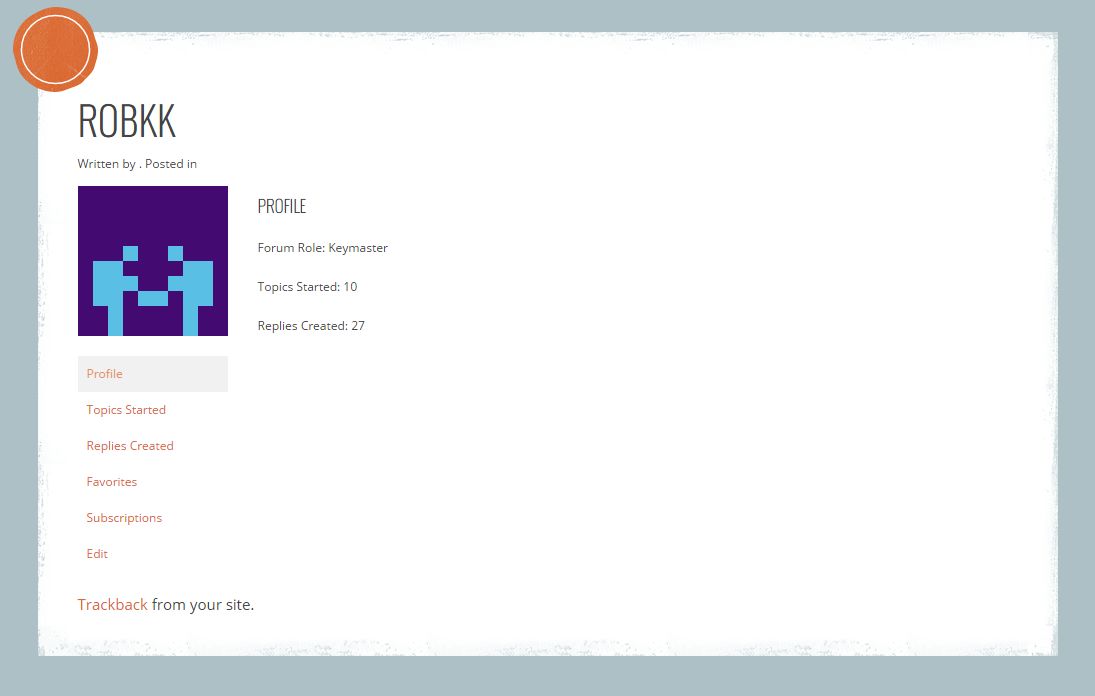
There is also a possibility to fix the forum search, views listing, topic tag archive, moving replies, easily by either using archive and single for most of these bbPress pages to have better compatibility with these type frameworks. For example it might be best to use is_tax() for topic tag archives but using is_archive() will definitely work for most themes and theme frameworks.
Creating a bbpress.php is sort of a workaround for this. I do not have that much familiarality with the theme and framework that you have to know exactly how it needs to be to post anything to help with this quite yet.
I thought that guide would help you get most of the way there, since all you would need to change is the urls of your site, but I guess you are just transferring basically from bbPress to bbPress.
Something like this would definitely help in your case though.
https://bbpress.trac.wordpress.org/ticket/2605
I guess you can try Exporting and Importing through the regular WordPress tools provided in the Tools section. I tried just exporting all the bbPress post types Forums, Topics, Replies, then run the repair tools, but that did not help and kind of messed up my test site. You can try that, maybe using ALL content instead or not running the repair tools though I recommend using a test server/local development area first.
In reply to: Social LinksI think the Jetpack team have contacted the bbPress devs especially for this. I bet in a new Jetpack update it will be fixed.
In reply to: Help With aMember IntegrationIf the amember software unifies with the wordpress accounts it should work fine with bbPress. You do not need to use the bbPress authentication forms if it does this as bbPress just uses WordPress for authenticating users.
In reply to: Integrating bbPress with Page issuesYou can just create a custom link to the forum if you only have 1 forum, instead of creating a page.
You can remove the root slug in Settings > Forums, and rename the default forum slug there too if you want. I think you should just not name your forum “forum” though.
In reply to: My replies and my topics: Detected by the user’s IP?I think this is somewhat related to your other topic here.
I guess you have to make sure the reply sorting is only working on the single topics and not the user profile pages.
You can try something like this to see if it works. You may not even need the second conditional bbp_is_single_user() but I was making sure.
function custom_bbp_has_replies( $args ) { if ( bbp_is_single_topic{} && !bbp_is_single_user() ) { $args['orderby'] .= 'post_modified'; $args['order'] .= 'DESC'; } return $args; } add_filter('bbp_before_has_replies_parse_args', 'custom_bbp_has_replies' );' );Since I am not 100% sure that I have the right conditionals since I haven’t tested this you can double check here.
In reply to: Translation problemGlad you solved your own issue 🙂
Well you should be able to disallow by post types, the replies are the custom post type Reply.
Same thing with the other custom post types Forum and Topic.
In reply to: Installed but no editor visibleIt is missing on the frontend of your site on the topic and reply forms right??
Did you make sure you have the Post Formatting enabled in Settings > Forums?
You can also see if it is a plugin issue by trying some troubleshooting. You can also see if you have some code snippet in your theme by switching to a default theme temporarily to see if it fixes the issue.
In reply to: Alphabetic PaginationSince I can tell this is related to this topic.
Explain what you mean by pagination with ABC, like sorting through each the first letter of each topic?? That might be custom development, but explain exactly what you mean to make sure.
In reply to: Forum not recognizing logged-in membersIt could be a caching plugin or just cache in general. You may need to clear the cache on your site to see if everything works out well. Just deactivating a cache plugin will not clear whatever cache is still saved on your site.
Try to see if it could be a plugin issue, like a spam plugin scanning a reply before it is posted or something.
It could also be the bbPress subscriptions hogging everything down. This plugin will hopefully help things out.
https://wordpress.org/plugins/asyncronous-bbpress-subscriptions/
In reply to: Social LinksJust making a wild guess but it is probably Jetpack Sharing. You can disable it if you want in Settings > Sharing.
In reply to: create fictitious usersOnly Keymasters can see the IP addresses of users in the forums.
noindex replies and do not include it in your sitemap and hopefully you will not get these anymore.
You can do this in most of the popular SEO plugins.
In reply to: Users have to log in twicebbPress authentication forms are incomplete in functionality. It should stay on the same form and show the errors above the forms and all that, but it doesn’t just yet.
I recommend just using the default WordPress authentication forms.
In reply to: log errorTry to see if it is a plugin issue, a code snippet in your child theme causing the issue.
In reply to: members cannot reply to topicsTry a default theme, disable all plugins except bbPress, and hopefully you didn’t try to modify the roles and permissions.
In reply to: Notification Emails: Blank Contentand not any other plugin that might of had their settings modified
I knew it had to be a plugin like the bbPress notify plugin 🙂 Glad you resolved your own issue.
In reply to: bbPress tweaks – questions1) Are Private forums visible to all logged in users? I thought for sure it restricted access to only moderators and keymasters, but when I did some testing I noticed they’re very much visible. I didn’t see anything about it in the Layout and Funcionality article, so any tips on having a truly private forum for me and my forum staff?
Hidden Forums are only seen by Mods and Keymasters. Layout and Functionality article is basically a code snippet collection not something explaining how bbPress works.
The information you need to know are somewhat in here.
2) I wanted to prevent users changing their display name, so they would be forced to display themselves as whatever their username is, however, when editing form-user-edit.php they still had access to do so in the WP-Admin. Following the steps in Restricting access to WP Admin did nothing. The WP Admin Bar was still visible, and Participants or lower still have access to it.
In reply to: [bbp-topic-tags] not displaying all topic tagsYou can use the tag cloud widget, select the taxonomy to be topic tags, then use this PHP function in your child theme or in a functionality plugin.
add_filter('widget_tag_cloud_args','set_tag_cloud_sizes'); function set_tag_cloud_sizes($args) { $args['smallest'] = 12; $args['largest'] = 19; return $args; }In reply to: Change font size range for tag cloudYou can use the tag cloud widget, select the taxonomy to be topic tags, then use this PHP function in your child theme or in a functionality plugin.
add_filter('widget_tag_cloud_args','set_tag_cloud_sizes'); function set_tag_cloud_sizes($args) { $args['smallest'] = 12; $args['largest'] = 19; return $args; }In reply to: Link to latest reply in a topicUse this PHP Function. Add it to your child themes function.php file or in a functionaility plugin.
function rkk_last_reply_link() { ?> <a class="rkk-last-reply-link" href="<?php bbp_topic_last_reply_url(); ?>">Go to latest post</a> <?php } add_action( 'bbp_template_before_replies_loop', 'rkk_last_reply_link' );