Forum Replies Created
-
In reply to: Login, Register, Lost Password links
Try using something like the menu slug instead. Just type in the name you entered of the menu in lowercase each space is a _.
&& $args->menu->slug == 'name_of_menu')In reply to: Stopping spam and front end sign up?Use wanguard for a question captcha. Manually approving users can be done with a plugin listed in this guide or if you use BuddyPress too, a plugin listed in their guide possibly. Approving based on a certain field, I am not sure.
Theme my login is probably the best to use for frontend forms. bbPress has some form shortcodes you can use but they might not work as great because there is functionality missing.
In reply to: Problem with forum reply notifications@henrywright thanks for pointing me to that.
Rob–Re. the image you post, that’s not quite right.
I’m actually getting the incorrect notification elsewhere: in my theme (2014) it appears at far right of the menu bar on the home page, in the colored bubble. Not necessary to click through to the user profile page.
I know what you are talking about now. I know I put an image of the notifications area instead of the little bubble area.
I can’t replicate it right now, though. If I knew what default behavior was supposed to be, I could probably figure out what’s causing it…
The notification action is responsible for notifying topic and hierarchical reply authors of topic replies.
So if you are the topic author, any additional replies you will be notified of. And if you have reply threading enabled, you will be notified of any replies threading to your reply.
Knowing if you should get a reply of your own post is the thing to test.
I will try to see if I can replicate the issue also on my test servers to see if I can replicate it also.
In reply to: Problem with forum reply notificationsOkay well what you are seeing the notification I guess is somewhat similar to this message.
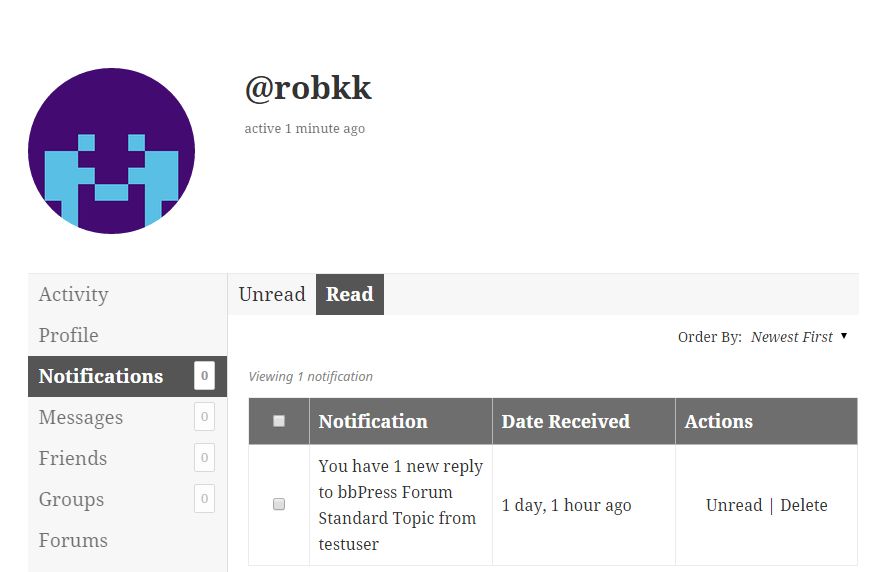
I am sorry but looking over this again, I can see that it could be a possible bug.
We might need to check for a possible bug though on what you are saying. When the user in the notification is wrong.
You may not need to go back over there for this, as the bbPress plugin has some code for BuddyPress integration for components like the Notifications one. So it could be bbPress’s code for BuddyPress or something else.
It is that weird limbo of not knowing where the bug is and who to contact for this for sure though.
I might need to contact the devs as I am not entirely sure where to even look at to find a bug for this exactly.
In reply to: BBpress Theme SEOLooking back at this, it really does help as much as using the topic description as the meta description.
Increases in traffic depends on a number of factors in SEO.
In reply to: Problem with forum reply notificationsI think it is BuddyPress notifications component doing that. So I presume it is normal.
bbPress subscriptions are just emails, while the BuddyPress notifications show up in the bubble in the admin bar.
1. Not sure why your lost password page is not there?? You can use Woocommerce’s lost password form instead though.
2. Use this plugin, and see if it will help.
https://wordpress.org/plugins/wordpress-special-characters-in-usernames/
In reply to: User profileEvery user in the forum that creates a reply or a topic their username that displays next to their post has a link that leads to their profile.
You can also use the bbPress login widget too. Once the user has logged in, their name in the widget is also a profile link.
You can just create a custom link menu item for each authentication page for your site. You can use the default WordPress Pages.
Go to Appearance > Menus in the WordPress backend. Then toward the left side you will see a menu with a list of pages/posts/forums. Right next to all those is a dropdown to add a custom link. Just manually add the URLs of the default WordPress pages below or any other frontend forms you may have already.
Register
http://yoursite.com/wp-login.php?action=registerLogin
http://yoursite.com/wp-login.phpLost Password
http://yoursite.com/wp-login.php?action=lostpasswordhttps://codex.wordpress.org/Appearance_Menus_Screen#Custom_Links
You can also do the other things I listed in your other topic for user to login/register etc.
In reply to: Pages navigation numbersI am trying to say troubleshoot an issue if it could be something else like a theme causing the issue, so switching to a default theme could test that.
Remember reply pagination does not show up if you have threaded replies enabled.
Here is a ticket to fix reply pagination in threaded replies, but for now the patch only works for forums that are not hidden or private.
In reply to: Problem with forum reply notificationsProbably
nota bug.Where you see read and unread notifications is from BuddyPress and I don’t think it really hooks up with bbPress subscriptions if I remember correctly.Are you subscribed to the topic that you replied in??
Are you using a plugin that will send you notifications for each new topic/reply in bbPress that you may not be exactly subscribed to a topic or forum? (bbpress notify and bbPress moderation comes to mind)Edit: nevermind
In reply to: Pages navigation numbersРезьбовые Ответов означает отсутствие разбиения на страницы .
Тест в TwentyFifteen
In reply to: Removing author name in freshness columnGlad you issue is resolved now.
In reply to: CSS Questions – Borders and WidthGlad you resolved your own issue. 🙂
In reply to: bbPress – Custom Role NamesGlad you resolved your own issue. 🙂
In reply to: BuddyPress to bbPress migration issuesSee if anything in this recently created topic can help you.
Copy feedback-no-topics.php from bbPress’s templates and into your child theme in a folder called bbpress. Then customize the message to your liking.
In reply to: Sidebar HelpWell since you did not place the shortcode in a page. bbPress is inheriting a template in your theme. And it could be one that you can just modify in your theme settings to include a sidebar or not.
To fix the issue you can create a bbpress.php file in your theme and just make sure that the sidebar code is inserted.
While using the What The File plugin to spot what templates are being used on your forum archive page and also single forum/topic pages, you can see if they are two separate templates being used.
Or you can just stick to using a sidebar in your theme and not using a fullwidth layout at all on archive/single pages.In reply to: Catastrophic failure on installHere is some common issues that could create the White Screen of Death issue.
https://codex.wordpress.org/Common_WordPress_Errors#The_White_Screen_of_Death
You can try to see if another plugin is also causing the issue with bbPress and your site.
And you can try to find some debug information on your site by using WP-Debug set to true.
In reply to: Nothing happens after installIn the WordPress backend you will see these new menu items when activating bbPress.
Forums
-All Forums
-New Forum
-Forum Moderators (in 2.6)
Topics
-All Topics
-New Topic
-Topic Tags
Replies
-All Replies
-New Reply
Tools
-Forums
Settings
-ForumsI am sorry but the Czech language is incomplete right now. It will be much appreciated if you do help use in creating a new czech translation for bbPress. If you want create a new topic on this site and I will try to help you the best I can in creating the translation file.
https://translate.wordpress.org/projects/wp-plugins/bbpress/stable/cs/default
Sorry Polish language file for bbPress is incomplete also, would love if you helped create the file. If you want create a new topic and I will try to help you the best I can in creating the language file.
https://translate.wordpress.org/projects/wp-plugins/bbpress/stable/pl/default
In reply to: Activity stream WP dashboard emptymy apologies for not replying faster.
Its all good.
Since I see you do not have a VPS already when using BuddyPress, you may not have enough memory at all on your current plan.
Having VPS hosting or better is usually recommended if you are going to use BuddyPress. But I guess a small community should be able to handle something like shared hosting.
As a test and since the error is related to the Activity component in BuddyPress, you can just try disabling the component in BuddyPress to see if the error disappears.
For the second error you are getting, hopefully you are not trying to edit the BuddyPress plugin and causing more issues.
You can also try reinstalling BuddyPress as a last resort to see if that would resolve any issues.
In reply to: Pages navigation numbersPagination for replies should work fine, well unless you have threaded replies. If you have threaded replies enabled, reply pagination is disabled.
In reply to: Divi theme and reply threading issueIt is just a conflicting piece of javascript somewhere in the file. If they already have a fix somewhere in that file for comment threading then something similar may need to be done to bbPress reply threading since both their scripts are very similar.
Try this custom php code snippet. Place it in your child themes functions.php file or in a functionality plugin.
add_action( 'wp_print_scripts', 'rkk_reply_threading_divi' ); function rkk_reply_threading_divi() { if( function_exists( 'is_bbpress' ) && bbp_is_single_topic() && bbp_thread_replies() ) { wp_dequeue_script( 'divi-custom-script' ); } }In reply to: unable to create a forums permalinkYou do not really need to create a page for the forum archive, just create a custom link menu item.
But from what you are getting with -2 being displayed for the page, you already have a page with that /forums slug in the Pages section of your WordPress site. It could a page you already created in the Trash.
In reply to: CSS Questions – Borders and WidthHi Rob, it is my theme’s style sheet with changed colour code and it’s not styling.Did you try adding !important to see if that would work??
The index was fine – I assume because I filled in description and it’s filled out. Specific board indexes don’t fill to 100% nor do thread pages without much written in the posts.
Yes. Sorry my mistake. It might be that bbPress is inheriting different templates for archive and single pages. Try to check that by installing the What the File plugin and see what template is being inherited from the forum archive and single topic pages and see if it is different.
In reply to: Sidebar HelpDo you want full width forums and just the sidebar placed under the forums??
If you do remove this part of the CSS code.
.bbpress .sidebar { width: 0; display: none; }i can tell you are also using a full width template from your theme, and of course that will hide the sidebar.