Forum Replies Created
-
In reply to: Attempting a XenForo -> BBPress conversion
🙂
Let me know if it works and/or doesn’t, Xenforo testing has been extremely limited.
In reply to: bbp_setup_current_user was called incorrectlyIn reply to: Displaying sub-sub-forumsClosing this thread also as it is 3+ years old.
I moved @tazogamer reply and code to it’s own topic:
In reply to: My customized sub-sub-forumsNice and thanks for sharing your code. 🙂
(I moved this to it’s own topic rather than at the bottom of an old topic)
In reply to: sub-sub forumsClosing this topic, no need to bump a 6+ year old topic.
In reply to: translation es_ES and caAre you wanting something like this?
forums/membership-services/view-profile/{username}If so we already have a support ticket opened:
https://bbpress.trac.wordpress.org/ticket/2496It looks like you got it sorted 🙂 (Let me know if you didn’t)
In reply to: Ad King Pro breaks bbPressThere is a support topic for that in their support forums, hopefully an update Ad King Pro’ will come along soon that resolves the issue.
In reply to: bbPress 2.5.3@@mariz_p This is not a ‘standard feature’ of WordPress or bbPress, I presume you are using a plugin to enable this. What plugin is it?
Depending upon how the plugin implements this it ‘might’ be something bbPress could add support for in the bbPress login widget and
form-user-*.phptemplates, but most likely this we be difficult to do for compatibility of ‘all the plugins’ that enable this feature.Most likely you will need to customize the
form-user-*.phptemplates to match the plugin you are using.In reply to: Private: appended twice to forum titleIf you have a ‘Private’ forum the title will include
PRIVATE: PRIVATE:as a title prefix.Eg. This is a private forum titled
PRIVand becomesPRIVATE: PRIVATE: PRIV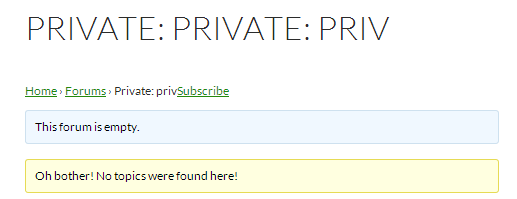
The plugin above will remove the
PRIVATE: PRIVATE:title prefix.In reply to: Private: appended twice to forum title@sarau Download the plugin here https://gist.github.com/ntwb/8662354
Or add the code to your own custom plugin or child themes
functions.phpIn reply to: Importing Mingle Forums into bbPress?@jakub-orlowski The database name you have used is wrong.
In this image my database name is
ntwb_mingle(at the very top) In reply to: The broken link of 10th pagination
In reply to: The broken link of 10th paginationThanks, can you create a ticket on Trac for us and we can take a closer look at the issue and your fix.
In reply to: Moderator is unable to create forumsThe documentation was wrong. Moderators cannot create/modify forums.
I’ve updated the documentation to match what each role can do.Actually they can, the documentation was correct 😉
// Forum caps 'publish_forums' => true, 'edit_forums' => true, 'read_private_forums' => true, 'read_hidden_forums' => true,I have added those changes back to the codex.
The caveat to this is that they can only create and edit forums in the ‘front end’ and not via the admin dashboard. (Details of this are noted in Trac as part of the wider scope Moderator control panels)
To allow moderators to create forums you need to use the [bbp-forum-form] shortcode on a page.
In reply to: Shipping BBPress with BuddyPress themeThe links I suggested in the BuddyPress post would be the same I’d suggest here 🙂
In reply to: Participants not seeing WidgetsThis could also possibly be related to https://bbpress.trac.wordpress.org/ticket/2512
Can you try the workaround listed in that ticket:
Don’t run the bbp_admin_repair_forum_visibility repair tool
In the backend though edit the forum and updates it’s ‘visibility’ by:
Change the forum visibility from private to public and save
Change the forum visibility back to the original private status and saveIn reply to: Participants not seeing Widgets@vogelwild I just tested this.
* Created a new user, logged in, confirmed they had the bbPress Participant role
* As admin created a Private and a Hidden Forum and a new topic & reply in each
* Logged out and back in as the new user and they can see the private forum and both the topic and reply in that forum. They can’t see the Hidden forum because they don’t have access rights.In reply to: Threaded, hierarchal displayAt a quick glance I’m quite sure bbPress could do everything that you mention above, just not out of the box will it do those things.
You would need to make these customizations yourself or hire a programmer to do them for you.
The ‘threaded “hierarchal tree-style” would just be a matter of making some custom templates and would be quite quick. To setup the different theme for different users I think there are a few WordPress plugins that let your users choose what theme they want to use, so have two themes, one with the default bbPress theme (with or without customizations, and the other theme with your customized “hierarchal tree-style” templates.
There are some docs on getting started with custom templates https://codex.bbpress.org/theme-compatibility/
In reply to: User Pages Generating 404 ErrorsIt could also be a template issue, are you using customized templates?
There were a few updates a while ago (~8-12 months ago) on a few of the user templates, if you are compare what you are using to the current templates.
In reply to: Forum FreshnessI see the issue, and see that you ran two of the repair tools.
Can you try running each of the repair tools one at a time please.
p.s. I moved your topic as it really should be it’s own topic 🙂
In reply to: Private Messaging?Correct, 4bbPress doesn’t have ‘Private Messaging’ but bbPress and BuddyPress are very close friends, you could even say they PM each other more than any two plugins should.
In other words most of the developers of both the plugins are constantly using both plugins at the same time constantly ensuring both plugins work seamlessly together.
In reply to: All Replies Have Disappeared Including My OwnGlad you found the issue.
AWPCP state this is now fixed, contact them for an updated version.
https://wordpress.org/support/topic/awpcp-kills-the-bbpress-dashboard
Too add a menu link just go to ‘Admin -> Appearance -> Menus’ and add a new menu item eg. ‘Forums’ with a link to http://example.com/forums
In reply to: Importing SMF Forum from one site anotherCool, let me know how it goes 🙂
In reply to: Plugin Update 2.5.3A couple more things, disable the ‘bbPress Threaded Replies’ plugin for starters, this functionality has been in bbPress since v2.4 and I suspect is the main problem you are having.
If that doesn’t fix it try what @robin-w suggested in the first reply to your post by disabling your other plugins also.