Forum Replies Created
-
In reply to: Logged in user posts as Anonymous
Great, glad you’re sorted, if you file an issue for WooCommerce linking to this topic and linking back to the issue would be great, thanks
In reply to: New role not available in version 2.5.12Thanks @chadschulz is this more along the lines of what you are after?
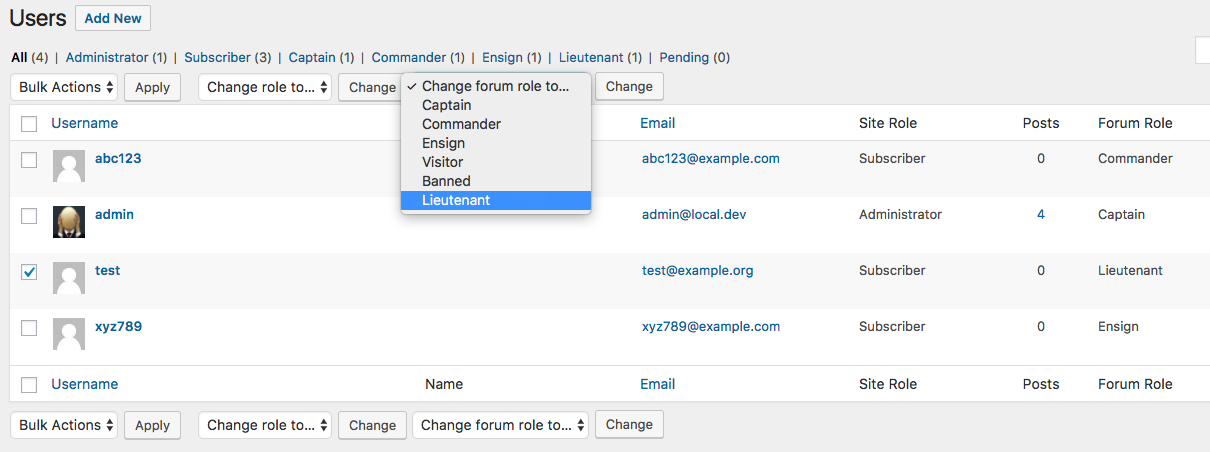
A quick modification of your code above, with some tweaks via https://codex.bbpress.org/custom-capabilities/
function chadschulz_bbpress_customized_roles( $bbp_roles ) { // Keymaster -> Captain $bbp_roles['bbp_keymaster'] = array( 'name' => 'Captain', 'capabilities' => bbp_get_caps_for_role( bbp_get_keymaster_role() ) ); // Moderator -> Commander $bbp_roles['bbp_moderator'] = array( 'name' => 'Commander', 'capabilities' => bbp_get_caps_for_role( bbp_get_moderator_role() ) ); // Participant -> Ensign $bbp_roles['bbp_participant'] = array( 'name' => 'Ensign', 'capabilities' => bbp_get_caps_for_role( bbp_get_participant_role() ) ); // Spectator -> Visitor $bbp_roles['bbp_spectator'] = array( 'name' => 'Visitor', 'capabilities' => bbp_get_caps_for_role( bbp_get_spectator_role() ) ); // Blocked -> Banned $bbp_roles['bbp_blocked'] = array( 'name' => 'Banned', 'capabilities' => bbp_get_caps_for_role( bbp_get_blocked_role() ) ); // Lieutenant (Based on Participant role caps) $bbp_roles['bbp_lieutenant'] = array( 'name' => 'Lieutenant', 'capabilities' => bbp_get_caps_for_role( bbp_get_participant_role() ) ); return $bbp_roles; } add_filter( 'bbp_get_dynamic_roles', 'chadschulz_bbpress_customized_roles' );In reply to: Forum and content missing after update 2.5.12I can see topics here http://massfacilities.com/forums/forum/job-listings/
Is that correct?
Can you also try disabling all your other active plugins, does that fix the issue?
If so re-activate the plugins one by one to determine if it bbPress 2.5.12 is conflicting with another plugin.
In reply to: No profilesCould you try creating a new user and assign the participant role to that user then visit their profile page please.
Does that work?
Maybe also try running the “Remap existing users to default forum roles” repair tool
In reply to: Forum just won’t show upWhat happens if you disable all the other plugins?
What about switching your theme to Twenty Fifteen?
(If it works with your other plugins disabled start re-activating each plugin until it fails again, then you’ll have found the plugin causing the conflict)
Did you go through the support topics ?
https://duckduckgo.com/?q=bbpress+site%3Aoneall.com&ia=web
This page looks like the docs you need:
http://docs.oneall.com/plugins/guide/social-login-wordpress/
In reply to: Logged in user posts as Anonymousp.s. I’m not sure what it is you’ve set from “Updated the flooding time to 0”
Is that the “Disallow editing after” or “Throttle posting every” setting?
Or is it from a plugin?
In reply to: Logged in user posts as AnonymousThanks @marco_b, I couldn’t reproduce this behaviour using those same steps.
Do you also have “Anonymous posting” enabled/checked?
Can you also try again with all your other plugins disabled.
In reply to: New role not available in version 2.5.12Can you share your code for how you’re defining your custom roles please?
If you’d rather keep the code private you could join the #bbPress channel in Slack
You can sign up for WordPress Slack here: https://chat.wordpress.org
In reply to: Logged in user posts as AnonymousCan you add some more details please?
Does this happen if you do this yourself with a new test user?
If you could add some reproducible steps like these:
1. Create a new user
testuser
2. Add the participant role totestuser
3. Signed in asadminI create a topicxyz
4. Log out ofadmin, login astestuser
5. Reply to topicxyzActual Result:
I see the reply author as….
Expected Result:
I expected to see the reply author as….
In reply to: Need Review PluginMaybe take a look in the support forum for the BP Member Reviews plugin and see if there is a fix planned, if not, has the issue been reported to BP Member Reviews plugin?
In reply to: topics.php on line 943This has already been fixed for the upcoming bbPress 2.6
In reply to: Change in translationsIn reply to: Just Installed on Vanilla WP Install – Now What?bbPress 2.5.12 has been released fixing this, please note it requires WordPress 4.7
In reply to: No forum button in admin dashboard.bbPress 2.5.12 has been released fixing this, please note it requires WordPress 4.7
In reply to: Plugin does not work bb-presbbPress 2.5.12 has been released fixing this, please note it requires WordPress 4.7
In reply to: Forums menu item not appearing, can’t get startedbbPress 2.5.12 has been released fixing this, please note it requires WordPress 4.7
In reply to: How to Subscribe to Sub-Forums?I’m not seeing any issues with this @piratesjv81
If you look at this screenshot https://cloudup.com/c-PvKdbwPl0
The forum
testtesttestis a sub-forum of therevision testsforum and they both have thesubscribelink to subscribe to the forumsIn reply to: BBPress for HUGE forums? Capable?@senatorman we’ve got a few more fixes in the pipeline tht have been implemented as part of wordpress.org/support also switching to bbPress 2.6-alpha
FYI: Some quick w.org/support stats: ~2.5 million topics, ~6 million replies and ~8 million users
In reply to: Fetch different avatarThis sounds like bbPress should switch to BP’s avatars just as it switches to BP’s member profiles (rather than bbPress’ profiles) if the BP profile component is enabled.
Anyone know of a plugin that does this?
It sounds like bbPress should probably do this out of the box
In reply to: Problem with wordpress 4.7 and hhvm@cmistico Could you create a new ticket for us to track this for you please.
If you could include what version of HHVM you are using and any errors messages you see, also anything that you think will help us replicate your issue would be great.
In reply to: WordPress 4.7 capabilities issuePlease keep an eye on https://bbpress.trac.wordpress.org/ticket/3028 (Or #bbPress in Slack)
I’m actively trying to resolve the as we speak and will post updates to that ticket
In reply to: How to implement Google AMP in bbpress?I’ve only thought about it briefly, you’d need to write a set of custom templates so that everything passed the AMP specs https://www.ampproject.org/docs/guides/responsive_amp
I know bbPress uses CSS’
!importantin a few places so that we can force a few things for our “template compatibility” in supporting as many themes as we do,you can't use!important` with AMP: https://www.ampproject.org/docs/guides/responsive/style_pagesApart from that issue of the top of my head, I don’t see why it couldn’t be done 🙂
In reply to: help wrong display of topicDeleted, and awesome, glad you got it fixed 🙂
In reply to: Wishlist Member Participant can’t edit forum postSorry, but the bbPress team has no access to WLM whatsoever, we cannot do anything about it.
If WLM state they support bbPress and bbPress’ roles and capabilities implementation then they should document that and help their _paying_ customers.