Forum Replies Created
-
Rather than the forum subscribe link we are actually in a topic 😉
bbPress has the two default links ‘Favorite’ and ‘Subscribe’ seperated by a
|The default before args for
bbp_get_topic_subscription_linkis'before' => ' | ',so the below fork of Robin’s code should do what you need.function hide_before ($args = array() ) { $args['before'] = ''; return $args; } add_filter ('bbp_before_get_topic_subscribe_link_parse_args','hide_before')In reply to: PM button in postsDo you have BuddyPress and the messaging component activated?
Also depending on how you have modified your templates you need to make sure that your
loop-single-reply.phptemplate has thebbp_theme_after_reply_author_detailshook still in place.I cannot replicate this with just bbPress active
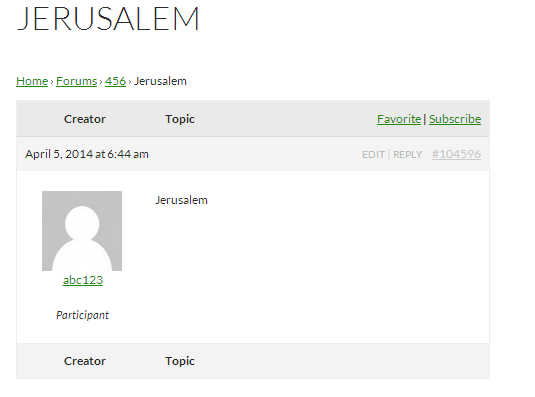
Make sure that ‘Jerusalem’ isn’t in the WordPress bad words list
WordPress Dashboard -> Settings -> Discussion (/wp-admin/options-discussion.php)
In reply to: Private MessagingAlso BuddyPress, you need only enable the features you want to use 🙂
In reply to: lokalization (russification) problemI just happened to come across this 🙂
In reply to: PM button in postsYou should be seeing something like this:
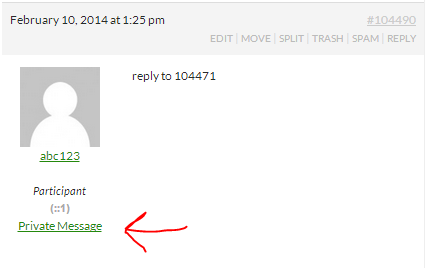 In reply to: Same design a bbpress support forum
In reply to: Same design a bbpress support forumThe [bbp-topic-index] shortcode will use the default 15 topics based on bbPress ‘Topics per page’ setting, upping this to 25 will show 25 topics per page on the topics view (example.com/topics), the topics page for each single forum and again the same for any place you use the above shortcode.
In reply to: Import old users without an email / passwordI will update the patch later today with some tweaks that should make it compatible for your use, I’ll also update the Example.php importer to add the changes.
In reply to: Discussion list, compact with expand & collaspeI have yet to look closely at the code in each of the following plugin (I’m scared of Javascript, jQuery and AJAX ;)) though they might be a good starter for the functionality you are after.
In reply to: Latest TopicsThis is part of bbPress BTW, just open your site URL and add
/topicseg example.com/topicsIn reply to: Comment template not appearing in the forums pageBasically take your original idea of using comments though substitute part of that idea with replies (or topics if you wanted new topics).
bbPress has ‘mirror’ functions of WordPress for most things, if you could programmatically do ‘xyz’ with a comment in WordPress you can do the same ‘xyz’ function with a topic or reply in bbPress.
Thats the easy bit by saying that, so either start reading our codex on what these functions are or look to hire a programmer who can do that for you. https://codex.bbpress.org/
In reply to: New Forum Form at Forum Root?What you would want to do is create a page using the [bbp-forum-index] shortcode and then after that shortcode simply add the shortcode [bbp-topic-form]
Check out the docs in the codex for how to start doing this:
Check out the bbPress conditional tags https://codex.bbpress.org/bbpress-conditional-tags/
In reply to: Import old users without an email / passwordThis started dues to an issue when importing from phpBB. If a user had depeted their own account on a phpBB forum, phpBB didn’t reattribute the post author to a different author, rather just removed the account from being able to login etc. phpBB stores the author name alongside each topic and reply so once said author has been deleted you have the option to also not delete the users topics or replies and when viewing said topic the original author’s name will still be attributed to the topic or reply.
The goal was then to bbPress support this as when you import from a phpBB if the user doesn’t exist then we wouldn’t create a new user and as seen above if the user doesn’t exist then each topic and reply is attributed to the ‘Anonymous’ user.
Over in bbPress Trac Ticket #2347 we came up with a solution.
If you take a look at the patch I currently have sitting there (Keep in mind the current ‘Example.php’ customised importer you are using)
https://bbpress.trac.wordpress.org/attachment/ticket/2347/2347.diff
The first part in the
phpBB.phpsection I added parts to import the topics user name, the replies username and then added a flag on the user that was being imported_bbp_phpbb_user_type. That gets enough of the data that we need into the WordPress database to enable us to manipulate that once the data has been imported.So at the moment if your Lotus DB has these details already attached to the topics and replies then adding this to your custom import would be the first step.
Firstly in regards to Anonymous users in bbPress, an anonymous user CAN have a username and/or display and this is stored in
wp_postmetatable as_bbp_anonymous_nameand is what my comments in my previous reply were alluding to.Next up I added a new Repair Tool to basically post process this imported data, I create a query that joins all the topics data from
wp_postsandwp_postmetaalong with the topics old phpBB stored username. Once all that is in a SQL result table each topic that is by an ‘anonymous’ author is then updated to change the_bbp_anonymous_nameassociated with that particular topics store phpBB topic author name. Then the same process is repeated for each reply.So now we have deleted, closed, spammed users that were deleted or deactivated in some way form the legacy phpBB forum but the topics and replies were never deleted to keep the context of the original discussions.
These are now all anonymous users in WordPress/bbPress but actually have the original display name/ user name keeping that same original context.
So that is my theory I was getting to, make each of your imported Lotus users an anonymous user using their old original user/display name to keep that context of conversation.
Now this is why you don’t need to worry about email addresses nor passwords as the accounts are not actual accounts just placeholders of the names from the original discussion.
The next part of the puzzle is when your users now sign up to reactivate and participate in the new bbPress they are free to create there account, choose their username, customise their profile, pick a password, use any email address they choose etc etc.
And the final part is now ‘Joe Blogs’ has created a new account on your site we just need a tool that will reattribute the posts currently under the anonymous user account ‘Joe Blogs’ to the now active user ‘Joe Blogs’ and the job is done. You can currently do just that with the standard WordPress User administration to delete a user and then reattribute that users posts to another user during the delete process. We just go and tweak that process to also allow/mimic/recreate that process to be able to reattribute the anonymous ‘Joe Blogs’ topics and replies to now active user ‘Joe Blogs’.
So how’s all that sound? Clear as mud?
I wrote another ‘post import’ repair tool yesterday that I had planned on integrating with the above tool today but time got away from me so hopefully I’ll have time in the morning to do this and will keep the scenario I outlined above in mind so it can be used for more than just imported phpBB forums and can be extended for other imported forums and custom imports.
In reply to: PM button doesn't show at allWhat PM button? bbPress does not have such a thing, BuddyPress has PM’s.
I wrote a quick little hack the other day I know you installed? If it is issues with that please update the thread where I originally shared it if that’s the case and I’ll take a look. 😉
Essentially you want a WordPress theme that works well on mobile (I haven’t looked at your site) and once that is sorted then replicate the CSS media queries that the theme uses for posts/pages etc for your bbPress templates.
To get started modifying your CSS check out the codex docs https://codex.bbpress.org/
In reply to: Password protecting a forumIt can be done with just WordPress and bbPress but is not a good experience as basically we only have partial support thus far and a fair amount of work needs to be done to have it work ‘out of the box’
Checkout Pippin’s ‘Restrict Content Pro’ and his bbPress extension along with S2Member and Members. Those three seem to be quite popular though I have limited experience with any of them 😉
https://wordpress.org/plugins/restrict-content-pro-bbpress/
https://wordpress.org/plugins/s2member/
https://wordpress.org/plugins/members/In reply to: Forums not visible on mobileYes, the issue is fixed and will be released as part of WordPress 3.9 on 16th April.
If you want to implement the fix yourself without waiting those 13 days you can grab the code from here and it it to your Twenty Fourteen themes style.css.
https://core.trac.wordpress.org/changeset/27587
EDIT: With or without the shortcodes it only works with the above patch.
In reply to: target=blank for external links in forumI just had a quick look and I’d say the following thread has some tips and suggestions.
https://wordpress.org/ideas/topic/default-links-to-open-in-new-window-ie-target-_blank
I am also of the belief that target=_blank is not a good thing at all, I’ll happily call out people using it and not return to their site because they use it, and I know I am far from the only person with this opinion.
In reply to: Import old users without an email / passwordNice, sad I missed this thread up until now 😉
Starting from @adressler 2nd post here are my thoughts:
@adressler wrote…
My crazy idea that I had was to import these “old” authors as, effectively, name placeholders. Bogus/null values for user_pass and user_email, a php-generated user_login (something like “judygarland-old”, “abcdef12345-old” or similar), user_id (unique Auto Increment #), display_name (“Judy Garland”), and maybe user_nicename.I’m with you here and I’ll come back to how to do the above shortly.
@adressler wrote…
These would only be used to show the Authors first + last name next to all of the old topics and replies I just imported from Lotus (they will not be logging in). When users re-register, they would create a completely new WP user (I’m using s2member to handle subscription info).Still with you, I think this is a good plan.
@adressler wrote…
I realize that “new” users will not be able to see their “old” user’s topic / reply counts, and total user counts will not be completely accurate, but that’s okay and manageable.Still a good plan, we can fix the above ‘after’ they registered their new account.
@adressler wrote…
At least they could create their new user accounts themselves, and I wouldn’t be responsible for making s2member link up properly with these old users.Correct, let the users do that themselves.
@robin-w wrote…
The real issue here is whether you can get email addresses. If you can, then if you import users as per my previous, they can use “password lost” to re-do their passwords, and then it’ll all be fine.As per my first comment of what I will come back to shortly, we don’t need actually need an email address for this.
@robin-w wrote…
Additionally logon names need to be unique so they can’t register with any existing username !I’m going to have to check that my solution doesn’t break because of this, it is ready to be committed and ready for bbPress v2.6 😉
@robin-w wrote…
I’d do as previous and create a user table to import, but call each user ‘old_xxx’ – you can do this before import, effectively your placeholder.Again, I shall return and no need for the
old_prefix on the username.@robin-w wrote…
As each user registers, you can run some code around the posts to remap them. You’ll get a registration notice, so if you cut some code, then you can just run this each time someone registers. Basically you would just enter there old username and their new one. The code would look up the old ID, the new ID, and then run through posts to remap to the new user. If you’d like help with that, just let me know and I’ll try and cut a quick loop code that you can run straight on the website (pw protected of course)90% of this is actually built into bbPress and again I just need to test this against my solution, as I type this I am thinking maybe a custom one will be needed but shouldn’t be too hard to write a tool for it to integrate with my proposed solution as no doubt others would probably also require this. 😉
@adressler wrote…
I was able to export users from Lotus into a new users table. The table structure is:That table looks fine, it shouldn’t matter what the old user_login name is as we will primarily use the user Display Name and/or User Nicename.
@adressler wrote…
I linked up my custom converter and was able to import users successfully into BBPress without the need to include a bogus email or password. In the WP database, all of these “old” users have an auto-generated password, and no email address. Now, at least all of these old user display_names are showing next to the posts they authored (instead of all “anonymous”).Cool, though my plan is to purposely make them Anonymous 😉
With a couple of tweaks as we get closer to what I propose I think we can adapt your importer to use the code I have already written.
@adressler wrote…
Is it still possible to write a loop to link these old user accounts to the newly registered users even though there’s no email addresses? I’m okay with the forum working the way it is now, but if there’s a way to link newly registered accounts with the old ones, I’d sure like to try. I’m guessing the only way to do it is to match by the old user display_name, which, from what I can tell, is unique to the users db; no two people have the same name. It would just depend on people remembering the name they used to registered on the old site (some people are registered as “John and Jane Doe”). And if someone signs up who coincidentally has the same name as an old user, there could be some confusion.As per what I wrote above, part of this is already built into bbPress and a little bit of testing in what we need to do to handle this properly then tweak the code we should be good.
@adressler wrote…
I just had a thought, what about a checkbox during registration like “Attempt to link my old DynamiteOnline account”, and when checked it would try to link up the names?Maybe…
@robin-w wrote…
If auto the system won’t let you have two usernames the same, so you’d need to change your existing usernames to say have a character in front eg x_john smith (sql loop through user database would do that). Then brief your users to register with their existing username eg just john smith.We don’t need to worry about this because each user would be Anonymous 😉
@robin-w wrote…
The real solution if you don’t have tons of users is to go for a manual registration process, you can of course let then use the same username, as you can then generate a user with a php programme straight into the database.Let the users register whatever name they want as long as it is not already in use they will do the registration and sign up.
Automating this would be a pain for the high chance of abuse that could occur.
As there isn’t old email addresses for the old users verifying who’s who really should be a manual verification process in my opinion.
Nothing pretty or easy !
It took me ~7 months to come up with my solution with a few tips and advice from others who first floated the idea but I think it is relatively pretty now. 🙂
But a solution is there somewhere !
Yes it is 😉
I’ll go dig out now and have a quick read and post it shortly 🙂
In reply to: newest NK Google Analytics 1.3 breaks bbPRessThanks, you should let the plugin authors know this so they can update their plugin to fix whatever caused it the issue.
In reply to: REPLY: pre-populate text area with @usernameThere is a good discussion of this here: https://bbpress.trac.wordpress.org/ticket/1767
Also this plugin https://wordpress.org/plugins/bbpress-direct-quotes/
In reply to: Display index + topicsIn that case create a page and use the single forum shortcode multiple times.
<h3>Index 1</h3> [bbp-single-forum id=1] <h3>Index 2</h3> [bbp-single-forum id=2] <h3>Index 3</h3> [bbp-single-forum id=3]In reply to: Display index + topicsIt ‘is’ possible… The problem is once you have 10, 20, 50, 100 topics…
How do users ‘easily’ navigate or find your ‘Index 2’ forum.
Index 1 Topic 1.1 Topic 1.2 ... Topic 1.20 ... Topic 1.30 ... Topic 1.50 ... Topic 1.100 Index 2So it ‘is’ possible with custom templates but becomes a horrible experience for users trying to navigate your site.
In reply to: reply to post from emailI suggest you have a read of this:
https://github.com/rmccue/bbPress-Reply-by-Email/issues/19This is an advanced and complex plugin to get setup and a fair bit of reading and configuration with 3rd party service is required.
In reply to: Custom freshness linksCool, glad your sorted, your second link was protected and non-members couldn’t see it, forgot to mention that before. 😉