Forum Replies Created
-
In reply to: Kunena converter for bbPress 2.4
I just had a quick look at the attachment migration script and you would need to change Line 28 and rename the table name
j25_kunena_attachmentsto the same name as your attachments table name of your original Kunena database.In reply to: bbpress editorI’m not sure of the exact issue you are having a problem with!
The snippet of code you have looks correct via https://codex.bbpress.org/enable-visual-editor/
I have done a fair bit of testing of WordPress v3.9/v3.9.1 and bbPress v2.5.3 compatability with the above snippet to ensure things are not broken with the new TinyMCE v4.0.x in WordPress v3.9.
I have also used this plugin to test the above also https://wordpress.org/plugins/tinymce-advanced/
In reply to: Problems after Importing VbullitenThe repair tools will do each and every forum, so it should be an all of nothing scenario here.
That said this could be a theme issue also, make a copy of your themes
page.phpand rename it tobbpress.php(You could usepage-sidebar.phpor whatever template you’d prefer)Let me know how that works for you and we can go from there.
In reply to: html links not working :(I dug around and per my previous comment this is the current expected behaviour and design.
That said I think we can improve this ‘user experience’ but we can’t do it directly in bbPress at this stage, you see the same experience when using the ‘text’ editor to create new post with WordPress.
I have created a ticket upstream for WordPress to improve this here, once WordPress has this then bbPress will also have this improved UI/UX 🙂
In reply to: Problems after Importing VbullitenYou need to run each of the repair tools one by one at Tools -> Forums -> Repair
In reply to: Recent Topics Widget QuestionIf you want the topics on the front page you can change this in bbPress settings.
(Not entirely sure this is what you are after but here it is anyway)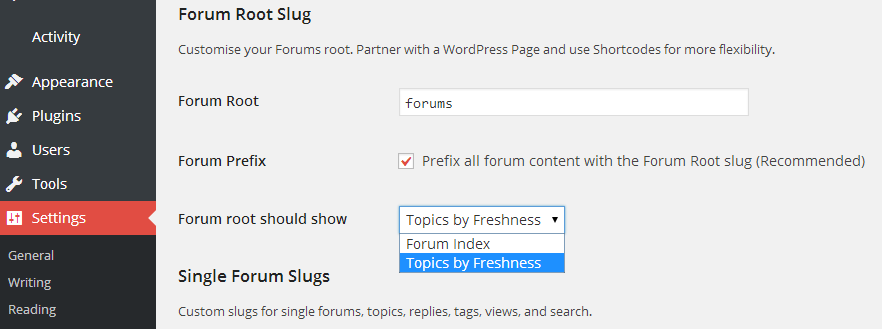 In reply to: Edit leading to 404 page
In reply to: Edit leading to 404 pageHave you tried using just
%postname%rather than/index.php/%postname%?I have a sneaky suspicion this will be your issue.
If you are not able to remove the
/index.php/before%postname%check your “WordPress Address (URL)” and “Site Address (URL)” in Settings -> General. If these include the/index.php/I’d suggest you contact your web host and have these updated.(I only say contact your host as if you change these to something your web host doesn’t support you may lose access to your site)
In reply to: html links not working :(When you use the ‘link’ here to post a link you need to include the URL and a title for the link.
<a href="http://www.mygameslounge.com/forums/topic/has-the-price-cut-come-too-late/#post-3880" title="Have a look here for an example"></a>
The above is the code in your original post…You can just paste links directly into the textbox without using the ‘link’ button
eg. http://www.mygameslounge.com/forums/topic/has-the-price-cut-come-too-late/#post-3880
Or using the ‘link’ button with a title:
eg.
<a href="http://www.mygameslounge.com/forums/topic/has-the-price-cut-come-too-late/#post-3880" title="Here is the title for that link"></a>Argh…. It is broken, kind of, once you add the link using the ‘link’ your cursor will be placed just before the
</a>html to give the link a ‘clickable name’<a href="http://111" title="111"></a>
———————————————————-^I will go and investigate this further and see if we can make this a little clearer, easier etc.
In reply to: WP 3.9.1 not loading any bbP 2.5.3 stylesApologies, this should be fixed for the next release of bbPress:
In reply to: Missing Topic IntroOK but the ticket is:-
“Allow Moderators and Keymasters to see private topic content from users”
… and strictly this issue is the converse, are you sure it’s the same problem?
I am pretty sure it is the same problem… If the plugin you are using marks the post ‘private’ (you can confirm this by looking at the post in the
wp_poststable, if thepost_statusfor the topic isprivatethen this is the same issue.Not a definitive guide but if you are logged in and you are the topic author who authored that topic I expect you will find that they can see both the topic content and the follow up reply.
In reply to: SMF Import to bbPress@landshark I wouldn’t say you were being ignored, we are all volunteers here and if and when people have the time to help others they do, myself included.
What is the BBCode for images on your SMF forum?
bbPress converts these default BBCode
[img]to `<img src=”…”>
[img]http://www.google.com/intl/en_ALL/images/logo.gif[/img]
[img=http://www.google.com/intl/en_ALL/images/logo.gif]
If you have any custom BBCodes this will not work and you could either fix this in your SMF forum before importing or if your comfortable with MySQL you could update these in your database directly.In reply to: Layout changes1.: Move post count under rank (red arrow).
bbPress does include post counts at the moment, in bbPress 2.6 it will though.
You must be using a plugin for this or a custom theme with bbPress support.
2.: Move date of creating a post upside (blue arrow).
Same as above
3.: Translate “reply” – it is translated in language files but it is still in english. All other words are fully translated in my language. (red square).
This also could be an issue with any custom plugins or themes you are using.
Disable any plugins except bbPress and switch to a default theme eg Twenty Thirteen and let me know if you still see ‘reply’ as untranslated.
In reply to: Two different sidebars in bbpress?Try making a single sidebar eg
sidebar-bbpress.phpand call that from yourbbpress.phpfile and use bbPress conditionalseg
<?php if ( bbp_is_single_forum() || bbp_is_single_topic() || bbp_is_single_reply() ) : ?> ...primary sidebar code here... <?php else : ?> ...secondary sidebar code here... <?php endif; ?>In reply to: Missing Topic IntroIt looks like ‘however’ all the things on your site are working it is making the topic ‘private’
The good thing is we will have this fixed for bbPress 2.6
Details are here https://bbpress.trac.wordpress.org/ticket/2593
There is this plugin https://github.com/jmdodd/bbpress-topic-post-converter/
Though it has an outstanding issue that makes it not currently working 🙁
https://github.com/jmdodd/bbpress-topic-post-converter/issues/1
Robin, that post you replied to was spam, just deleted 😉 Them spammers are sneaky so and so’s…
The bbPress shortcodes are:
[bbp-login] – Display the login screen.
[bbp-register] – Display the register screen.
[bbp-lost-pass] – Display the lost password screen.I suspect some of your issues are more WordPress related rather than specificly bbPress
In reply to: Forum Page not workingAwesome 🙂
In reply to: Importing from Invision 3.4.3 impossibleCool, if you find something that didn’t work as expected let me know and I can take a look and see if it is something we could add to the importer for a future version.
In reply to: SMF Import to bbPressI wonder if there is any way to convert/transfer the attachments so that they will work as well?
I haven’t seen any particular effective ways to do this yet, I have a few ideas on how to add support to import the attachments into the WordPress media library but it only exists in imagination at this stage, once I get the time to take a look I most certainly will have a crack at it.
In reply to: Forum Page not working@buzzybee24 In your WordPress theme folder eg \wp-content\themes\mytheme
Look for a file named
page.phpand make a copy of this file and rename it tobbpress.phpIn reply to: Plugin submission@dimonza I will follow up this with CMS2CMS via your website.
For the moment until I can write up a full explanation and clarification in the morning I am closing this thread.
In reply to: Forum Page not workingThere are no issues using bbPress 2.5.3 and WordPress 3.9 they are 100% compatible.
Any issues will be as @phpnukes points out theme issues or plugin conflicts.
I suspect your issue @buzzybee24 is indeed a theme issue, check your themes faq and/or support sites for information on using your theme with bbPress v2.x. If you can’t find anything most likely you will need to make a copy of your themes
page.phpfile and rename it tobbpress.phpin your theme folder.
@phpnukes Your issue will be a plugin conflict as to why some of the items are missing in the dashboard.In reply to: Page does not exist when clicking on Forum categoryA quick look on CyberChimps web site shows that they support bbPress with the iRibbon theme.
I suggest you shoot them a support request or look through there forum for a solution
In reply to: No topic list on forum pageClosing in favor of the other topic here 😉