Forum Replies Created
-
In reply to: Importing SMF
Oh! The version included in bbPress 2.5.4 is the r5191 version, the smf3 you refer to is older than that, essentially there is no need to download any files from trac manually to replace the files that already exist in bbPress 2.5.x.
That said “if” you do download any versions of the importers from trac, you need to match the main bbPress
converter.phpfile, this is not the ‘dropdown’ you refer to.Looking closer at your original message, indeed you did use the
smf_prefix, my bad.Can you open up phpMyAdmin and open the
smf_memberstable and post a screenshot like mine below (if there is sensitive data there then just the column headers would be fine)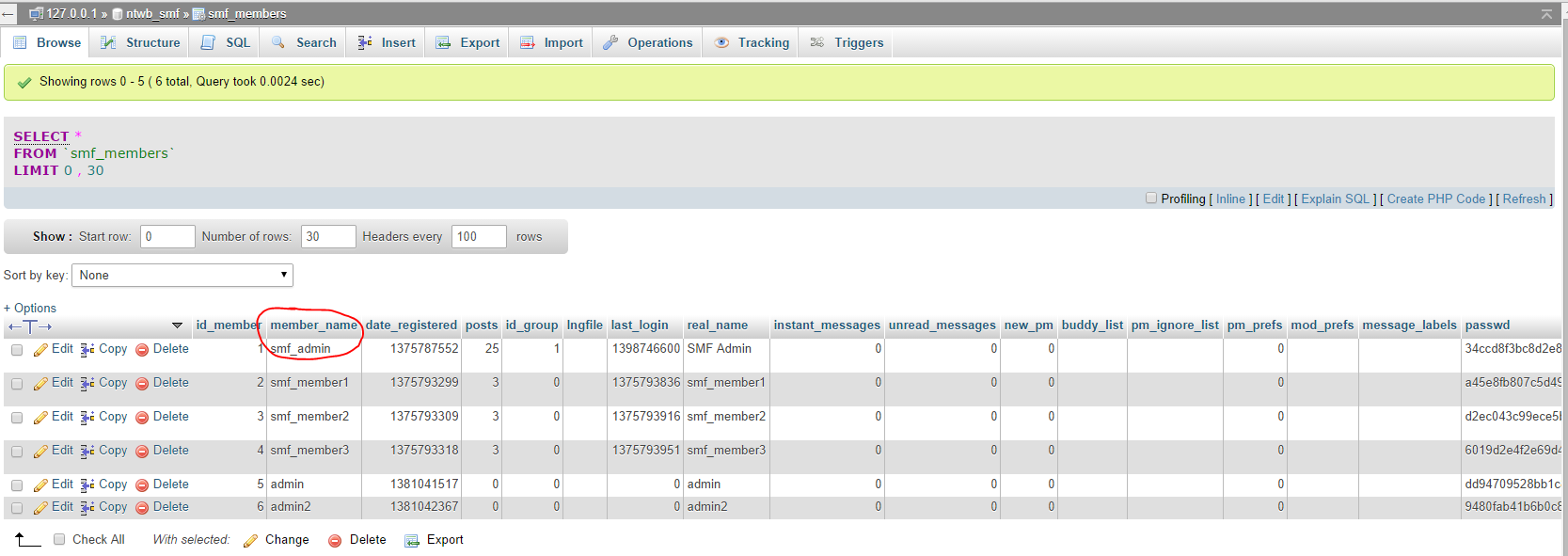
For some reason it appears your table is missing the
member_namecolumn and that is why the error occurs.What version of SMF are you trying to import?
And lastly, no forum is to big for bbPress 😉
In reply to: Multi domain license for bbpress & buddpress /You can use any of the themes in the WordPress theme repo on as many domains as you like for free.
In reply to: Default template confusion?Ooops, for the topic form, take a look in
content-single-forum.phpand you’ll find:
<?php bbp_get_template_part( 'form', 'topic' ); ?>In reply to: Default template confusion?If you want paste your templates (or code snippets) in a Gist and I’ll take a look and see if anything stands out… https://gist.github.com/
Unless you have named the files incorrectly, this is what they should be:
content-archive-topic.php–loop-topics.php–loop-single-topic.phpYou have an extra
son two of the three 😉In reply to: Include sub-forum topics in parent forum loopI am sorry, I am not writing custom plugins for people for free, let alone your assumption that that is what you expect, not going to happen.
If you need some custom code written post an advert on http://jobs.wordpress.net
In reply to: phpbb import Stalled / HangsCan you post a screenshot of what you see in the “yellow box” once you start an import, actually also include a screenshot of the settings you are using also please.
In reply to: Importing SMFAlso if you are going to use versions of the importer from the source repo you will need to ensure you also are using the matching the revision of
converter.php.Also not quite sure how you landed on the r5191 revision, there are quite a few since then and a few before!
In reply to: Importing SMFIt looks like you left out the table prefix, SMF typically uses
smf_Double check by opening your SMF
Settings.phpfile in the root folder of your SMF install:########## Database Info ########## $db_type = 'mysql'; $db_server = 'localhost'; $db_name = 'db_name '; $db_user = 'db_user '; $db_passwd = 'db_passwd '; $ssi_db_user = ''; $ssi_db_passwd = ''; $db_prefix = 'smf_'; $db_persist = 0; $db_error_send = 1;In reply to: Default template confusion?Cool, and yes what you wrote above is correct for the topic template hierarchy.
In reply to: phpbb import Stalled / HangsArgh! Both 😉
Wherever you are testing all of this, the phpBB database must be on the same MySQL database server, not the same actual database, just the same server.
I’m not entirely sure what the ‘wp-united’ does to the phpBB members table but there are a couple of topics here on bbpress.org about it.
Lets skip trying to import phpBB members for a minute and just go with forums, topics and replies for starters. So try your import again without selecting to import “Users”, this should be a good test to make sure that you have a connection to the database and you are indeed using the correct prefix, I expect as you note it most likely should be
phpbb3_as per your phpBB config file.In reply to: Now it's there, now it's gone…I see your using a Pagelines theme, are you using the Pagelines bbPress plugin? (You need this for Pagelines themes last time I looked)
Have you played with
bbp_parse_args()yet? This is used ~100 times in bbPress to allow you to change array arguments ‘before’ or ‘after’.BuddyPress introduced
bp_parse_argsin BuddyPress 2.0, and as they have some good docs and we don’t yet here for bbPress check this out:https://codex.buddypress.org/plugindev/using-bp_parse_args-to-filter-buddypress-template-loops/
So for the bbPress function
bbp_list_replies()you’d usebbp_before_list_replies_parse_argshttps://bbpress.trac.wordpress.org/browser/tags/2.5.4/includes/replies/functions.php#L2192
Does this get you on the right track? I hope so as I’ve never played with custom walkers 😉
In reply to: Default template confusion?What you should do is tweak the arguments passed to the breadcrumb so you can add/change the CSS classes (and or HTML elements) for the breadcrumbs, the plugin extends what is already listed in the codex docs and shows you all of the options available and you should be able to tweak it for what you are after.
https://gist.github.com/ntwb/7781901
In reply to: Changes in bbPress Erase User Roles in DatabaseWhenever a change is made to bbPress — update the plugin, change a setting, etc — the WordPress user roles in wp_options->wp_user_roles are erased
I have a theory as to why this ‘may’ happen with a plugin update, I’ll have to go find what I’m thinking of that may have been included in a recent bbPress release (2.5.3 or 2.5.4) but the roles being erased by changing a bbPress setting I have not seen, nor can I think of any reason why this would be happening.
Could you test this part for me please:
1. Open up WordPress Users admin panel
2. Verify the listed users on the first page have both a WordPress and bbPress role
3. Open bbPress Settings page and change a couple of settings and save
4. Go back to WordPress users, do the same users still have both WordPress and bbPress roles?The closest I have seen to this is detailed in the following ticket, but this issue is when changing users roles via the bulk actions, #2597.
In reply to: disable front end editingSee the link Robin posted in the other topic or here it is.
In reply to: niewbie : simple questionsAt a guess, it’s hard to guess without a link or screenshots I’d say your themes including some template content you don’t actually want.
Depending on your theme you need to make a copy of your
page.phpfile and rename itbbpress.php.To add new fields to a users profile you can add new fields, see this plugin for an example and the relevant WordPress Codex docs:
https://gist.github.com/ntwb/c70caf5a0aa9d3062a6d
https://codex.wordpress.org/Plugin_API/Filter_Reference/user_contactmethodsIn reply to: phpbb import Stalled / HangsIs the database on the same database server? Your trying to get a remote database are you?
There is also a phpBB/WordPress plugin to bridge phpBB to WordPress, are you using that? If so this can be problematic due to modifications it does for phpBB members.
In reply to: Conversion MyBB to bbPressExcellent, let me know how it goes, haven’t seen a MyBB that big be imported, yet 🙂
In reply to: Update my original comments pageA quick look the following tweaks your background colors to match (colors are not exact though) and they should be tweaked to match your themes color scheme etc.
#bbpress-forums div.odd, #bbpress-forums ul.odd, #bbpress-forums div.even, #bbpress-forums ul.even, #bbpress-forums li.bbp-header { background-color: #113450; } #bbpress-forums div.bbp-forum-header, #bbpress-forums div.bbp-topic-header, #bbpress-forums div.bbp-reply-header { background-color: #112350; } In reply to: Editing icons disappearing
In reply to: Editing icons disappearingI have no idea what you are referring to, bbPress does not include any icons for anything but the bbPress ‘Forum’, ‘topic’ and ‘replies’ sections in WordPress backend.
Some screenshots and a link to your site would be helpful.
In reply to: disable front end editingThe reason your user profiles are not working as they should is the same reason I posted in the other topic here.
Something is ‘not quite working right’ with your theme and causing weird things to happen with your templates.
By fixing your theme and templates your users should then be able to click their username from any location and if logged in will be able to see the ‘Edit’ link on their profile and then edit their profile on the front end.
In reply to: display all my forums the same as the forum-index🙂
Thanks for the update, does seem a little weird the issue persists even after deactivating them. Hopefully the developer will come back to you with a fix.
In reply to: vBulletin 5 to bbPress MigrationLife got in the way of fun 🙁 Will do this in the morning 😉
In reply to: Help with BBpress characteristicsYour first question you can easily do with a WordPress page and link to it and any other FAQ’s you may want to have on your site.
To extend your profiles you will need a plugin, search the plugin repo’s for either a plugin compatible with bbPress or check out BuddyPress our sister project that includes this functionality out of the box.
Twitter/Facebook sharing is also plugin territory
Your 3 sections, just make 3 forums or 3 categories each with a forum.
https://bbpress.org/plugins/ https://wordpress.org/plugins/
Other than that take a look at some of the sites people are linking to here or check out some of the example sites https://bbpress.org/about/examples/ and some of bbPress’ docs https://codex.bbpress.org/getting-started-with-bbpress/ https://codex.bbpress.org/