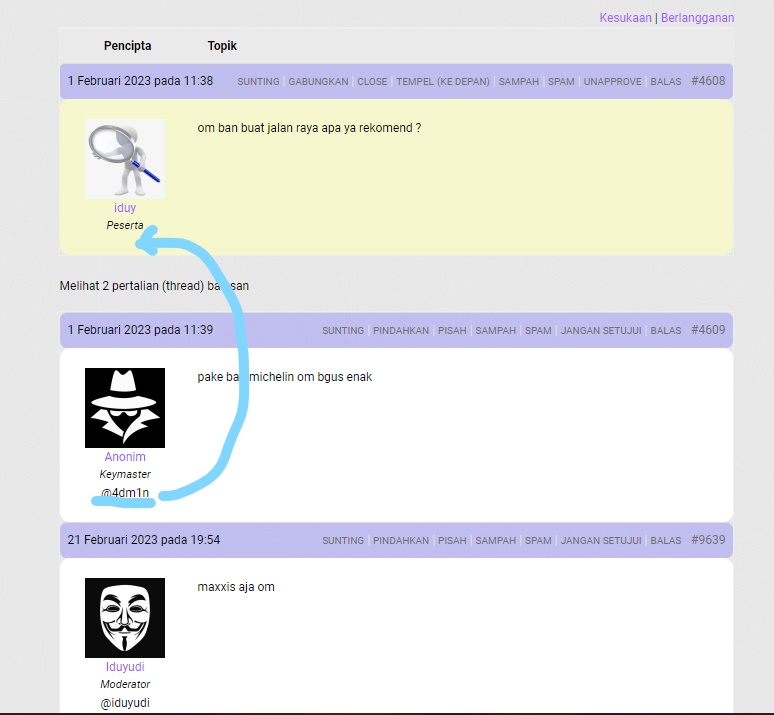so try this code, amending the numbers to what you want
if (wp_is_mobile()) {
add_filter ('bbp_get_topics_per_page', 'mobile_topics_per_page') ;
add_filter ('bbp_get_replies_per_page', 'mobile_replies_per_page') ;
}
function mobile_topics_per_page () {
return '4' ;
}
function mobile_replies_per_page () {
return '3' ;
}
Put this in your child theme’s function file –
ie wp-content/themes/%your-theme-name%/functions.php
where %your-theme-name% is the name of your theme
or use
Code Snippets
ok, not quite sure why this occurred, but the bit that says
('4185', 'as__bbp_favorites, '312810')
is lacking a closing ‘ on 'as__bbp_favorites so should read
('4185', 'as__bbp_favorites', '312810')
Is this a one off, or is it now doing this everytime?
This works great with a minor tweak…
if( !is_user_logged_in() && $rep_position > 1 )
However – is it possible to hide replies and not just their content?
Tried using bbp_get_reply as a filter with no luck.
Hi,
A MySQL syntax error has started cropping up recently, even though I have made no changes that might be related to this (same MySQL version, same PHP version, same bbPress version, same WordPress version). Can anyone enlighten me on what might be causing this?
Once again, this only started happening recently despite the lack of any significant related changes – I have been doing forum repairs for years without any errors.
[09-Mar-2023 05:01:55 UTC] WordPress database error You have an error in your SQL syntax; check the manual that corresponds to your MySQL server version for the right syntax to use near ‘312810’)’ at line 2 for query INSERT INTO as_usermeta (user_id, meta_key, meta_value) VALUES
(‘4185’, ‘as__bbp_favorites, ‘312810’); made by require_once(‘wp-admin/admin.php’), do_action(‘load-tools_page_bbp-repair’), call_user_func_array, bbp_admin_repair_handler, call_user_func, bbp_admin_repair_user_favorites
This should do the job: (put this in your functions.php)
function bb_auth_reply_view( $reply_id ) {
$reply_id = bbp_get_reply_id( $reply_id );
// Check if password is required
if ( post_password_required( $reply_id ) )
return get_the_password_form();
$content = get_post_field( 'post_content', $reply_id );
// first topic reply shouldn’t be hiding
$rep_position = bbp_get_reply_position($reply_id);
// if user is not logged in and not the first post topic
if( !is_user_logged_in() ) {
return "Replies only viewable for logged in users";
} else {
// return normal
return $content;
}
}
add_filter( 'bbp_get_reply_content', 'bb_auth_reply_view' );
i use this code for differentiate lead topic :
function custom_bbp_show_lead_topic( $show_lead ) {
$show_lead[] = ‘true’;
return $show_lead;
}
add_filter(‘bbp_show_lead_topic’, ‘custom_bbp_show_lead_topic’ );
now I want to display @mentionname too on lead topic, basically it’s like bbpress forum, however I can’t do it, anyone can help ?
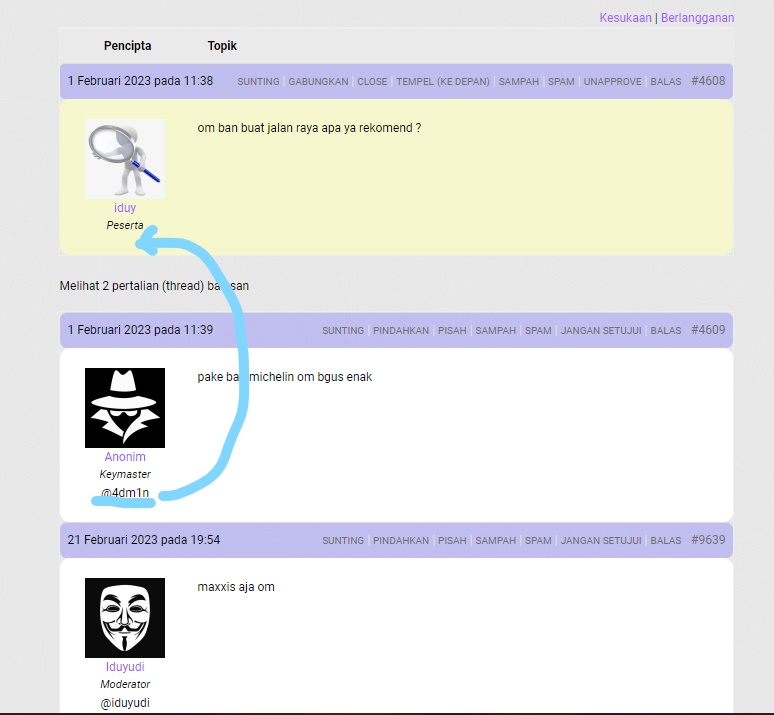
The below code should set it to unlimited number of forums, either paste the code into your functions.php file within your theme, or use the Code Snippets plugin listed above.
if(!function_exists('bbp_increase_forum_display_count')){
function bbp_increase_forum_display_count( $args = array() ){
$args['posts_per_page'] = -1;
return $args;
}
}
add_filter( 'bbp_after_has_forums_parse_args', 'bbp_increase_forum_display_count' );
this is what I’ve been looking for, thanks….permitt to copy code.
Hi Robin, your bbpstyle plugin is very nice but unfortunately it’s breaking my theme. (Jannah premium) So I couldn’t use. On the other hand Ian Stanley’s moderation plugin very nice. I’m using it for test site but last updating 9 years ago. I’m confused to use in real site. No code for function file? I want to approve for replies and topics not registered users.
Should have mentioned that you should added that into a child theme functions.php file so that when you update the theme you won’t lose that code.
@robin-w usually recommends a code snippet plugin for adding custom code, but I don’t recall the name of that plugin.
Try adding the below code to your theme’s functions.php file, should make the userpages full width with no sidebar.
if( !function_exists('enkoes_magbook_userpage_css_class') ){
function enkoes_magbook_userpage_css_class( $classes ){
if( function_exists('bbp_is_single_user') && bbp_is_single_user()){
$classes[] = 'magbook-no-sidebar';
}
return $classes;
}
}
add_filter('body_class', 'enkoes_magbook_userpage_css_class');
if( !function_exists('enkoes_magbook_userpage_options') ){
function enkoes_magbook_userpage_options( $options = array() ){
if( function_exists('bbp_is_single_user') && bbp_is_single_user()){
$options['magbook_sidebar_layout_options'] = 'nosidebar';
$options['magbook_blog_layout'] = '';
}
return $options;
}
}
add_filter('magbook_get_option_defaults_values', 'enkoes_magbook_userpage_options',100);
You may have to get rid of that bbpress.php file you added.
I haven’t used Magbook theme before, so let me know if that works out for you.
😉
but problem is not with forums – they display full-width – it’s with forum index/archives. Problem is the forum index is treated as blog archives. I need 3-col blog archives for the rest of my site and 1-col for forum archives.
I tried entering the shortcode [bbp-forum-index] on the /members page — which is set to full-width in css as above — but that doesn’t solve the problem of the index of forums displaying only in col 1 of the 3-col grid I’m using for blog archives. To get them to display full-width I have to target each individually in the index, e.g. #bbp-forum-9475.
I know the quick but ugly fix is to set all my blog archives to 1-col (that is, full width) but I’m looking for the beautiful fix of setting only my forum archives to 1-col. Is there any way to do this?
hello @robkk
can u help me, just displaying Registered Users on shortcode….
This is related to your wordpress theme (template file). Select a full-width theme template file in your forum settings. If you are displaying your forums via shortcode, the shorcode can be placed on full-width page.
try
bbp_get_displayed_user_id()
that should work.
Hi there.
This is about my login page here:
https://vancouvergathers.ca/wp-login.php
I’m using WordPress 6.1.1, Elementor Pro 3.11.3 with Hello Elementor theme,
BBPress version 2.6.9, bbp style pack 5.3.6,
I’m using LoginPress but that was installed after the issue described below was already present.
Underneath the captcha and above the blue Login button is an extra button I want to remove. It says “Log in or sign up” but the button just redirects to the login page itself.
When I inspect the page in Chrome it tells me the element might be div.bbp-button-wrapper or button.bsp-register.
Do you know how I can find out where this button is being invoked so I can remove it from the code? I am not an expert web developer and I cannot solve this issue on my own.
Any help would be appreciated. Thanks,
Brenden
Took awhile but I fixed it by adding this code to the bbpress.css file in my child theme:
#bbpress-forums div.bbp-reply-author a.bbp-author-link {
padding: 0 0;
}
Hi
Another solution
add to your css :
form.bbp-login-form {
display: none!important;
}
Wow that seems like a complex solution to something that the codex says is a simple checkmark next to Settings > Forums > Forum Features
please post the code you are using
Hi, you can put this in your functions.php to fix the problem:
if( !function_exists( 'bbpress_browser_supports_js' ) ){
function bbpress_browser_supports_js() {
echo '<script>document.body.classList.remove("no-js");</script>';
}
add_action( 'wp_footer', 'bbpress_browser_supports_js' );
}
This is the good part of bbpress. You don’t have hundreds of features you don’t need. As you mentioned, everything you need can be added via plugins or code customizations. (functions.php)
Maybe, you can tell us which features you are missing? For example you can check the plugin “GD bbPress Toolbox” which adds many features to your bbpress forum.
the problem is resolved, the problem is because code activates forum descriptions…but thank u for Replied
Certainly. This is the code to generate the new shortcode in functions.php or wherever your custom code is located:
add_shortcode( 'custom_bbp-search', 'custom_bbp_search_shortcode' );
function custom_bbp_search_shortcode( $atts ) {
$search_string = str_replace("-", " ", sanitize_title($_GET['bbp_search']));
return do_shortcode( '[bbp-search search="'. $search_string .'"]' );
}
For the new page, just set up a new page (I called mine Forum Search with a url of /forum-search/) with the shortcode [custom_bbp-search] added.
Finally, for the search form template, just copy wp-content/plugins/bbpress/templates/default/bbpress/form-search.php into wp-content/themes/[mythemename]/bbpress/form-search.php and replace the opening <form> line with the following:
<form role="search" method="get" id="bbp-search-form" action="/forum-search/">