Forum Replies Created
-
In reply to: One user can leave new topics but NOT reply
@lnangel well for IPs specifically, if you put her IP into the comment blacklist she will be blocked from posting in your forums.
There are also cases where people don’t know that plugins can hook into the comment blacklist with their own custom list, like I have seen issues where a Mojo Marketplace plugin would cause this same error. So if she would use profanity that might be in a custom blacklist for the comment blacklist, she would be blocked.
You can know if it was this, if she sees the error notice listed in the guide.
She could go over the link limit settings in Settings > Disscussion too
From there her actual posts would be set as pending I think.
https://codex.bbpress.org/moderation-and-blacklisting/
Other things could be spam plugins like Akismet that work with bbPress possibly being too aggressive.
In reply to: Create Groups and Forums for groups from PHPSo you are trying to configure BuddyPress with its own inbuilt bbPress v1 forums? I think the bbPress v1 in BuddyPress (BP Forums) has issues in the last few major version of BuddyPress.
Why not look into just using the latest version of bbPress v2 and BuddyPress and use BuddyPress’ groups feature with bbPress.
https://codex.buddypress.org/getting-started/installing-group-and-sitewide-forums/
In reply to: 4.6 issue uploading media filesDo you only have bbPress activated, or do you have some bbPress image upload plugins activated as well?
You can try some plugin troubleshooting if you haven’t yet.https://codex.bbpress.org/getting-started/troubleshooting/#plugins
You can also reinstall bbPress and see if that fixes anything too.
In reply to: add script or css for particular pageThis bundled with a page conditional will do what you want.
https://codex.wordpress.org/Plugin_API/Action_Reference/wp_enqueue_scripts
In reply to: Increasing Avatar Size?Instead of going through each template and possibly changing this, you can also use a php code function listed int this topic.
https://bbpress.org/forums/topic/resizing-avatars/#post-148625
The original source of their code seems to be from this guide.
https://schaltgetriebe.wordpress.com/2014/04/06/increase-avatar-size-in-bbpress/
In reply to: How to use video tag in bbpress?Are you just talking about the HTML tag like
<video> </video>? And not some new taxonomy added to your site, possibly through plugin.If its the HTML tag you will need to use a php function like this.
https://gist.github.com/ntwb/7797990
You can download and edit Stephens plugin and just add your HTML tag like so.
http://htmldog.com/references/html/tags/video/
// Images 'img' => array( 'class' => true, 'src' => true, 'border' => true, 'alt' => true, 'height' => true, 'width' => true, ), //Videos 'video' => array( 'autoplay' => true, 'src' => true, 'controls' => true, 'loop' => true, 'height' => true, 'width' => true, 'muted' => true, 'poster' => true, 'preload' => true, ), // TablesIn reply to: Site RoleIn WordPress you can set this in Settings > General in the WordPress backend in the New User Default Role setting.
In reply to: button for create topicIs this a site you created? It looks pretty darn good and it seems to try to not stay with bbPress’ default design, and everything is unique, which I very much like to see designers do.
As for what you asked in this topic, you can do this with the help of some jquery, and a conditional whether the user is logged in or not.
This will have links to basic code for a show/hide toggle for a simple div. Just remember to use the topic forms container ID in any code you are going to use.
http://www.w3schools.com/jquery/jquery_hide_show.asp
This is a possible recommendation of a conditional you should use in a function you would create with whatever modal login plugin you are using.
if (!jQuery(this).hasClass('active') && !jQuery('body').hasClass('logged-in')) {In reply to: Best current solution for quoting replies?@maruthemany Use this plugin instead.
In reply to: Subscription iLnk Doesn’t ShowFor subscribing to a topic you should see this subscribe link by the favorites link. Theme devs can move it though.
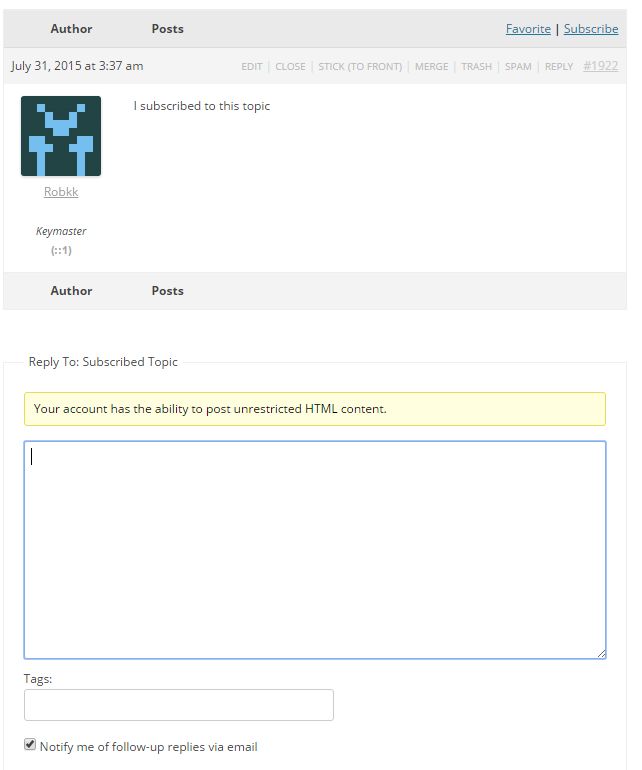 In reply to: Search Function Doesn’t Include Forums
In reply to: Search Function Doesn’t Include ForumsAnd does this work for all themes, or just this one?
I just come across the issue in themes every now and then. Depends if the theme includes a file called content-search.php as well, like in TwentyFifteen and TwentySixteen default themes.
So whilst copying all the templates to the theme fixed it for the OP, is the fix just to copy content-search.php to get
wp-content/themes/%your-theme-name%/bbpress/content-search.php
Yes this would work as a temporary fix for bbPress forum users right now.
You can add a patch to the ticket I created if you want to create a possible fix.
I think possibly you would need to just rename the file on the bbPress end and that will do it, but there might be other instances in the plugin that would need a name change like in other additional template files, and possibly somewhere in the theme compat code.
In reply to: Search Function Doesn’t Include ForumsYour issue could be related to what I detailed here. This happens in a good amount of themes now.
In reply to: Style question differently from repliesI would like the questions to be displayed the same way that on this bbpress forum.
On these forums the developer removed the content holding the labels and also moved the post date and id number in a different area.
Robin linked you to a plugin that enables you to show the lead topic, which this site does, so you have that. If you do not want to use the plugin, or you are really just using it to just show the lead topic, you can also use this custom php snippet that is on this site.
https://codex.bbpress.org/bbp_show_lead_topic/
I still do not find a way to add a border around the topic (and not the replies) or find a way to make it look different from the answers.
You can try some custom CSS like this. It won’t look as good as this site because of how its designed as I stated above.
.single-topic .topic { border: 2px solid black; }I do not understand why the line in blue with “créateur” and “sujet” appears above and below the main topic.
Thats normal, its how the lead topic is supposed to be displayed by default.
I have kept two topics as super sticky and the same are showing under each forum topics due to which the “bbp-pagination-count” shows wrong results but the same get fixed in next page (i.e. page 2).
Also, I have noticed that, one of my topic is showing twice i.e. on first as well as on second page.
This might be related to this issue, if you the topic you are seeing is a sticky topic.
https://bbpress.trac.wordpress.org/ticket/1642You can Try to see if this works for the first issue you are seeing though.
Go to the repair tools in Tools > Forums and try running
Recalculate the sticky relationship of each topic
and
Count topics in each forum
Make sure to run them separately and see if that fixes your first issue.
Just so you guys know there is a plugin for bbPress that could do what you guys want.
It is fairly new, so consider testing it out and if you come across any issues contact the developer in their support forum.
In reply to: custom URL for bbpress forumsRight, yeah I missed that.
Follow this tutorial to have the url like you want.
http://www.wpbeginner.com/wp-tutorials/how-to-get-rid-of-wordpress-from-your-wordpress-site-url/
bbPress needs some more work to be more accessible to visually impaired users. There are some tickets in the bbPress trac for bbPress for adjusting things like the breadcrumbs markup, notices markup, and some heading changes, etc.
A lot has been suggested for improvements from this gist and I think there could be some other improvements regarding admin link markup, topic status labels, and just having a horizontal layout might be better in the end for users.
Robins plugin I think won’t really help in most of these areas and won’t really make your forums moer accessible, I think only a possible contrast issue in one area at best is what his plugin can help with.
In reply to: not receiving emails when users post messagesI have noticed a potential legal issue. If the forum users all start receiving notifications and they want to unsubscribe, they can’t do this through the email notification that they receive.
I believe legally, they must have the option to unsubscribe within the email.
can this be done with bbpress?Yes, there is even a plan to introduce it sometime into core.
In reply to: custom URL for bbpress forumsRemove the forum root slug in Settings > Forums.
In reply to: Can bbPress w Buddy Press Do This?I have 2 profiles(roles) that all users will fall under (employer & employee). Then I have 3 membership levels for each role (FREE, Standard & Premium). The idea is to pair up these users by category and control the level of access/features they have based on account type. So direct messaging is available only to premium members, push notifications only available to premium members. The more features and ability to build out your profile is based on your membership type.
I know there are plugins like s2 member and paid memberships pro that you might be able to use that might work with bbPress. User role permissions for features in BuddyPress I am not sure of and you may need to go to the BuddyPress support team, and see if they know anything that can do something like that.
https://buddypress.org/support/
I would obviously add membership plugin to restrict access and capability as well as ecommerce capability for checkout.
There are sure some membership framework plugins that work with popular ecommerce plugins like woocommerce or easy digital downloads.
I know bbPress and BuddyPress are forums and social communities but will they integrate well into membership type communities where clients need to pay for additional access to social community and forum features?
I say look into using s2member or paid memberships pro. I suggest you contact the BuddyPress support forum if they have any suggestions, or just search their forum and see if a question like this has already been answered.
In reply to: Don’t Quite Understand The Processdo i need both bbpress and buddypress?
Depends on what you might need for your site, but technically no.
assuming i don’t “need” both, is it advantageous to have both?
Having BuddyPress allows you to use Group Forums, wordpress toolbar notifications for new topics and replies, better profile and custom profile fields, Members page, and a bunch of other stuff that might be useful if you want a more featureful forum.
do i need a wordpress page? i thought this was the case, so i registered and signed up for an annual wordpress account.. now that i’ve installed bbpress, it appears that i don’t actually need a wordpress page or an annual account, is this correct?
You don’t need a page, its not on the recommeded requirements for set up in my opinion. It might be required for a workaround for a theme/bbPress related bug. What do you mean by annual account? Just so you know bbPress won’t work on wordpress.com sites, and only self hosted ones.
how do i import a phpbb 3.1 forum into wordpress? i read the tutorial but a phpbb import tool isn’t included among the other import tools…
for 3.1 phpbb forums look into using bbPress 2.6 alpha, because the current version of the phpbb import in the stable version of bbPress does not work for version 3.1 phpbb forums.
my goal is to set up a phpbb-type forum/discussion, i’m not interested a wordpress blog or the like, just a discussion board. is this something i can achieve with bbpress, bbbuddy, the combo of both?
Its possible to create a forum with some features sort of like phpbb with the help of BuddyPress and bbPress, and quite possibly some other plugins that might be useful.
In reply to: Plugin Cost Nonsense? Is This WordPress Life?it’s enough to send a prospective wordpress user running in the direction of other alternatives
bbPress has a forum import tool in Tools > Forums > Import Forums (free and open source code, so any dev can just improve the program how they want then official devs can commit changes or not).
You can bulk download from here.
In reply to: How to download BBPress.org Theme?Its not available for download. Besides its just a custom made theme made for the bb sites (bbpress.org and buddypress.org and their respective codex subdomains, possibly trac too )
Choose a theme from here.
In reply to: Non-logged in peopleThis plugin might be what you are looking for.