Forum Replies Created
-
In reply to: full-width-forum Quark theme
use this code for a bbpress.php file if you already created one. It is basically the full width template already in your theme. .
<?php /** * The main template file for bbPress. * * @package Quark * @since Quark 1.0 */ get_header(); ?> <div id="primary" class="site-content row" role="main"> <div class="col grid_12_of_12"> <?php if ( have_posts() ) : ?> <?php while ( have_posts() ) : the_post(); ?> <?php get_template_part( 'content', 'page' ); ?> <?php comments_template( '', true ); ?> <?php endwhile; // end of the loop. ?> <?php endif; // end have_posts() check ?> </div> <!-- /.col.grid_12_of_12 --> </div><!-- /#primary.site-content.row --> <?php get_footer(); ?>In reply to: plugin Button to create new topicIt should just be forums. Categories are greyed out and cannot be selected.
In reply to: Allow guest to view forumbbPress does not do this by default. Contact your theme author again if it is indeed your theme doing this.
You can do a quick test to see if it is your theme doing this. Switch to a default theme temporarily to see the default message bbPress has.
I have an idea of what the theme author might have done though. All I can say is for them to copy the default bbPress templates and start fresh and create their own bbPress styles and functionality.
Or I guess you can create a child theme and do the same thing.
If it is another plugin causing this, check that out.
In reply to: Seeking bbPress expert- custom function requestIf this is a job posting post some contact information, like an email.
You could have also tried different job boards/freelance websites.
In reply to: Displaying comments template on user profiles?I cannot find a better alternative to BuddyPress activity, sorry.
Using WordPress comments would get too complicated.
You might need to hire a developer to create you something like BuddyPress activity but I guess lighter and simple.
Yes, there is a filter.
function bbp_get_forum_post_type_supports() { return apply_filters( 'bbp_get_forum_post_type_supports', array( 'title', 'editor', 'revisions' ) ); }In reply to: Display forum as list not workingsorry for the late reply, but try this.
add_filter('bbp_after_list_forums_parse_args', 'ntwb_bbpress_list_forums' ); function ntwb_bbpress_list_forums() { $args['separator'] = ''; return $args; }or I guess instead of using my CSS and the above function just use this instead.
add_filter('bbp_after_list_forums_parse_args', 'ntwb_bbpress_list_forums' ); function ntwb_bbpress_list_forums() { $args['separator'] = '</br>'; return $args; }In reply to: Remove comma’s from forum indexTry this.
add_filter('bbp_after_list_forums_parse_args', 'ntwb_bbpress_list_forums' ); function ntwb_bbpress_list_forums() { $args['separator'] = ''; return $args; }Don’t mess with template files.
You can copy form-forum.php from the bbPress plugin templates into a folder called bbpress in your child theme and remove
'show_none' => __( '(No Parent)', 'bbpress' ),so that they have to choose a parent forum.Look for this in the file.
<p> <label for="bbp_forum_parent_id"><?php _e( 'Parent Forum:', 'bbpress' ); ?></label><br /> <?php bbp_dropdown( array( 'select_id' => 'bbp_forum_parent_id', 'show_none' => __( '(No Parent)', 'bbpress' ), 'selected' => bbp_get_form_forum_parent(), 'exclude' => bbp_get_forum_id() ) ); ?> </p>End up with something like this.
<p> <label for="bbp_forum_parent_id"><?php _e( 'Parent Forum:', 'bbpress' ); ?></label><br /> <?php bbp_dropdown( array( 'select_id' => 'bbp_forum_parent_id', 'selected' => bbp_get_form_forum_parent(), 'exclude' => bbp_get_forum_id() ) ); ?> </p>In reply to: three questionsSo you do not want to create a forum for your topics? The users who are default to the Participant role shouldn’t be able to create forums. I don’t see why your boss doesn’t to create a forum at all, it organizes everything better.
Topic type and Topic status should only be visible to Keymasters and Moderators.
Do want to allow topics/forum subscriptions, or do you just want to hide the checkbox saying notify me of follow up replies and only allow the links for the users to click on?
In reply to: Move Sticky Topic to Original Date?the topic should move to when the last post was published. Did the sticky topic move correctly like that?
In reply to: Help with Single Forum ShortcodeSee if this plugin helps/still works.
Also Robin’s other plugin might have the same functionality somewhere in it.
In reply to: what is the reply template tagif you are able to get a profile link like say yours here on bbpress.org
https://bbpress.org/forums/profile/klmnweb/
For topics and replies you would add /replies or /topics at the end of the url. Basically you make the url use the same url that the profile links on the users profile use.
In reply to: My Ideas and Suggestions for BBPressI am just saying the auto suggest topics plugin’s script might make it into core if it was in forum search and extend that, then it could also be use for the new topic title too. It is just the way I see it.
1. oembed in bbPress basically uses that same filter, but for each of the topics and replies content. The filter is just wrapped in a conditional if you did enable oembeds in bbPress.
Here is the code for replies that is in the bbPress core.
function bbp_reply_content_autoembed() { global $wp_embed; if ( bbp_use_autoembed() && is_a( $wp_embed, 'WP_Embed' ) ) { add_filter( 'bbp_get_reply_content', array( $wp_embed, 'autoembed' ), 2 ); } }Maybe removing the shortcode helps, but I will keep an eye on that.
I do not think the description needs that much of a drastic change. Because it might matter more to know the last who posted, when was the last post, how many users are in the topic, and how many posts, and also this information is pretty handy for regular forum users to know about. Plus bbpress has a way to see pending/spam replies in a topic by clicking the hidden posts link in the description.
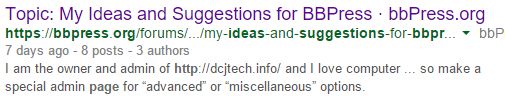
There needs to be information that tells google that this is a forum, and not a blog post for example.
Published date is almost always going to get picked up by google.
There might be other areas to add schematic microdata like what is listed in this.
http://schema.org/DiscussionForumPosting
The data might also be best to place around the actual post.
In reply to: Remove alert infoSince I don’t want you to remove all the notices with CSS that have the bbp-template-notice class. Copy the
form-topic.phpandform-reply.phptemplates into a folder called bbpress in your child theme and look for something like this code below, then remove it.<?php if ( current_user_can( 'unfiltered_html' ) ) : ?> <div class="bbp-template-notice"> <p><?php _e( 'Your account has the ability to post unrestricted HTML content.', 'bbpress' ); ?></p> </div> <?php endif; ?>In reply to: plugin Button to create new topicFor having a forum show up instead of the (No Forum), copy form-topic.php in your child theme.
In the code toward line 109 you would see something like this.
<?php if ( !bbp_is_single_forum() ) : ?> <?php do_action( 'bbp_theme_before_topic_form_forum' ); ?> <p> <label for="bbp_forum_id"><?php _e( 'Forum:', 'bbpress' ); ?></label><br /> <?php bbp_dropdown( array( 'show_none' => __( '(No Forum)', 'bbpress' ), 'selected' => bbp_get_form_topic_forum() ) ); ?> </p> <?php do_action( 'bbp_theme_after_topic_form_forum' ); ?> <?php endif; ?>Remove
'show_none' => __( '(No Forum)', 'bbpress' ),so it would look like this.<?php if ( !bbp_is_single_forum() ) : ?> <?php do_action( 'bbp_theme_before_topic_form_forum' ); ?> <p> <label for="bbp_forum_id"><?php _e( 'Forum:', 'bbpress' ); ?></label><br /> <?php bbp_dropdown( array( 'selected' => bbp_get_form_topic_forum() ) ); ?> </p> <?php do_action( 'bbp_theme_after_topic_form_forum' ); ?> <?php endif; ?>For having a forum show up instead of the (No Forum), copy form-topic.php in your child theme.
In the code toward line 109 you would see something like this.
<?php if ( !bbp_is_single_forum() ) : ?> <?php do_action( 'bbp_theme_before_topic_form_forum' ); ?> <p> <label for="bbp_forum_id"><?php _e( 'Forum:', 'bbpress' ); ?></label><br /> <?php bbp_dropdown( array( 'show_none' => __( '(No Forum)', 'bbpress' ), 'selected' => bbp_get_form_topic_forum() ) ); ?> </p> <?php do_action( 'bbp_theme_after_topic_form_forum' ); ?> <?php endif; ?>Remove
'show_none' => __( '(No Forum)', 'bbpress' ),so it would look like this.<?php if ( !bbp_is_single_forum() ) : ?> <?php do_action( 'bbp_theme_before_topic_form_forum' ); ?> <p> <label for="bbp_forum_id"><?php _e( 'Forum:', 'bbpress' ); ?></label><br /> <?php bbp_dropdown( array( 'selected' => bbp_get_form_topic_forum() ) ); ?> </p> <?php do_action( 'bbp_theme_after_topic_form_forum' ); ?> <?php endif; ?>The default forum shown is whatever is first in the forum index page. It either is sorted by publish date first or the forum ordered first if you manually changed the forum order by editing the forum.
Thats just a shortcode that you put in a separate page, not the topic form being displayed below forums using the form-topic.php template.
In reply to: Remove alert infoOnly Admins/Keymasters would see that notice. Do you still want to remove it anyway?
In reply to: When I deactivate bbPress, I cannot log inWhat is your site link so I can see what happens if I log in?
Also send me some test user login details that has the role Subscriber/participant.
In reply to: Can’t logout from WordPressTry some troubleshooting if you haven’t already.
Try a default theme activated with only bbPress activated to see if the problem persists.
Also ask a couple of these questions.
Do you have a multisite installation?
Is WordPress installed in a sub-folder?
What is the url you get when you try to logout?
What areas did you try to logout from? The WordPress Toolbar, bbPress login widget, something else?
Did this issue occur when you immediately activated bbPress? Or did the issue occur after a certain upgrade?
Did you have any cache plugins activated? Have you tried flushing the cache? If it is deactivated reactivate the plugin and flush the cache.
Anything that can cache activated on your site, server cache, cloudflare, object cache, opcode caching?
What hosting provider do you have?
In reply to: Make new-topic- and reply-forms responsiveDoes this help?? This code appears at 320px but it probably should be by default.
#bbpress-forums div.wp-editor-container { width: 100%; overflow: auto; }In reply to: want to install latest football score pluginQuestions like this might go into the wordpress.org forums, or sites like stackoverflow or reddit I guess.
Search in the WordPress plugin directory.
In reply to: Use bbPress with an iOS/Android AppReplacing blog comments with topic replies is scheduled for 2.7, but you can also use the handy bbPress topics for posts plugin.
You can create custom roles with custom capabilities in bbPress.
There is an API or an example API in the Jetpack plugin.
https://plugins.trac.wordpress.org/browser/jetpack/trunk/class.jetpack-bbpress-json-api-compat.php
There have been users trying to make apps with bbPress.
Also know there has been work to introduce an API into WordPress.
https://wordpress.org/plugins/json-rest-api/
And there already have been plugins in development for compatibility between the WP-REst API and bbPress like this one.
https://github.com/thenbrent/BB-API (Alpha version)
Any contributions for any work toward any type of bbPress Rest API are welcome and much appreciated.
In reply to: Admin Page – Fails on InstallAre installing bbPress on a multisite installation?
subdomain or subdirectory if so?