Forum Replies Created
-
In reply to: Allow Participant Role To Upload Image
I’m not frustrated, though I fully understand where you are coming from 😉
It is as simple as (to me at least) that bbPress does NOT include ANY support for uploading attachments, this includes any role or capability to facilitate that.
That said, there is the plugin “GD bbPress attachments” that adds support to bbPress to upload attachments, how it does this and what changes it makes to either bbPress or WordPress roles and capabilities I do not know, as I stated above I have not looked closely at it (i.e. I have not looked at the source code to see how it works)
If you want attachments in bbPress that is the ONLY solution I know of. 🙂
I am still hopeful this will be included as part of bbPress 2.6, with some luck I’ll get to implementing this next week 🙂
In reply to: Postings not showing up?Ok, that, still with you….
Can you please post two new screenshots are the same two you just posted for the Forum(General Questions)>Topic(Payout) though using the Twenty Fourteen theme.
In reply to: Placing theme files inside folder of child theme?Indeed bbPress does this too 🙂
Quick answer, copy the templates you need into your theme folder under
/bbpressIn reply to: Postings not showing up?I’ve got nothing else at the moment…
Let me think on it for a bit…
I also presume you still have all your plugins except bbPress deactivated?
Also what theme is it you are using?
Have you any custom code in a functions.php file running?
In reply to: bbPress make my categories & tags become blankSorry, hadn’t seen this….
What happens if you switch the Twenty Fourteen theme? Do your categories come back?
In reply to: Postings not showing up?Have you run the “Remap existing users to default forum roles” repair tool? If not, do so.
Any change?
Edit: And answers to my previous question please 🙂
In reply to: Postings not showing up?I am still puzzled where the posts are, I thought there would be an area like the comments or replies for that.
This statement here confuses me… You should see Forums, Topics, and Replies sections like I have in my previous screenshot. All the ‘posts’ should show here, you only see the title of the post and not the full content until you open it with the ‘edit’ row action (mouse over a title).
Are you not seeing your topics or replies in each section?
In reply to: Postings not showing up?– Do you have ‘Auto Role’ checked and what role is it set to? (Dashboard -> Settings -> bbPress)
In reply to: Postings not showing up?My, bad, mouse was hovering over ‘Comments’, sorry, that is the ‘Replies’ section.
So do you see ‘private’ or ‘pending’ in the ‘replies’ or ‘topics’ panels as above?
In reply to: Postings not showing up?If you look in the Topics and Replies you would see ‘pending’
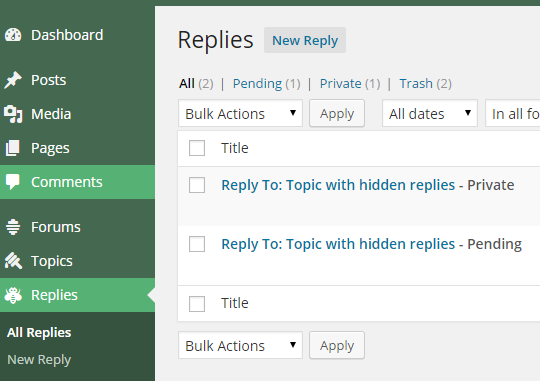 In reply to: Postings not showing up?
In reply to: Postings not showing up?Is either the topic or reply status ‘private’ or ‘pending’?
In reply to: Change the name of the administratorp.s. Robin -> https://en-gb.wordpress.org/ 😉
In reply to: Change the name of the administratorThe string
Keymasteris being translated toSuper Administrator(here)If you login to http://translate.wordpress.org using your wordpress.org/bbpress.org username and password you can also suggest an updated translation and the Spanish translation team will review the translation and accept it or not.
The first link above is for the ‘development’ version of bbPress, upcoming 2.6 release, you should also suggest any translation updates for the current bbPress v2.5 here.
Once you have done the above you should let the Spanish translation team know:
In reply to: Allow Participant Role To Upload ImageSorry, but I don’t see how any of the above is a bbPress issue, all of your issues above are from plugin/s not doing something that you expect the plugin to do, these are all issues you should raise with the plugin author/s.
In reply to: Postings not showing up?A couple of screenshots should suffice, post a couple of screenshots and we’ll go from there.
In reply to: Allow Participant Role To Upload ImageI haven’t looked closely at the GD bbPress Attachments plugin (And never at GD bbPress Toolbox) though I was presuming that GD bbPress Toolbox included the same/similar/enhanced version of GD bbPress Attachments which I believe does allow participants to upload attachments.
So, can you use (and/or ask @gdragon) if running both plugins side by side is the best solution.
In reply to: Allow Participant Role To Upload ImageYou will be best of contacting the plugin authors directly via http://www.gdbbpbox.com/support/
They should be able to help you work out what is going on and help you fix it, or update their plugin.
In reply to: Postings not showing up?Try testing with the Twenty Fourteen theme, to confirm if it is a theme issue or not.
In reply to: Topics and Replies Not Showing UpExcellent 🙂
In reply to: Can I use my normal wordpress shortcodes in bbpress?I’ve not looked at doing do that personally, I saw something recently on adding short codes to WordPress quicktags so you could explore that option (WordPress’ quicktags are the buttons you see here ‘b’, ‘i’ etc)
Also take a look at the source of bbPress Shortcode Whitelist plugin to see their implementation, and see if you can adapt it for your own needs.
In reply to: Moving topics from one forum to anotherFirstly, please don’t bump old topics, the majority of the time things change considerably if more than 6 months old.
That said moving topics should work fine, there is a couple of small issues that will be addressed in the next release of bbPress but that shouldn’t see the problem you are describing.
There is a chance that maybe some of the bbPress data was out of sync before you moved the topic, I’d suggest running each of the repair tools for your forum and then try again.
In reply to: Topic appearing in the wrong forumTry running all the following tools (one by one of course):
Recalculate the parent topic for each post
Recalculate the parent forum for each post
Recalculate private and hidden forums
Recalculate last activity in each topic and forum
Recalculate the sticky relationship of each topic
Recalculate the position of each reply
Count topics in each forum
Count replies in each forum
Count replies in each topic
Count voices in each topic
Count spammed & trashed replies in each topic
Count topics for each user
Count replies for each userThat said the topic ID you link to is
9313and it’s forum ID is9299so typically by post ID order the topic is newer than the forum.What happens if you move the topic to the correct forum?
Maybe try create a few test topics and replies in a test forum to see if you can determine exactly what is going on as from what I can see looking at the HTML source everything looks fine though you say it is not 😉
In reply to: Deep issue: Threads are not showing up.It could be the posts are getting caught by WordPress’ moderation settings:
Dashboard -> Settings -> Discussion
Also look via the admin topic and reply panels to see if any have a status of ‘pending’.
If there is a topic or reply pending and you create another with duplicate content you will see that warning message.
Also if you think it may be a conflict with another plugin then disable them and see if the conflict is resolved.
In reply to: Can I use my normal wordpress shortcodes in bbpress?No, you cannot use shortcodes within bbPress.
This is more of a security issue than a technical issue, you don’t want users adding login shortcodes and the like into the content.
There is a ‘bbPress Shortcode Whitelist’ plugin (It’s in the wordpress.org plugins repo) that will allow you to ‘whitelist’ a list of short codes so you can use the ones you approve.