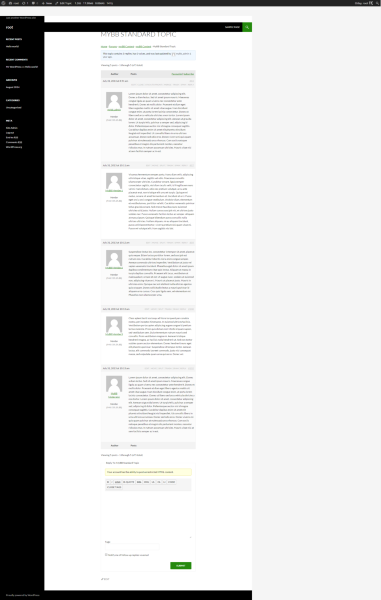Forum Replies Created
-
In reply to: WordPress Database Error: Importing (XF to WP BBP)
Thanks, it is because you don’t have the table prefix
xf_set when doing the import.So use the same settings you used previously and add
xf_in the importer field “Table prefix”.In reply to: Slow to PostTwo things, the plugin I thought would help actually makes things worse, didn’t expect that, though the second thing, running what I ‘thought’ should work that I have tested previously also now doesn’t work. 🙁
I’ll need to test both of these tomorrow, and I’ll update things then, depending on the solution we are talking a range of 50-90% improvement in performance, so why either of these options is failing for me at the moment I’m unsure.
In reply to: Slow to PostI saw this pop up on my phone whilst I was out and wasn’t even going to try to chime whilst mobile. Anyways, I’m just going to have some dinner but whilst I eat that I’m generating a test site with a few hundred thousand posts to test a plugin, this “might” help but I’ve never tested it before, so give me half an hour and I’ll let you know.
Hahahaha, yes what @Robkk said 😉
This is not a bbPress issue, please post your WordPress issues on the WordPress support forums:
In reply to: Conversion MyBB to bbPressAnother (most likely dumb) question I forgot to ask. This could be the answer to the missing(?) topics/replies. At the end of the conversion, the program shows in short intervals ‘-’ on the screen. This takes forever and lasted almost as long as the initial part of the conversion which grabbed the Rows. I thought the conversion was finished when the ‘-’ stopped appearing on screen ‘————’ etc. Was I supposed to wait for some kind of other message which indicates the conversion ended?
This is basically WordPress losing the connection with the MySQL database and is a right pain, once this occurs “nothing” is now happening, the import is essentially stopped.
So in answer to your question, most likely this is the result of the missing topic/replies.
So yes, at the end of the conversion, you’ll see “Conversion Complete” with a link to the repair tools.
With most of the databases I have had to test to get compatibility with the importers many of the sample databases I have been sent (I don’t have a license for most of the commercial forum packages) I make a copy of the database and then prune/delete all but ~10 topics, the topics replies, the topic and reply users. This makes testing a breeze as it completes in a couple of minutes, once I know all is good then I give it a whirl on the full database.
Awesome, just one of those things then, glad it worked for you 🙂
In reply to: Edit topic reply, changes post orderNo, do not apply any fixes in #2586, these are what was included in bbPress 2.5.4.
I’ll check out a couple of things and get back to you, in the meantime do you still have “Enable Threaded Replies” in bbPress settings?
In reply to: pagination on forum listing PageI cannot think of any, it’s just a bad user experience to make users search through pages of categories and/or forums to find the one they want to read or post in.
In reply to: pagination on forum listing PageAs I said, you alot of forum software that has pagination for the categories/forums.
This is why the time has not been spent adding this into bbPress, most of the time it is not needed.
What you should do is organize more “top level” categories if that’s what it takes.
category A
– sub-category A1
— forum AA1
— forum AA2
category B
— sub-category B1
— forum BB1
— forum BB2No magic wand, as each topic or reply is imported it is matched to the old user ID.
Thus you really need to import the users and the forums, topics and replies at the same time.
The reason you can do this separate is because bbPress 1.x, BuddyPress Group Forums, SimplePress, Mingle to name a few are WordPress plugins and thus the users already exist in the WordPress database.
I also can’t see a reason as to why importing the users, then the forums as separate imports would work and a single import for everything would not work. Essentially the way the import works is in steps, it imports each section, once finished moves to the next step.
Up for trying again? If you do please post back here any errors you see and I’ll help work through those with you.
In reply to: disable pingbacksThanks for that, I’ll go make a note to dig into why the tracbacks/pingbacks are enabled, they shouldn’t be.
I had a quick look at the theme your using, MineWP, if you make a copy of the
page.phpfile and rename itbbpress.phpthen remove the ‘comments’ section of the template:Remove this line of code and save it and you’ll no longer have the pingbacks or trackbacks shown, technically they will still be enabled but will not show until we get this fixed.
<?php comments_template('',true); ?>In reply to: Strange characters beneath user profile picture.Cool, glad it fixed it for you 🙂
I’ve been using IPv6 heaps lately for testing but my
127.0.0.1equivalent in IPv6 is::1, thus it wasn’t an issue locally 😉In reply to: pagination on forum listing PageSo you want “Page 1”, “Page 2” etc? Currently bbPress forums do not support any form of pagination like that.
Reorganizing your category and forums structure is a much better idea, you won’t find many forums on the internet with their forums setup with that much fragmentation and is one of the reasons bbPress has not spent the time adding pagination to forums.
In reply to: Conversion MyBB to bbPressSorry for the delay, life has been getting in the way.
Thanks for listing those tweaks you made, they make sense, we already bump the PHP timeout and up the memory limit to 256M but that is all we can really do safely before we cause grief in shared hosting environments.
I linked this post from our Import Troubleshooting docs so when I get the time we can expand that section (or a dedicated section) on tweaking ‘all the things’.
It doesn’t look I have asked this previously, what version of MyBB are you importing from?
All my tests have been with MyBB v1.6.10
Some topics are not combined correctly. All replies are separate topics. The ‘Recalculate the parent topic for each post’ does not fix this. I ran all repair queries btw. An option in the Topics interface to combine these, would be ace 😉 Is it possible to correct this with a query? My SQL skills are too limited unfortunately.
I just ran an MyBB import of my ‘standard’ MyBB database and without running any repair tools replies are correctly associated with their parent topics.
As to the possibility of correcting this with a MySQL query, it could be, it’s hard to say without knowing what data is mismatched.
Run the following query in phpMyAdmin:
–83is my topic ID
–97,99,100and102are the reply ID’s I know should be part of the topic ID83
– A single topic and a couple of replies should be all I need to see what’s going onSELECT * FROM wp_posts WHERE ID IN (83,97,99,100,102)Once you’ve executed the query, click ‘Print View’ and the results should open in a new browser tab, select all the text and paste them into a GitHub Gist and select SQL from the language dropdown (You don’t need an account for this)
It should look similar to this (this is based on my above screenshot)
https://gist.github.com/ntwb/04ed1cf9cf5f67528fcbThe Repair Forums option ‘Recalculate the position of each reply’ does not work. It creates a white screen. Load problem?
Yes, sadly, this is because of the size of the forums, kind of a know issue so that is good, sortof. Anyway the best thing is is that you do not need to run this tool. This is for only repairing ‘threaded replies’ which MyBB did not have so you can just skip running this tool. I’ll update the verbiage for this text in the next release and make some improvements when used with ‘large’ sites and some error handling.
myBB accepts spaces in the login name. Unfortunately WordPress does not. The conversion leaves the spaces in the login name. Is it possible to correct this with an SQL? Is there another workaround? Correcting them one by one is not my preference
I’ll work out a fix for that shortly, second time I’ve hit this issue today, @Halo-DieHard also did on BuddyPress.org.
Two forums are created double. The copies do not contain any topics or replies, so it is easy to remove them. Just thought you should know
That shouldn’t be the case, though as you point out easily fixed, most likely one of two things, either those forums were still there from a previous import OR there is something funky with the forum categories versus the forum forums though checking my import I just did, everything is fine for me 😉
The original myBB forum contained 1mlj+ messages and 36k+ discussions. The converted forum contains 109k subjects. That can be explained because of the first issue. But it only contains 830k replies. It could be that myBB adds subjects and replies to messages, but the difference is a bit too big. Is it possible to do an SQL checksum to check the expected output?
It does sound a little off, some forum software combine the total topics and replies to create a total post count.
On my MyBB I have:
Our members have made a total of 22 posts in 10 threads. We currently have 6 members registered.After importing using the
[bbp-stats]shortcode I have
Topics 10, Replies 12So that works out correct in my case, total of 22 posts = 10 topics + 12 replies 🙂
It’s hard to match up yours because the issue above as you state, ball park 109k + 830k = 93k which is a few short of the 1m, this will be due to those issues above and we can take another look after they’re fixed.
In reply to: Edit topic reply, changes post orderThis was fixed in bbPress 2.5.4, to repair any of affected replies run the “Recalculate the position of each reply” repair tool from Tools -> Forums
In reply to: WordPress Database Error: Importing (XF to WP BBP)Can you open up your Xenforum’s database in phpMyAdmin, open the forum table and take a screenshot and post it here please.
(Your Xenforum’s
forumtable may include a prefix, in the screenshot below mine isxf_forum)It should look similar to mine here, I need to check that the table format matches what I am using.
https://i.cloudup.com/mnIqTR-W8m.png
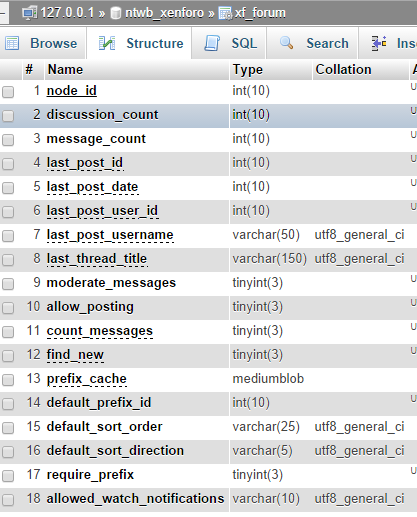 In reply to: pagination on forum listing Page
In reply to: pagination on forum listing PageAdd the following to your
functions.phpfilefunction custom_bbp_list_forums() { $args['separator'] = '<br />'; return $args; } add_filter('bbp_before_list_forums_parse_args', 'custom_bbp_list_forums' );That will result in something like this, depending on your themes styles:
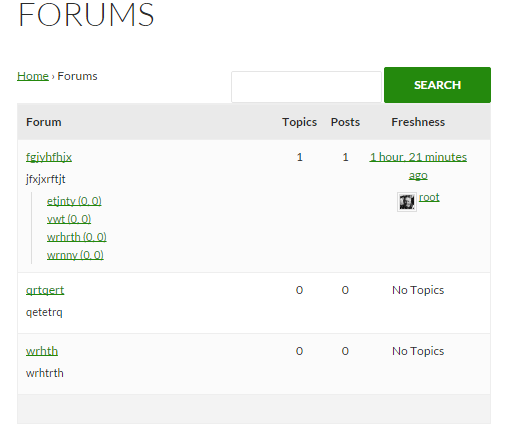 In reply to: Strange characters beneath user profile picture.
In reply to: Strange characters beneath user profile picture.Add the following CSS to your custom CSS and you should be good to go:
#bbpress-forums span.bbp-author-ip { word-wrap: break-word; }I have added
word-wrap: break-word;to bbPress CSS in #2675span.bbp-author-ip { font-family: 'Helvetica Neue', Arial, Helvetica, 'Nimbus Sans L', sans-serif; font-size: 11px; font-weight: bold; word-wrap: break-word; color: #aaa; }In reply to: WordPress Database Error: Importing (XF to WP BBP)Verify you have used the correct database values from your Xenforo
config.phpfile, it should be in your Xenforo/libraryfolder.e.g.
$config['db']['host'] = 'localhost'; $config['db']['port'] = '3306'; $config['db']['username'] = 'my_db_user_name'; $config['db']['password'] = 'my_db_user_password'; $config['db']['dbname'] = 'my_db_name';In reply to: Forum Title won't changeIf you have changed these things then it could be a caching issue, are you using any cache plugins?
In reply to: Access limits – according to member level1- You would need a ‘membership’ plugin that supports bbPress, there are a few in the WordPress plugin https://wordpress.org/plugins/
2- You can fully customize bbPress to match any theme or custom design you want, see the docs for more info. https://codex.bbpress.org/In reply to: Forum, Topics, Replies Disappear from DashboardUpgrade your WordPress install from v3.5 to v3.9.2
bbPress minimum requirements are WordPress v3.6 (this will also be bumped very shortly to v3.7)
In reply to: disable pingbacksbbPress does not have pingbacks enabled for it’s post types, they are explicitly disabled.
Could you be more specific and post a link to some examples and I’ll take a look.
* Is it happening on all three bbPress custom post types?
*
forum,topicandreplyare the tree post types and a link to one of each that this is happening with will allow me to investigate why.* I can’t think of a plugin for bbPress that changes the ping status of the custom post types but just in case can you disable all your plugins except bbPress and create a new forum, a topic in that forum and a reply to that topic and then create a WordPress post with a link to each of the three and see if you see any pingbacks.
I’ve just tested this with bbPress 2.5.4 and Twenty Fourteen with no other active plugins:
* Created a page
/123and added the[bbp-forum-form]shortcode
* Opened that page/123
* Entered123as the forum title and description
* Selectedforumfor the forum type
* Selectedopenfor the forum status
* SelectedPublicfor forum visibility
* Selectedrootfor parent forum (Root is another forum I already had setup)
* Clicked submit and the forum is created and I am redirected to create a new topic in that forum e.g./forums/forum/root/123/