Forum Replies Created
-
In reply to: Change of date for freshness
Just found a solution.
Don’t know why but a space at the end of Wochen did it.
Strange that Jahre and Tage don’t need the additional space at the end…?In reply to: Change of date for freshnessThe above code in functions.php works for me, except for “weeks” in german “Wochen”
Perhaps the regex is wrong, but after Wochen I have an “ag”It’s not there in my german language file?
https://gtauscht.de/forums/
Do you have any suggestions?Thanks
MatthiasIn reply to: BBpress 2.6.1 translations issueSame problem here. I have the right translation in my .mo-files, but still the english translation is shown in the freshness part for year, month, day, hour…
Any suggestions?
@robin-w I can translate it with your style plugin, but it is way to big to install for just translating these few words…Thanks
MatthiasIn reply to: ShortcodeNow I’m trying to hide the pagination of the output
My startpage has the page ID 35
I’m trying to use this css to hide the pagination only on the startpage
.page-id-35, a.page-numbers, .page-numbers.current, .page-numbers.dots, .bbp-pagination-count {display:none!important;}The css works fine, but the addition .page-id-35 does not work
Does anyone see an error?
Thanks
MatthiasIn reply to: ShortcodeI found this code and can now show five popular entries on my frontpage 🙂
// Top five of bbpress on startpage
function rk_top_five_view() {
bbp_register_view( ‘top-five’, __( ‘5 Most Popular Topics’ ), array(
‘meta_key’ => ‘_bbp_reply_count’,
‘posts_per_page’ => ‘5’ ,
‘ max_num_pages’ => ‘1’,
‘orderby’ => ‘meta_value_num’ ),
false );
}add_action( ‘bbp_register_views’, ‘rk_top_five_view’ );
Thanks
MatthiasIn reply to: Edit the bbPress login widgetHi Robin,
this is awesome.
I just tested it and it works like a charm.
Thanks you
MatthiasIn reply to: Edit the bbPress login widgetI just added some needed extra links 🙂
`<div class=”bbp-logged-in”>
<a href=”<?php bbp_user_profile_url( bbp_get_current_user_id() ); ?>” class=”submit user-submit”><?php echo get_avatar( bbp_get_current_user_id(), ’40’ ); ?></a>
<h4><?php bbp_user_profile_link( bbp_get_current_user_id() ); ?><br />
<a href=”URL”>Dashboard</a><br />
<a href=”URL”>Dein Profil</a><br />
<a href=”URL”>Alle Einträge</a><br />
<a href=”URL”>Neuer Upload</a><br /><br />
</h4>
<?php bbp_logout_link(); ?>
</div>`In reply to: Edit the bbPress login widgetHi Robin,
this code works fine, thanks. I put it in functions.phpAfter this I changed some code in bbpress/includes/common/widgets.php
The changes work fine, but it only works when I change the core file.When I copy widgets.php into child theme it does not work.
Is there now way to put core code to child theme?Thanks
MatthiasIn reply to: Edit the bbPress login widget<?php bbp_user_profile_link( bbp_get_current_user_id() ); ?>How can I change the code above, to show only the name, without the link to bbpress profile?
Thanks
MatthiasIn reply to: Oh no!Thanks to all:
I changed these senctence directly in feedback-no-forum.php and put it in my child theme.
I tried this before, but did not know that this sentence has a problem with german special characters. There is an ü in this sentence and it works only if I write it in html
ücode<div class="bbp-template-notice"> <ul> <li><strong><?php esc_html_e( 'Dieses Forum ist nur für Dauerbenutzer!', 'bbpress' ); ?></strong></li> </ul> </div>Thanks all for your suggestions
MatthiasIn reply to: Oh no!Hi Robin,
I tell you why there was this strange behavior 😉
I was using a german umlaut ü in the sentence…
Changed it into html and everthing is fine!
<?php esc_html_e( ‘Dieses Forum ist nur für Dauerbenutzer!’, ‘bbpress’ ); ?>In reply to: Oh no!Hi Robin,
I tried the workarounds you suggested here:In feedback-no-topics.php and feedback-no-forums I translated the Oh, bother text directly into the text I want.
In style pack I tried to translate the sencentce and I tried to make it invisible.
Nothing works, it seems to me, that the content restriction plugin cuts all solutions before the can change the sentence…
If you have no solution, can you tell me, what I can say to EDD Support. There are Pippin and Jacoby in the background they should no what to do 😉
Thanks
MatthiasIn reply to: Oh no!Here is the Link
In reply to: Edit the bbPress login widgetOh no, I forgot the !important 😉
It’s working…
Thanks
MatthiasIn reply to: Edit the bbPress login widgetHi Robin,
I don’t know why, but I can not fix the css of the login widget.
Just need a white background and a litte padding, but all attempts with .bbp-form; .bbp-login-form or .sidebar-item fail…?
https://gtauscht.de/forums/Do you have an idea?
Thanks
MatthiasIn reply to: Edit the bbPress login widgetHey Robin,
works fine 🙂
Thanks for your time!
MatthiasIn reply to: Edit the bbPress login widgetHi Robin,
here we go: https://gtauscht.de/forums/Thanks
MatthiasPS: Thanks for your plugins and your engagement for bbpress!
In reply to: Edit the bbPress login widgetI have a lot of space between the fields of the login widget. Does anyone know how to reduce it.
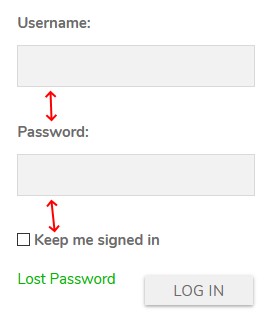
Thanks
MatthiasIn reply to: add links to bbpress login widgetFound it 😉
…/wp-content/plugins/bbpress/includes/common/widgets.php
About line 135 you can add some links…<div class="bbp-logged-in"> <a href="<?php bbp_user_profile_url( bbp_get_current_user_id() ); ?>" class="submit user-submit"><?php echo get_avatar( bbp_get_current_user_id(), '40' ); ?></a> <h4><?php bbp_user_profile_link( bbp_get_current_user_id() ); ?>In reply to: noreply@domain.com ?Hi Robkk,
stopped all bbpress plugins and cleared the function.php without success.
But I’m not the only one with this problemsEmails being sent to noreply@www.mysite.com for subscription emails
In reply to: noreply@domain.com ?Hi jturet, I did the same, but I keep the mails. So I don’t have to subscribe to the forums 😉
But you are right. This is no solution.
I wonder why there is no patch for this problem…You are not alone 😉
I started a topic a few days ago, with the same problem.
https://bbpress.org/forums/topic/noreplydomain-com/My problems started with one of the new bbpress versions.
2.5.4 was working fine. 2.5.5 or 2.5.6 had the noreply error…In reply to: Can't Format the Lead Topic in CSSFound the solution.
You have to add this code to themes function.php to set up lead_topicfunction custom_bbp_show_lead_topic( $show_lead ) { $show_lead[] = 'true'; return $show_lead; } add_filter('bbp_show_lead_topic', 'custom_bbp_show_lead_topic' );In reply to: Can't Format the Lead Topic in CSSHm, I’m trying to format the lead topic different different from the replies, but I even can not find ul.bbp-lead-topic im my source code.
Did I miss something?Thanks
MatthiasIn reply to: first postI put the whole code in the editor. But I get the same error…