Forum Replies Created
-
Winner! Thanks, Robin — that little addition did the trick. It looks so much better now (years of wanting it to look like this!). That’s a massive improvement for us and hopefully our community, too. 🙂
Hi Robin, sorry for the delay. I only had my phone available, but will try to find a PC as soon as I can. On my phone (which I hadn’t accessed to this site before) appears to also show that it’s not spanning the full width, though it’s harder to see since it’s a minimized viewport to begin with. 🙂
Hopefully, you can see what I mean here, though?
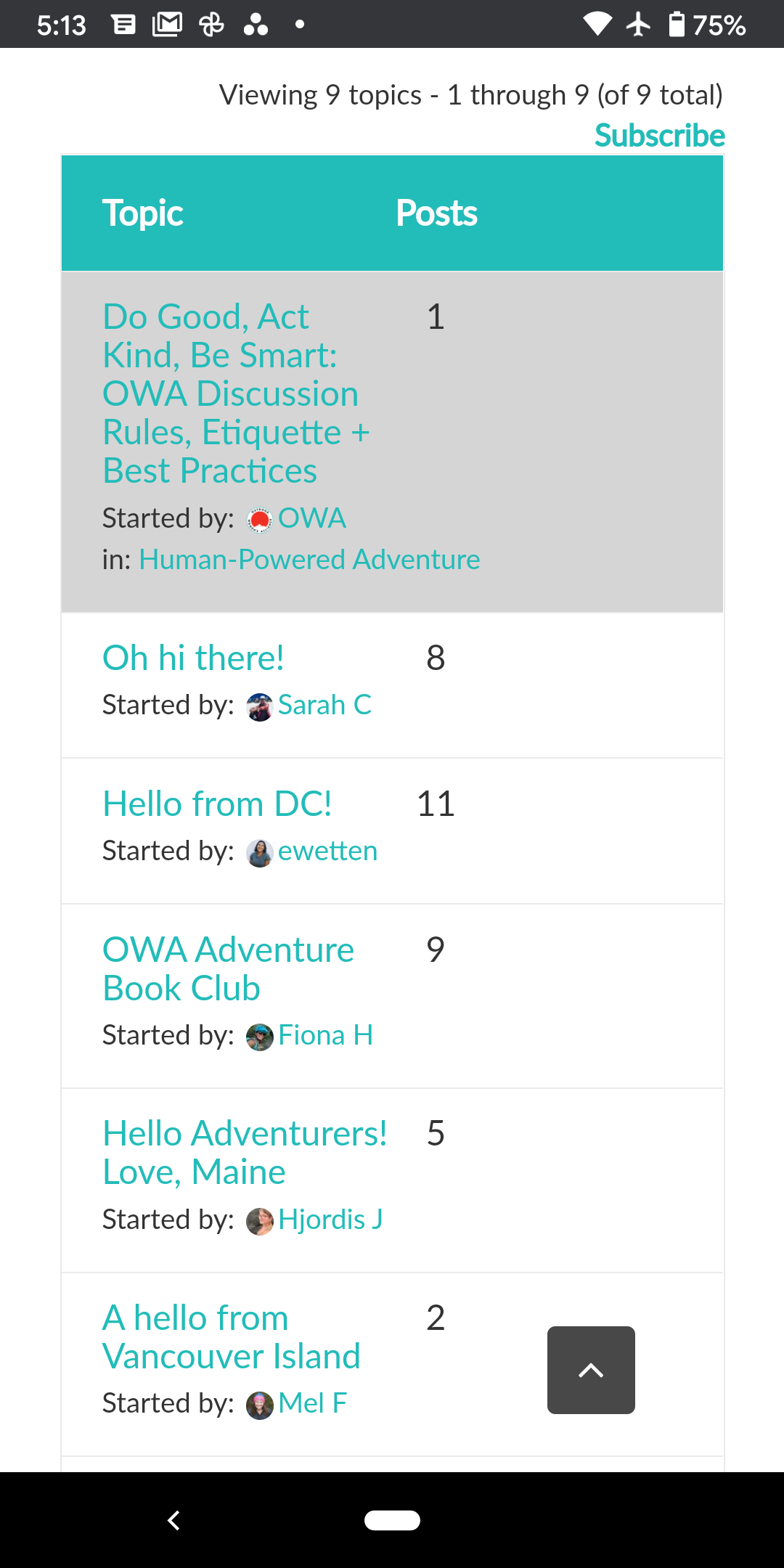
I cleared the browser cache and then shut it down completely, then restarted, but things are looking the same. 🤔
Thanks for this, Robin. I’ll play around with it; for some reason, it’s not changing anything at the moment when I insert the code above (none of the columns or titles in those columns shift) but I’m sure I can play with it a little to see what might be happening. 🙂
Thank you so much for your help with solving the biggest issue! I am sure your fix will help our nonprofit encourage people to connect. So appreciated!
Yes! Holy smokes, thank you, Robin! That worked like a charm 🙂 I do have access to FTP and my child theme, but I’m happy with these results (unless it’s better that it’s in the files instead?).
Is there any way to redistribute the content now along the full length of the row to take up the space of the missing column? I guess the column is still there, just has hidden content, so maybe this isn’t possible. Here’s what I mean:
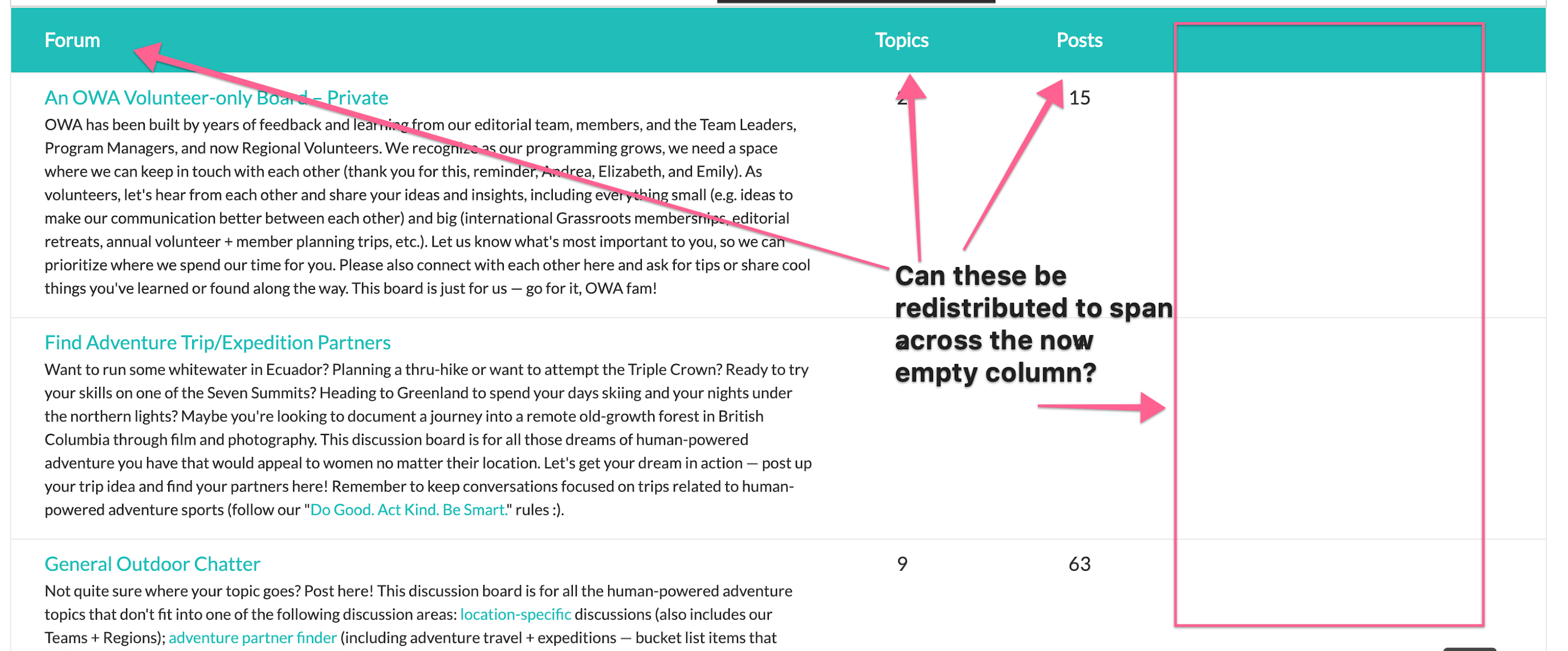
Hey Robin and everyone else who might read this! I thought I would post the really simple solution! After TONS of staging site/plugin/permissions/theme/cache/etc. tests, Robin, you were right about it being in the “dashboard>settings>discussion settings” area — it was my list of moderated (blacklisted) words that was causing things not to work. It’s unfortunate, since I definitely don’t want instances of “www” or “.com” or “dot com” showing up in forum posts by people who are trying to bypass spam filters, but I had to remove those from the moderation list because I didn’t realize that it affects anyone who is writing a post on the site. From the description above the moderation field a comment that includes any of the blacklisted or moderated words that not only are included in the post, but also come from the “…name, URL, email, or IP address” of the poster, will be held for moderation (or deleted, in the case of blacklisting). Since everyone coming to our site has www or https or http or .com or something along those lines in their login info/email address, there’s no way to stop comments that include those since it also stops all users who are registered on our site via an email address. Once I removed those phrases from my moderation list and blacklist, we’re able to post freely and immediately (at least it looks like for now!).
While I really regret that we can’t blacklist/moderate *just* the posts/replies that contain phrases like .com or www etc., it’s still great to find the problem — thank you, Robin!
In reply to: Breadcrumbs not appearing in forums or topicsHi Robin — sorry; I’m not getting notifications whenever I get a reply, even though I have that setting checked, so I’m just seeing your reply here (funny enough, the same thing is happening to users on my forums, too). No, I don’t have BuddyPress, but I’m thinking about adding it once everything is cleared up so I can add more functionality. 🙂
Did anyone get this solved on their end? I’m also having a major problem where none of my users can post topics or replies without me having to approve them and all permissions seem to be in place for them. I can not — for the life of me — figure out why the heck they can’t post. Would love to hear a solution!
In reply to: Breadcrumbs not appearing in forums or topicsHey Robin! I found it (hallelujah and thank you for your help!). There was a tiny setting deep in the recesses of the Avada theme that was causing these to not show up (I had been trying to work with their support team, too, but they kept telling me it was bbPress ;). Just for anyone else that finds this issue in Avada, you have to scroll to the bottom of your forum page when you are in edit mode to Avada Options > Page Title Bar > Show Bar and Content (or just “Show Content”) then adjust from there!
Good grief. Such grief. Ha ha. Now to find out why posts are not publishing from anyone other than me and being held in “moderation”. May need to hire a developer on this one, as I’m testing permissions wide open on staging and still can’t get it to go! Ah. Websites. 😉
Thanks, Robin
Hey Robin, I was just looking around to try to fix all the weirdness with my bbPress (still have no idea why there are so many issues with it!) and found this: https://codex.bbpress.org/getting-started/configuring-bbpress/creating-content/
“Sticky – Posts will stick to top of the Forum which it is in.
Super Sticky – Posts will stick to the top of all Forums.”
This is a “Super Sticky” post — it sounds like it is supposed to stick the top of all forums, but it’s not here. Am I misunderstanding?
Thanks!
In reply to: Breadcrumbs not appearing in forums or topicsStill having trouble with this — any help?
Oops. Spoke too soon, Robin. It wasn’t auto-published. One of the other site moderators published it after I showed them how. So it looks like they still aren’t self-publishing for some reason? Dang. :/
Okay, Robin — very odd, but halfway-successful…? (Hey, it’s a start, right? 🙂 A new topic came through (yay!) but a new reply was held as “pending” and had to be manually published. Funny thing is, it was the same author, so she would have the exact same permissions! Ideas?
Also, I’m going mad with not seeing breadcrumbs at the top; I keep trying to see where the posts are showing up and have to go back to admin to seek them out. Sigh. One thing at a time… 🙂
Okay, I’ve removed all of the “holds” in the discussion area, including the portion that is supposed to email me if there are posts held for moderation. I’ll report back here either way in case we need to dig deeper (if you’re keen) or in case we find a solution and we can add it to our knowledge bank! 🙂
Hey Robin, thanks so much for sticking with me here! Great idea with checking that area. This is what I’m seeing in the discussion settings (the other portion, the blacklisting, just has curse words blocked, which weren’t in any of the posts/replies, so I thought just this top part was relevant):

Seeing anything there that might need to be changed?
Completely understandable Robin. I don’t have askimet on the site. We have comments turned off on our regular posts (our articles or blog posts) so no one can leave comments on our articles; do you see that doing anything to the forums with topics and replies not going through automatically?
(P.S. Thank you — that is not at all intuitive, so I appreciate you showing that to me, Robin. Wow! But still shocked to have to go through all of that just to get a reply published!) 🙂
Oh my goodness — is there not a faster way? I would love to just select all and just hit “publish” and not have to go into each individual reply and publish (several steps per each post and reply; I’m just one person!). Or how do I approve all posts to automatically go through for specific people? I can’t imagine that every forum owner has to review and individually hit “publish” on every post and topic… do they?

Robin, just tried a different hosting service for the screenshot and seems to be working now (link works as well if preferred). Here’s the screenshot of what I’m trying to do.

Hi Robin 🙂 Just through my sites WP Admin dashboard > Topics or dashboard > Replies. These are all listed in the bbpress section of my admin’s dashboard. See screenshot: https://share.getcloudapp.com/RBuPLjj8
Hey Robin, it’s not text, but the actual topic. You can see it in the screenshot URL I included above, if that helps. I couldn’t get the screenshot URL to insert the image in the original post for some reason, but the URL works!).
Any chance that there are developers out there I can pay to help with this? It seems like such a simple fix but I am at a loss and our nonoprofit’s forums are all set up — but completely useless. 🙁
Any chance that there are developers out there I can pay to help with this? It seems like such a simple fix but I am at a loss and our nonoprofit’s forums are all set up — but completely useless. 🙁
Unfortunately, my staging site doesn’t allow me to switch themes for some reason. I tried in the past on an earlier bbPress support post I put here. 🙁 I also tried deactivating all the plugins, but it’s still not doing anything.
I read on bbPress that there is an “Approve” function that should be showing up, so it seems that there is a setting for moderation in the plugin? Just not sure what’s going on since the “Approve” used to show up but it doesn’t anymore. I updated bbPress a while back and hadn’t used it since the update, so I’m unsure when the issue actually started happening.