breadcrumbs space and search button
-
Hi – I have the latest version of wp and bb – i would like to delete the space that the deleted breadcrumbs are in plus would like to customise the search button to fit into theme style
I would be grateful for any helpsite link
http://bunddesign.com/pdm/lets-talk/
Thanks in advance
Melanie
-
you can try this for right now, im not sure how it works though
input #bbp_search_submit.button { padding: 9px; border: solid 1px #E5E5E5; outline: 0; font: normal 13px/100% Verdana, Tahoma, sans-serif; width: auto; background: #FFFFFF url('images/bg_form.png') left top repeat-x; background: -webkit-gradient(linear, left top, left 25, from(#FFFFFF), color-stop(4%, #EEEEEE), to(#FFFFFF)); background: -moz-linear-gradient(top, #FFFFFF, #EEEEEE 1px, #FFFFFF 25px); box-shadow: rgba(0,0,0, 0.1) 0px 0px 8px; -moz-box-shadow: rgba(0,0,0, 0.1) 0px 0px 8px; -webkit-box-shadow: rgba(0,0,0, 0.1) 0px 0px 8px; }Hi I apologise “bumping” an old question, i only realised after i had posted so i created this new one.
The above code does not seem to work, is it possible to revert to the custom wp buttons i have created – see below link – sidebar
PLUS, i have commented out the breadrumbs but the space still remains – how do i get rid of the space?http://bunddesign.com/pdm/lets-talk/
Thank you in advance and i apologise again for my former error
MelanieThe above code does not seem to work
well i know for sure this works
input { padding: 9px; border: solid 1px #E5E5E5; outline: 0; font: normal 13px/100% Verdana, Tahoma, sans-serif; width: auto; background: #FFFFFF url('images/bg_form.png') left top repeat-x; background: -webkit-gradient(linear, left top, left 25, from(#FFFFFF), color-stop(4%, #EEEEEE), to(#FFFFFF)); background: -moz-linear-gradient(top, #FFFFFF, #EEEEEE 1px, #FFFFFF 25px); box-shadow: rgba(0,0,0, 0.1) 0px 0px 8px; -moz-box-shadow: rgba(0,0,0, 0.1) 0px 0px 8px; -webkit-box-shadow: rgba(0,0,0, 0.1) 0px 0px 8px; }i just cant single out so it only works on the bbpress search button right now
is it possible to revert to the custom wp buttons
what custom wp buttons??
how do i get rid of the space?for the space your trying to remove , does this help??
.entry-header { margin-bottom: 24px; margin-bottom: 0!important; }here is the css to size the search button a little better
#bbp_search_submit.button { padding: 9px 15px; border: 0; outline: 0; font: normal 13px/100% Verdana, Tahoma, sans-serif; width: auto; background: #f93; color:#000; }Hi robkk
Am afraid neither of above solutions work.
I have created a folder “bbpress” within my theme and copied the bbpress.css, could it be the original .css is overriding it?
The breadcrumbs space still remains.
The button code does not change the button
My theme buttons css below – could i somehow alter it to also include the bbpress button?#searchform input[type=”submit”] {
padding: 9px 15px;
background: #F93;
border: 0;
font-size: 14px;
color: #000;
-moz-border-radius: 5px;
-webkit-border-radius: 5px;
width: auto;
}
#searchform input[type=”submit”]:hover {
color: #5e5e5e;
background-color: #ebebeb;
background-repeat: repeat-x;
background-image: -moz-linear-gradient(top, #f9f9f9, #ebebeb);
background-image: -ms-linear-gradient(top, #f9f9f9, #ebebeb);
background-image: -webkit-linear-gradient(top, #f9f9f9, #ebebeb);
background-image: -o-linear-gradient(top, #f9f9f9, #ebebeb);
background-image: linear-gradient(top, #f9f9f9, #ebebeb);
}
thank you in advance
site page
http://bunddesign.com/pdm/lets-talk/
MelanieI have created a folder “bbpress” within my theme and copied the bbpress.css, could it be the original .css is overriding it?
the one in your theme should overwrite the original
did you get the button now , heres now it looks when i checked out your site.
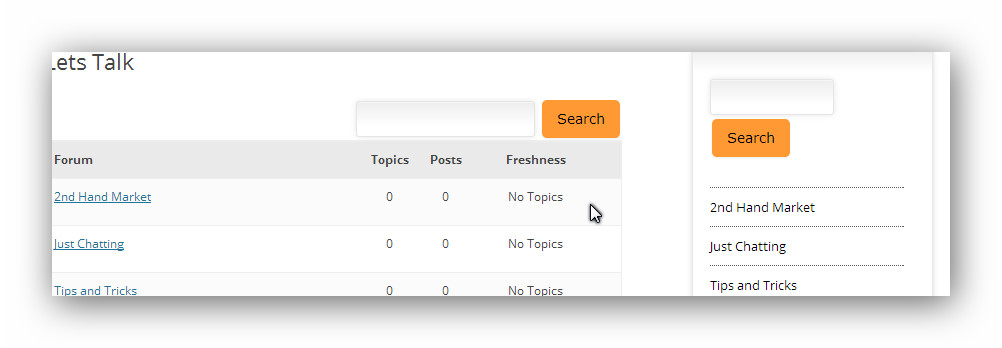
and that code i gave you should remove the space.
heres what it looked like while editing that css
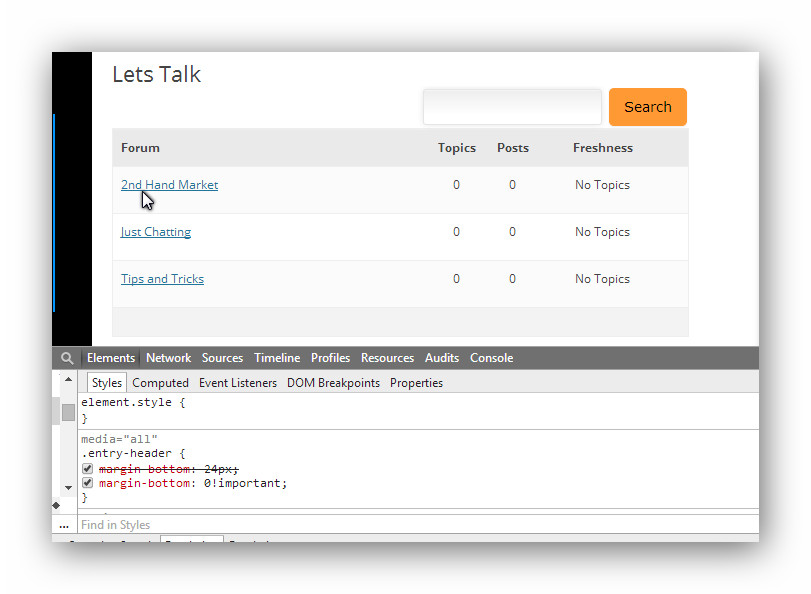
Hi Robkk – It is actually working, last night no matter how many reloads it didn’t
so thank you for your help and patience.
i have ONE MORE question – its quite important – i have my own login form, (for people to upload images to their portfolios) how do i synchronise bbpress with that form rather than having to have 2 login forms which seems silly
Thank you in advance
Melaniei have ONE MORE question – its quite important – i have my own login form, (for people to upload images to their portfolios) how do i synchronise bbpress with that form rather than having to have 2 login forms which seems silly
no idea
ok will start a new thread with this -thank you for your help
Melanie
- You must be logged in to reply to this topic.