vbulletin 3.x import
-
I am trying to import an old vbulletin 3.8.4 message forum to bbPress. Over 1.8 Million posts.
What is the best method to get this done? I gave the import tool in wordpress a shot, but it kept saying nothing to import. Any guidance would be appreciated, as I have never worked with forum exports/imports before.
-
Hi,
I suppose you tried in the last stable version (2.5.8) of bbPress ?
Have a try with 2.6-alpha. Improvements have been made on importing.
https://bbpress.org/download/Pascal.
I will try that – thank you.
So it didn’t work…
(The results I get when I start the import is no topics to import, no threads to import, etc)This is my config.php file:
<?php
/*======================================================================*\
|| #################################################################### ||
|| # vBulletin 3.7.1 Patch Level 1 – Licence Number REDACTED
|| # —————————————————————- # ||
|| # All PHP code in this file is ©2000-2008 Jelsoft Enterprises Ltd. # ||
|| # This file may not be redistributed in whole or significant part. # ||
|| # —————- VBULLETIN IS NOT FREE SOFTWARE —————- # ||
|| # http://www.vbulletin.com | http://www.vbulletin.com/license.html # ||
|| #################################################################### ||
\*======================================================================*//*——————————————————-*\
| ****** NOTE REGARDING THE VARIABLES IN THIS FILE ****** |
+———————————————————+
| If you get any errors while attempting to connect to |
| MySQL, you will need to email your webhost because we |
| cannot tell you the correct values for the variables |
| in this file. |
\*——————————————————-*/// ****** DATABASE TYPE ******
// This is the type of the database server on which your vBulletin database will be located.
// Valid options are mysql and mysqli, for slave support add _slave. Try to use mysqli if you are using PHP 5 and MySQL 4.1+
// for slave options just append _slave to your preferred database type.
$config[‘Database’][‘dbtype’] = ‘mysql’;// ****** DATABASE NAME ******
// This is the name of the database where your vBulletin will be located.
// This must be created by your webhost.
$config[‘Database’][‘dbname’] = ‘insidestlforums_beta’;// ****** TABLE PREFIX ******
// Prefix that your vBulletin tables have in the database.
$config[‘Database’][‘tableprefix’] = ”;// ****** TECHNICAL EMAIL ADDRESS ******
// If any database errors occur, they will be emailed to the address specified here.
// Leave this blank to not send any emails when there is a database error.
$config[‘Database’][‘technicalemail’] = ‘insideSTL_host@insideSTL.com’;// ****** FORCE EMPTY SQL MODE ******
// New versions of MySQL (4.1+) have introduced some behaviors that are
// incompatible with vBulletin. Setting this value to “true” disables those
// behaviors. You only need to modify this value if vBulletin recommends it.
$config[‘Database’][‘force_sql_mode’] = true;// ****** MASTER DATABASE SERVER NAME AND PORT ******
// This is the hostname or IP address and port of the database server.
// If you are unsure of what to put here, leave the default values.
$config[‘MasterServer’][‘servername’] = ‘localhost’;
$config[‘MasterServer’][‘port’] = 3306;// ****** MASTER DATABASE USERNAME & PASSWORD ******
// This is the username and password you use to access MySQL.
// These must be obtained through your webhost.
$config[‘MasterServer’][‘username’] = ‘redacted’;
$config[‘MasterServer’][‘password’] = ‘redacted’;// ****** MASTER DATABASE PERSISTENT CONNECTIONS ******
// This option allows you to turn persistent connections to MySQL on or off.
// The difference in performance is negligible for all but the largest boards.
// If you are unsure what this should be, leave it off. (0 = off; 1 = on)
$config[‘MasterServer’][‘usepconnect’] = 1;// ****** SLAVE DATABASE CONFIGURATION ******
// If you have multiple database backends, this is the information for your slave
// server. If you are not 100% sure you need to fill in this information,
// do not change any of the values here.
$config[‘SlaveServer’][‘servername’] = ”;
$config[‘SlaveServer’][‘port’] = 3306;
$config[‘SlaveServer’][‘username’] = ”;
$config[‘SlaveServer’][‘password’] = ”;
$config[‘SlaveServer’][‘usepconnect’] = 0;// ****** PATH TO ADMIN & MODERATOR CONTROL PANELS ******
// This setting allows you to change the name of the folders that the admin and
// moderator control panels reside in. You may wish to do this for security purposes.
// Please note that if you change the name of the directory here, you will still need
// to manually change the name of the directory on the server.
$config[‘Misc’][‘admincpdir’] = ‘admincp’;
$config[‘Misc’][‘modcpdir’] = ‘modcp’;// Prefix that all vBulletin cookies will have
// Keep this short and only use numbers and letters, i.e. 1-9 and a-Z
$config[‘Misc’][‘cookieprefix’] = ‘bb’;// ******** FULL PATH TO FORUMS DIRECTORY ******
// On a few systems it may be necessary to input the full path to your forums directory
// for vBulletin to function normally. You can ignore this setting unless vBulletin
// tells you to fill this in. Do not include a trailing slash!
// Example Unix:
// $config[‘Misc’][‘forumpath’] = ‘/home/users/public_html/forums’;
// Example Win32:
// $config[‘Misc’][‘forumpath’] = ‘c:\program files\apache group\apache\htdocs\vb3’;
$config[‘Misc’][‘forumpath’] = ”;// ****** USERS WITH ADMIN LOG VIEWING PERMISSIONS ******
// The users specified here will be allowed to view the admin log in the control panel.
// Users must be specified by *ID number* here. To obtain a user’s ID number,
// view their profile via the control panel. If this is a new installation, leave
// the first user created will have a user ID of 1. Seperate each userid with a comma.
$config[‘SpecialUsers’][‘canviewadminlog’] = ‘1’;// ****** USERS WITH ADMIN LOG PRUNING PERMISSIONS ******
// The users specified here will be allowed to remove (“prune”) entries from the admin
// log. See the above entry for more information on the format.
$config[‘SpecialUsers’][‘canpruneadminlog’] = ‘1’;// ****** USERS WITH QUERY RUNNING PERMISSIONS ******
// The users specified here will be allowed to run queries from the control panel.
// See the above entries for more information on the format.
// Please note that the ability to run queries is quite powerful. You may wish
// to remove all user IDs from this list for security reasons.
$config[‘SpecialUsers’][‘canrunqueries’] = ”;// ****** UNDELETABLE / UNALTERABLE USERS ******
// The users specified here will not be deletable or alterable from the control panel by any users.
// To specify more than one user, separate userids with commas.
$config[‘SpecialUsers’][‘undeletableusers’] = ”;// ****** SUPER ADMINISTRATORS ******
// The users specified below will have permission to access the administrator permissions
// page, which controls the permissions of other administrators
$config[‘SpecialUsers’][‘superadministrators’] = ‘1’;// ****** DATASTORE CACHE CONFIGURATION *****
// Here you can configure different methods for caching datastore items.
// vB_Datastore_Filecache – to use includes/datastore/datastore_cache.php
// vB_Datastore_APC – to use APC
// vB_Datastore_XCache – to use XCache
// vB_Datastore_Memcached – to use a Memcache server, more configuration below
// $config[‘Datastore’][‘class’] = ‘vB_Datastore_Filecache’;// ******** DATASTORE PREFIX ******
// If you are using a PHP Caching system (APC, XCache, eAccelerator) with more
// than one set of forums installed on your host, you *may* need to use a prefix
// so that they do not try to use the same variable within the cache.
// This works in a similar manner to the database table prefix.
// $config[‘Datastore’][‘prefix’] = ”;// It is also necessary to specify the hostname or IP address and the port the server is listening on
/*
$config[‘Datastore’][‘class’] = ‘vB_Datastore_Memcached’;
$i = 0;
// First Server
$i++;
$config[‘Misc’][‘memcacheserver’][$i] = ‘127.0.0.1’;
$config[‘Misc’][‘memcacheport’][$i] = 11211;
$config[‘Misc’][‘memcachepersistent’][$i] = true;
$config[‘Misc’][‘memcacheweight’][$i] = 1;
$config[‘Misc’][‘memcachetimeout’][$i] = 1;
$config[‘Misc’][‘memcacheretry_interval’][$i] = 15;
*/// ****** The following options are only needed in special cases ******
// ****** MySQLI OPTIONS *****
// When using MySQL 4.1+, MySQLi should be used to connect to the database.
// If you need to set the default connection charset because your database
// is using a charset other than latin1, you can set the charset here.
// If you don’t set the charset to be the same as your database, you
// may receive collation errors. Ignore this setting unless you
// are sure you need to use it.
// $config[‘Mysqli’][‘charset’] = ‘utf8’;// Optionally, PHP can be instructed to set connection parameters by reading from the
// file named in ‘ini_file’. Please use a full path to the file.
// Example:
// $config[‘Mysqli’][‘ini_file’] = ‘c:\program files\MySQL\MySQL Server 4.1\my.ini’;
$config[‘Mysqli’][‘ini_file’] = ”;// Image Processing Options
// Images that exceed either dimension below will not be resized by vBulletin. If you need to resize larger images, alter these settings.
$config[‘Misc’][‘maxwidth’] = 2592;
$config[‘Misc’][‘maxheight’] = 1944;/*======================================================================*\
|| ####################################################################
|| # Downloaded: 16:07, Tue Jun 17th 2008
|| # CVS: $RCSfile$ – $Revision: 26534 $
|| ####################################################################
\*======================================================================*/I forgot to put the domain name in – starting it again..
Tried again and it just said nothing to import …. topics, threads, etc….
Not sure what I am doing wrong… I noticed the table prefix in my config.php is just ”
Is this an issue? Sorry I just haven’t messed with this before.. Thanks again in advance!
Be careful when you post code here on the forums, next time you’ll want to make sure you do not post passwords 😉 (I’ve removed them)
If your using the 2.6 alpha (you should) are you selecting
vBulletinorvBulletin3from the dropdown?Thanks Stephen. I am choosing vBulletin3
Can try the other one, i.e.
vBulletinplease? Theres a possibility I’ve messed things up here 🙁Unfortunately the same result…no forums to convert, no users, etc..
Been 5 days and no response. I was really hoping for some help here.
Sorry for no replying sooner:
Based on your config above it should look like: (Using your username and password)
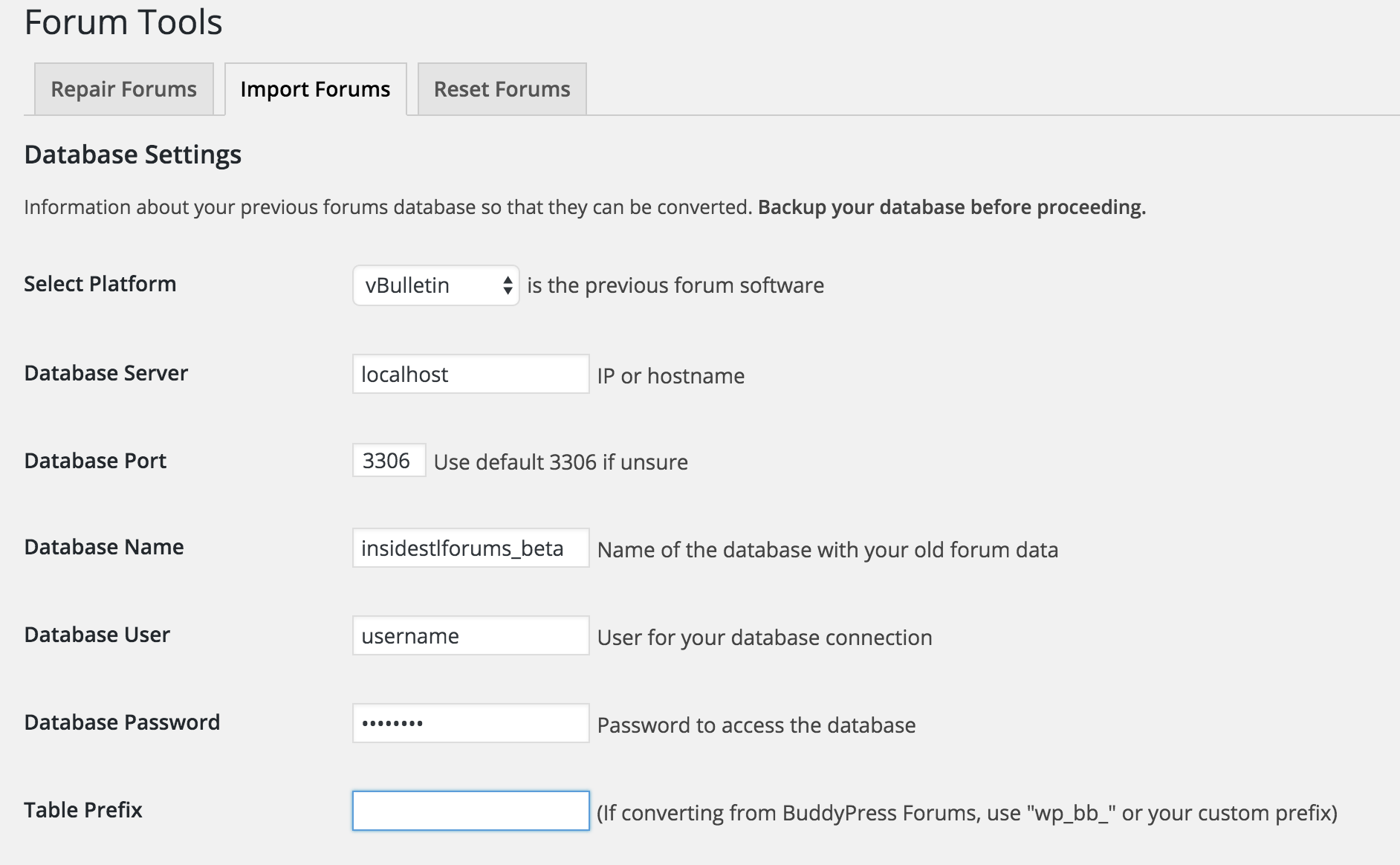
Well I am VERY HAPPY to say that I am now successfully importing from vBulletin 3.8.4 to our new WordPress site. I can already browse through the topics and some posts, users, etc. Looks great. I just had one question:
The import is still occuring, and I know with 1.8 million posts it will take while. It already converted users and topics. Now it is creating a series of dashed lines. ———————-
Is this the posts themselves converting? Just curious how long this might take until finished. Just a rough estimate would be great. Thanks!The
———————-is typically due to WordPress losing its database connection 🙁If you open up a second tab to your
/wp-adminpage and occasionally refresh that page (30-60mins) that should prevent that from happening again.Ok – well it worked for a much longer this time before fail. I got about 700,000 out of 1.8M replies imported before it failed. My question is do I have to start over? Or is there a way to have it continue where it left off? All of the users and topics were done — it seems like replies is the last piece of the import?
Thanks!
From what I remember, it restarts where it left off…
Pascal.
Looks like the import was a success! Great tool.
My question now is where do I make the customizations for styling? Is it the bbpress.css file or do I have to do it in the main style.css?
I just want to add a white background to every topic page and every forum post.
Hi @blandow,
Styling can be done in a lot of ways. You can play yourself with some CSS starting from https://codex.bbpress.org/layout-and-functionality-examples-you-can-use/
Or you can check plugins. bbP style pack might be able to help you for the background.
Pascal.
Just curious… Are there any data left to import after “converting anonymous reply authors”? Looks like everything is functional and looks great, but this piece is taking forever, and I was thinking about just killing it….
These threads kill me.
I am having the same issue. What was the fix? What setting did you have incorrect?
Never worked. Always crashed at the end of the import. Scrapped the whole message board in the end.
The import is still occuring, and I know with 1.8 million posts it will take while. It already converted users and topics. Now it is creating a series of dashed lines. ———————-
I too experienced this issue, basically your wp-admin becomes stale and logs you out or kills your connection. Install a refresher in your browser, such as this one:
then open a DIFFERENT page for your wp-admin (NOT the one doing the importing!) and set it to fresh every 3 minutes (alter the length depending on your own needs). This keeps WP from logging you out or killing the DB connection and lets it continue running throughout the day/night without needing to babysit it.
Actually, this one works much better & doesn’t interfere if you have multiple tabs running at once:
@budget101 thanks for posting this – I hope it will help others and it’s great that you have detailed your experience
- You must be logged in to reply to this topic.