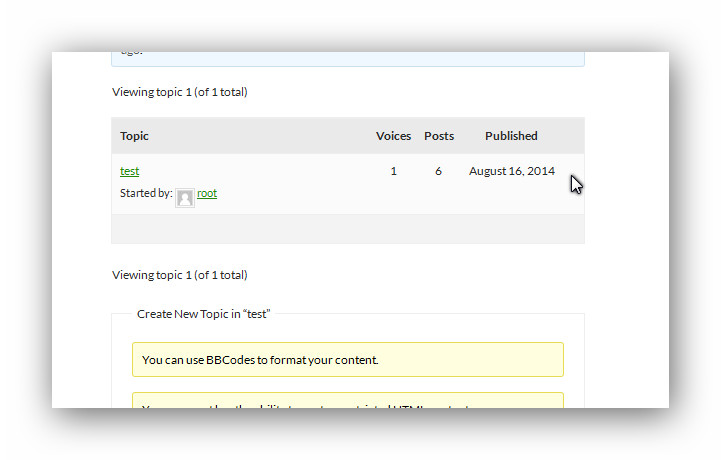bbpress does exactly what your talking about.
the only thing you want is just to display the published date , while not showing latest activity at all??
How can I display the published date ?
But I think still the arrangement will be based on (last activity date) !?
How can I display the published date ?
i dont know at the moment , but i know its possible , because in the backend in topics>all topics you see it shows the created date.
as for example if a post is new and another one is old, and if a comment is posted on the old one, the arrangement will change such that the old will be on the top of the newer one !!
But I think still the arrangement will be based on (last activity date) !?
yeah bbpress arranges topics by latest activity
thanks for your keen reply ! I really appreciate it
I think that you got me wrong ‘:>
(bbpress arranges topics by latest activity) I want to change that to (published date)
thanks
okay i create a new topic called topic 1, its the only topic in my forum
if i create another one called topic 2 where do you want it to be below or above the previous topic
(bbpress has it where the newest topic is at the top, as long as no other activity has happened)
I want (topic 2) and any newer one to to be above previous topic
even if the older ones happened to have activities higher in them
I want (topic 2) and any newer one to to be above previous topic
okay bbpress already does this.
so if i comment on topic 1 or topic 2 , topic 2 will be at top until a new topic is created??
I will check again to see …
thanks anyway .. and sorry for miss convenience 🙂
appreciate it
yea hi again,
regarding this topic, I checked and still I have this issue
that any activity done on any post will place it first in the list even if its an old one, and i dont want that as I mentioned that I want it to be ordered by publishing date
ok i dont know how to disable arrangement from activity , and just leave it where its topics arranged by published date and nothing else. Maybe some other person could help on this forum , or you are going to need to get some freelancers
I do know how to show the published date though
if you haven’t made a child theme create one , and put all the necessary templates into your child theme
ok to display the published date use <?php the_date(); ?>
heres is a
of how your loop-single-topic.php should look
<li class="bbp-topic-freshness">
<?php do_action( 'bbp_theme_before_topic_freshness_link' ); ?>
<?php bbp_topic_freshness_link(); ?>
<?php do_action( 'bbp_theme_after_topic_freshness_link' ); ?>
<p class="bbp-topic-meta">
<?php do_action( 'bbp_theme_before_topic_freshness_author' ); ?>
<span class="bbp-topic-freshness-author"><?php bbp_author_link( array( 'post_id' => bbp_get_topic_last_active_id(), 'size' => 14 ) ); ?></span>
<?php do_action( 'bbp_theme_after_topic_freshness_author' ); ?>
</p>
</li>
heres a
of how your loop-topics.php should look like
<?php do_action( 'bbp_template_before_topics_loop' ); ?>
<ul id="bbp-forum-<?php bbp_forum_id(); ?>" class="bbp-topics">
<li class="bbp-header">
<ul class="forum-titles">
<li class="bbp-topic-title"><?php _e( 'Topic', 'bbpress' ); ?></li>
<li class="bbp-topic-voice-count"><?php _e( 'Voices', 'bbpress' ); ?></li>
<li class="bbp-topic-reply-count"><?php bbp_show_lead_topic() ? _e( 'Replies', 'bbpress' ) : _e( 'Posts', 'bbpress' ); ?></li>
<li class="bbp-topic-freshness"><?php _e( 'Published', 'bbpress' ); ?></li>
</ul>
</li>
<li class="bbp-body">
end result should look like this.
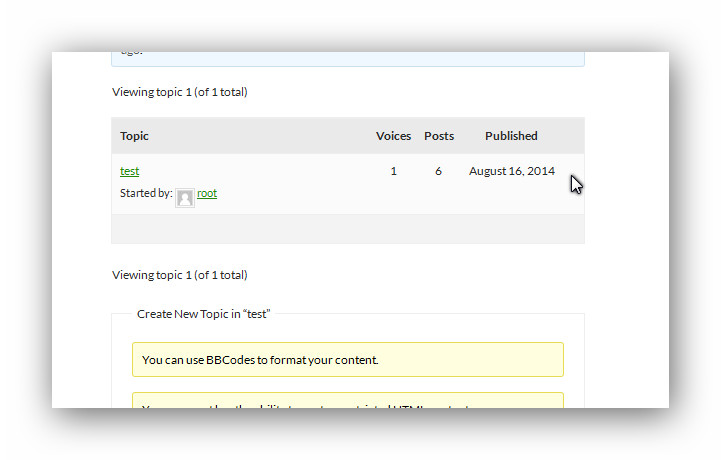
Thanks a lot !!!!!
hope I was not bothering that much 🙂 and thanks again for the info !!
Best Wishes